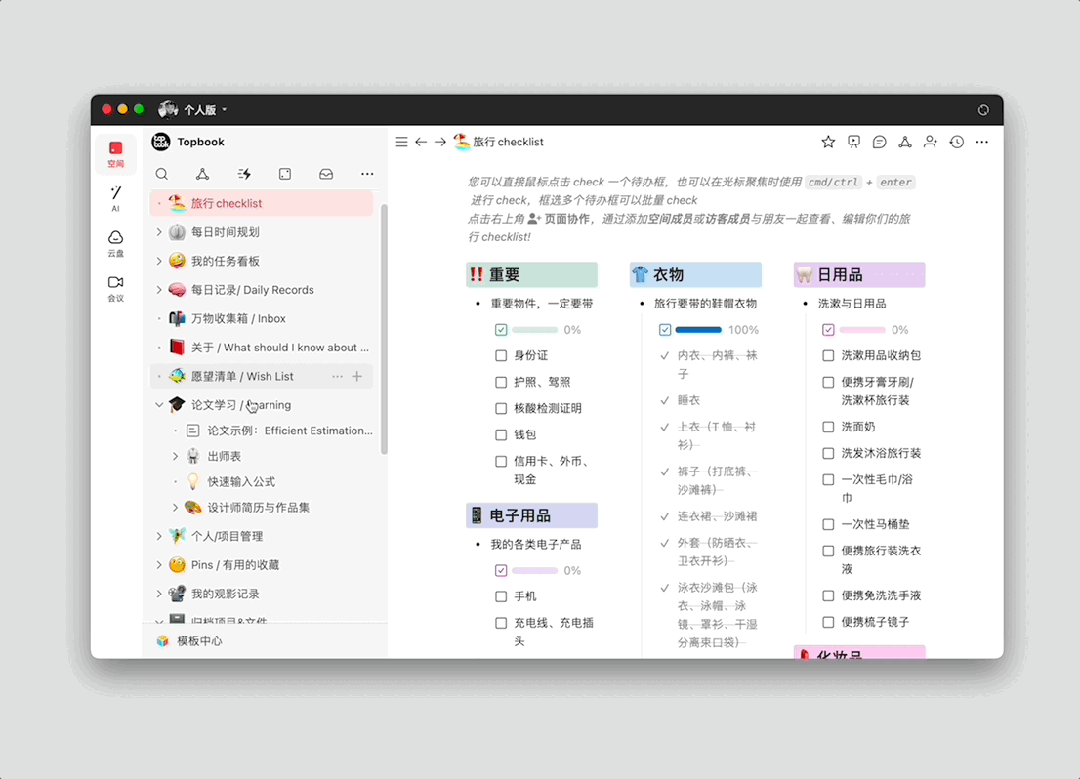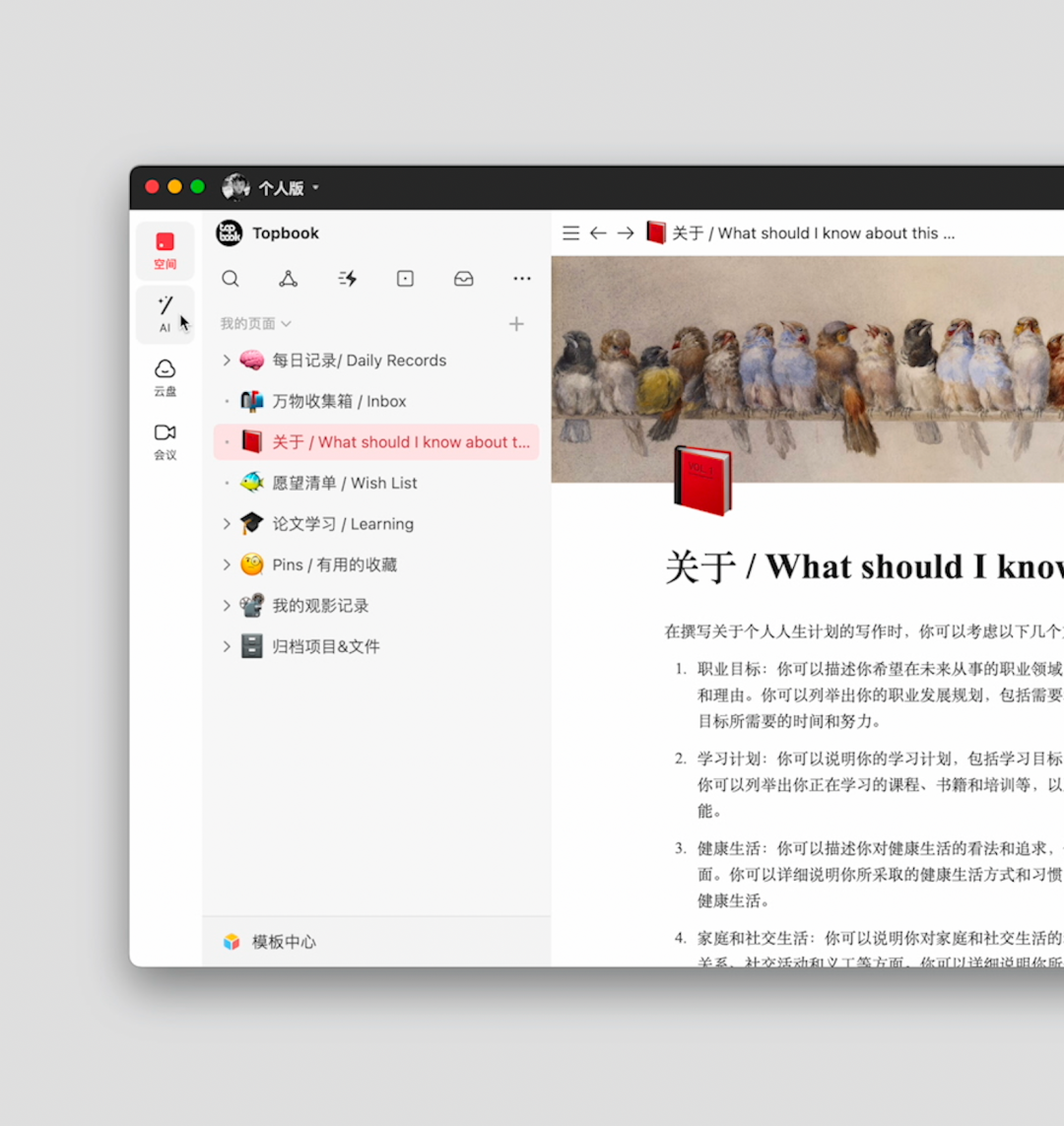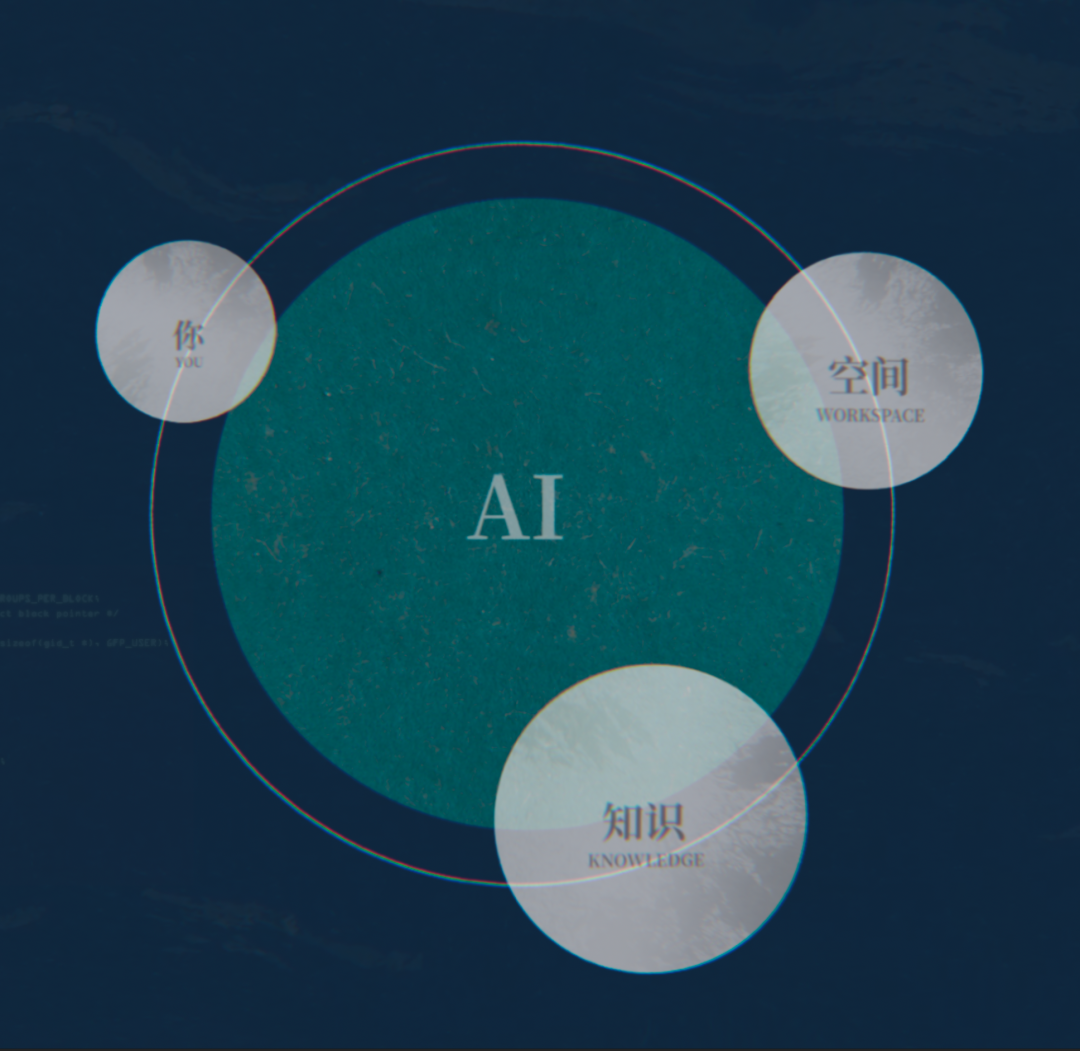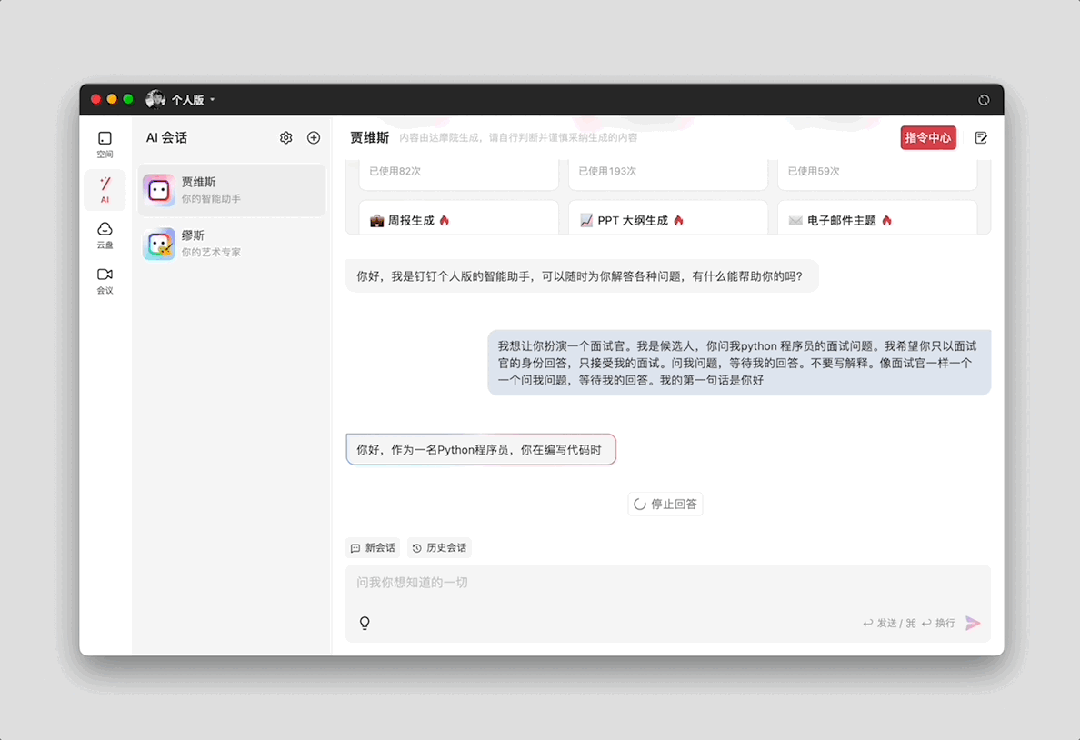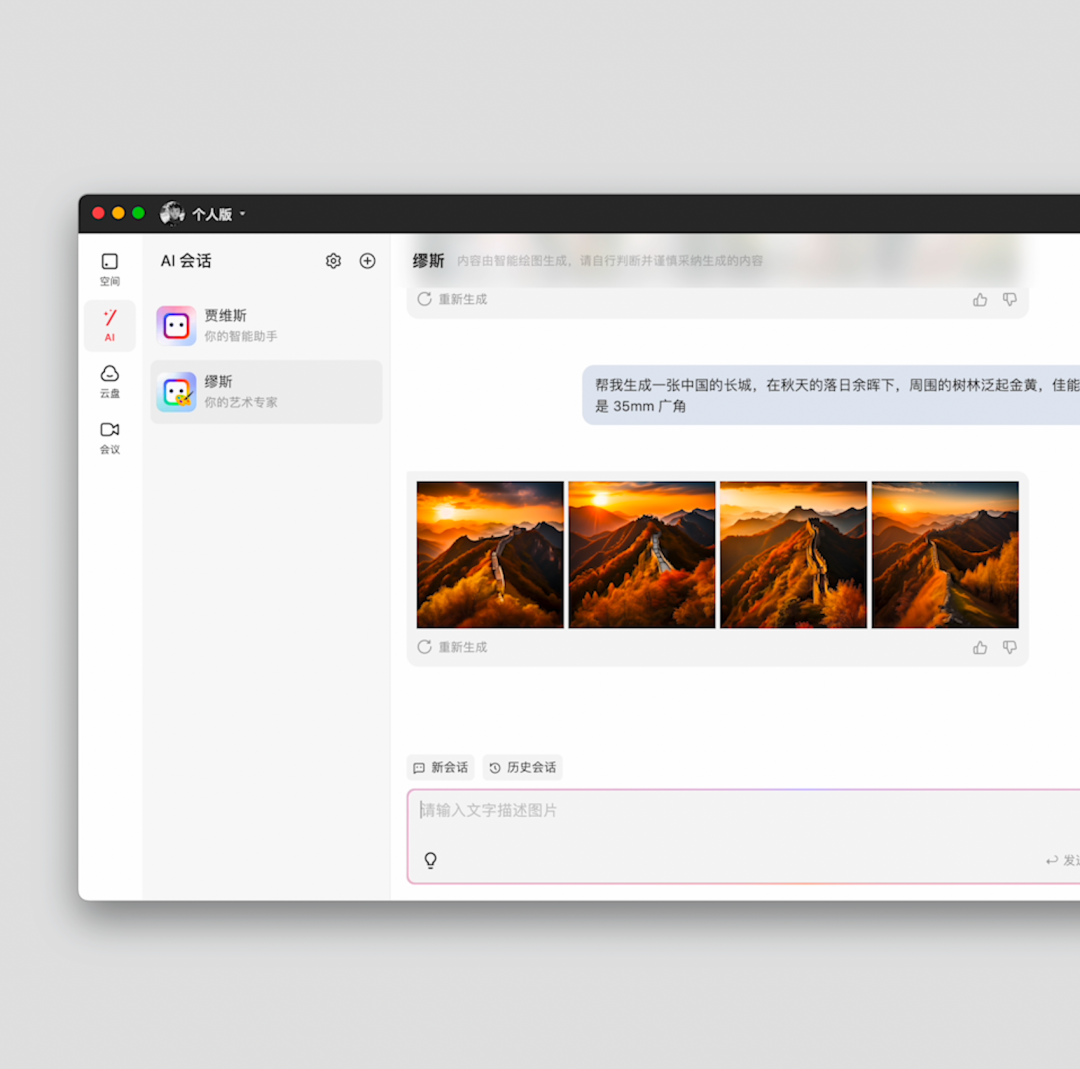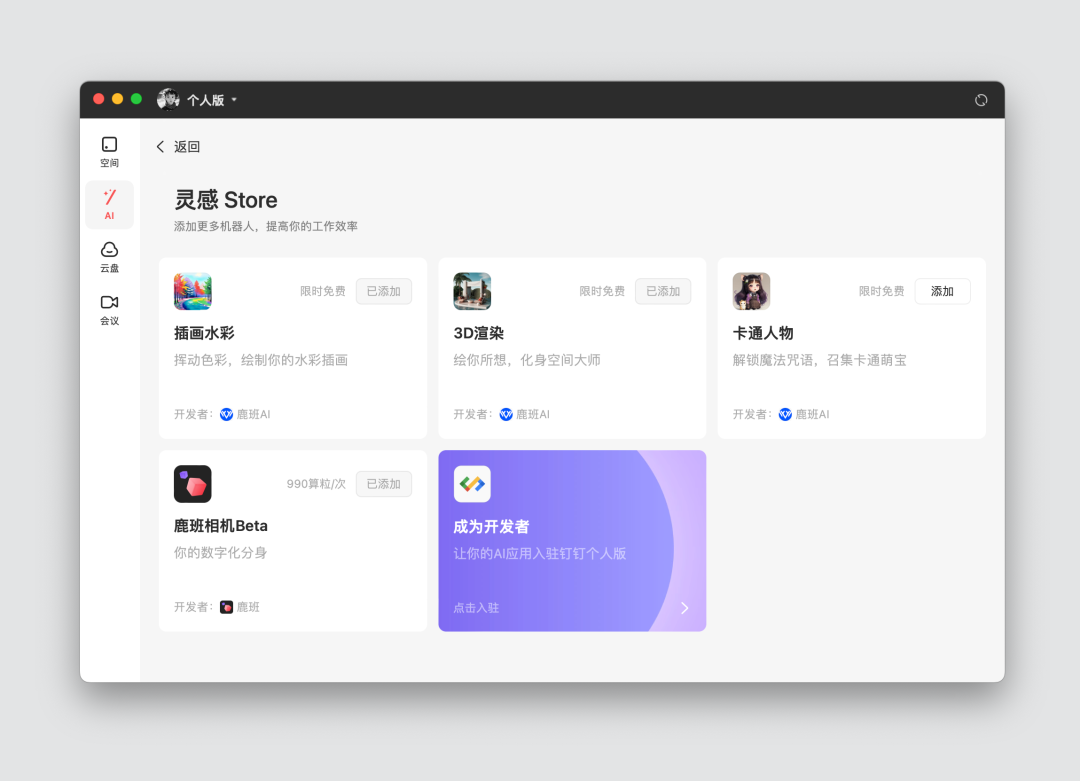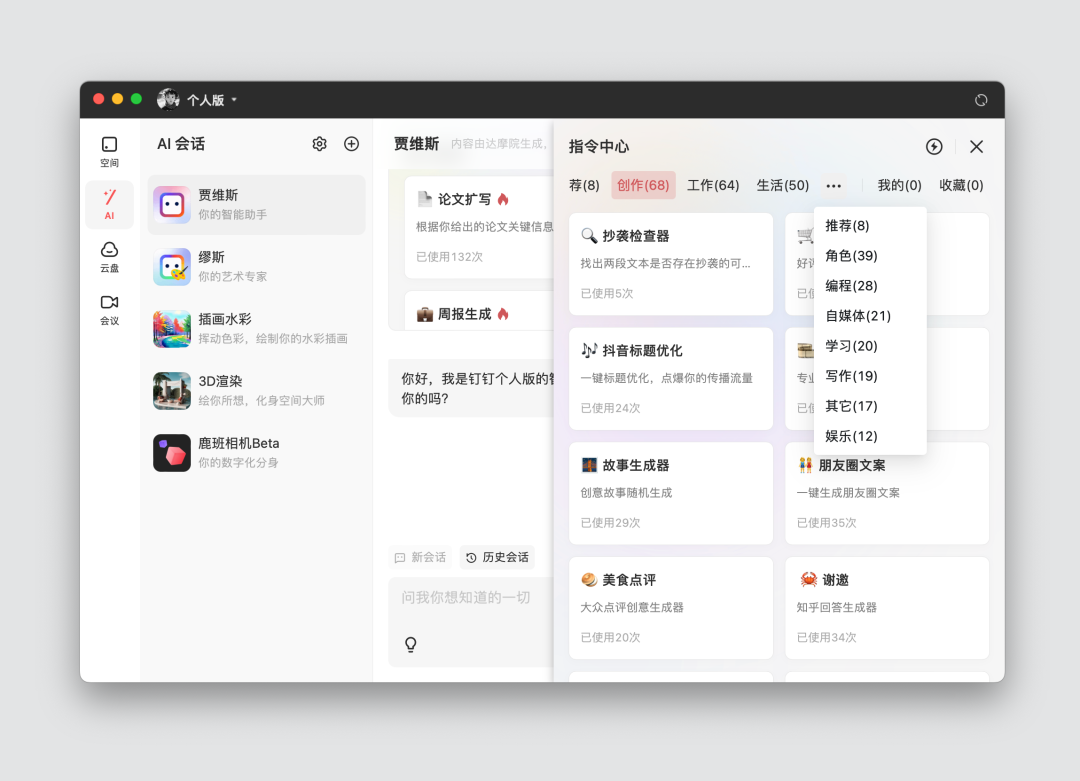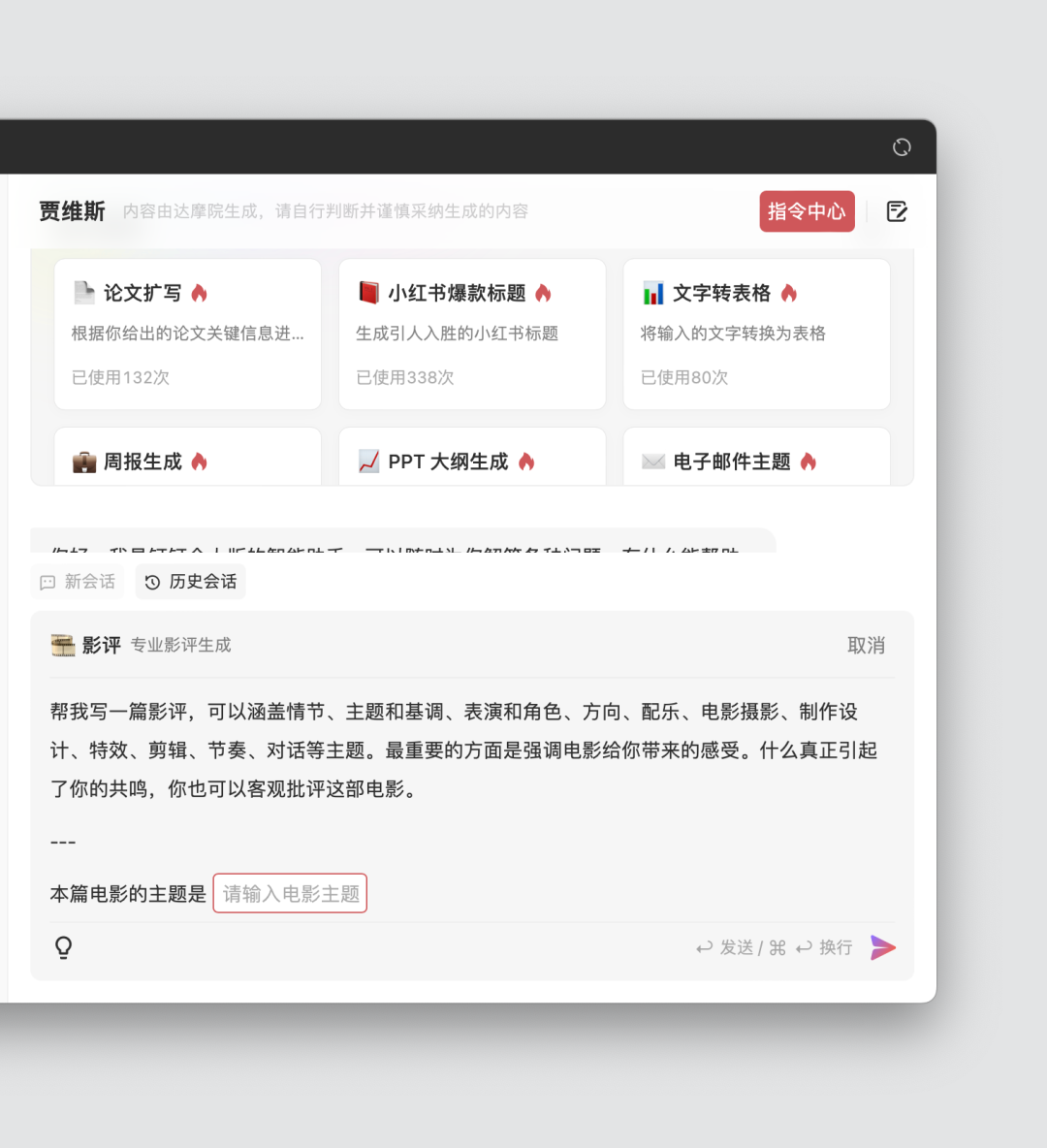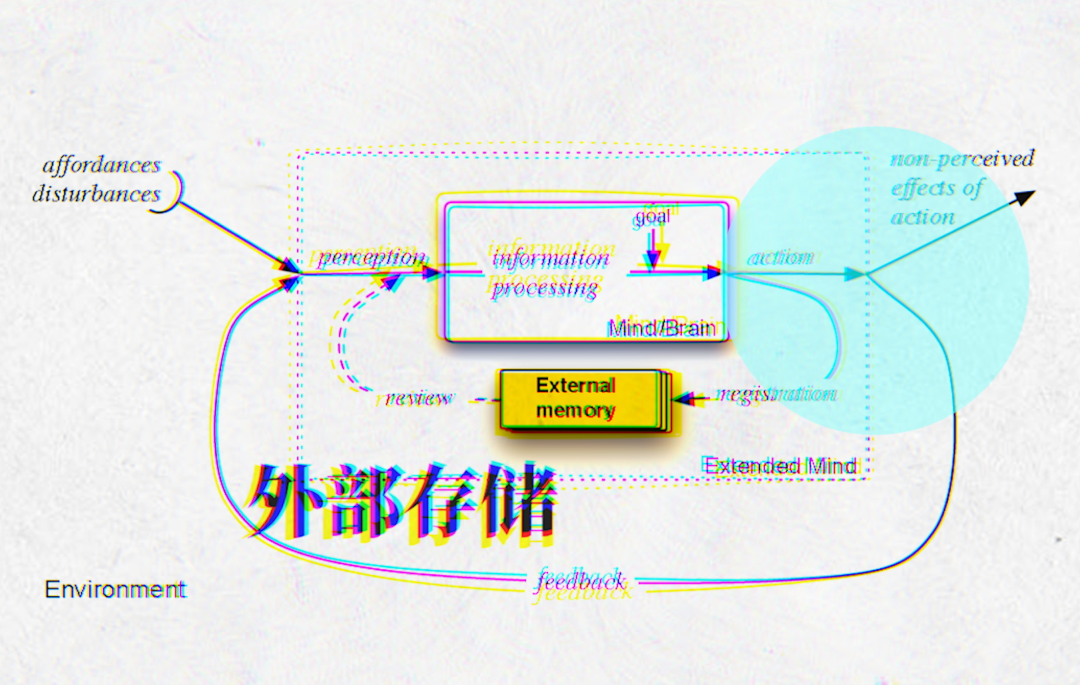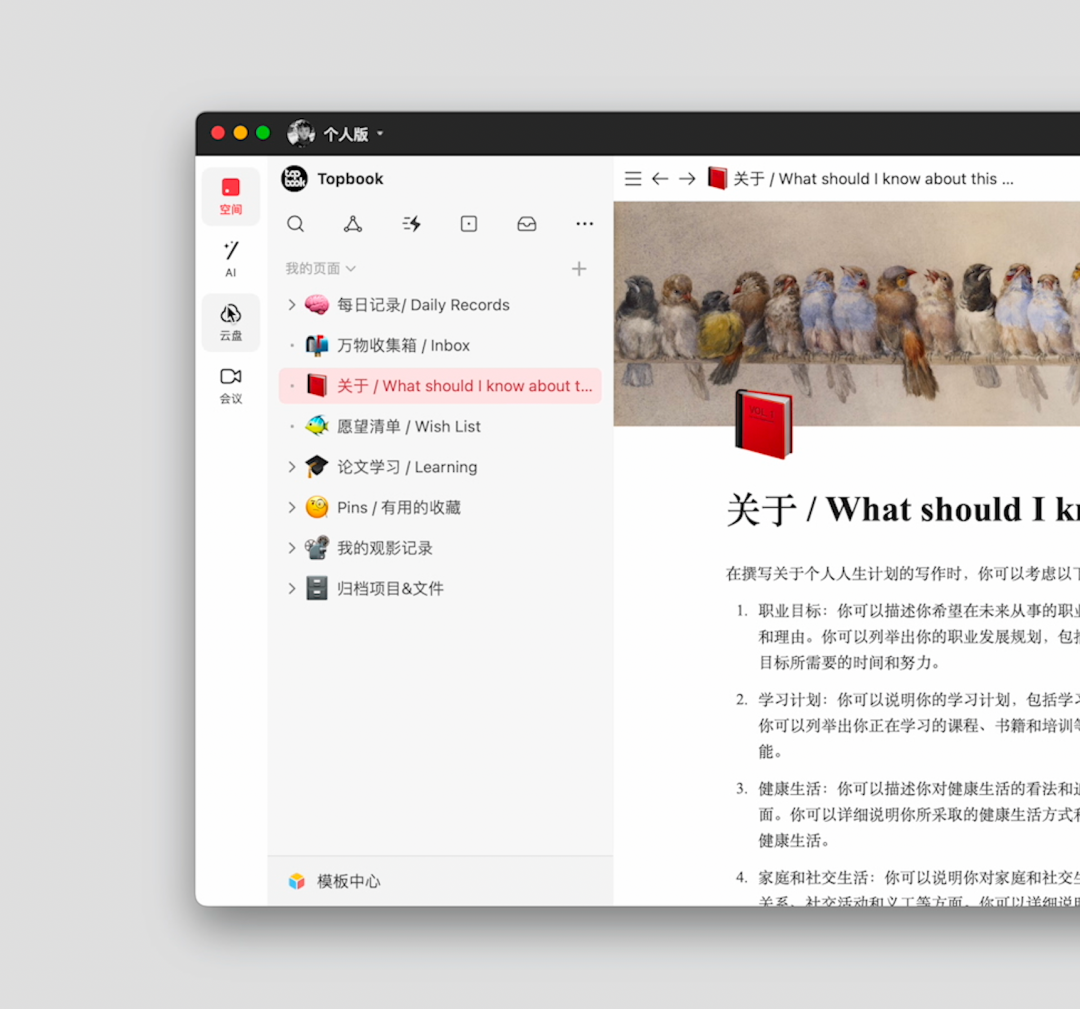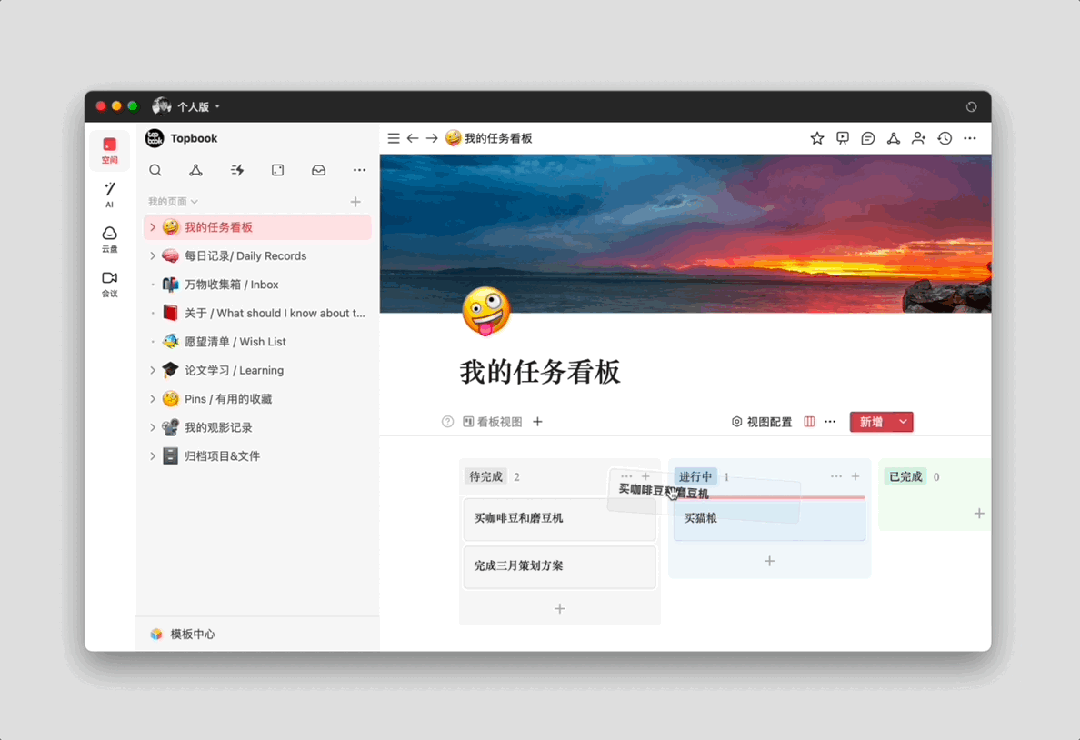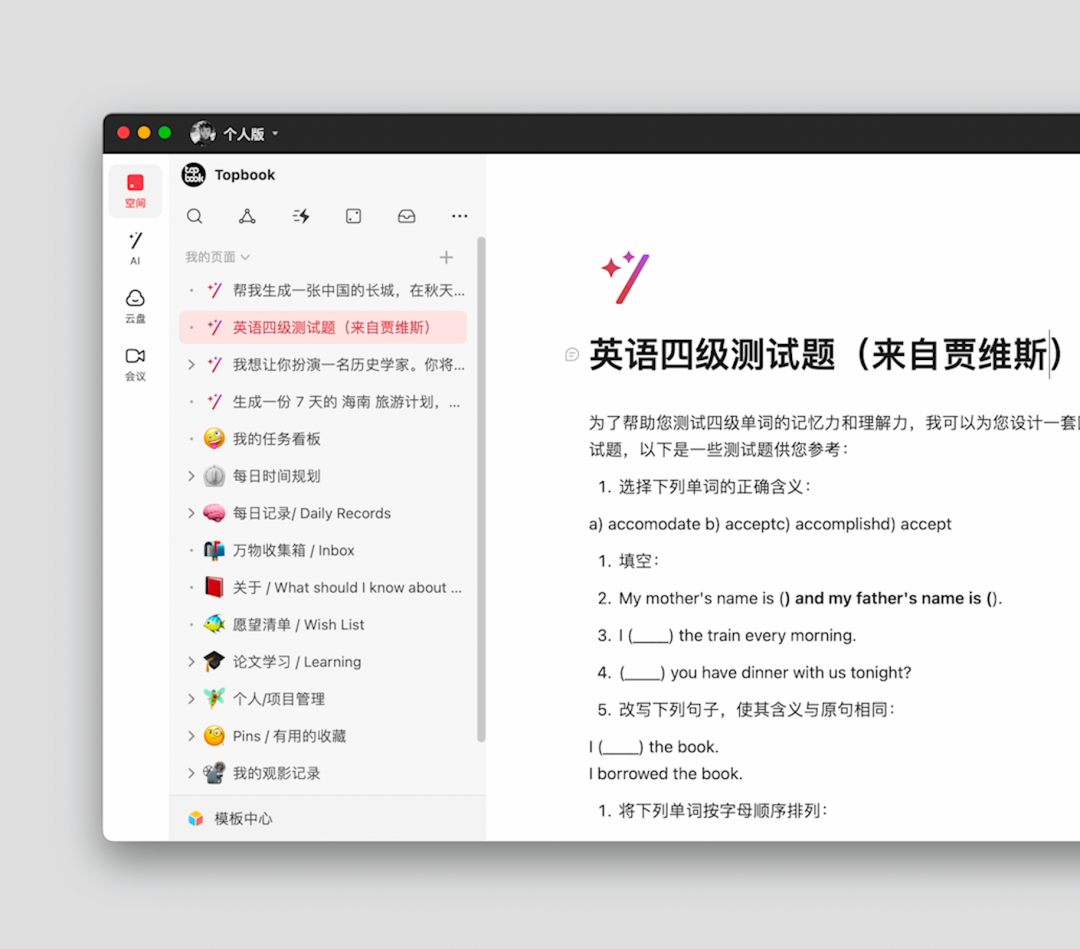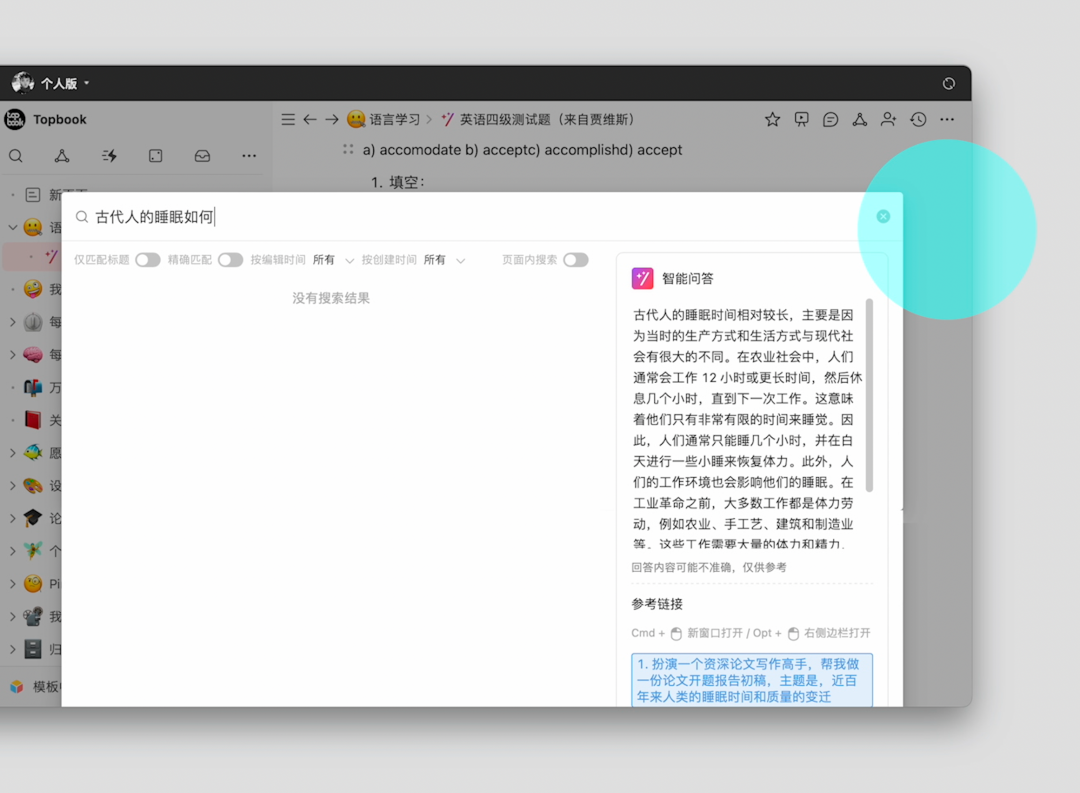Original link: https://topbook.cc/overview?selectedArticle=1989
Establish a personal knowledge base, dismantle projects, daily records, two-way links… Wenshengwen, Wenshengtu, generate mind maps; paper intensive reading, translation, writing, polishing; answering questions, assisting learning, life assistants…
DingTalk, a national office software with 600 million users, has launched a personal version. At first glance, there are only four buttons: space, AI, cloud disk and conference, but it may become a personal productivity tool that you cannot do without in the future.
In order to facilitate understanding, I divide the logic and usage of DingTalk Personal Edition into three aspects: “you + AI”, “space + AI” and “knowledge + AI”. Therefore, AI occupies a particularly large proportion in DingTalk Personal Edition.
First, you + AI, low-threshold use of artificial intelligence, easily generate any content;
Click the slash button on the left, and in the AI session, you can use “Jarvis” Wen Shengwen to generate thesis proposal reports, outlines, video scripts, planning ideas, new media titles, nonsense literature, mock interviews, code generation, language Study, role play…
Also available via the “Muse” Vincent diagram.
You can also click the plus sign here to add other robots, such as the “Luban Camera” similar to Miaoya, and the map-generating robot. There is also an inspiration store (Store), which should add more third-party robots to assist your work.
For most people, the first hurdle of using AI, and possibly the biggest hurdle, is how to generate the content you really want through the appropriate natural language, that is, prompt. In response to this pain point, DingTalk Personal Edition provides a place called “Command Center”, which presets various well-tuned prompt templates for you. If you choose any one, you will get more accurate results.
And you can also create your own instructions to quickly call and improve efficiency.
Second, space + AI to create a more efficient and intelligent personal productivity system.
According to the 2008 paper , humans can only remember a very limited amount of things in the short term, and you often don’t get accurate information from long-term memory.
So we need reliable external tools to help the brain perform stable storage, calculation and retrieval, such as pen and paper, documents, kanban, tables, maps, whiteboards, and even a simple memo, a paragraph of text, a picture…
Putting these elements as independent “blocks” into one or more pages, allowing these blocks to be synchronized and circulated on different pages, is the evolution of more and more note-taking software, such as Notion, followed by Microsoft’s Loop, the representative of the first echelon in China is Wolai, the predecessor of DingTalk’s personal version of “Space”.
In fact, this form is not a simple document tool or note, but more like a personal productivity operating system. For example, by combining different “blocks”, it can become a task board, study notes, personal planning, project management, web pages, blogs, resumes… Combining different pages can become a personal knowledge base. And all information can become visualized and traceable through bidirectional links.
The addition of AI has brought about a fundamental change in this “personal productivity system”——
Not only the text, pictures and other forms of content generated in the AI session can be stored in the space with one click for secondary sorting. In the space, more and more “blocks” can also be generated by AI——picture , text, article, outline, plan, map, code…and you should be able to see that AI can also help rewrite, polish, translate, summarize, and so on.
In this process, AI not only provides creative assistance, but also replaces and is replacing more and more repetitive tasks, such as doing a new media project, let AI help you brainstorm, write manuscripts, take titles, do With pictures… blah blah blah.
That is to say, in DingTalk Personal Edition, “space” provides the brain with external tools for stable storage, calculation and retrieval of information, while “AI” improves the efficiency of storage, calculation and retrieval on the one hand, and on the other hand On the one hand, it also acts as a second brain, helping you to assist at any time.
Third, knowledge + AI, everyone has their own small knowledge model.
A structured personal knowledge base, an AI assistant at your fingertips, all might seem great, but they each have their own problems—
For AI, no matter in conversation or space, the content it generates is either general, or requires a lot of prompts to get more accurate answers; for your knowledge base, the more you store, the harder it is to find , as Dropbox founder Drew Houston said, it is much more difficult to search for company or personal knowledge than to search for all human knowledge!
In this case, if you want to ask AI, you can’t always find out why, and if you want to search your own inventory, you can’t find one, two, three for a long time.
DingTalk Personal Edition’s approach is to let AI directly help you search for knowledge—click the space-search button, enter the information you want to know, and in the smart question and answer on the right, AI will automatically generate it based on all the knowledge you have stored before. Answer, and provide you with the page corresponding to the answer, so that you can check.
In this way, you have your own small knowledge model.
To sum up at the end –
This is what DingTalk’s personal version currently looks like, but I dare say that this is just an initial form.
It can be seen that DingTalk personal version has buried many pitfalls, such as cloud disk, two meeting modules, “become a developer” in the inspiration store, Jarvis like ChatGPT, Muse like Midjourney, and Tushengtu robot , the product entrance of the conversational robot, as well as the switchable design in the space, free for a limited time and the copywriting of “counting grains”, it shows that there are still many things hidden in this product.
In the future, perhaps AI will take on more personal digital assets sorting, storage, and communication management. Now it seems that the DingTalk personal version with only four buttons may add other buttons in the middle, or it may gradually disappear, becoming a real exclusive Jarvis without UI.
But at least for now, you can already use it to create your own productivity system and small knowledge model.
This article is transferred from: https://topbook.cc/overview?selectedArticle=1989
This site is only for collection, and the copyright belongs to the original author.