Original link: https://www.vpsdawanjia.com/6926.html
ChatGPT Plus opens networking and plug-in functions, and the playability is further improved. The setting method is as follows:
- Click the mailbox in the lower left corner to pop up the setting menu, as shown in the figure:
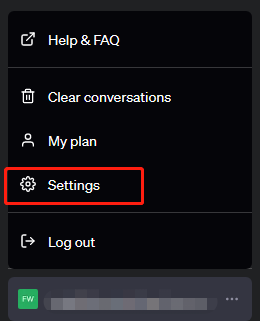
- Click “Settings” —> “Beta features” to open the “Web browsing” and “Plugins” functions, as shown in the figure:
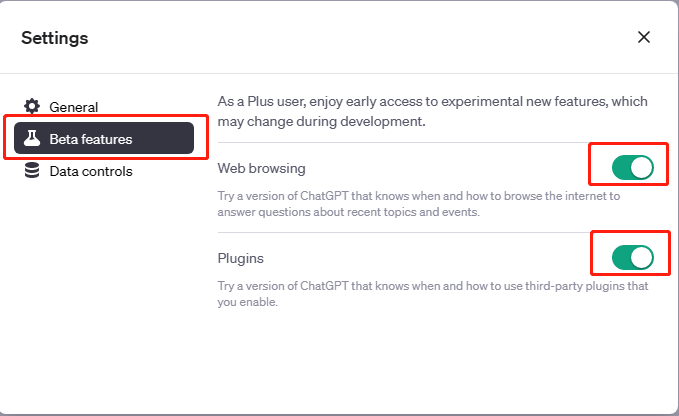
- After enabling the networking and plug-in functions, create a new dialog, and you can see two more options, as shown in the figure:
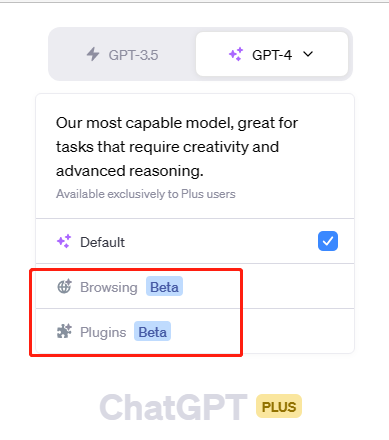
- Use the networking function (Browsing), the icon after selection is like this:
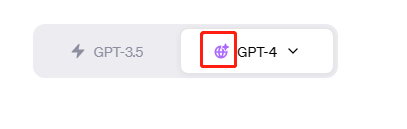
networking function
There is a big difference between offline and online:
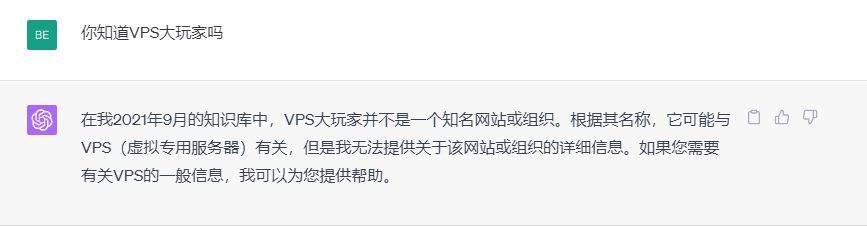
After networking:
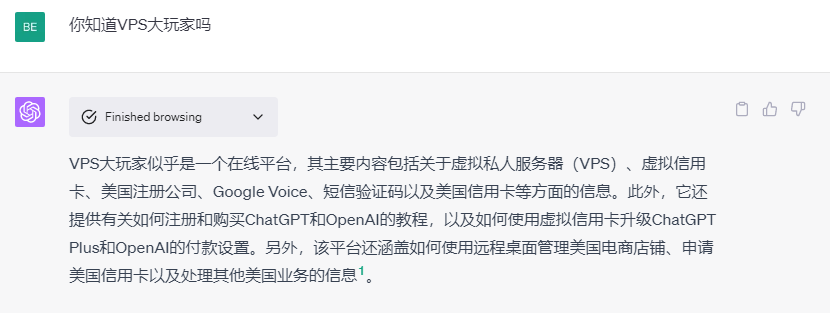
A little more detail:
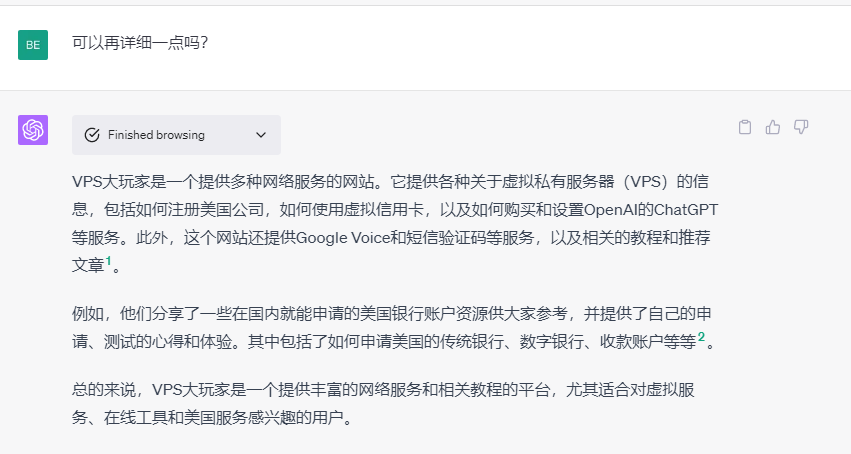
Analyze the profit model of VPS major players:
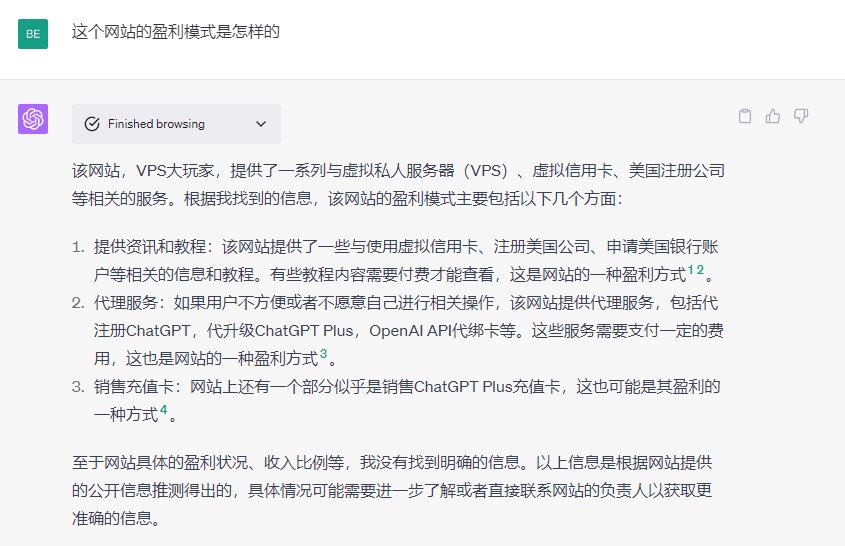
The networking function enables ChatGPT to obtain information on the Internet, including the latest news and events. When answering users’ questions, ChatGPT can use this function to search public information on the Internet to provide the latest and most accurate answers.
For example, if you ask ChatGPT about the latest international news, it can use the Internet to search for the latest information, and then present the results in human-understandable language. This feature greatly improves the practicability of ChatGPT, enabling it to play a role in many new application scenarios. It is worth noting that ChatGPT’s networking feature can only obtain publicly available information, it cannot access private data or violate user privacy.
plug-in function
ChatGPT’s plugin functionality is another exciting new feature. This feature allows developers to create custom plugins to extend the functionality of ChatGPT.
For example, a plugin could enable ChatGPT to understand specific business terms, or to generate specific responses in specific contexts. This enables ChatGPT to better adapt to specific business needs and thus play a role in a wider range of scenarios.
The emergence of the plug-in function opens up infinite possibilities for the personalization and customization of ChatGPT. Whether you are using ChatGPT in a commercial environment, or in a personal project, you can enhance its functionality by creating and using plugins.
So how to use the plug-in function? First select “Plugins” in the model, and then browse the plug-in store, as shown in the figure:
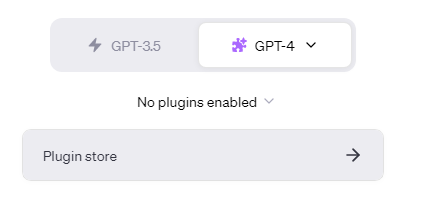
Some popular plug-ins, as shown in the figure:
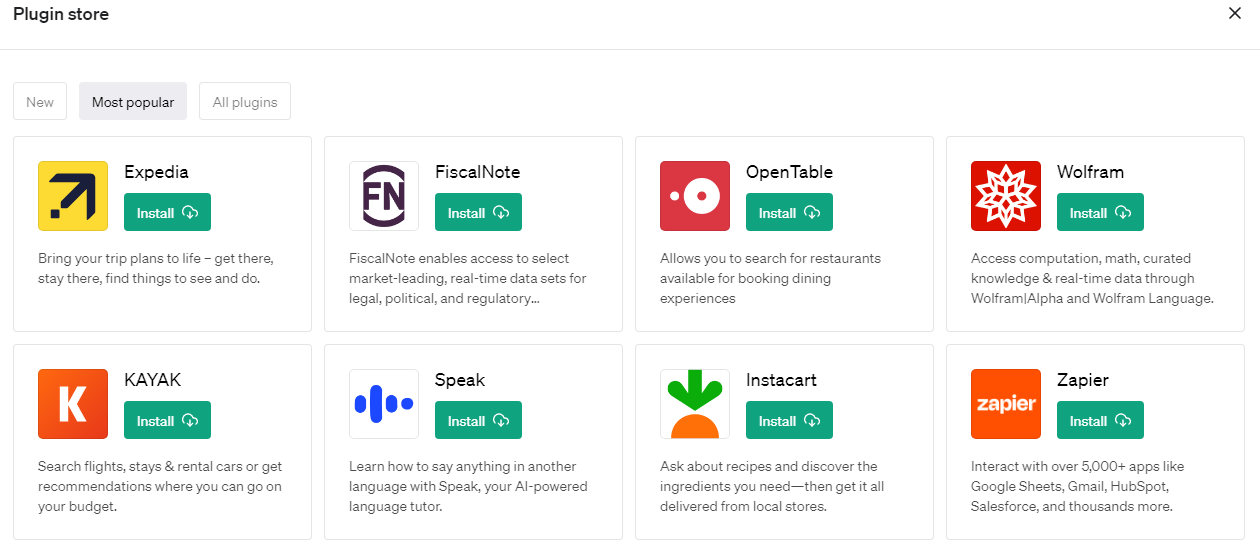
There are currently 74 plug-ins in total, and it is believed that more excellent plug-ins will be launched soon.
Overall, ChatGPT’s networking capabilities and plug-in capabilities open up new possibilities for it. The emergence of these two functions makes ChatGPT not only a powerful text generation tool, but also a powerful platform that can be widely used in various scenarios. With the further development and improvement of these new functions, ChatGPT will surely bring us more surprises. At least the function of networking is amazing enough, which can greatly improve people’s work efficiency and save everyone’s time. Check air tickets:
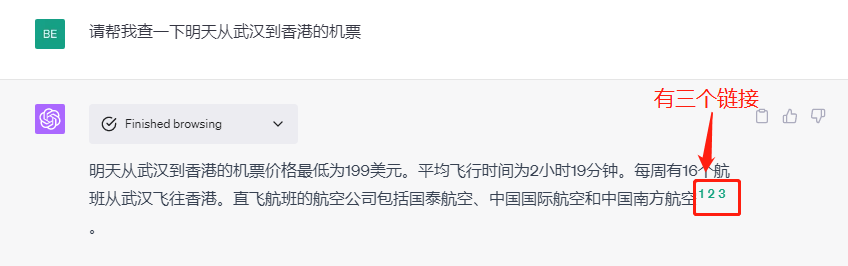
There are three links in the query results, which is equivalent to integrating the resources of different websites, which greatly saves the time for query and price comparison.
With the online function and plug-in function, the monthly rent of 20 US dollars suddenly feels cheap.
Related Tutorials: Upgrading ChatGPT Plus and OpenAI Payment Setting Tutorials Using Virtual Credit Cards
This article is transferred from: https://www.vpsdawanjia.com/6926.html
This site is only for collection, and the copyright belongs to the original author.