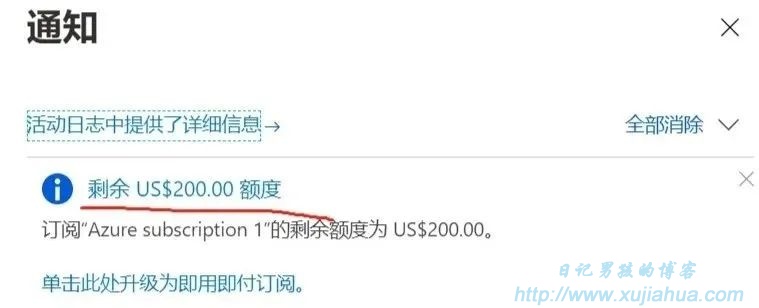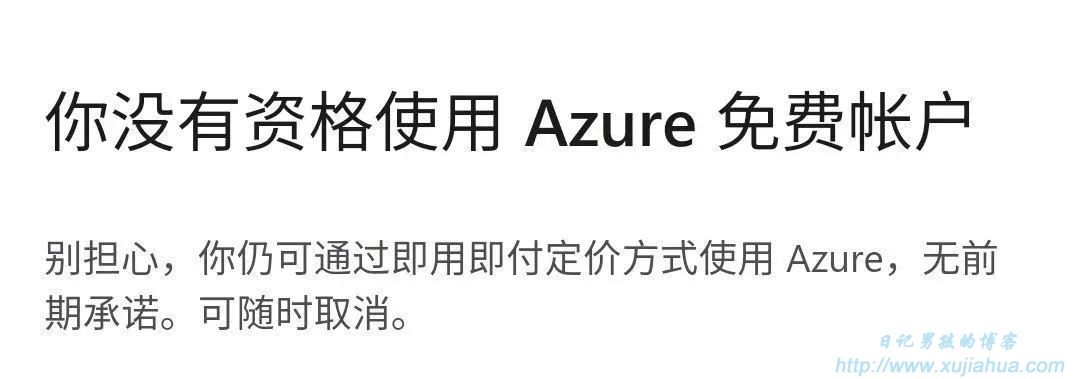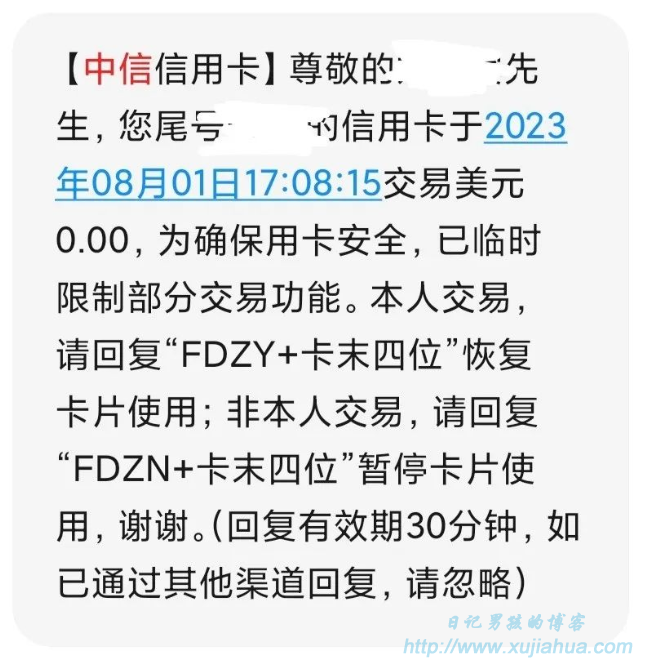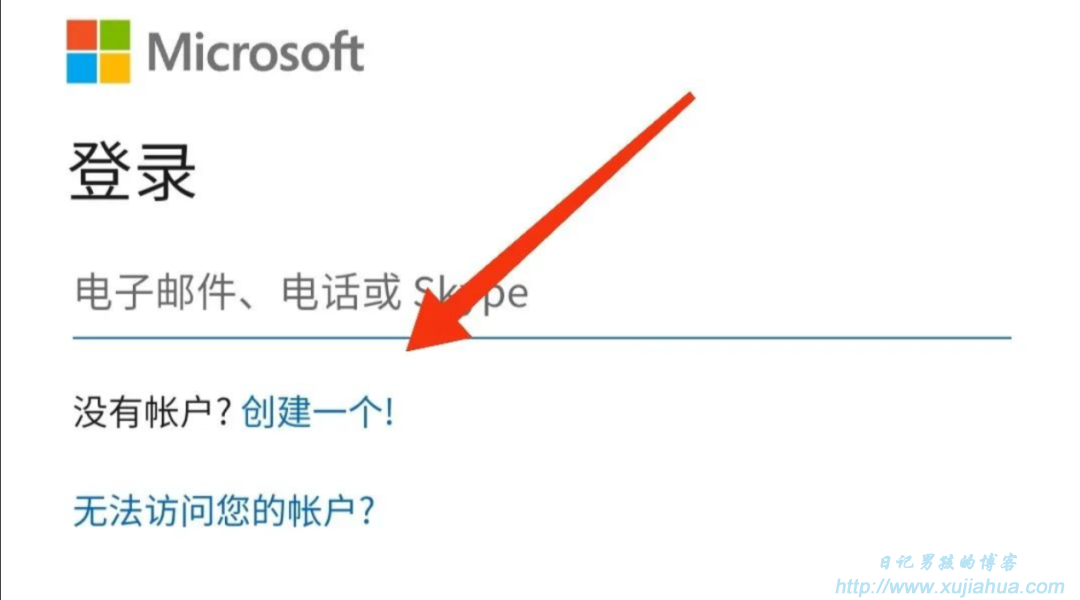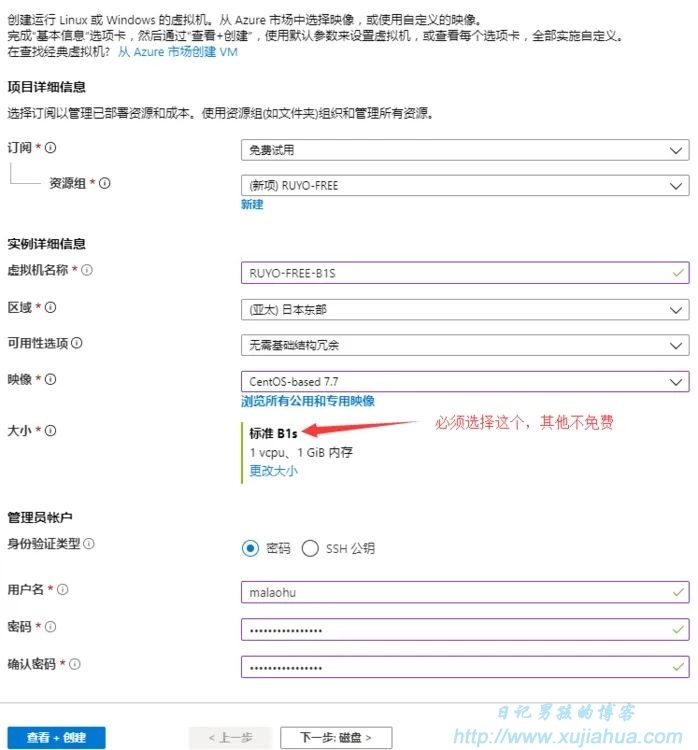Original link: https://www.xujiahua.com/10120.html
Today I want to share with you a cloud server platform that is easy to register – Microsoft Cloud.
Sign up to get 200 US dollars and 12 months of free servers, and you can also unlock ChatGPT permanently.
If you are a developer and often need a server as a testing environment, or a learner needs a server to practice, then Microsoft Cloud can provide you with the appropriate environment to improve your work efficiency.
What I want to introduce today is the free cloud server-Microsoft Cloud.
Microsoft Cloud can provide a trial fee of US$200 for one month and a free server for 12 months. Isn’t it great?
★Tool preparation before registration
1. A brand new Outlook mailbox,
2. A physical card mobile phone number,
3. A Visa/MasterCard credit card.
Tip: If you don’t have a credit card, you can choose to apply online. Usually people with social security can handle it successfully. If you don’t have social security, you may have some difficulties.
CITIC MasterCard
China Everbright Bank VisaCard
★Explanation of risk control mechanism
For server platforms that provide experience bonuses, they have strong anti-abuse mechanisms.
The purpose of these platforms providing experience servers is to allow users to try their servers. If they are satisfied, they will continue to pay for it, otherwise they will leave.
Microsoft Cloud provides a trial fee of US$200, which is valid for one month. Users can use the trial money to purchase servers by themselves.
If the time expires or the trial money is used up, you need to start paying fees or continue to use the free server, which is valid for 12 months.
Suppose a user keeps registering, using the trial money, and then registering again after using up the trial money. This is actually a constant attempt to use the server for free. Obviously, Microsoft will not allow this behavior. If you are prompted to be ineligible when you sign up again, it means you have triggered their anti-abuse mechanism.
If you have never registered before and are prompted that you are not eligible when you register for the first time, then you should have triggered Microsoft’s abuse mechanism.
So next, let me tell you what information may be considered abusive:
①. The email address must use a brand new Outlook email address.
②. Make sure your mobile phone number has never been registered with Microsoft Cloud Azure.
If your mobile phone number has already been registered with Microsoft Cloud, you will be prompted that you are not eligible when you register again.
③. You need to use a new Visa/MasterCard credit card and make sure you have not registered Azure before.
If you use an old mobile phone number + a new credit card, it may also fail.
Because your mobile phone number has already been used, the platform can identify you as a registered user through your mobile phone number.
Likewise, new credit cards will be marked as already used by the user.
Therefore, it is recommended to use your own credit card to make a payment first to let the bank know that your card is a normal card.
Another thing to note is that we used a mainland credit card when registering. After completing the application, we go to an overseas website to bind the card. There is a high probability that it will be intercepted by the bank.
④The registered IP address needs to be a Chinese IP and do not use any scientific tools.
It should be noted that Microsoft Cloud is open to users in China. Before registration, if you use a mobile phone to register, it is best to turn on and off airplane mode to reset the network. If you use a computer to register, restart the router.
★Registration tutorial
1. Open Microsoft Cloud’s official website, azure.com, and select “Start for Free”.
2. Select “Create a new Outlook mailbox” and then follow the prompts to register normally.
2. After successful registration, enter relevant information and accept the verification code to complete the registration.
3. After entering your credit card information, click Register. If it prompts that the account is being set up, it means the registration is successful.
At this point, you already have your own server platform account and received 200 US dollars in trial funds.
If you just want to try out their servers, then I recommend not upgrading your subscription.
Because after upgrading, once your fee exceeds the trial fee, they will charge it to your credit card.
If you want to use it for the long term and buy a server on their server platform, then you can choose to upgrade.
If you upgrade the server, there will be many benefits, such as 12 months of free server use, and there will be more regional servers to choose from.
★Create server
Click “Create Virtual Machine” and fill in the relevant information.
pay attention:
▷The regional recommendation is to choose the Asia-Pacific region, and the size must be standard B1s.
▷ Select password for the authentication type and fill in the username and password.
▷After logging in to the server, you can directly use the “sudo -i” command to switch to the root user.
▷You can directly click [View + Create]
In this way you have successfully created the server.
Microsoft Cloud has invested $1 billion in research and development of artificial intelligence OpenAI,
Microsoft is also a major shareholder of OpenAI.
Using Microsoft’s IP to log in to CHATGPT can not only unlock CHATGPT,
And it is very safe to use Microsoft Cloud server IP to log in to CHATGPT! !
Please indicate when reprinting: Diary Boy’s Blog » Free server for 12 months + $200 gift: Unlock CHATGPT permanently! Microsoft cloud azure registration tips!
This article is reproduced from: https://www.xujiahua.com/10120.html
This site is only for collection, and the copyright belongs to the original author.