Original link: https://yuukoamamiya.github.io/p/anime-manga-stream/
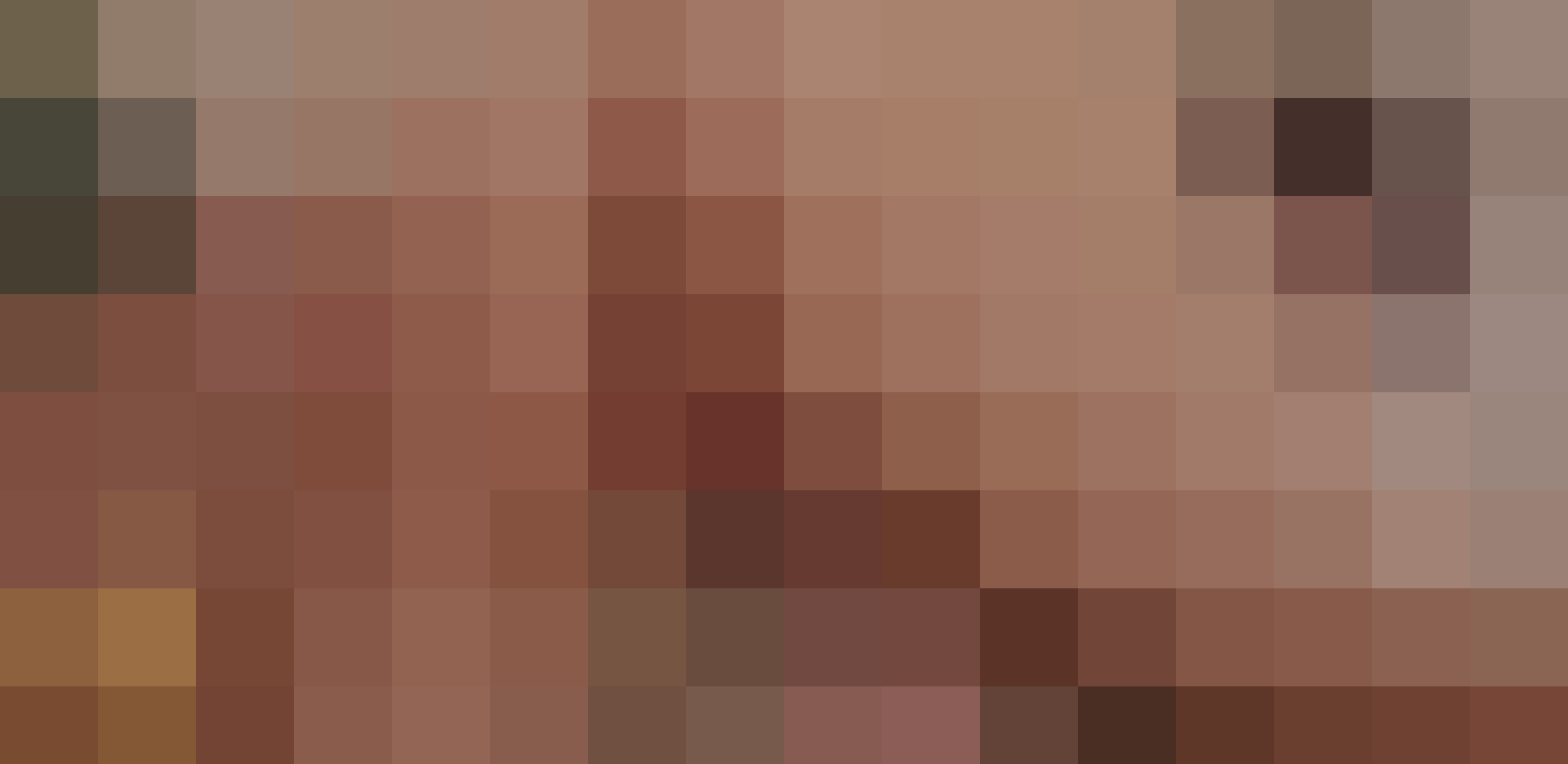
Recently, I saved some small animations and comics on the hard disk, and I wondered if I could use my mobile phone to lie in bed and watch it. Finally, I found a way to use smb to share files by referring to this article by classmate Ah Xu, and achieve a mobile phone to watch directly. Effect. The operations to be performed on the computer are exactly the same as his, but the needs of the mobile phone are different because of reading comics, so I found other software, the principle is this principle.
computer settings
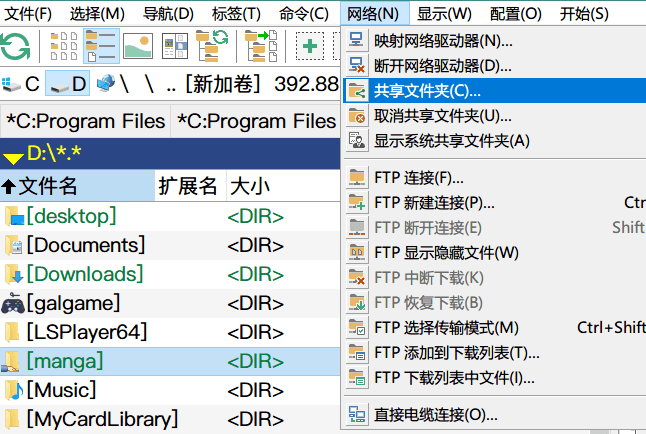
Right-click on the folder that needs to be shared – Properties, enter the “Sharing” tab. My picture is from TC. Normally, you can ignore 233.
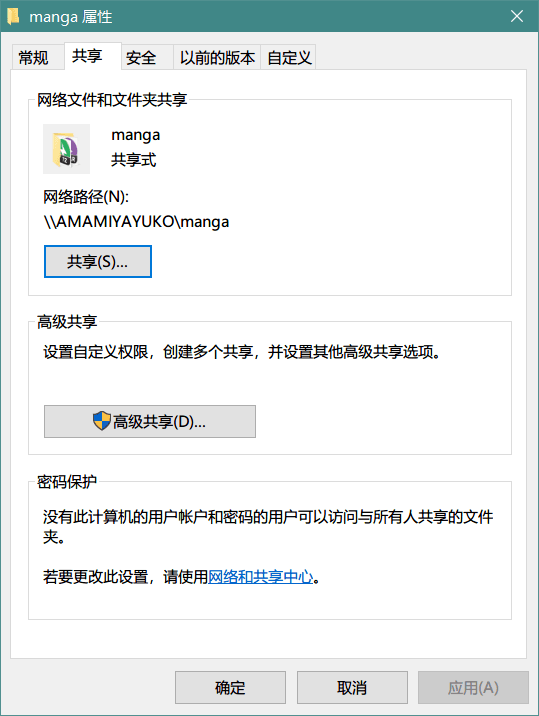
Then click the share button with a blue frame in the middle.
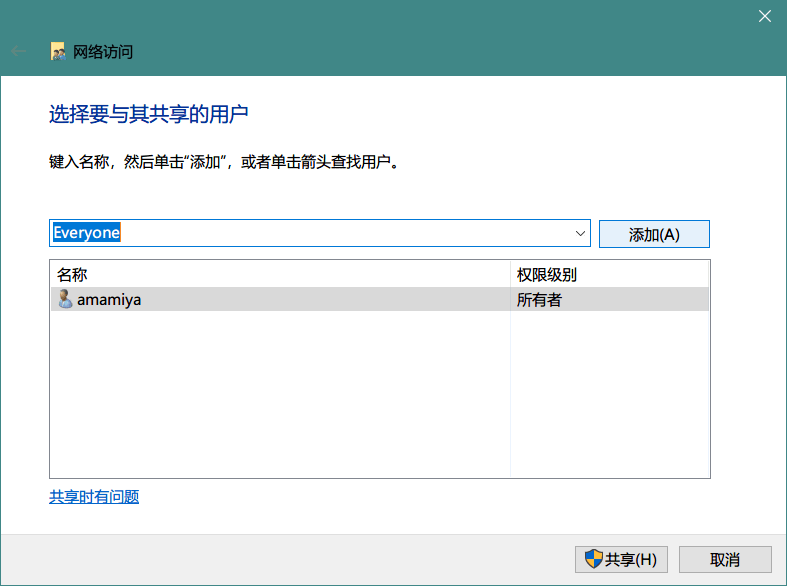
Add everyone in the selection of users to be shared.
At this point, the setup is complete. Of course, in the sharing tab of the previous step, select “Network and Settings Center” and there are further settings related to file sharing, but in fact, the default settings of win10 are enough.
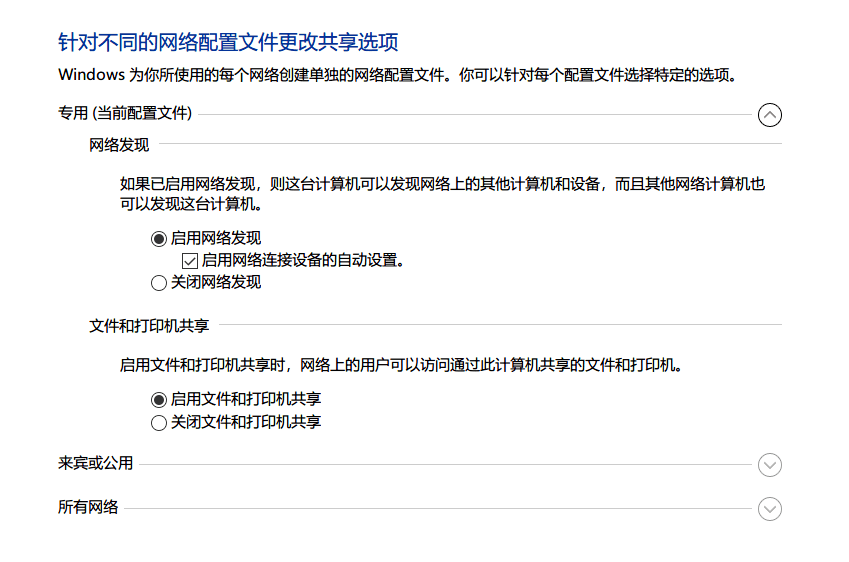
Just like that, file sharing is enabled by default, and that’s it.
This method enables SMB V2. Most software only supports v1. To enable v1, you have to go to the control panel to enable or disable the windows system function. However, the software I use below all support v2, so the problem is not big.
Watch videos on your phone

The file manager I use on the mobile phone is solid, other file managers, such as FX File Explorer, MiXplorer, etc. should be similar, and the setting methods are probably similar.
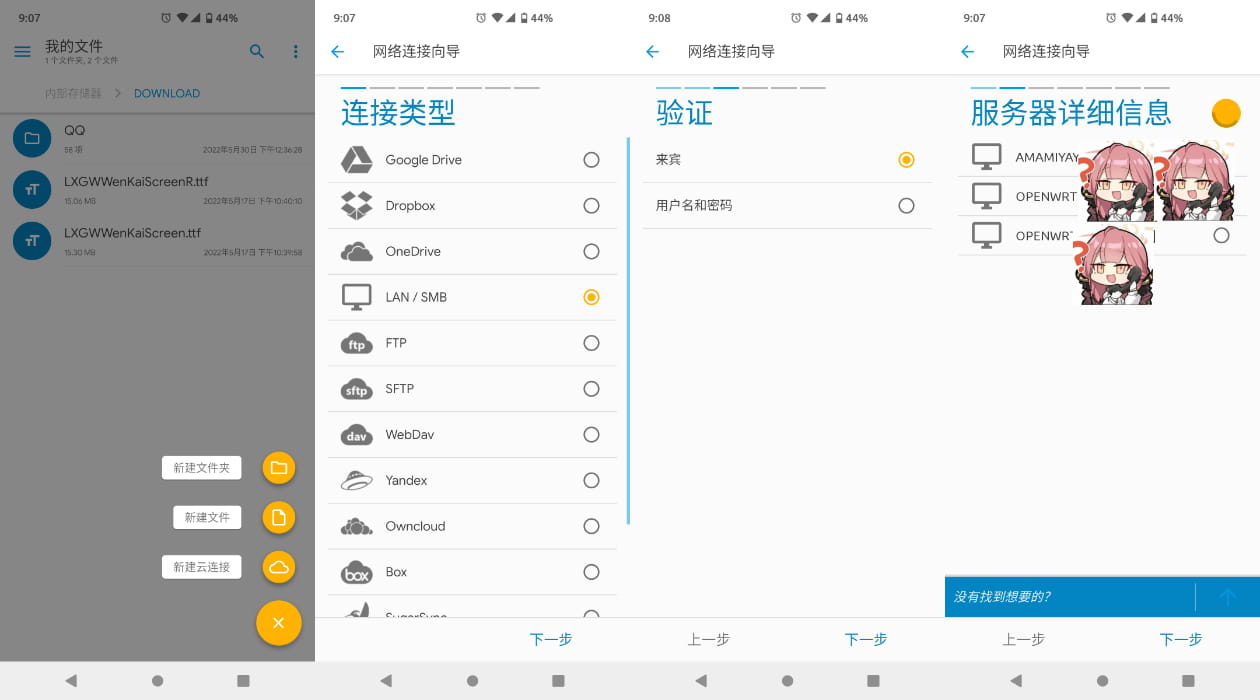
After adding a cloud link as shown, you can access it directly, and then you can use any player you like to play the video shared on your computer. I’m using mx player, at this point, change it to any player you like, just like playing local video.
The only thing to pay attention to here is that I have to remember the ip I coded, and I have to manually enter it when I read the comics later.
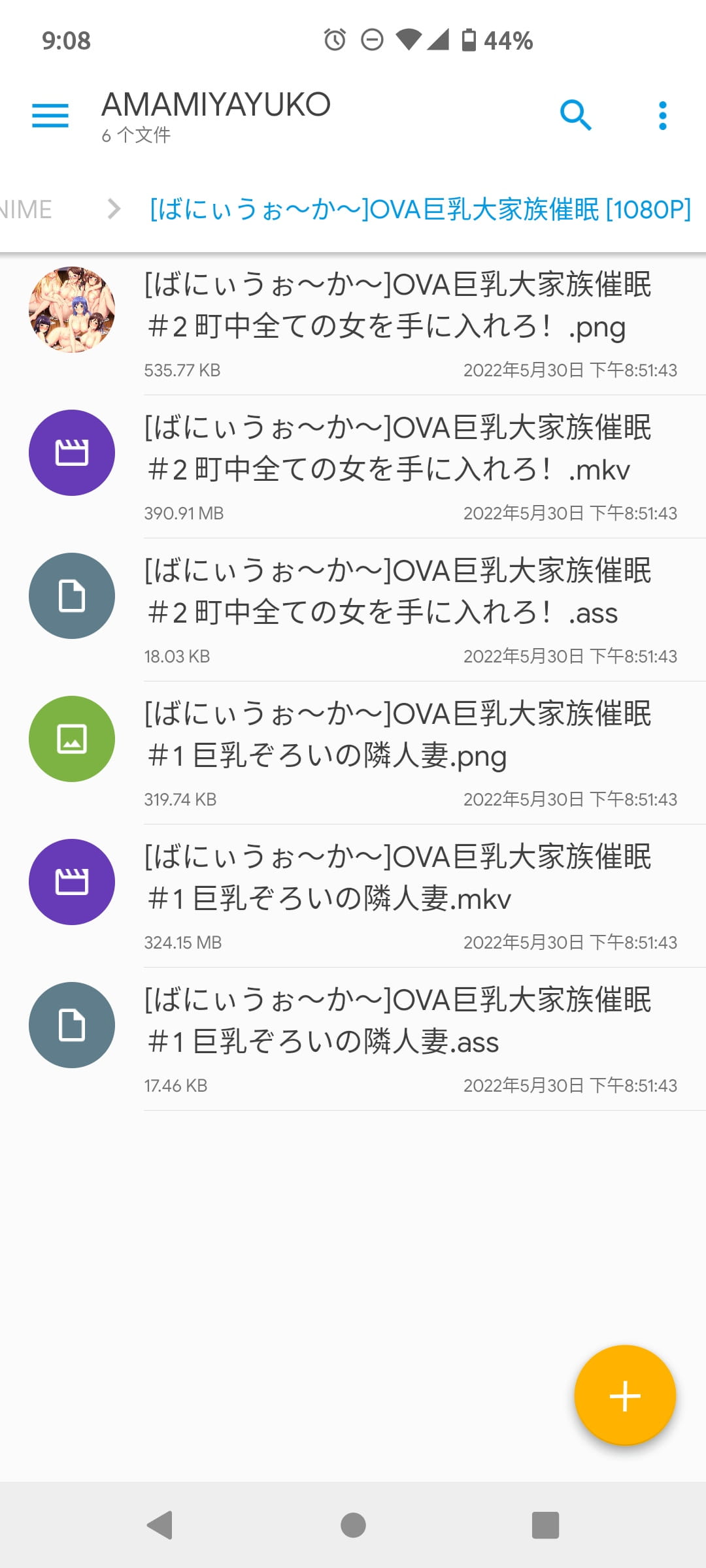

This is how it ended up playing.
read comics on mobile
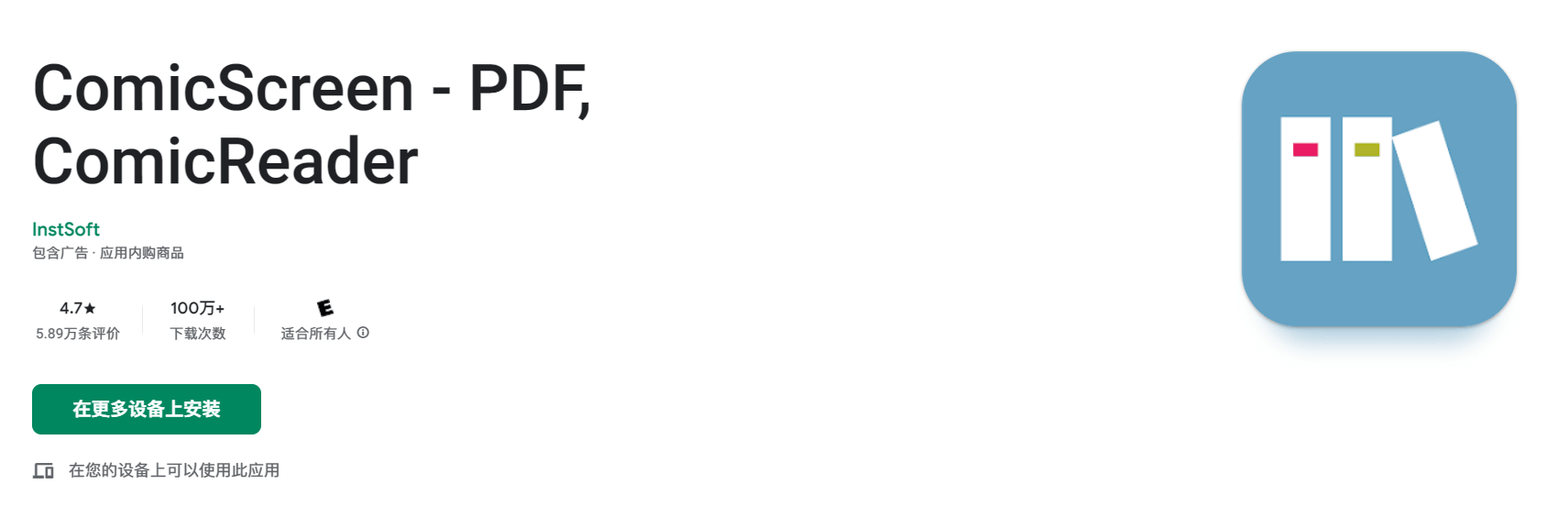
The software used here is comic screen, to read comics in zip format downloaded from torrents found on ehentai.
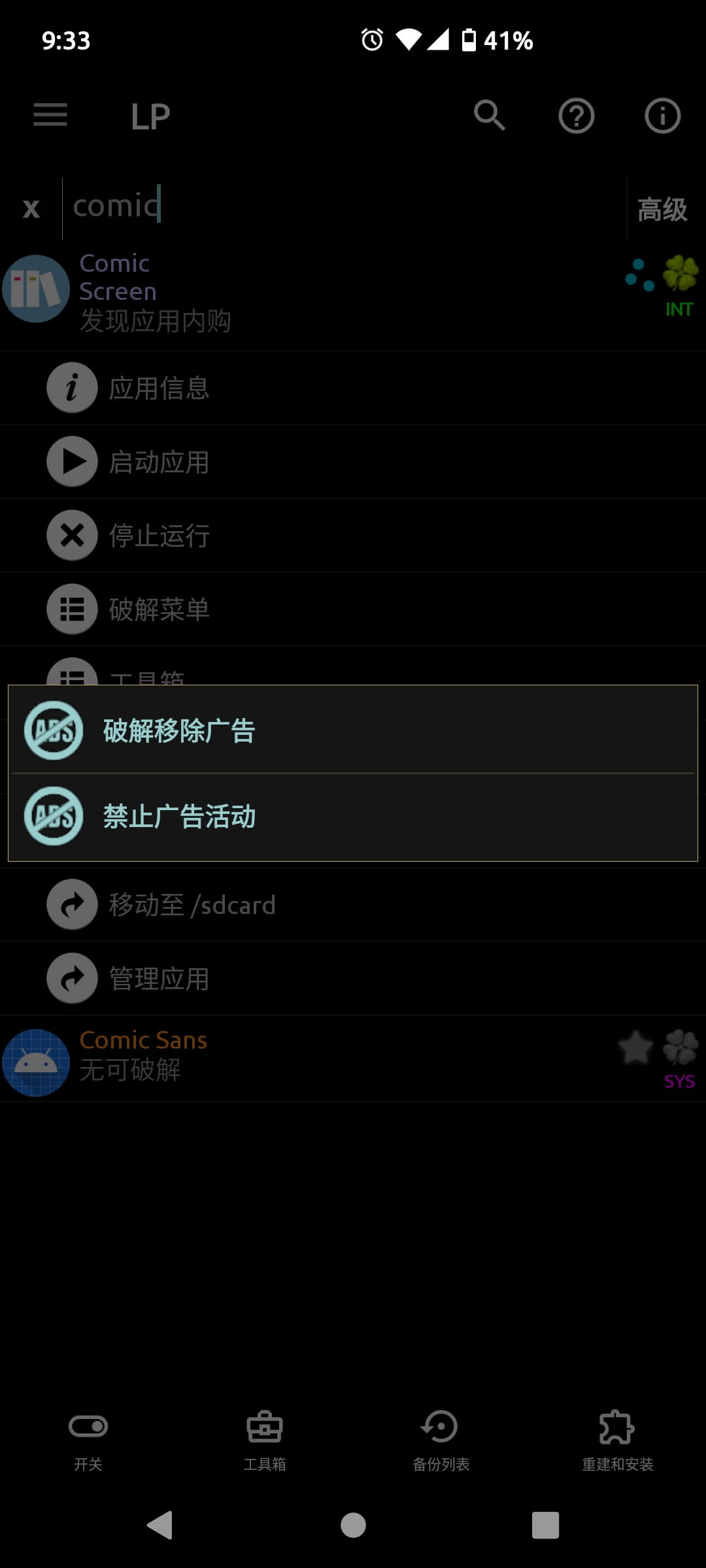
First of all, let me say that this software has advertisements, and the lucky cracker can go to advertisements.
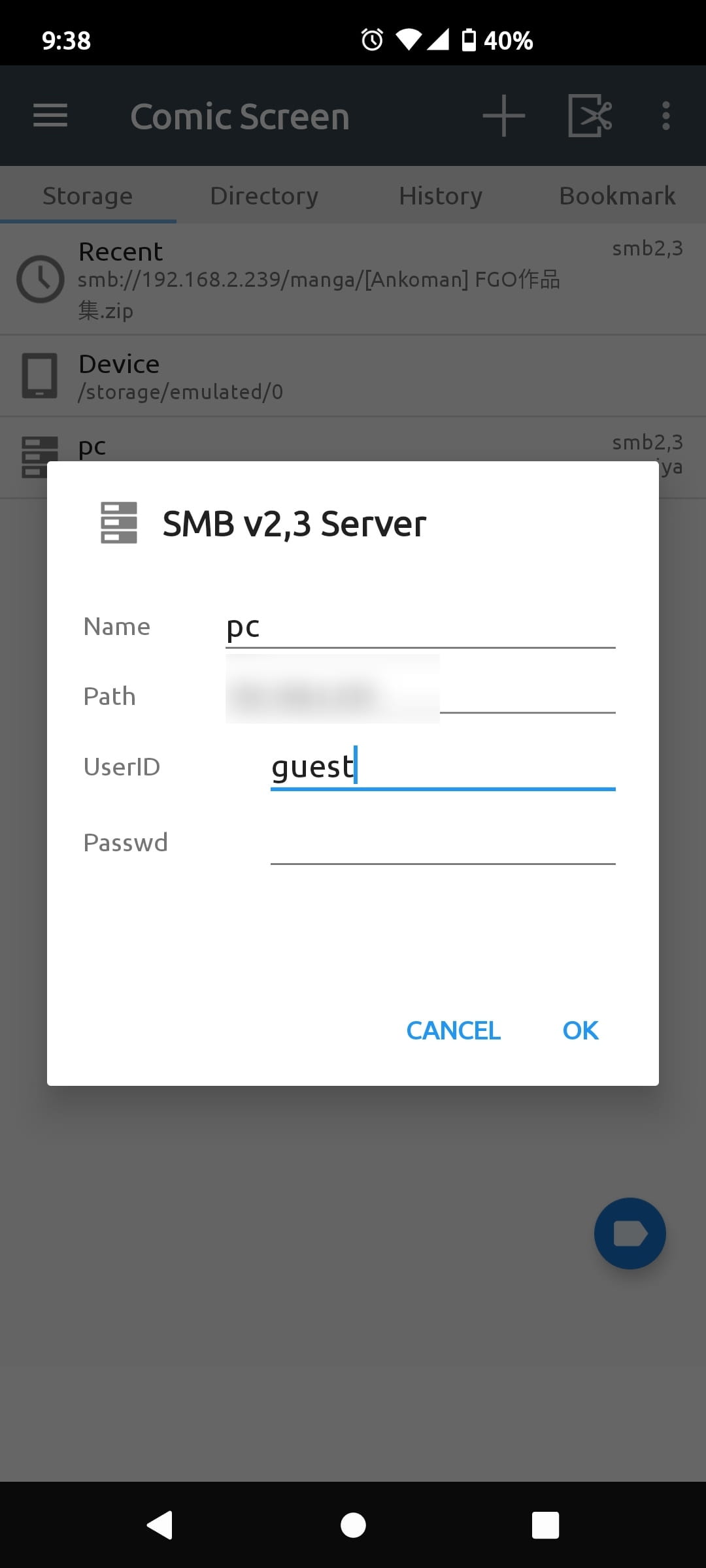
Click the + sign in the upper right corner to add a smb v2 link, enter the ip address recorded in the previous step, and the account will be the guest account.

Then you get a local version of ehentai (
The good thing is that you don’t have to worry about ehentai’s copyright cannon
This article is reprinted from: https://yuukoamamiya.github.io/p/anime-manga-stream/
This site is for inclusion only, and the copyright belongs to the original author.