Original link: https://www.vpsdawanjia.com/6863.html
Some time ago, some netizens asked VPS big players for help through WeChat. They wanted to pay and asked VPS big players to help them register an apple id in the US region. They needed to be able to download free applications and some paid applications. This netizen encountered the following problem when registering himself:
- The payment method cannot be selected as “none”
- No credit card and US PayPal when purchasing paid apps
In fact, it is not difficult to register for an Apple ID in the United States, as long as you master the skills, it is very simple. The following is the process for a major VPS player to register for an Apple ID in the United States.
Preparation
- An email address that has not been registered with an apple id
- A mobile phone number for receiving text messages (Chinese mobile phones can be used)
- U.S. address: How to find a real U.S. address on Google Maps . You can also find an address on the U.S. rental website www.zillow.com, which is more resident and is a real resident address. For example, the following House address:
155 NW 13th St, Corvallis, OR 97330
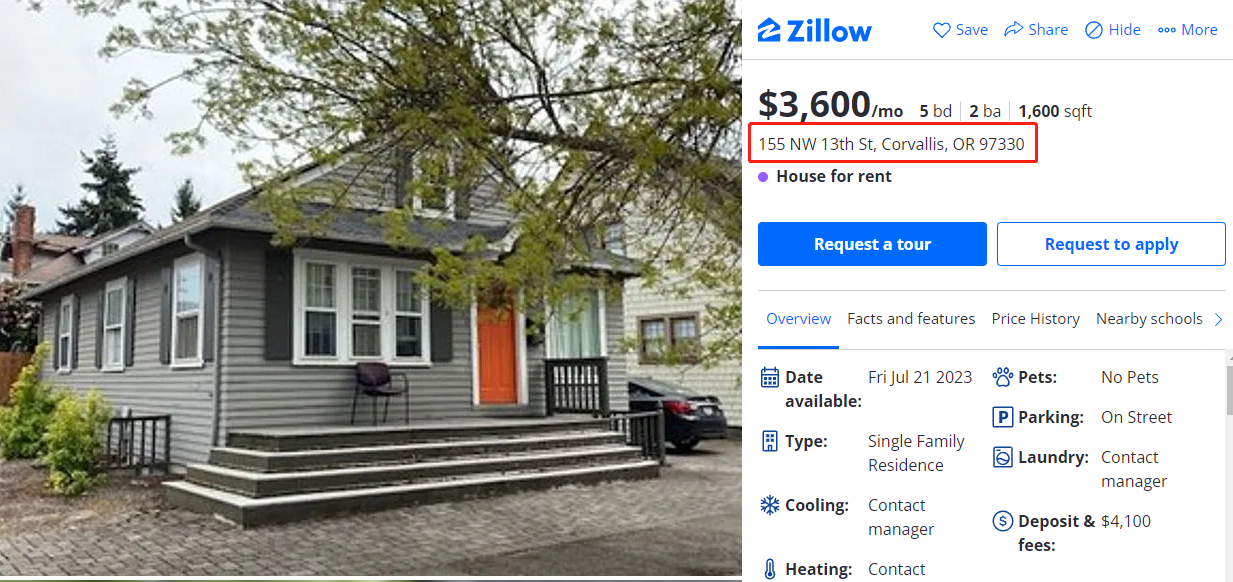
- Directly use Chinese IP to register US apple id
registration process
Open the apple id registration page on the computer: https://appleid.apple.com/account , fill in personal information:

The password requirements are as follows: at least 8 characters in length, including uppercase and lowercase, numbers
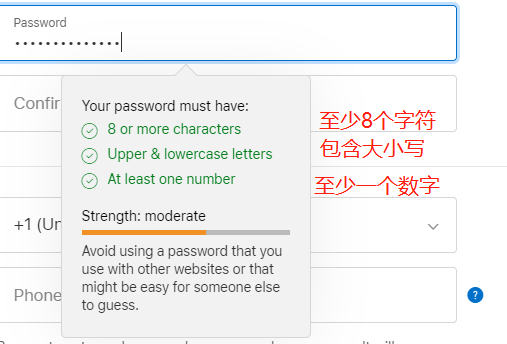
Birthday: There are restrictions on downloading software for minors, preferably older than 18
E-mail: It is recommended to use a foreign e-mail, here are some free e-mails: foreign free e-mail
Mobile phone number: The mobile phone number registered with Apple ID in the country can also be used without conflict.
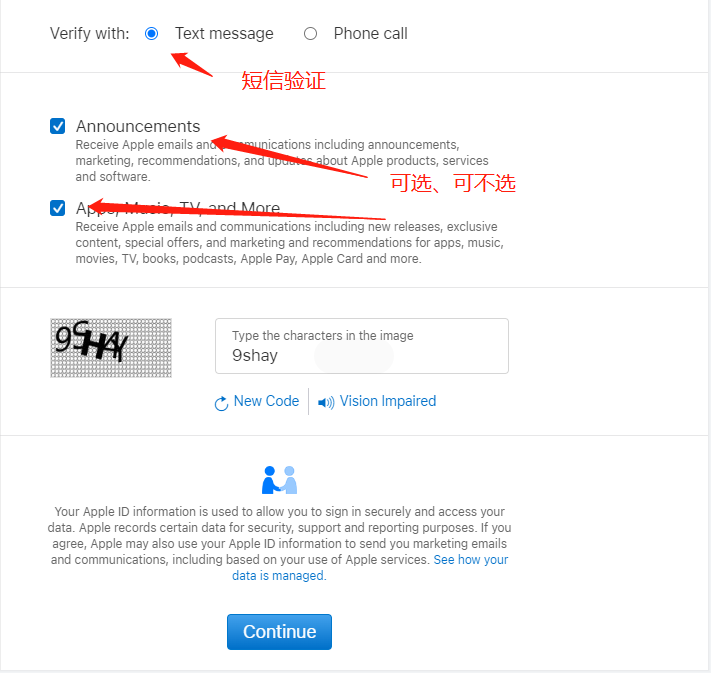
Next, verify your email and phone number:
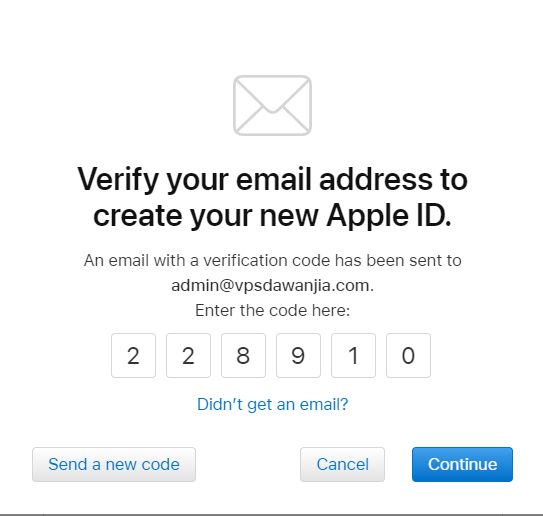
Mobile number verification:
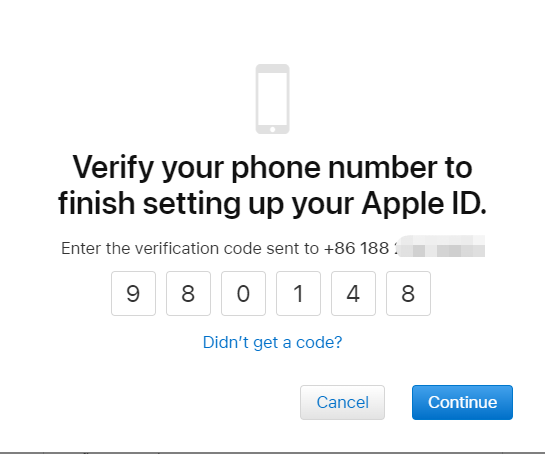
After the verification is complete, the following page will be displayed:
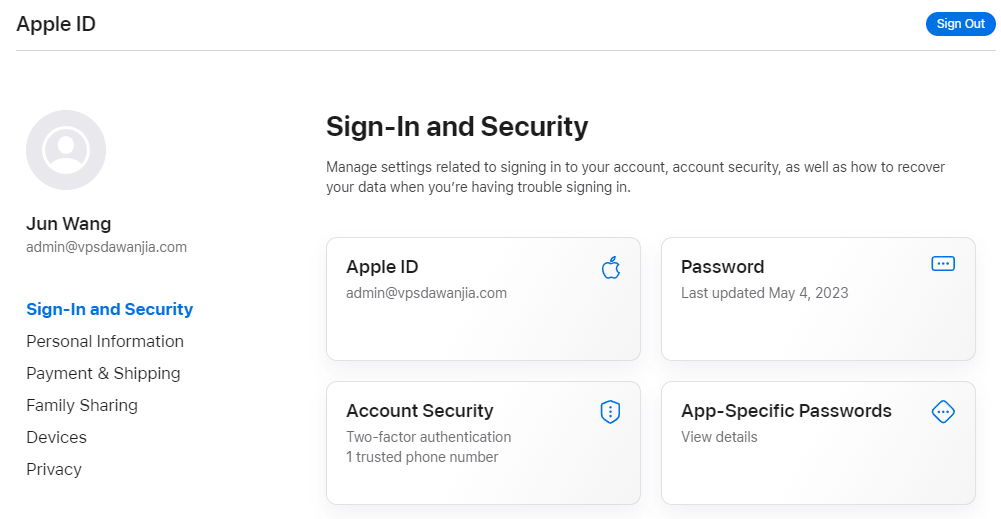
At this time, the US Apple ID has been successfully registered, but the payment method has not been filled in, and it has not been activated. Don’t panic. Let’s switch to the mobile phone to activate the newly registered US Apple ID and download your favorite APP, as shown in the figure:
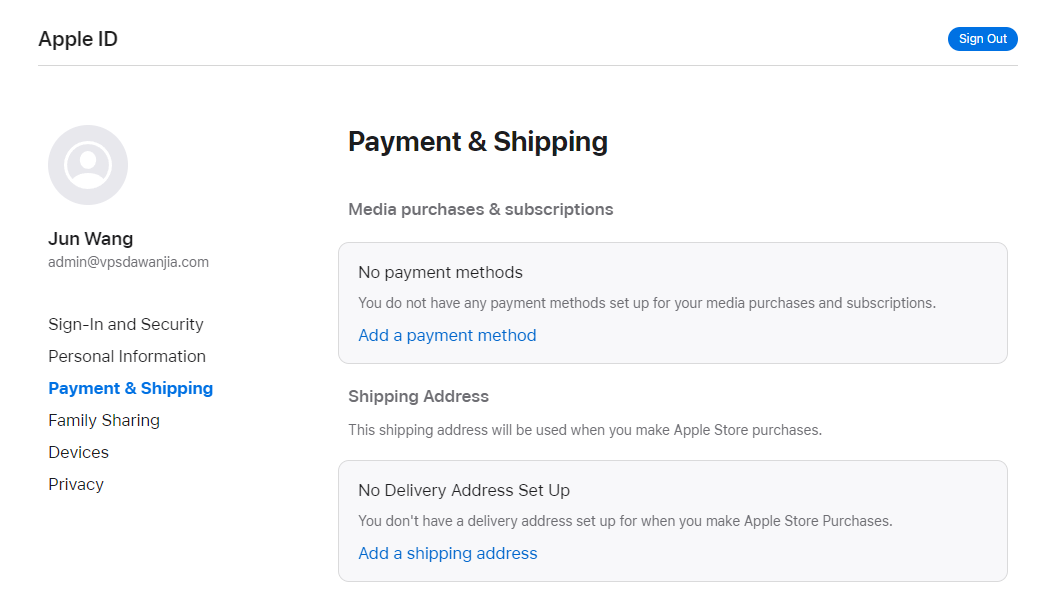
Activate the US Apple ID
Open the App Store on the mobile phone, click the human profile picture in the upper right corner, as shown in the figure:
![]()
Then scroll to the bottom of the interface to log out of your Apple ID in China, as shown in the figure:
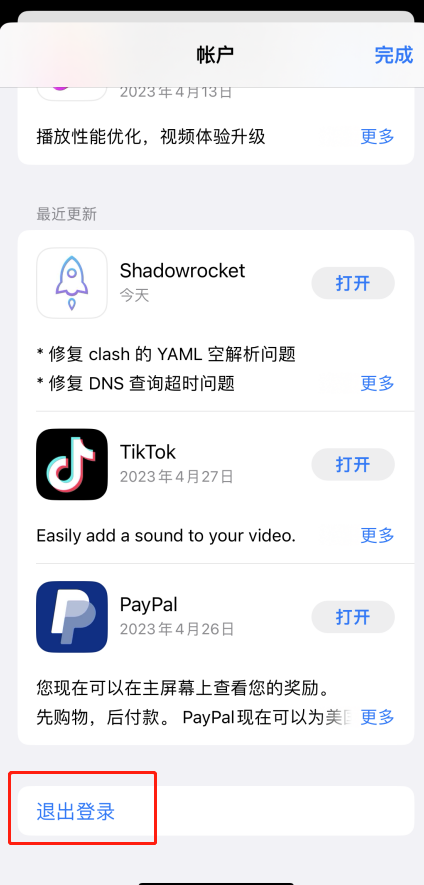
Then log in to the US apple id we just registered, as shown in the figure:

Generally, there will be two-factor authentication, as shown in the figure:

After logging in, first download a software to try, such as YouTube, as shown in the figure:
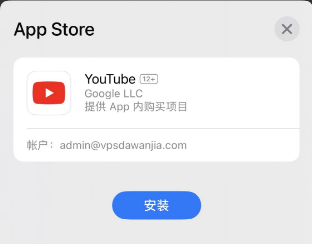
Since we are a newly registered apple id, we will see the following prompt: This Apple ID has not been used in the iTunes store. Tap Check to sign in, then review your account information. As shown in the picture:
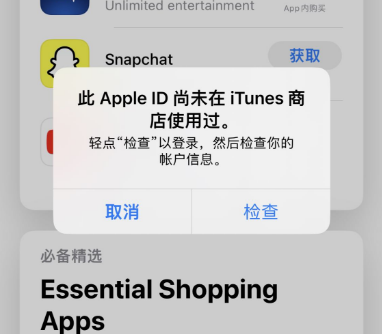
Click “Check” in the picture above to complete the creation of Apple ID, which is equivalent to activating the US Apple ID. You need to agree to the terms and conditions to activate normally, as shown in the figure:

Here comes the most critical step: what if there is no option “none” or “none” in the payment method? We only need to enter the street address and phone number, do not click on other places, do not modify, and then click “Next Page” as shown in the figure:

State name comparison table in Chinese and English: the Chinese and English names of the 50 states in the United States and their English abbreviations
So far, we have successfully registered and activated a US apple id using Chinese IP, Chinese mobile phone number, and credit card free. You can use all Apple services through this apple id. As shown in the picture:
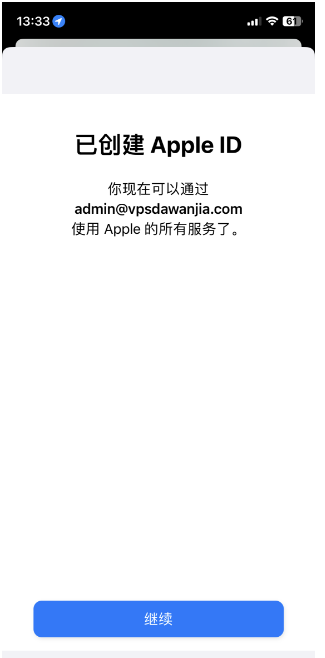
It is easy to download software that is not available in the country, such as TikTok, Shadowrocket, and Netflix! As shown in the picture:
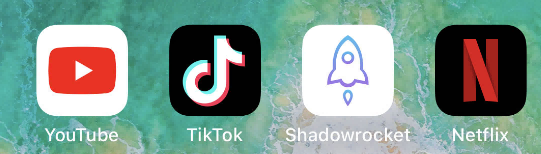
download paid software
If you need to download paid software, you can use a virtual credit card. When opening the card, you must use the address you entered when registering the US apple id, as shown in the figure:
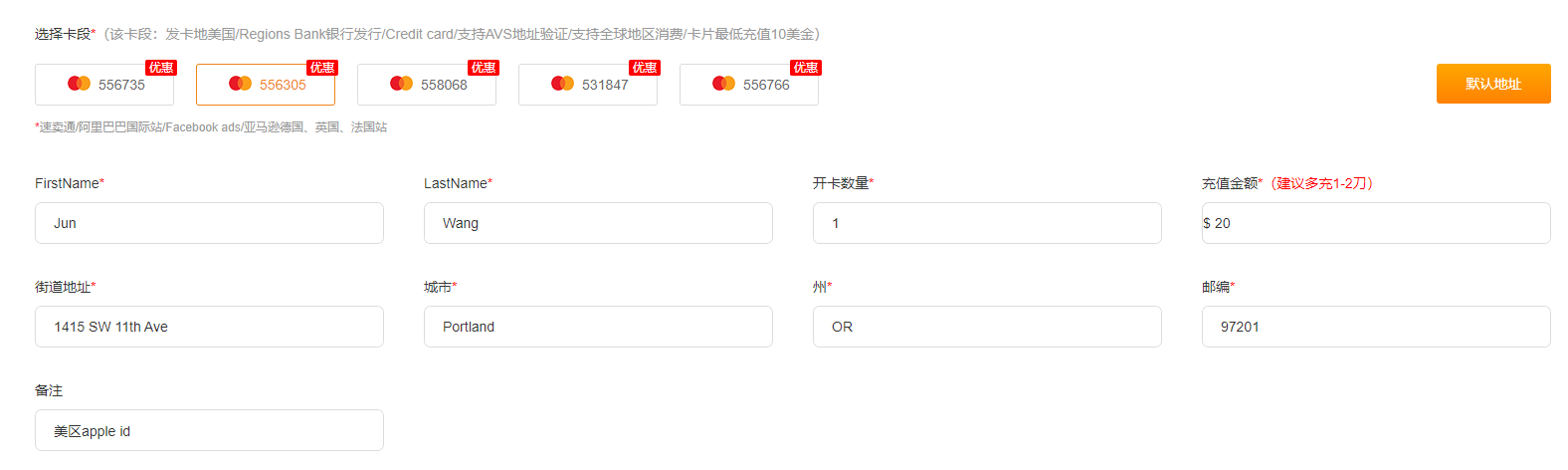
The issued virtual card has card number, expiration time, CVC, and supports AVS address verification, as shown in the figure:

In addition to paying with the 556305 virtual card, the 556766, 556735, 558068 and 531847 cards can all be paid to Apple. You can get this card here: www.vvacard.com , it’s very easy and the customer service is great!
Add a payment method to the US apple id: Open the App Store, click the human profile picture in the upper right corner, and then click the mailbox, as shown in the figure:

Then click “Manage payment method” -> Add payment method, enter the card number, validity period, security code (cvc), as shown in the figure:
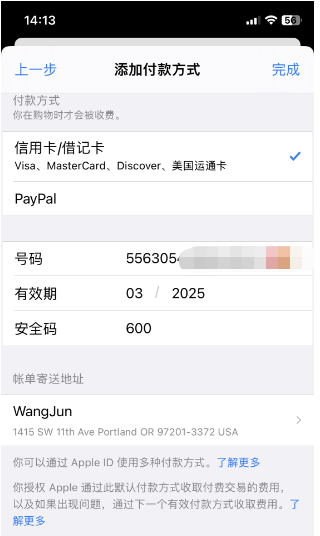
The addition is successful, as shown in the figure:

Before purchasing a paid application, please ensure that there is sufficient balance on the card. You can enter the card operation page through the “Details” next to the card number to add the card balance.
Precautions
Not yet, it is really easy to register an Apple ID in the US region.
This article is transferred from: https://www.vpsdawanjia.com/6863.html
This site is only for collection, and the copyright belongs to the original author.