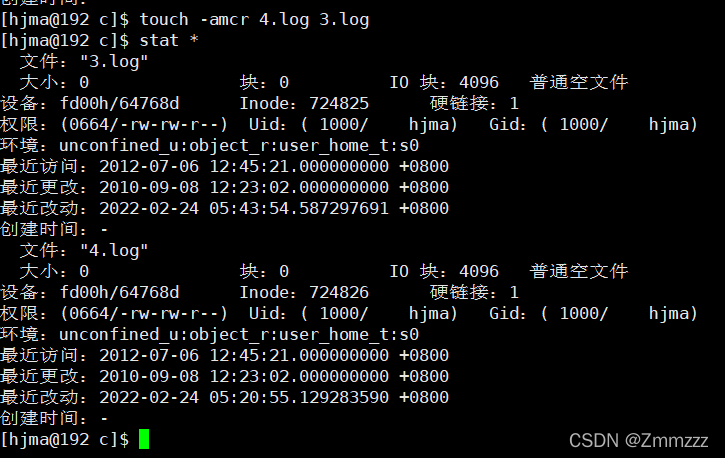
1. View the time of the file
There are three types of file times:
Last access time (Access): After viewing the file with cat, less, etc., the time changes
Last change time (Modify): After vim modifies the content of the file, all three times are changed
Last change time (Change): After chmod modifies the file permissions or attributes, the time changes
- stat command to view the status of files
stat 3. log //查看某个文件的状态stat * //查看这个目录下所有文件及文件夹的状态(不递归)
- ll –time command (without –time, the default is mtime)
ll --time = atime //查看访问时间ll --time = ctime
…
The post linux – Viewing/Modifying file modification times first appeared on Lenix Blog .
This article is reprinted from https://blog.p2hp.com/archives/8738
This site is for inclusion only, and the copyright belongs to the original author.