Linux was born in 1991, and the well-known ls , cd , ps and other commands were also born in that era. Although they are all 30 years ago, we still use these commands every day.
Maybe it’s aesthetic fatigue or curiosity. Have you ever wondered: “After so many years, are there any Linux commands in the open source world that can replace these “old-fashioned” Linux commands, or are there better command-line tools?”
Today HelloGitHub has compiled 10 open source command line tools. These open source projects not only implement the same functions as Linux commands, but they also add more new functions with the times, so as to be better in usage, performance and presentation. One-stop, such as: more user-friendly parameter design, clear display effect, support for cross-platform, etc. So I call them: more advanced command line tools!
Let’s walk into these open source command-line tools that people can’t put it down together.
To make it more intuitive to read, I set the title to编号:项目名(可替代的命令)
1: dust (du)
-
Programming language: Rust (96%)
-
Number of Stars: 4.4k
-
Alternative:
ducommand -
Description: A command-line tool that displays directory and file sizes at a glance. It can display the size of the files and directories in the current directory, the list of subdirectories contained (tree), and the percentage of space occupied (bar chart) without adding additional parameters.
-
Usage:
dust -
Applicable platforms: Windows, Linux, macOS
-
Address: https://ift.tt/TdXu6jL
2: duf(df)
-
Programming language: Go (94%)
-
Number of Stars: 9.3k
-
Alternative:
dfcommand -
Introduction: A tool to display disk usage in a colored table. Not only devices are categorized, but result sorting is also supported.
-
Usage:
duf -
Applicable platforms: Windows, Linux, macOS
-
Address: https://ift.tt/fQqcp9C
3: procs (ps)
-
Programming Language: Rust (99%)
-
Number of Stars: 3k
-
Alternative:
pscommand -
Introducing: A command-line process management tool capable of displaying TCP/UDP ports occupied by processes, Docker container names, and more, as well as easily sorting by columns and filtering processes by keyword.
-
Usage:
procs 待过滤的关键字 -
Applicable platforms: Some issues on Linux, macOS and Windows
-
Address: https://ift.tt/Rl819OQ
4: bottom (top)
-
Programming Language: Rust (99%)
-
Number of Stars: 4.4k
-
Alternative:
topcommand -
Introduction: A tool for graphical real-time monitoring of processes and system resources. It supports real-time display of CPU, memory, hard disk, network, process, temperature and other indicators, and can also expand the visualization effect through plug-ins. Compared with other open source projects of the same type, this project is more active.
-
Usage:
btm -
Applicable platforms: Windows, Linux, macOS
-
Address: https://ift.tt/Sv15q9G
5: exa(ls)
-
Programming language: Rust (92%)
-
Number of Stars: 18.4k
-
Alternative:
lscommand -
Introduction: A more user-friendly tool for displaying files in a directory. It distinguishes file types by displaying different colors, and also supports convenient functions such as displaying file levels in a tree-like manner and displaying Git status.
-
Usage:
exa -l -
Applicable platforms: Linux, macOS
-
Address: https://ift.tt/tQV8ocT
6: zoxide (cd)
-
Programming Language: Rust (98%)
-
Number of Stars: 6.9k
-
Alternative:
cdcommand -
Introducing: a smarter
cdcommand. It can remember the directory you use most often, which makes directory jumping more convenient and fast. -
Usage:
z 目录 -
Applicable platforms: Windows, Linux, macOS
-
Address: https://ift.tt/WmipzJC
7: ripgrep (grep)
-
Programming Language: Rust (94%)
-
Number of Stars: 45.6k
-
Alternative:
grepcommand -
Introducing: A super fast text search tool. Not only faster but also more user-friendly, such as automatically ignoring files in .gitignore, automatic recursive search, and automatic highlighting of matching results.
-
Usage:
rg '关键字' 目录 -
Applicable platforms: Windows, Linux, macOS
-
Address: https://ift.tt/V6fudYK
In addition, HelloGitHub previously published an article detailing the use of fd (find), an open source project for searching files.
8: bat (cat)
-
Programming Language: Rust (95%)
-
Number of Stars: 35.6k
-
Alternative:
catcommand -
Introduction: By default, an upgraded version of the file viewing tool with automatic page turning, line numbering, syntax highlighting, Git integration and other functions.
-
Usage:
bat 文件名 -
Applicable platforms: Windows, Linux, macOS
-
Address: https://ift.tt/m7ELVvK
9: httpie (curl)
-
Programming language: Python (92%)
-
Number of Stars: 22.4k
-
Alternative:
curlandwgetcommands -
Introducing: A versatile but not bloated command-line HTTP client. It is extremely convenient to use and supports functions such as request, session, download, JSON, etc. The project has gone through the event of star clearing (misoperation), it has only been less than a year, and now it has more than 20,000 stars!
-
Usage:
http/https 地址 -
Applicable platforms: Windows, Linux, macOS
-
Address: https://ift.tt/fX5CIj6
10: hyperfine (time)
-
Programming language: Rust (93%)
-
Number of Stars: 11.9k
-
Alternative:
timecommand -
Introducing: A powerful command-line benchmarking tool. Supports arbitrary shell commands, statistical analysis of multiple runs, and export of results.
-
Usage:
hyperfine '命令1' '命令2' -
Applicable platforms: Windows, Linux, macOS
-
Address: https://ift.tt/utSwLkj
at last
Times are developing and technology is advancing. There are no permanent advanced tools, only sharper and more useful tools.
Due to space limitations, this article only lists 10 open source projects that can replace Linux commands. For more of these projects, there is also an open source project: modern-unix, which contains replacements for 28 commonly used Linux commands.
Address: https://ift.tt/FJmwyWB
Finally, if the open source projects shared in this article are helpful to you, please remember to give them a Star. Open source is not easy to do more good deeds.
The text and pictures in this article are from HelloGitHub
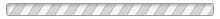
This article is reprinted from https://www.techug.com/post/10-more-advanced-open-source-command-line-tools79f5d6c21808648f5a6f/
This site is for inclusion only, and the copyright belongs to the original author.