Original link: https://www.ifanr.com/app/1506622
From repeaters, electronic dictionaries, to point readers, dictionary pens, to smart work lights and learning tablets. During my student days, I experienced a revolution in English learning tools. I thought I would not use them after work, but the reality tells me that English can never be put down.
Major revelations from technology companies, fresh views at home and abroad, if I want to be a good editor, I need a professional English learning tool. After looking through the e-commerce website for a long time, I turned my attention to the NetEase Youdao Dictionary Pen X5.

Test the upgrade: use it to scan the screen
For a long time, I used the browser’s translation function to assist in reading. Until the day before yesterday, I found that it translated “Fist Bump” into “greet with a fist”, which made a friendly meeting become The sword is drawn.
Choosing a dictionary pen is not a whim, but a real need.
- Buying a dictionary pen is a bit of a headache
Compared with the proliferation of repeaters, learning machines, and electronic dictionaries many years ago, there seem to be only two choices left in front of me: mobile app or dictionary pen.
The mobile app will naturally be abandoned, because it has two major problems: one is notification interference, and the other is not fast enough.
You know, with today’s dictionary pens, it only takes a little to look up words.
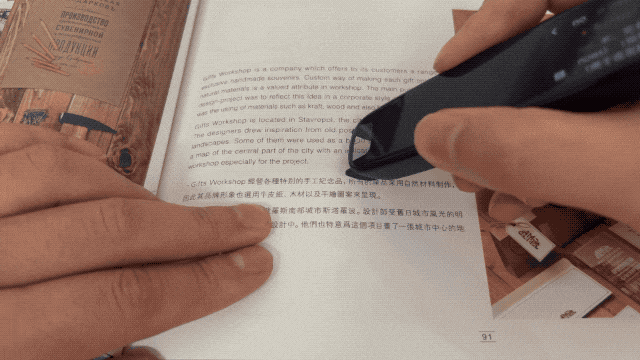
But when I log on to the e-commerce website, I am dazzled by the vast variety of products: from cartoons to professional, Chinese and English to multilingual, from textbooks to thesaurus, there are indeed too many choices.

Therefore, when I got the NetEase Youdao Dictionary Pen X5, I had three questions in my mind:
- Is its translation professional enough?
- Is it suitable for my daily work?
- What other surprises does it have?

- In addition to professionalism, there are unexpected benefits
As the founder of the dictionary pen category, I am not worried about the recognition efficiency of NetEase Youdao in paper books. The experience of previous products is very good.
And my usage scenario is to use the dictionary pen to scan the screen of the tablet.

It is completely feasible to use the NetEase Youdao Dictionary Pen X5 to identify the screen. As for the accuracy, let’s take a look at a few examples:
SAMSUNG’S GALAXY Z FLIP 4 IS A FASHION-FORWARD FOLDABLE WITH MINOR IMPROVEMENTS
Browser translation: Samsung’s GALAXY Z FLIP 4 is a fashion-forward foldable with just a few minor improvements.
NetEase Youdao Dictionary Pen X5 Translation: Samsung’s GALAXY Z FLIP 4 is a stylish forward-folding phone with a slight improvement.
Comparing the translations, we can see that the dictionary pen accurately translated “FORWARD FOLDABLE” and captured the characteristics of the vertical folding of the Samsung Galaxy Z Flip 4. “Slightly improved” is also more in line with Chinese habits than “just made some small improvements”.

▲ Dictionary pen translation
Disney Plus and Hulu are getting steep price hikes.
Browser translation: Disney and Hulu prices have risen sharply
NetEase Youdao Dictionary Pen X5 translation: Disney+ and Hulu prices are rising sharply
The browser did not accurately translate “Disney+”, and the meaning of “in progress” was not shown.
Overwatch League player learns he was fired via Tweet.
Browser translation: League player learned via Twitter that he was fired.
NetEase Youdao Dictionary Pen X5 Translation: Overwatch League players learned through Twitter that they were fired.
This is even more obvious. The browser directly deletes “Overwatch”, which changes the meaning of the sentence, and the dictionary pen accurately translates the content.

▲ Browser translation
The accurate translation is attributed to NetEase’s comprehensively improved 10 million word database on Youdao Dictionary Pen X5, which not only includes the original “Xinhua Dictionary” and “Collins Cobuild Junior English-Chinese Learner’s Dictionary”, but will also launch “Oxford Advanced English-Chinese Dictionary” in the future. Double Solution Dictionary (9th Edition), more than enough for daily work.
In addition to accurate and efficient English translation, I occasionally need to translate other languages, such as Nintendo-related content, most of which are in Japanese, and the news of some European game companies cannot be solved by English alone.

▲ Nintendo game page
Taking Nintendo’s official website as an example, you don’t need to actively select the language type when you turn on the small language translation function. Even if it is the Japanese word art in the webpage, NetEase Youdao Dictionary Pen X5 can automatically and accurately identify it.

▲ Small language translation
NetEase Youdao Dictionary Pen X5 supports online translation in more than 100 languages, from German, French, Spanish, Japanese and Italian to Burmese, Esperanto, and Azerbaijani, which can fully meet my daily (even non-daily) language needs.
However, its recognition is not perfect either. Compared with the almost 100% correct rate of recognizing books, the accuracy rate of using on the screen will be slightly lower due to brightness, font size and reflection, but as long as the screen brightness is adjusted, the accuracy rate is still high.
Efficient word search without interference is the reason why I choose the dictionary pen, not the full matching experience, which is the reason why I choose the Youdao dictionary pen X5.
It’s a dictionary pen, but not just a dictionary pen
If you have used a dictionary pen, you must not expect too much from its non-word lookup function: scanning, word recognition, and simple operations are the daily life of a dictionary pen.
But the NetEase Youdao Dictionary Pen X5 is a bit different. It has a brand new system: Dictionary Pen OS, and the Dictionary Pen also has an app store.

On NetEase Youdao Dictionary Pen X5, we can download and install a variety of apps to expand its usage scenarios. Among them, the experience of NetEase Cloud Music and Youdao Cloud Notes left a deep impression on me.
After binding the NetEase Cloud Music account, you can use the dictionary pen to listen to music. With the Smart PA chip, super-amplitude speakers and AI sound effect gain, it is not only suitable for practicing listening, but also good for listening to songs.
You can also connect a Bluetooth headset to turn the dictionary pen into MP3.

And the experience of Youdao Cloud Notes surprised me even more. It can call the recognition window and microphone of the dictionary pen, scan and record through the dictionary pen, and synchronize with the mobile phone and computer at multiple ends.

In this way, the NetEase Youdao Dictionary Pen X5 is not just a dictionary pen, it is also a recording pen and a scanning pen, which can learn to read and work efficiently.

NetEase Youdao Dictionary Pen X5 also has many third-party practical apps such as Himalaya, Uncle Kai’s Storytelling, RAZ Reading Camp, and Youdao Ledu.
These third-party apps are not simply porting the mobile app to the dictionary pen, but also combine the interaction of the dictionary pen to make the experience more efficient.
In terms of operation, slide down the control center, swipe left and right to switch apps, and click to exit in the upper left corner. The NetEase Youdao Dictionary Pen X5 is also more like a smartphone, and it is easy to get started.

For study, work and even entertainment, you can download the dictionary pen of third-party apps and have more imagination. This small screen carries not only language learning, but also NetEase’s deeper understanding and exploration of the dictionary pen category.
In addition to professionalism, I also experienced full details
As an office worker, my experience with NetEase Youdao Dictionary Pen X5 is not comprehensive, but even in this incomplete experience, I can still feel its full details.

The first is fast, super fast search, you can see the meaning of words with just one click; scan across lines, before picking up the dictionary pen, the results are already displayed on the screen.

The second is the sound, which is not only about the speaker effect, but also the pronunciation. Compared with other dictionary pens, the pronunciation of NetEase Youdao Dictionary Pen X5 will be more emotional.
Finally, there is the thesaurus. I read the word books in the dictionary pen, from elementary school to high school, from the Beijing Normal University version to the Waiyan version, from the middle school entrance examination to the IELTS, I can really achieve “a dictionary pen, used since childhood. Big”.

I also found an interesting feature called AI parsing. Most of what I read are the creations of foreign bloggers. Their articles are not like English textbooks. The sentences are long and difficult to understand. Using AI grammar analysis, the long and difficult sentences can be disassembled and viewed – this has become a part of my work. An important part of learning English.
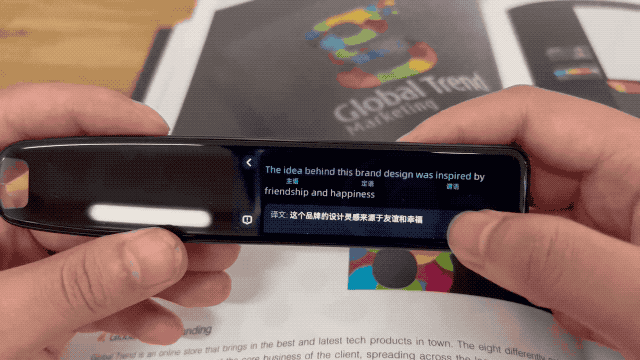
The black technology developed by the Youdao AI team does not stop there. For example, the OCR recognition, YNMT translation and TTS speech synthesis technology mentioned above are the contributions of the AI team, and they can even read polyphonic words accurately according to the context. The sound is also more emotional.
In addition, although the appearance is not much different from other dictionary pens, the size of the recognition window has been significantly increased, and the recognition rate of large fonts has also been improved.

The metal integrated body has higher strength, laying a physical foundation for “from small to large”.
A balance of industry innovation and professional learning, it finds
Back to the first three questions: Is the translation of NetEase Youdao Dictionary Pen X5 professional enough? Is it right for my job? What other surprises does it have?
My answer is: its translation can meet my daily needs, and there is no problem even scanning the screen. The addition of small languages and third-party apps has given me a great surprise.
I believe that everyone who buys learning hardware, like me, expects to be in one step, and durability is as important as enough. And “how to use a pen to meet the needs of all users” is exactly the problem that NetEase hopes to solve with the Youdao Dictionary Pen X5.

From the 10 million thesaurus, powerful and practical AI functions, to the dictionary pen OS that can download third-party apps, to the recognition speed with almost no room for improvement, the NetEase Youdao dictionary pen X5 is taking the all-round route.
However, it is not perfect. There is still a gap between third-party apps that are optimized for hardware and mobile apps. The dictionary pen OS is very characteristic, but the experience is more inclined to today’s smart watches – it is very good, but I believe it can still better.

NetEase Youdao Dictionary Pen X5 is standing on the balance point of industry innovation and professional learning. It meets my daily needs with a cool and interesting experience and exquisite cloud-level design.
With the support of AI and dictionary pen OS, NetEase Youdao dictionary pen X5 will inevitably continue to evolve, constantly refreshing our understanding of dictionary pen.
This article is reprinted from: https://www.ifanr.com/app/1506622
This site is for inclusion only, and the copyright belongs to the original author.