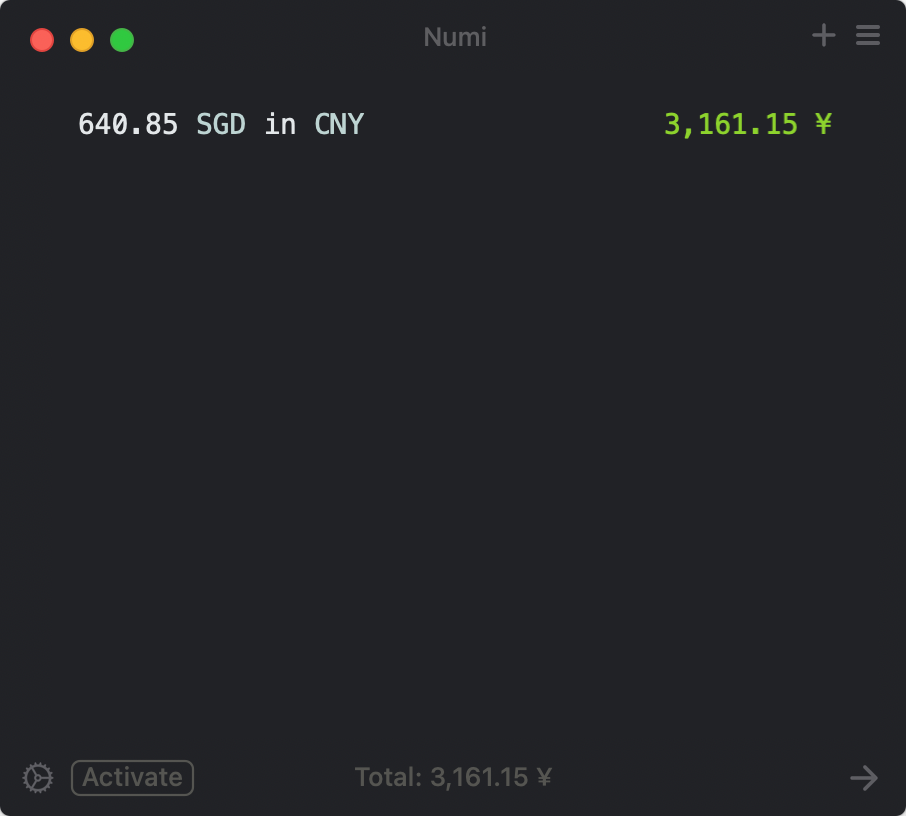Original link: https://xiaozhou.net/my-first-custom-keyboard-rama-works-kara-2022-08-28.html
foreword
Time travel back to 2019. Since I converted my HHKB Type-S to a Bluetooth version [1] , this keyboard has become the main keyboard at work and has been used until now. The wireless connection is convenient, and you can use it for two or three weeks on a single charge. This is due to the decline in battery life. In fact, it used to be about a month on a single charge. In addition, the most convenient is the fully customizable keys and 8-layer customizable keys supported by firmware, which are quite powerful. I always thought this would be the last keyboard I’d ever tossed around with. It’s a pity that people are not as good as heaven. How can I stop the tossing pace if I haven’t played the customized keyboard?
Occasionally, I saw the customized keyboard of another colleague who likes to toss with keyboards in the company, which completely convinced me to toss another customized keyboard. Since I have used HHKB for many years, since I have to toss a customized keyboard, of course I still want to choose the layout of HHKB. In fact, the range of customized keyboards that support this HHKB layout is not very large. The Tokyo 60 series on the Drop has been referenced before, and there is also a HTKB customized kit that the Chinese people tossed around. Later, I accidentally paid attention to the KARA series of RAMA WORKS. After reading the advertisement [ 2 ], I felt that this keyboard is really good, and the workmanship is not bad. Although it is a plastic shell, the color is very aggressive. Although the customized keyboard of the metal shell is more powerful, it is estimated that it is a bit heavy to carry on the back for daily commuting.
The KARA series provides a variety of colors to choose from. The last three colors ICED, AZUR and HAZE in the picture are all my favorite colors. Well, that’s it!

Full of joy, I went to the official website to take a look. It turned out that this KARA series was launched last year. At that time, the official website only organized a wave of group purchases, and there was no replenishment after that. Is this company also learning hunger marketing from Xiaomi? Fortunately, a local keyboard player group in Singapore just came across a second-hand unopened HAZE. The official website was sold at a price of 160 US dollars last year, which is equivalent to 222.9 Singapore dollars. The seller bid 260 Singapore dollars, and later bargained with him to 250 Singapore dollars. The price is not much higher than the official website. In this way, HAZE was included in my bag.
shopping list
Although KARA’s official kit already includes most of the parts for assembling a customized keyboard: the keyboard case, the silent compartment and the Plate for placing the keycaps, and a USB Type-C cable. Keycaps and shafts are not provided by default, which is also a highly playable part of keyboard customization. There are many kinds of axles available on the market, and the colors are also various, and they are no longer limited to the MX axles of Cherry’s original factory. After searching in various ways, I decided to place a single keycap and a shaft opener on Drop. I bought lubricants and shafts from a local keyboard player website in Singapore, and I also went to Shopee to buy the tools needed to lubricate the shafts. The following is an overall list:
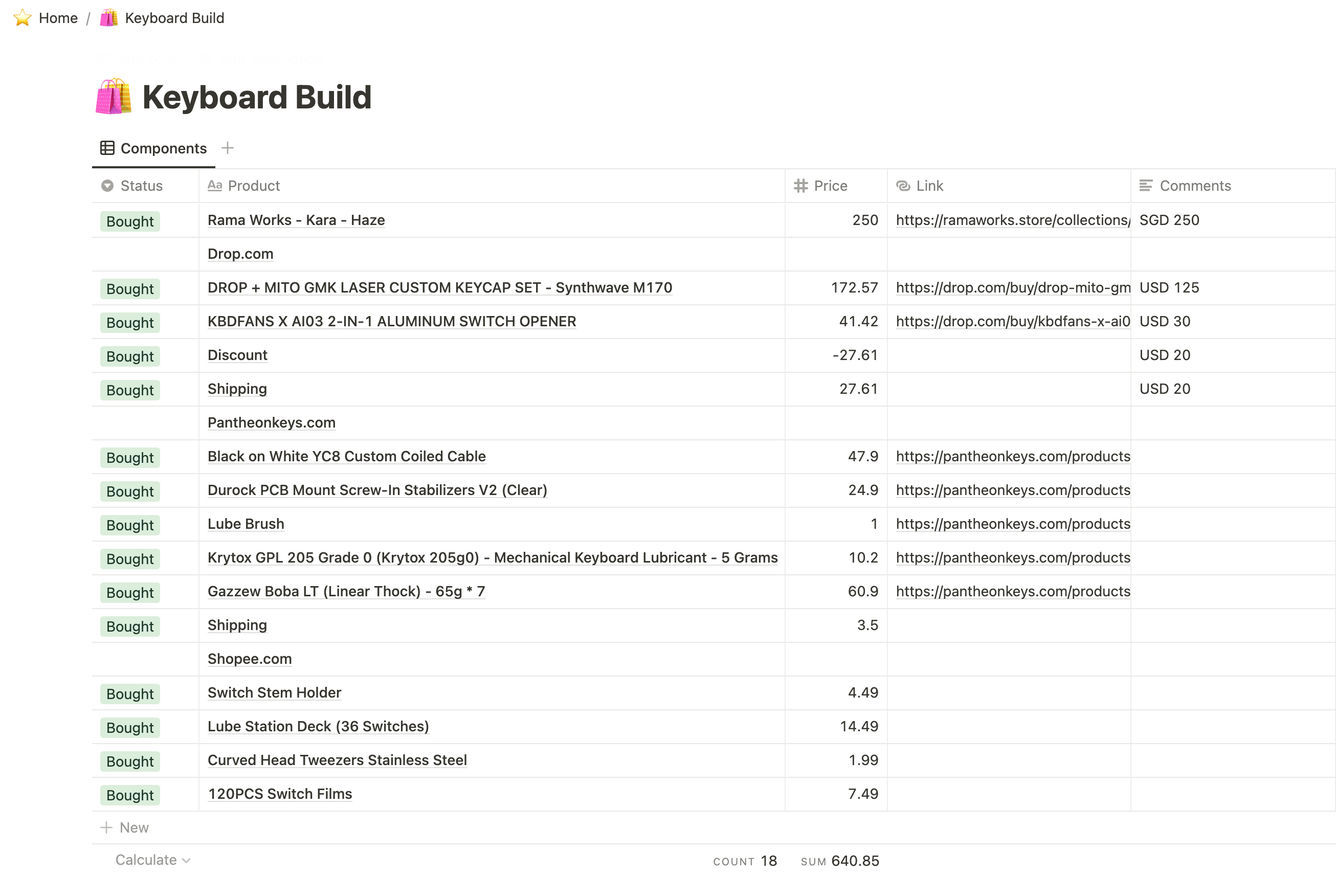
Drop is an American website. After placing the order, the express will be mailed directly from the United States to Singapore. I don’t know if it’s because of the epidemic or something else, but the package has been waiting for almost a month. On the list, I converted the USD portion of the amount into SGD. Therefore, the final total price is 640.85 Singapore dollars, which is about 3000+ RMB. I go! This is the most expensive keyboard I’ve ever tossed with!
For the keycaps, I chose Synthwave M170 from the GMK LASTER series. This dark purple keycap with blue printed letters matches the keyboard case. I used too many green and brown shafts before, this time I changed to a different one and bought a purple linear shaft from Gazzew.

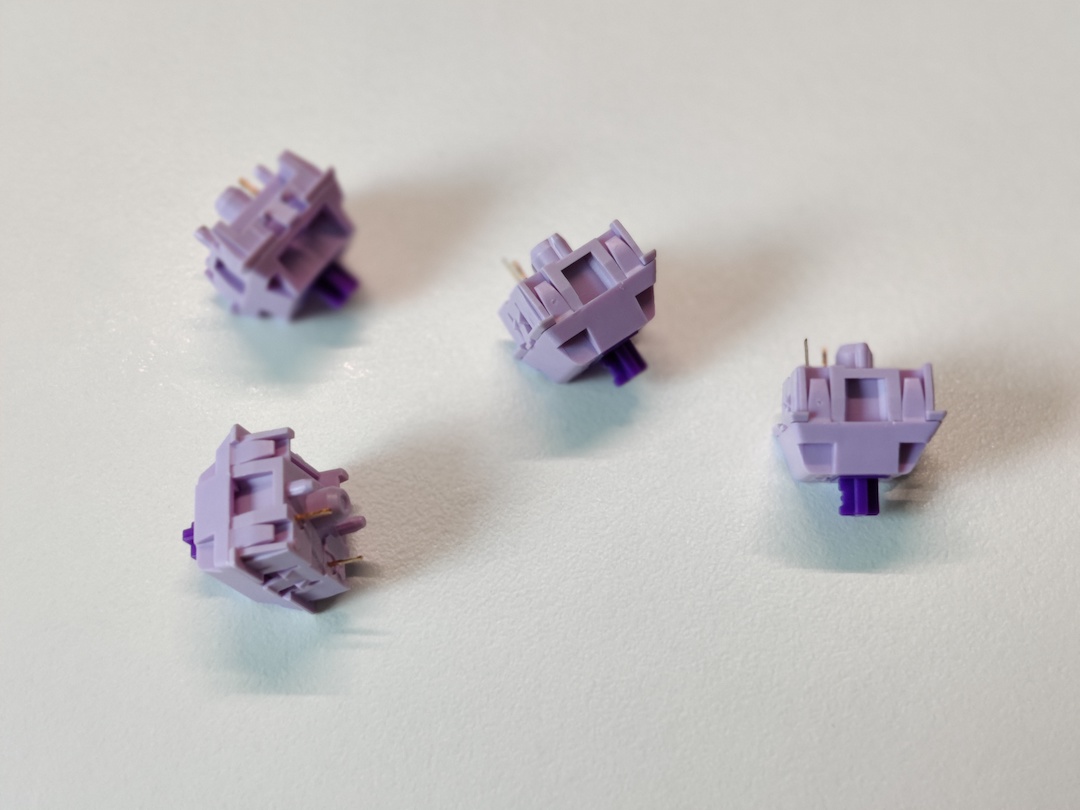
Once everything is ready, you can start assembling the keyboard.
Assembly process
Open the box, the PCB board, various accessories and instructions are available.

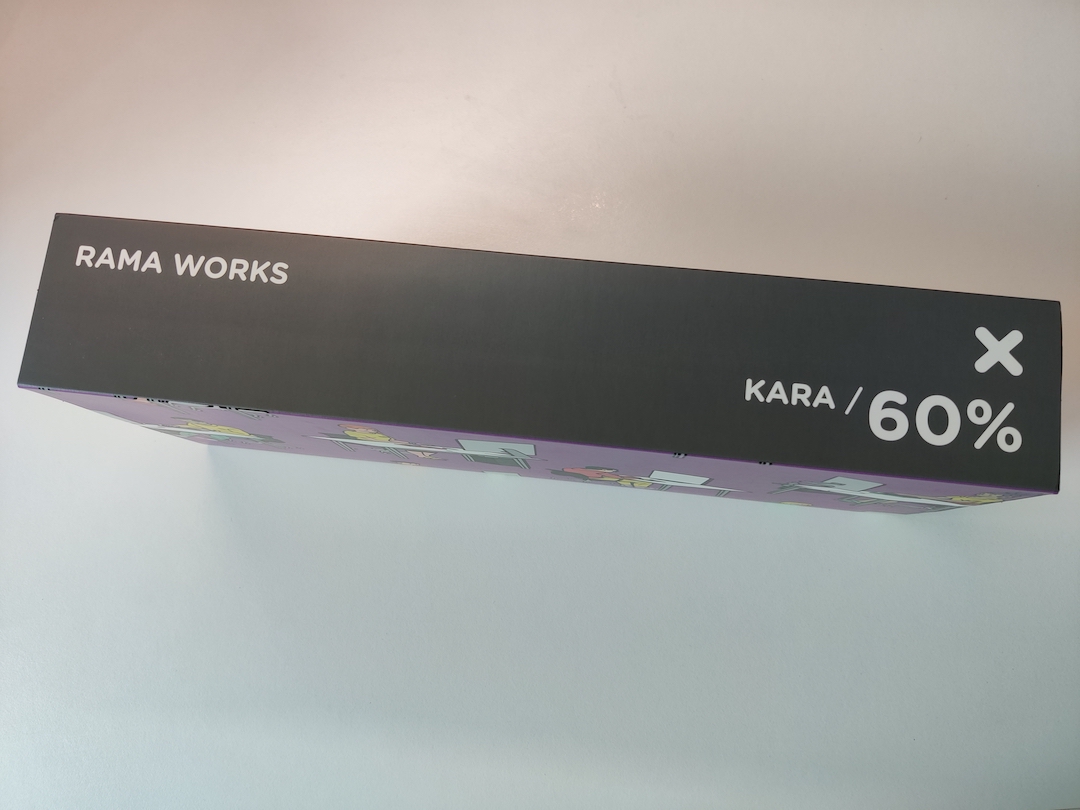

The shaft produced by the original factory is not lubricated by default unless it is specially stated to be lubricated. In fact, this is the most time-consuming part of assembling the keyboard. If you don’t want to toss, it is recommended to buy the shaft that has been lubricated directly, which can save a lot of time. The first step of assembly is to disassemble all the shafts with a shaft opener, and then manually brush the parts of the shafts that are often rubbed with lubricant. According to the test after lubricating, there is still a big difference between the lubricated shaft and the unlubricated shaft, mainly because the sound should be more calm and pleasant.
Regarding how to lubricate the shaft, there are two very good videos on Youtube, which teach you how to lubricate the shaft and Stabilizer [3] . After reading it, you can start to get started.


It takes about 5 minutes to start moistening the first axis according to the beginner’s guide. It will take about 2-3 minutes if you are proficient. If it takes about 3 minutes to run an axis on average, it will take 3 hours for a 60-key keyboard. All in all, this is a very time-consuming process, and I probably listened to 2-3 podcasts during the time to moisten the shaft, otherwise it would be too boring.

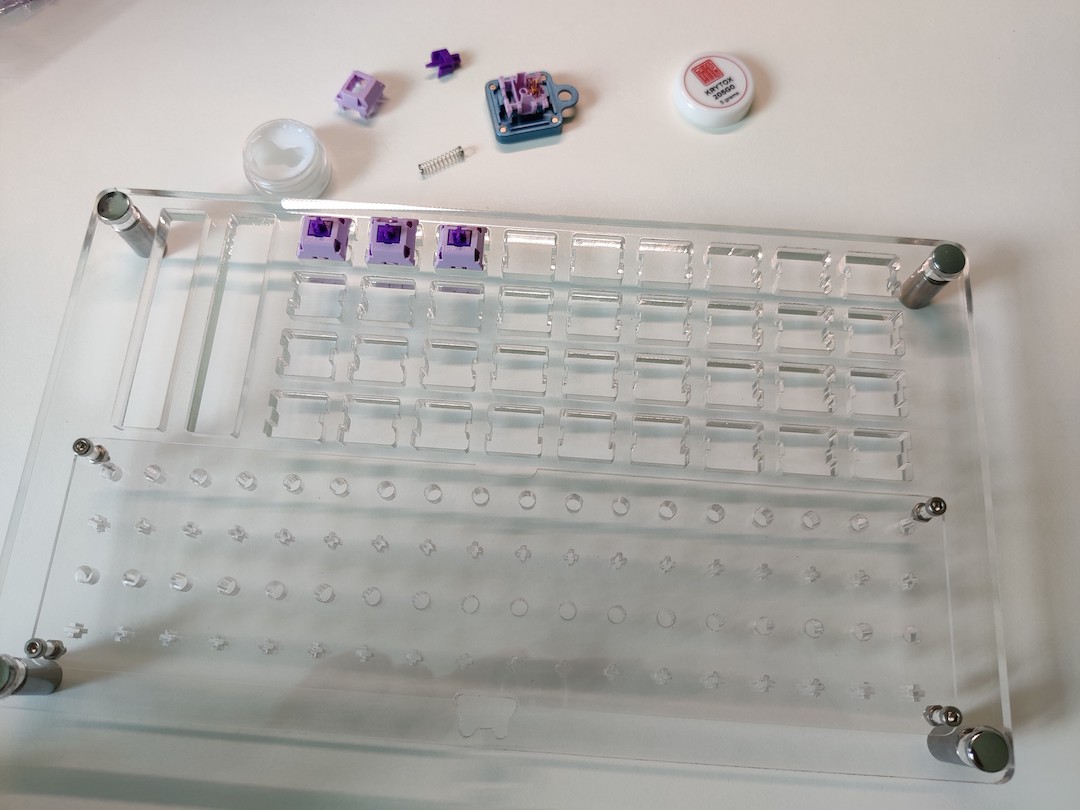

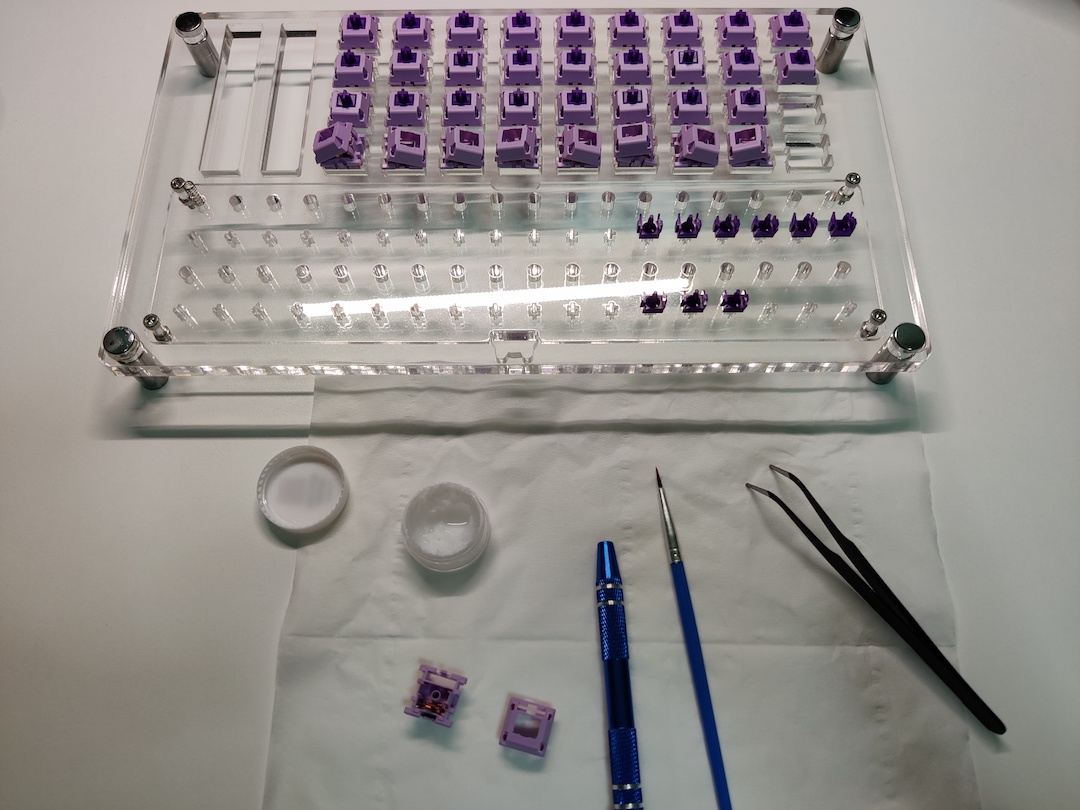
After all the shafts are moistened, install the Stabilizer directly on the PCB, and the assembly is officially on the topic. Take out the PCB, put the previously disassembled and lubricated shafts, press them one by one on the board to fix them, and then power on the test. RAMA WORKS’ boards work really well.
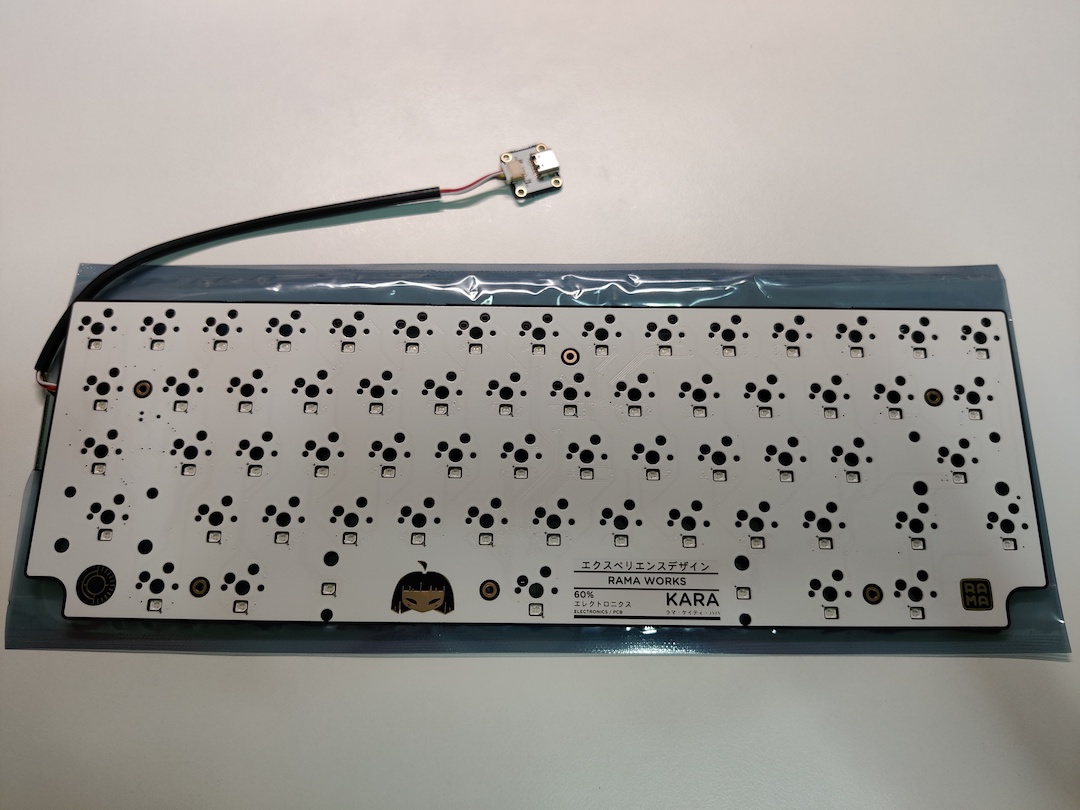
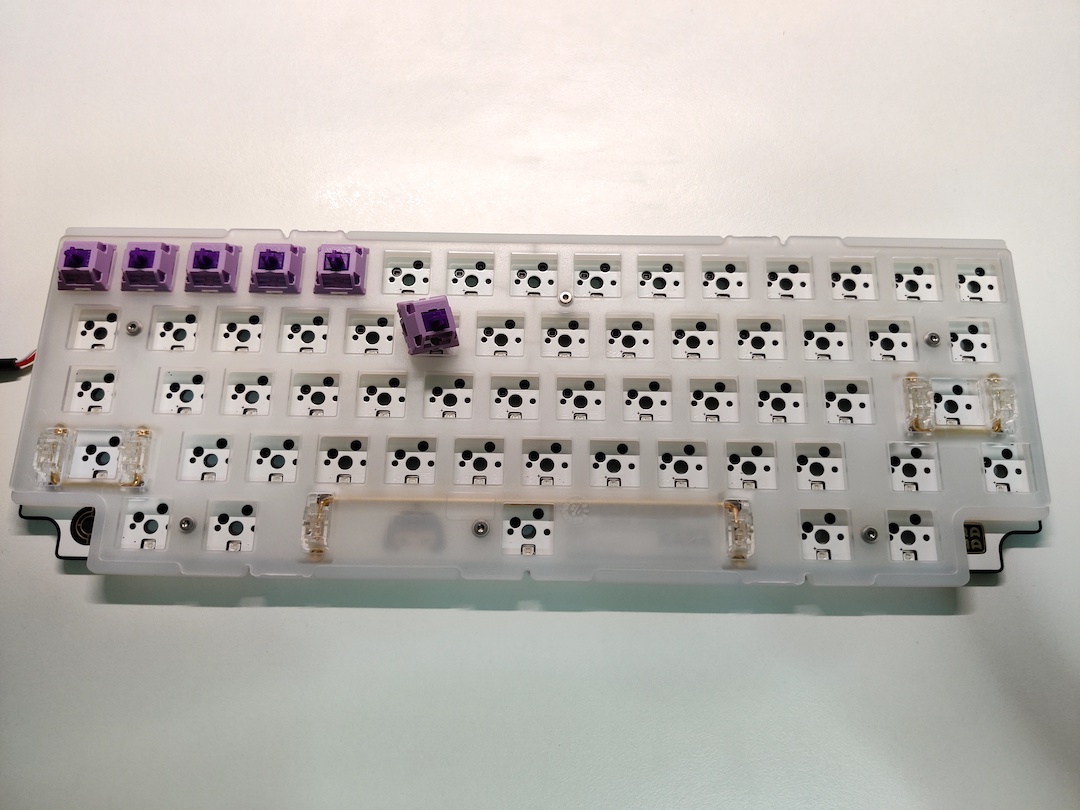


Once all the shafts and keycaps are installed, secure the back of the keyboard again, close the cover, and you’re done.
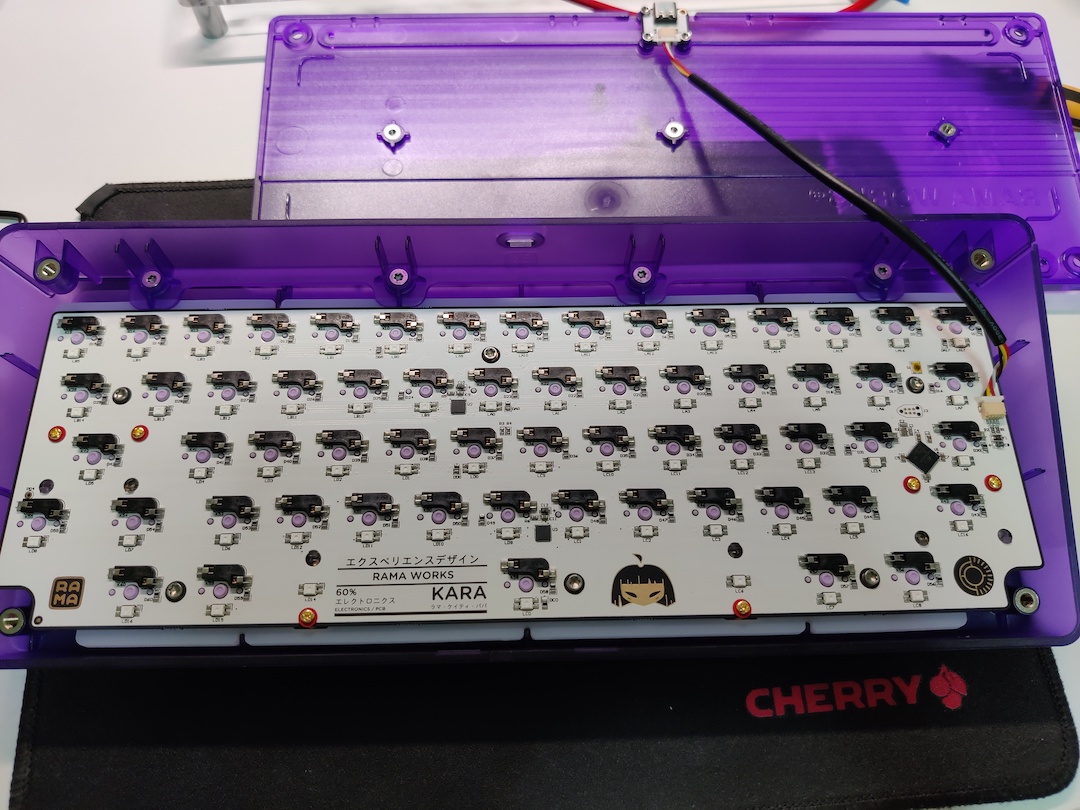
Connected to the notebook test, the lighting effect is really good, irritating and blinding.


Finally, connect the VIA Configurator, configure the keyboard according to the HHKB Bluetooth usage habits, configure various custom keys, and then you can officially start using it.
Summarize
There are too many customization options. Compared with the standard configuration of various keyboard official websites, there are many things that can be replaced and customized, including but not limited to: various shafts, various keycaps, weight modules, shells materials, muting, etc. Perhaps this is also the appeal of customization. The application of hot-swappable shafts also lowers the threshold for playing customized keyboards, and no electric soldering iron is needed anymore.
Perhaps because HHKB has been playing for too long, the sound of this linear axis is better and the force is lighter. I plan to take this keyboard to the company and use it for a while at work to experience it more deeply.

appendix
- HHKB Bluetooth Retrofit Guide
- RAMA WORKS KARA series
- How to Lube MX Style Switches
- How to Lube and Tune Stabilizers
This article is reproduced from: https://xiaozhou.net/my-first-custom-keyboard-rama-works-kara-2022-08-28.html
This site is for inclusion only, and the copyright belongs to the original author.