Original link: https://www.ifanr.com/app/1509254
Perhaps, in your work life, you have also encountered some “convenient embarrassment”.
When discussing business with an important customer, the sudden take-out call cannot be answered or put down, and a lunch that arrives earlier than expected makes you keep apologizing.
You are working from home and suddenly received a call from your boss. It turned out that you forgot to participate in the video conference, and now all the colleagues in the department are waiting for you. And when you are in a hurry, you rummage through the chat records for the meeting link, but the more anxious you are, the less you can find it.
An app can order food, and a link can hold a meeting. While the mobile phone brings convenience, it also brings “convenient embarrassment”.
It should clearly understand me better.

Know me, start before turning on the screen
APPSO Q&A! Listening to songs on a mobile phone, how many steps does it take to switch songs?
Some people may answer in two steps: turn on the screen and switch songs on the lock screen.
But in fact, one step is enough: just on the screen interface, you can easily cut songs.

Second question! How many steps do I need to check if the takeaway has been delivered?
I believe someone will answer the four steps: turn on the screen, unlock the phone, open the food delivery app, and check the rider’s position.
Similarly, it can also be a step: perhaps on the screen interface, takeaway information can be displayed.
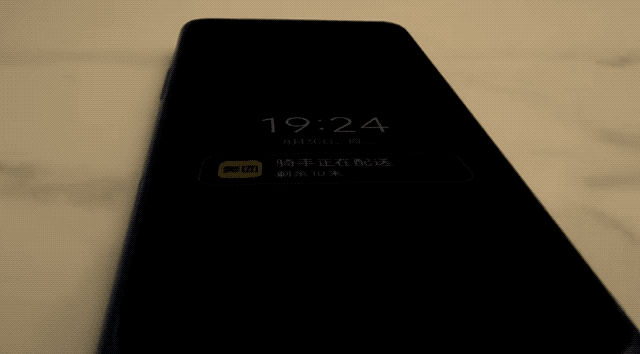
These are the “smart screen” functions of ColorOS 13. After the experience, I have a feeling of “why no one did it earlier”.
In the era of full-screen display, the breath-screen display function has replaced the breathing light and has become a new tool for message reminders. However, after three or five years of rolling out various systems, they still stay on the personalization of the interface in the end. ColorOS 13 finally made the screen display into a powerful faction.

In addition to checking takeaways and cutting songs, the real-time perception function of the ColorOS 13 smart screen can also display the distance to call a car. Those functions that once required constant screen-on and constant-opening of mobile apps are now just a glance.
If you use one word to describe the smart screen of ColorOS 13, it must be “understand me”, and it will always appear where it should appear.
Of course, personalization is also a consistent strength of ColorOS. This time, more art albums have been added, including aquatic design-themed breath screens, home series public welfare AODs, art museums, and more.
The breath screen of ColorOS 13 is beautiful and powerful.
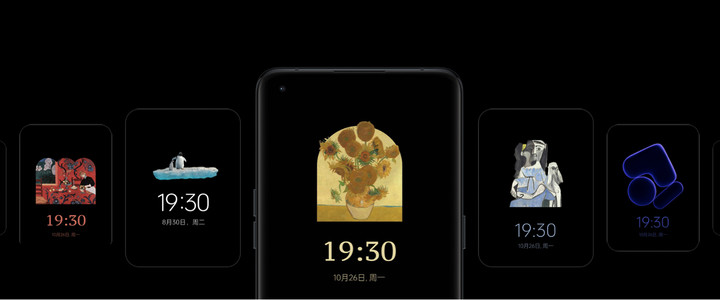
ColorOS 13, which lights up the screen, still understands me.
As a professional, you need to keep an eye on your daily schedule and meetings. When you use ColorOS 13 to open the DingTalk schedule, you will find that the sidebar turns blue. Swipe to open the sidebar, and you can put the work schedule into the system calendar app with one click.
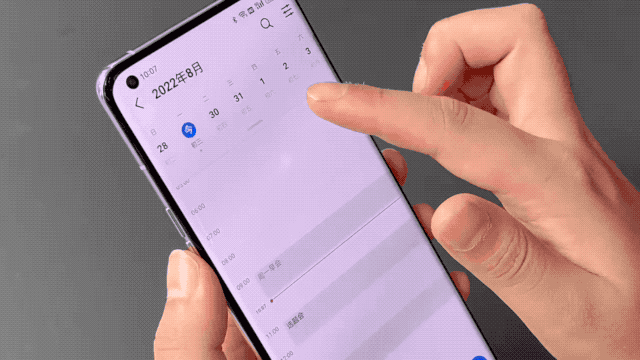
In the future, all work schedule updates in DingTalk can be updated at any time in the system calendar app, which facilitates the unified management of life and work schedules.
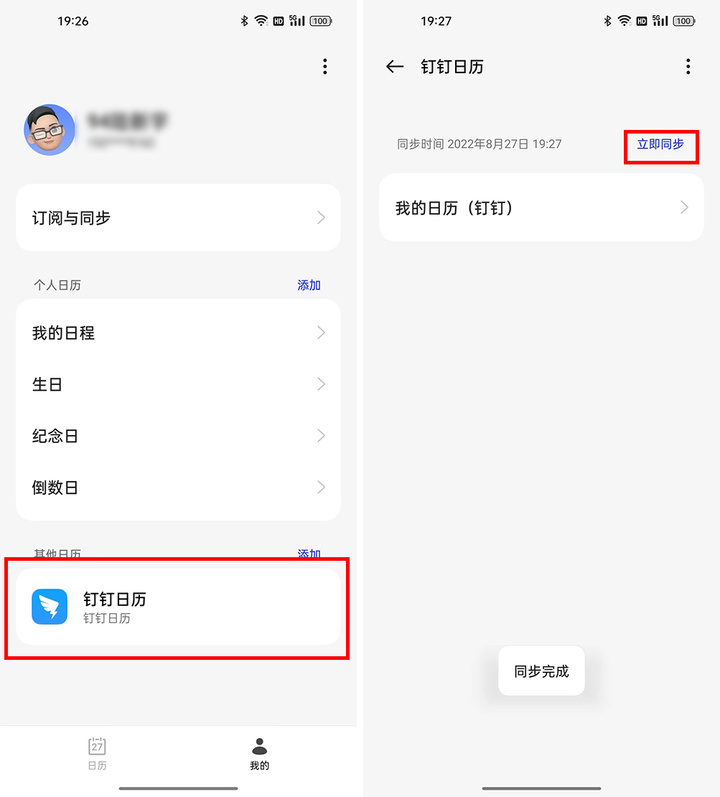
In addition to the schedule, the most important thing is the meeting. Come and see how ColorOS entered the meeting-
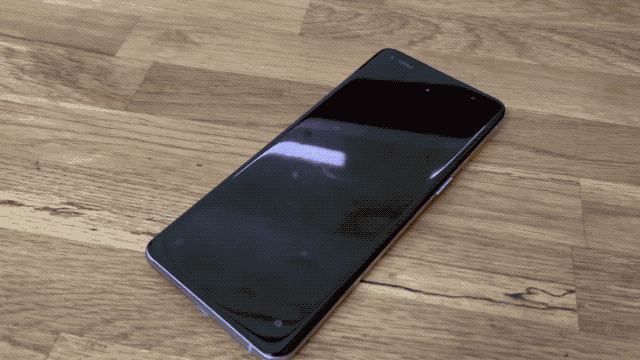
Is this the meeting app that comes with ColorOS 13? No, this is our most used Tencent conference. With ColorOS 13’s smart meeting assistant function, you only need to add the meeting link to the calendar, and ColorOS 13 will generate an interface for proactive reminders before the meeting. Our common meeting apps, such as Zoom, are convenient and comprehensive.

ColorOS 13 in meetings also understands me. During the meeting, I have two main problems: how to comprehensively record the content of the meeting, and how to protect personal privacy in some external meetings.
Both of these problems can be solved with that convenient sidebar.
The first is the meeting minutes. During the meeting, swipe the sidebar to see the subtitle transfer function. After opening, it can identify and record every sentence and picture in the meeting, and generate meeting minutes with pictures and texts.

Regarding personal privacy, you need to use Omoji, which was launched in ColorOS 12 and fully upgraded in ColorOS 13, this digital world pass to assist.
Let’s take a look at the upgrades of Omoji 2.0: In terms of appearance, more creative materials have been added, and you can create your own virtual digital image according to your own preferences.

Not only is it more beautiful, ColorOS 13 also makes this digital image more usable. When shooting or live streaming on platforms such as WeChat, QQ, Douyin, and Kuaishou, you can apply your own Omoji personality image by sliding the sidebar.

▲ Use Omoji to chat in WeChat
I believe you already know what I want to say, yes, in the meeting, I can also apply Omoji to protect privacy, show my personality, and avoid the embarrassment of only seeing one avatar.

Just like the off-screen display, ColorOS 13 is already working hard to make it more usable when similar functions from other manufacturers are still at the stage of fun and personalization.
Speaking of privacy, ColorOS 13 also has a small feature that I like very much, that is, the WeChat automatic coding function. After taking a screenshot of the chat record, the system will automatically recognize the avatar and nickname, and type the code with one click. With ColorOS 13, you don’t have to worry about privacy.
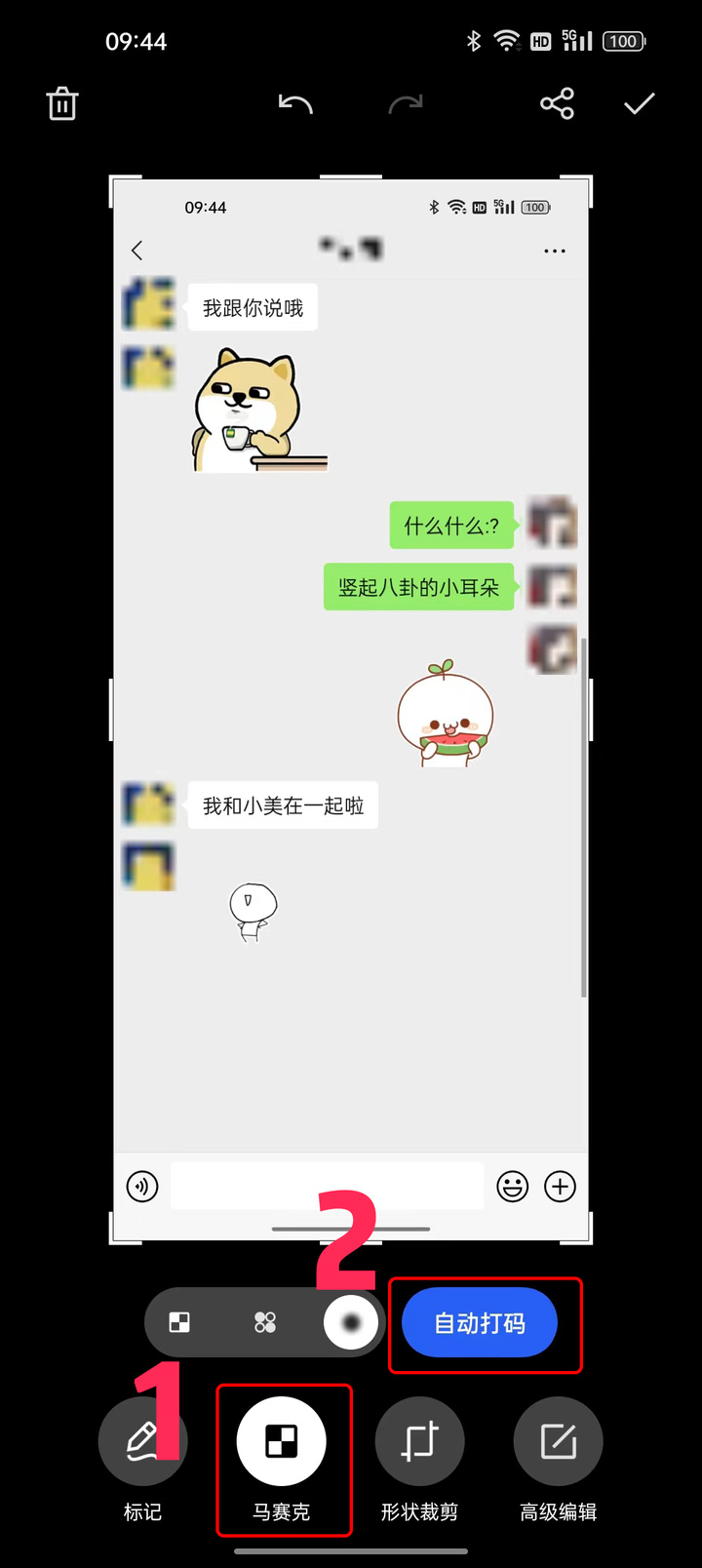
An easy-to-use system can be seen and touched. When using ColorOS 13, I always expect the color of the sidebar to change, because when it changes, ColorOS 13 will give me a tangible, “know me” answer.
Borderless ColorOS, Continue to Cross Borders
In 2019, ColorOS 7 was officially launched. At the press conference, the design concept of “borderless” was deeply remembered by countless people. Three years later, ColorOS 13 interprets “borderless” in another form: extending the system boundary beyond the mobile phone.

Last year, the “system-level” inter-integration solution proposed by ColorOS 12 was interconnected across screens, solving the problem of compatibility and interoperability of different ecosystems. In ColorOS 13, the cross-screen interconnection has added cross-screen calling and cross-screen mutual transmission, and put the skill point on the experience: no feeling, and convenient.
For example, when there is a call, we can answer it directly on the computer, and can switch freely between the computer and the mobile phone at any time, not afraid of interrupting the ongoing work, and not afraid of the need to leave the station at any time.

At work, it is inevitable to transfer files between mobile phones and computers. With ColorOS 13, you can quickly send files to the computer through OPPO mutual transfer without connecting to the computer.
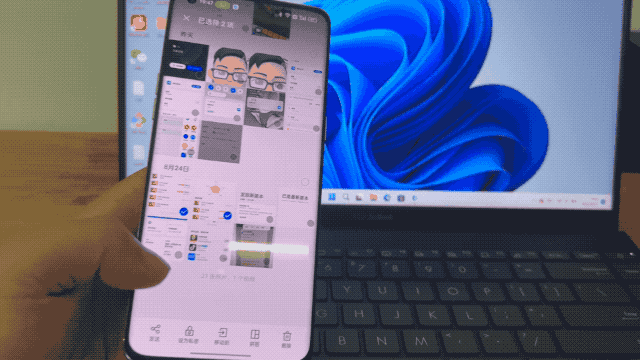
It is measured that it takes 2 minutes to transmit a 1.7GB video, which is fast and uncompressed.
In the future, ColorOS 13 will also realize the seamless connection of meetings. As long as the mobile phone is close to the PC, the unfinished meeting can be continued on the large screen.

As mentioned earlier, the common feature of these multi-screen functions is that they are insensitive – when a call comes, use the computer to answer it directly; if you want to send a file, just share and transfer it directly; for a multi-screen meeting, you just need to put down the phone and turn on the computer. Switch seamlessly.
Like the experience on mobile phones, the convenience of ColorOS 13 in the cross-screen experience is still “understood me”.
However, a 500-word description is not as good as 5 seconds of getting started. When you actually experience the cross-terminal experience of ColorOS 13, you must be able to understand what it means to be in a nonsensical place, giving users the most emotional experience.
Summary: On the desktop, a flower is blooming
I really like a small feature of ColorOS 13 called “Blooming Wallpaper”. This wallpaper will change according to the length of use of the phone and changes in frequently used applications, reminding us to balance the time we use the phone. This function does not increase the user’s use cost, but brings health care to our digital life.
“Very distinctive” may be a compliment, but your troubles in using it may be very big, because there are differences in usage habits.
ColorOS design director Chen Xi said this in an interview with Ai Faner.
The purpose of Surprise Win is to “win”, not “surprise”. Just like ColorOS 13, one screen, one wallpaper, one swipe. We still use the phone as usual, but as usual, we have gained an experience that exceeds expectations.

In addition to the smart functions mentioned above, ColorOS 13 also adds digital car keys, car butlers for travel, self-inspection, and child distance/sitting posture detection for the health app. These experience upgrades are equally practical and insensitive.
In order to have a practical experience that can be seen and touched, today’s systems must not only ensure functions and smoothness, as well as cross-platform interconnection and thinking about the future, but also allow users to accept new functions without feeling and naturally – every manufacturer All of them are integrating everything with great fanfare, but compared with functions, how to let users quickly accept new designs and functions is more critical.
Especially for a mobile phone system like ColorOS 13, which has more than 500 million monthly active users around the world, it needs to consider how to make changes like water and continue to progress in a subtle way. When building a system, rather than doing something “very distinctive”, it should do something that is in line with user habits.

From smart screen, to smart meeting assistant, to various new features of cross-screen interconnection. Rather than saying that the smart function of ColorOS 13 is a top-down design of the brand, it is better to say that it is a top-down creation based on user needs. The design system is the brand, but also every user.
For a technology company, it’s not the product, but the people who use it. Paying attention to users’ ColorOS will naturally become the reason for users to choose OPPO mobile phones for the second and third time.
This article is reprinted from: https://www.ifanr.com/app/1509254
This site is for inclusion only, and the copyright belongs to the original author.