If you are already using iperf3, for advanced details please see:
Author’s translation and example tutorial for each parameter: Detailed explanation of iPerf3 command parameters
1. What is iperf3
iPerf3 is a very powerful tool for testing the maximum bandwidth of IP networks. It supports setting and adjusting various parameters,
Such as time, buffer, protocol, etc., to support the network performance of the tested IP network under different configurations, get
Various performance indicators such as bandwidth, packet loss rate and so on. iPerf3 is not compatible with iperf, nor does it share source code with iperf,
is a completely new tool that is completely different from iperf.
The official website is: https://iperf.fr/
Second, the iperf3 network structure
iPerf3 supports TCP and UDP and is a tool for testing IP network performance, so the network structure of iPerf3 and IP network
The network is the same, it is a master-slave network structure, to complete a complete iPerf3 test, usually at least two IP masters are required
One (or more) hosts run the iPerf3 Server server, and the other (or more) run the iPerf3 client client.
Notice:
1) An IP host can run multiple iPerf Server servers (different ports need to be specified) and multiple iPerf3 client clients at the same time,
Then an IP host can act as a master and a slave at the same time.
2) An IP host can have multiple network interface cards, one or more iPerf3 instances can be bound to each network card, and each iPerf3
Instances can freely choose to work in server mode or client mode
The simplest iPerf3 test network:
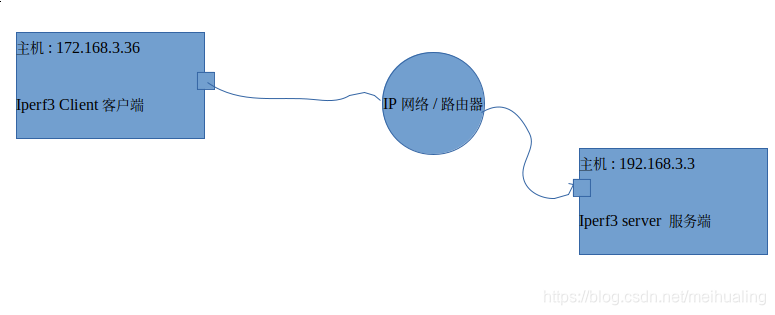
A client is running on the host 172.168.3.36, and a server is running on the host 192.168.3.3, through the client host to the
The way the server host sends TCP or UDP packets, we can get the IP network performance indicators between the two hosts.
A typical multi-host, multi-NIC, multi-role iPerf3 test network:
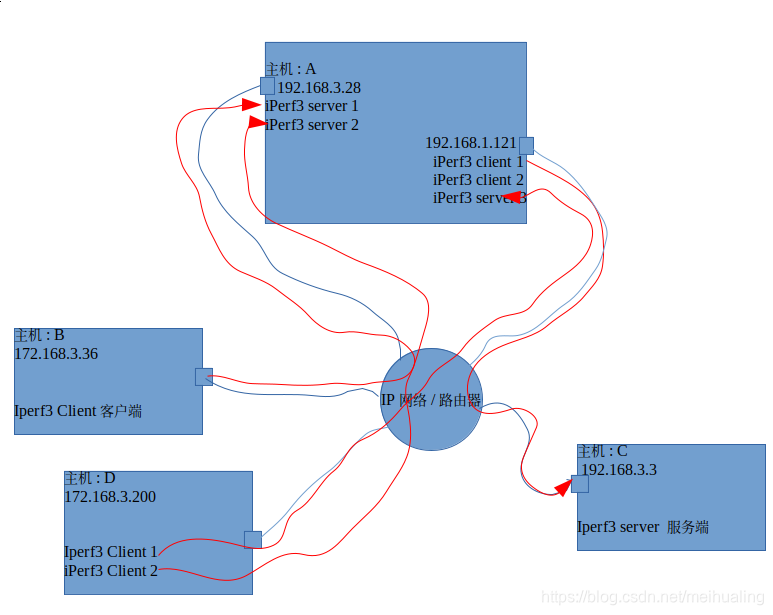
One or more iPerf3 server server instances and multiple iPerf3 client official client instances can be bound to each network card of each host. Test separately
The performance of an IP network between a network card of an IP host and a network card of another IP host.
( Note: Due to the back and forth between the two hosts on the IP network, it is possible to take different IP paths, so the network performance test results between host B and host C are
cannot be equal to the network performance test results from host C to host B)
3. Installation of iPerf3 software
…
The post iperf3 usage notes Server Bandwidth Test first appeared on Lenix Blog .
This article is reprinted from https://blog.p2hp.com/archives/9595
This site is for inclusion only, and the copyright belongs to the original author.