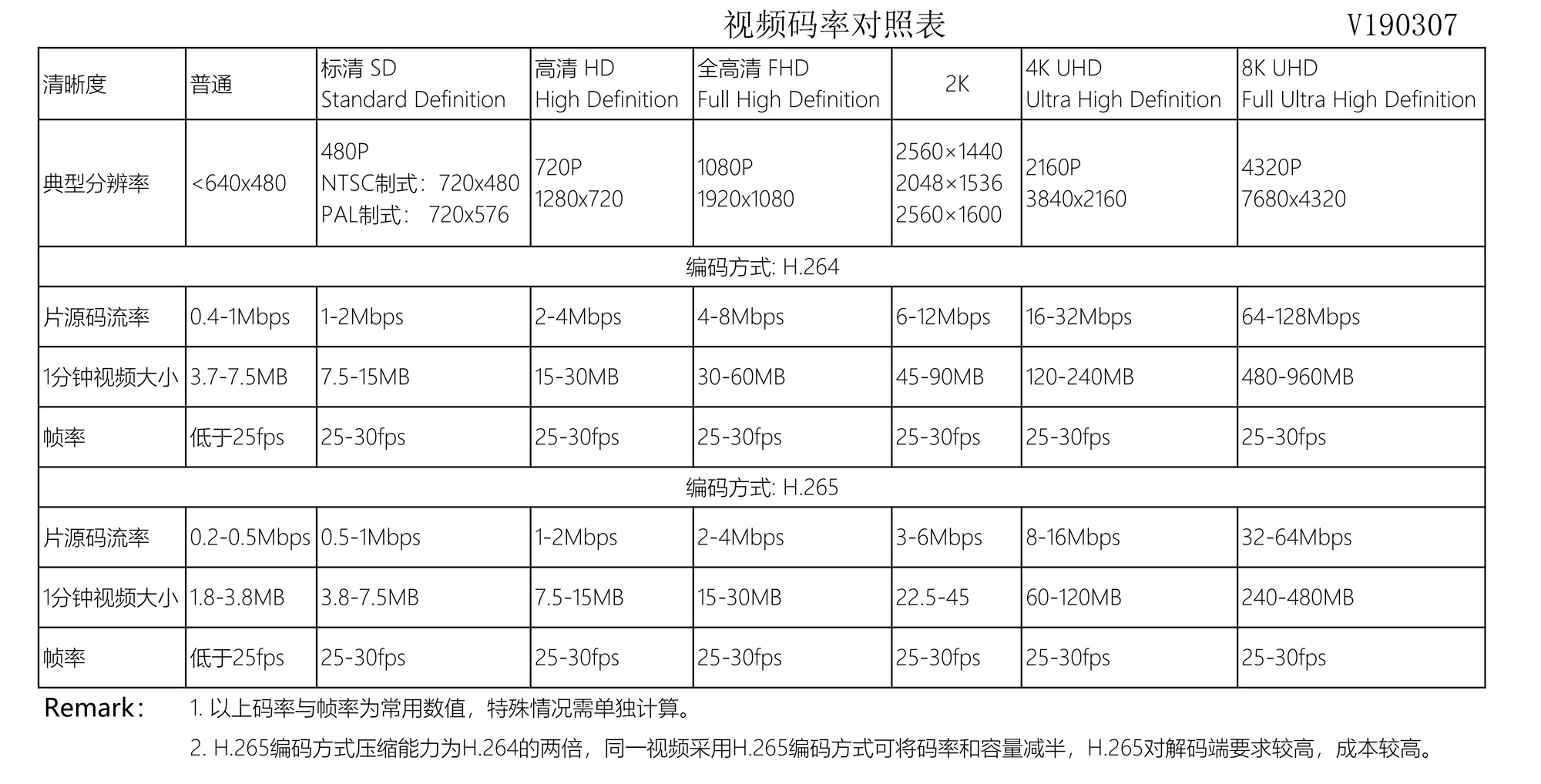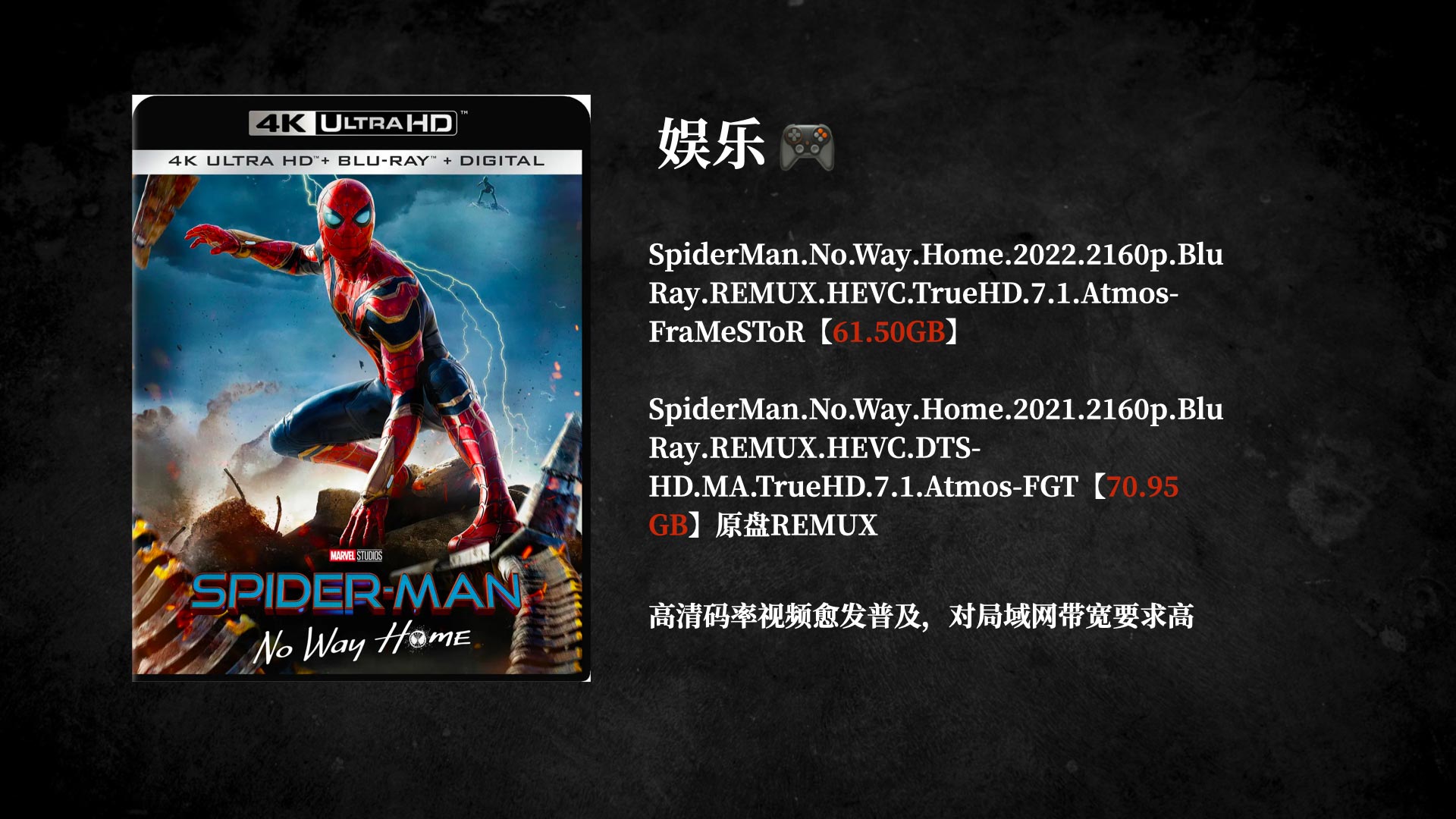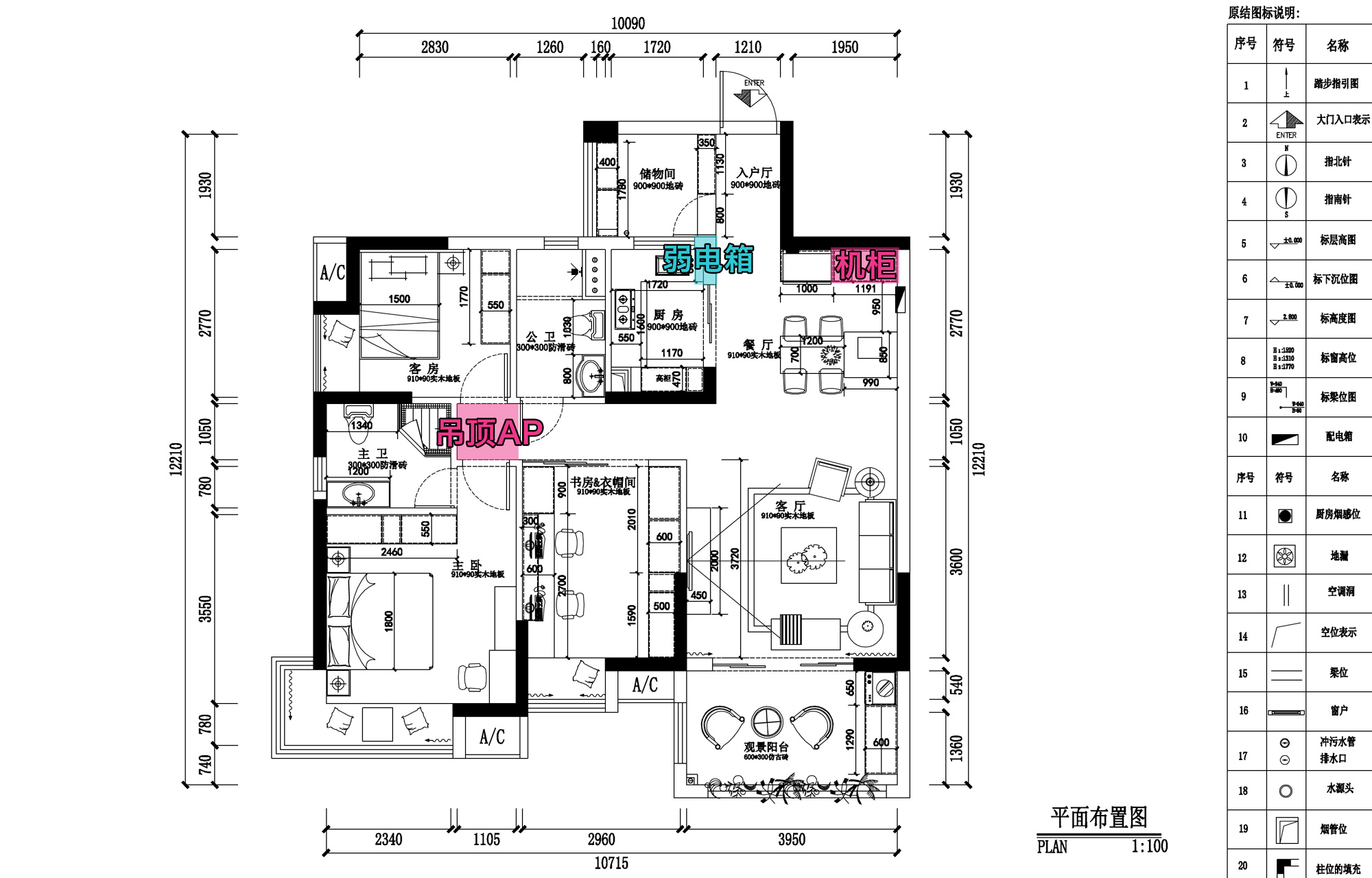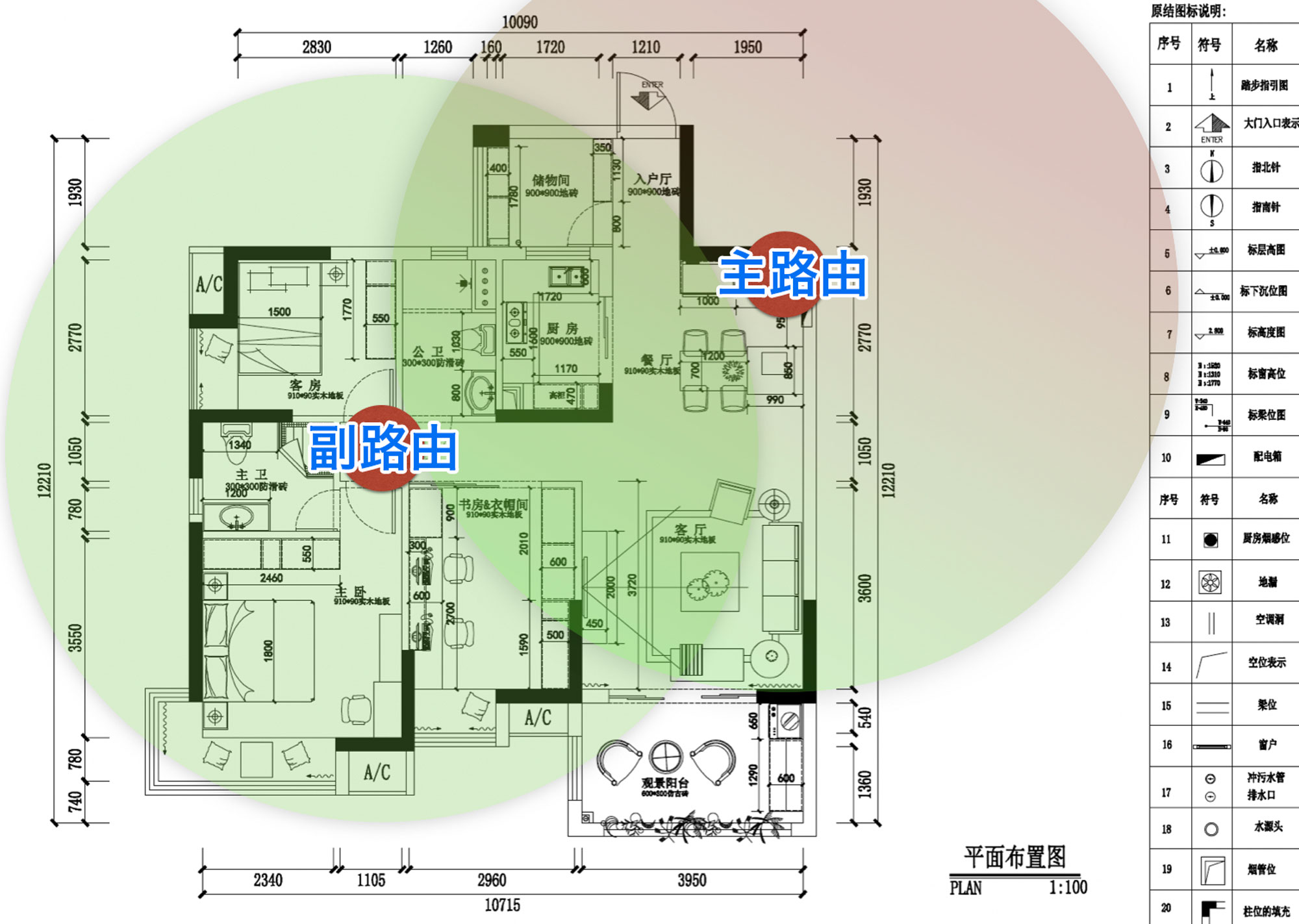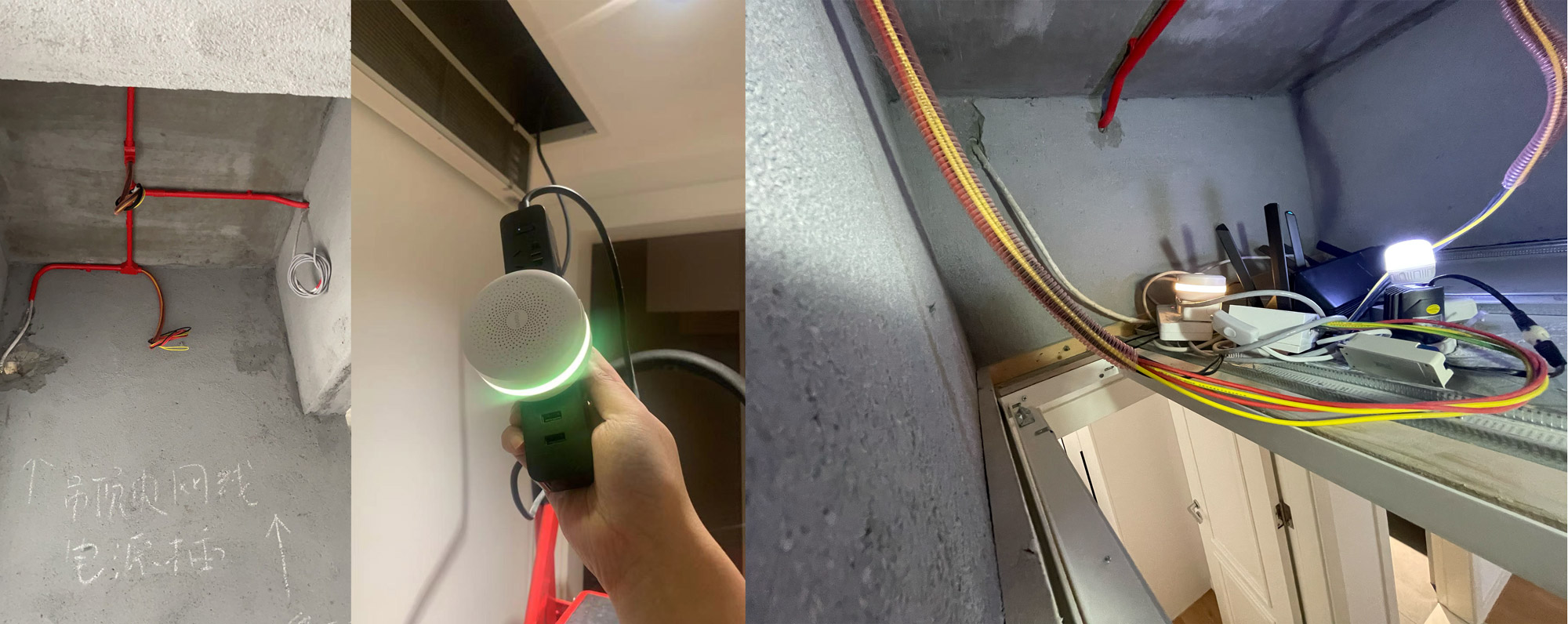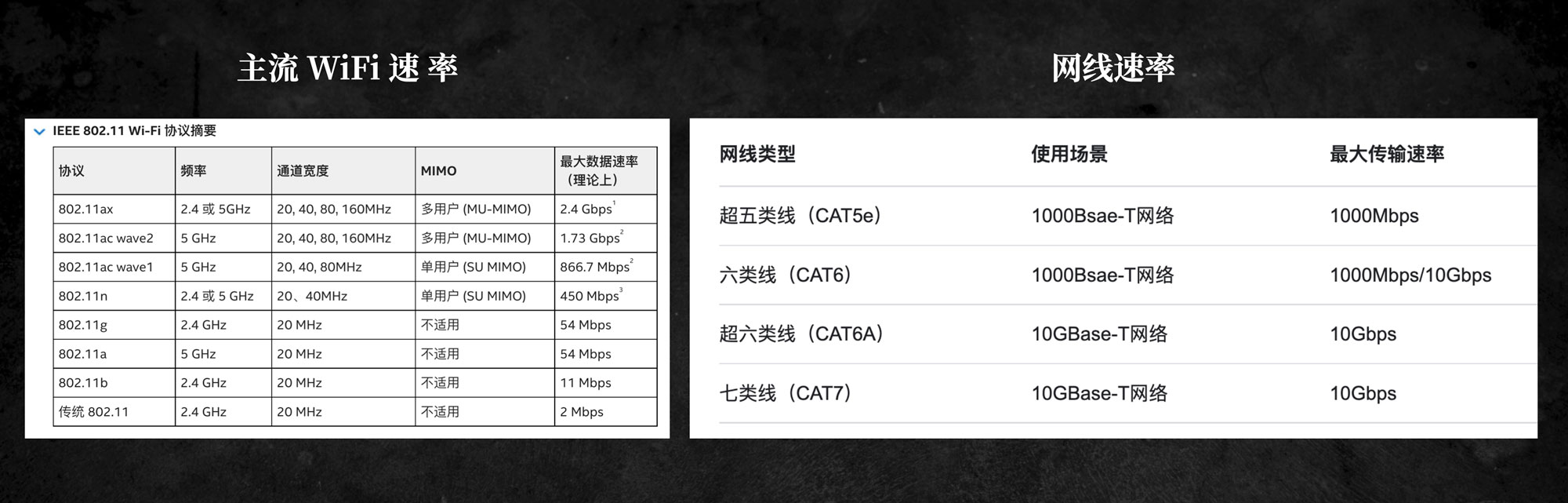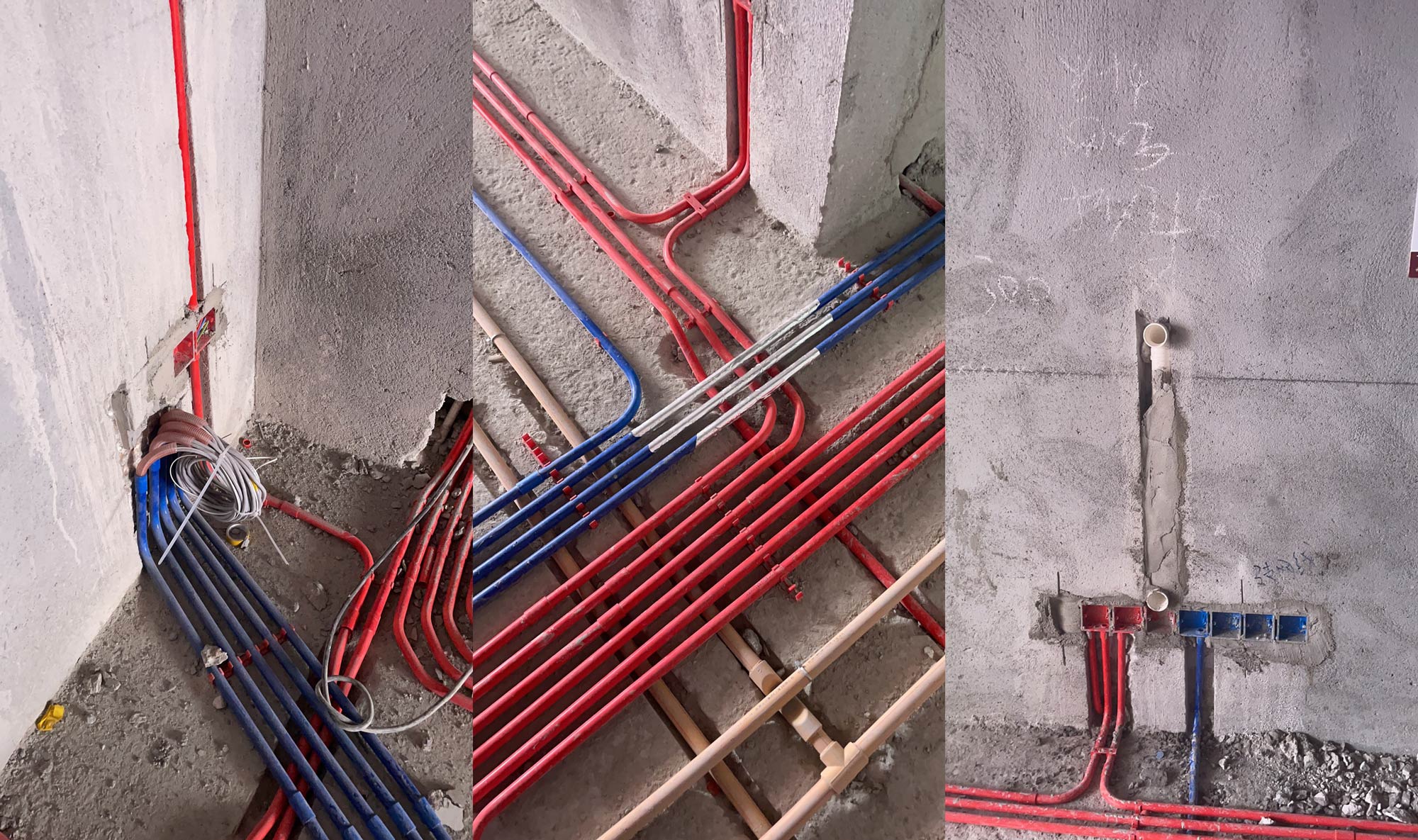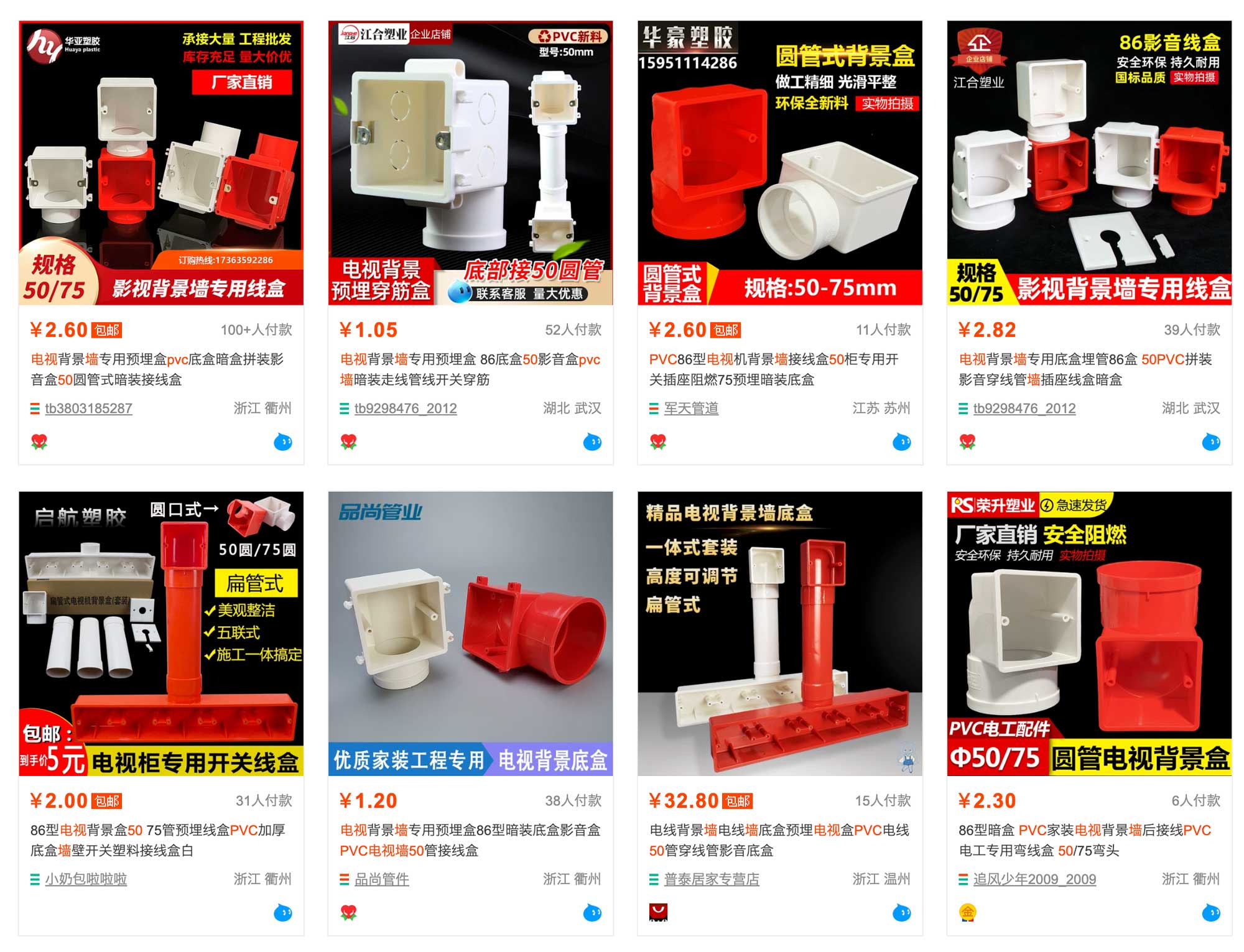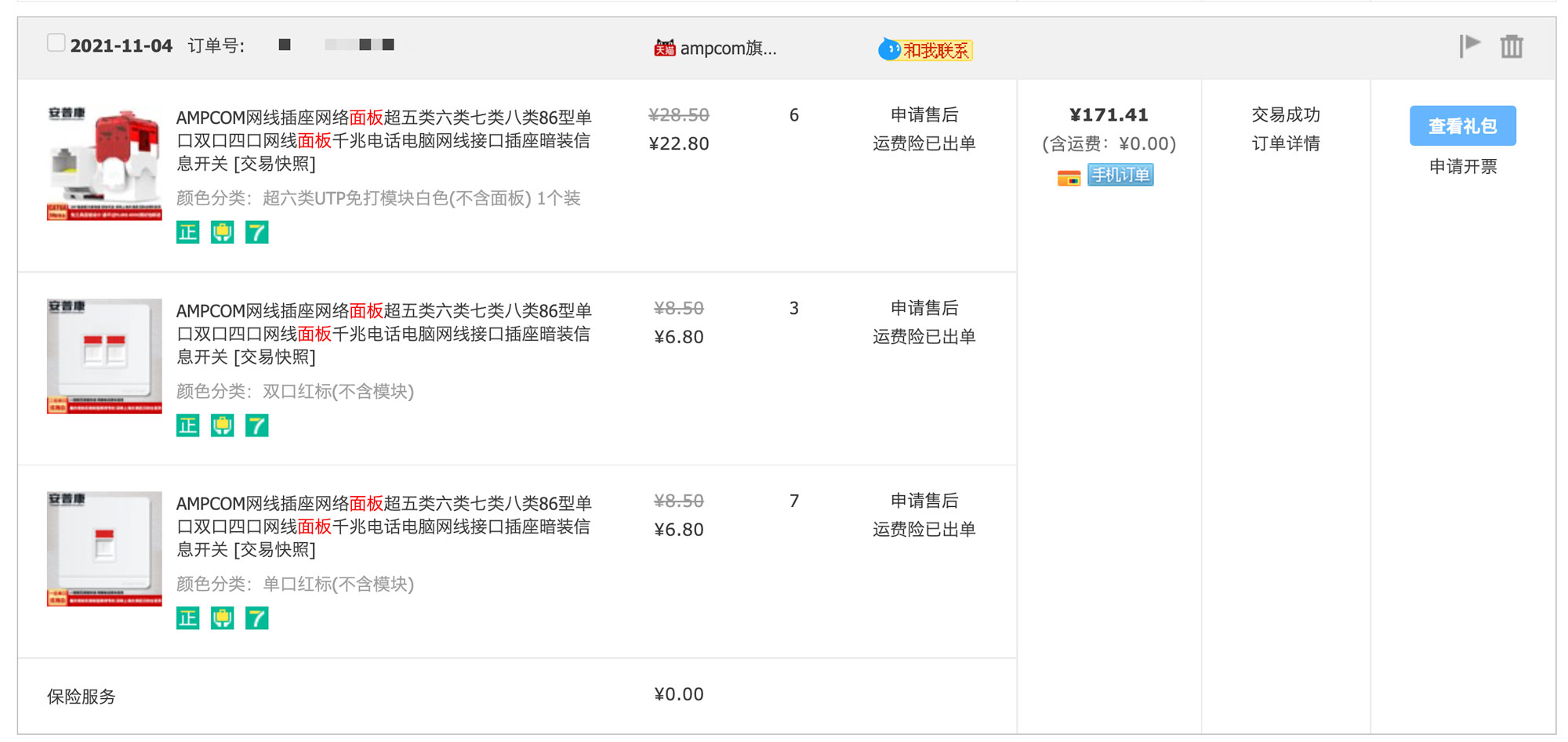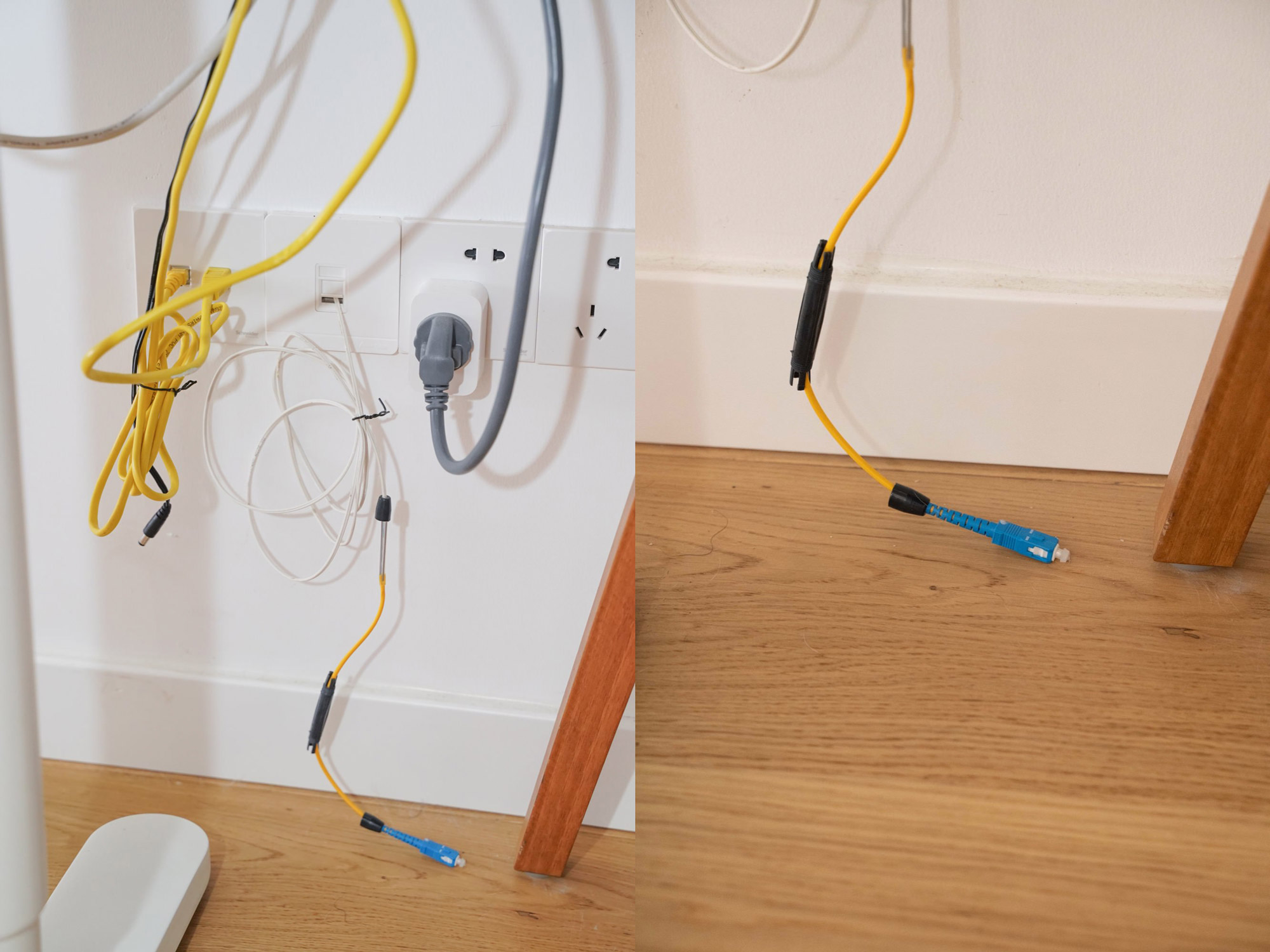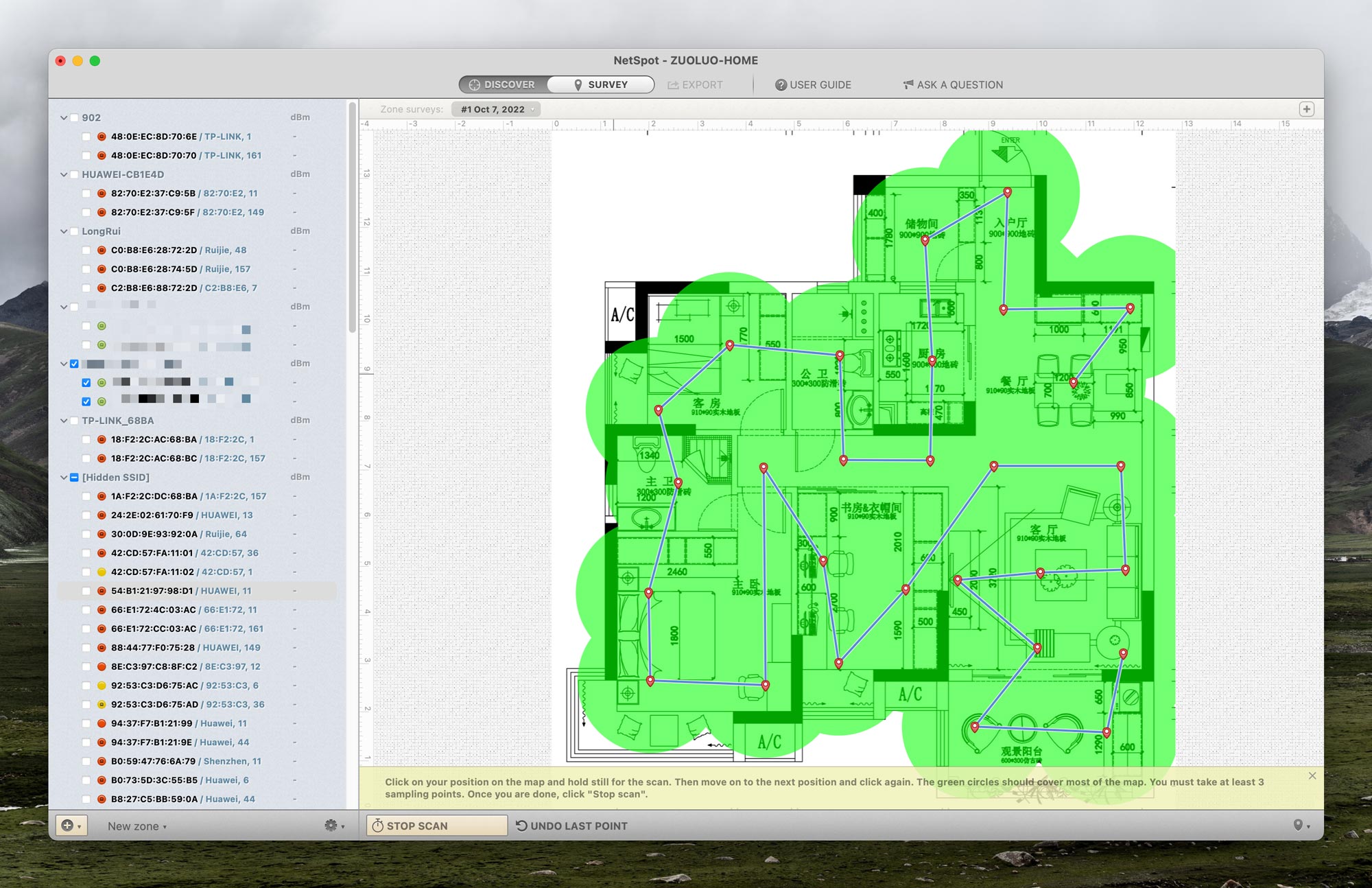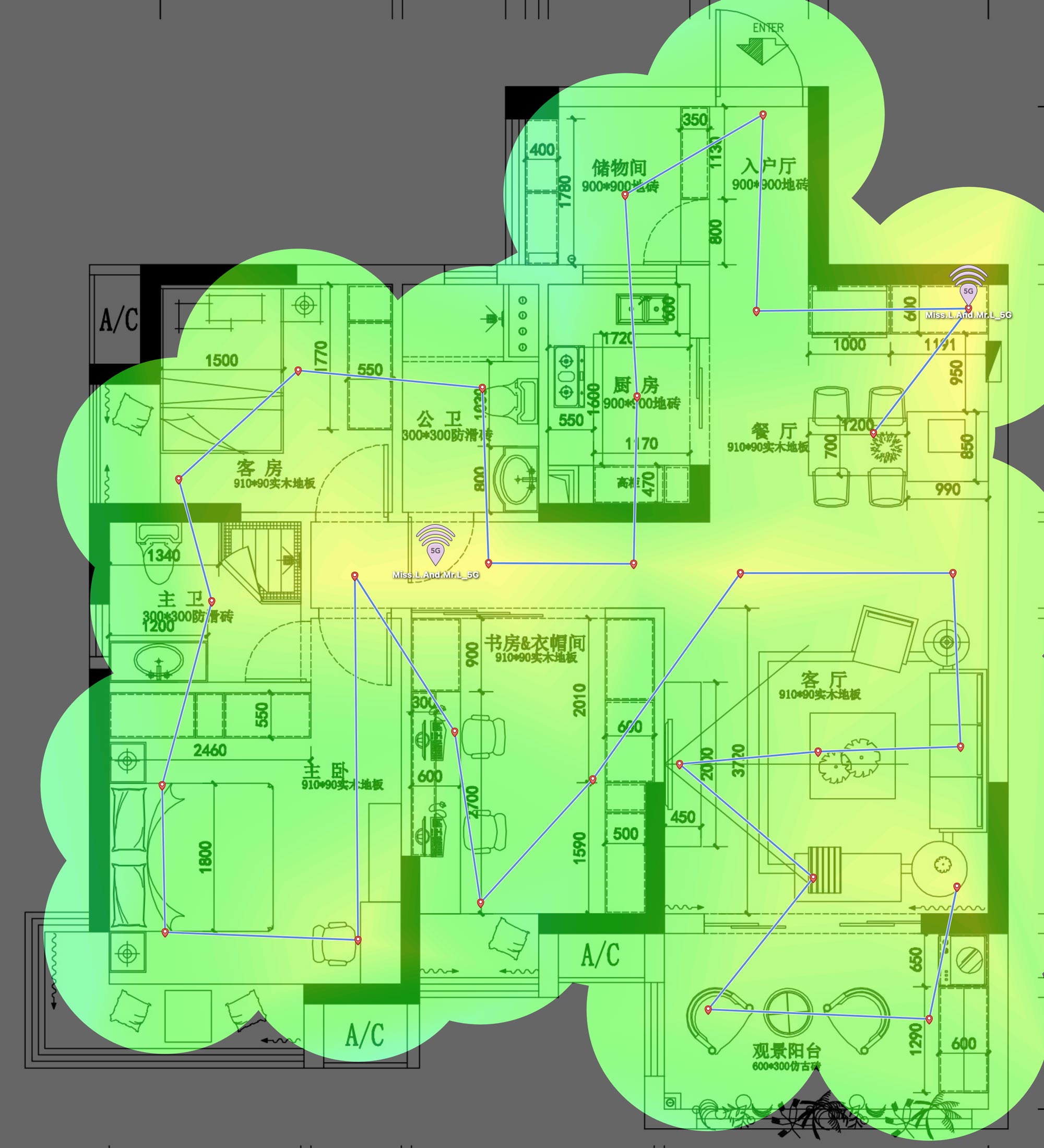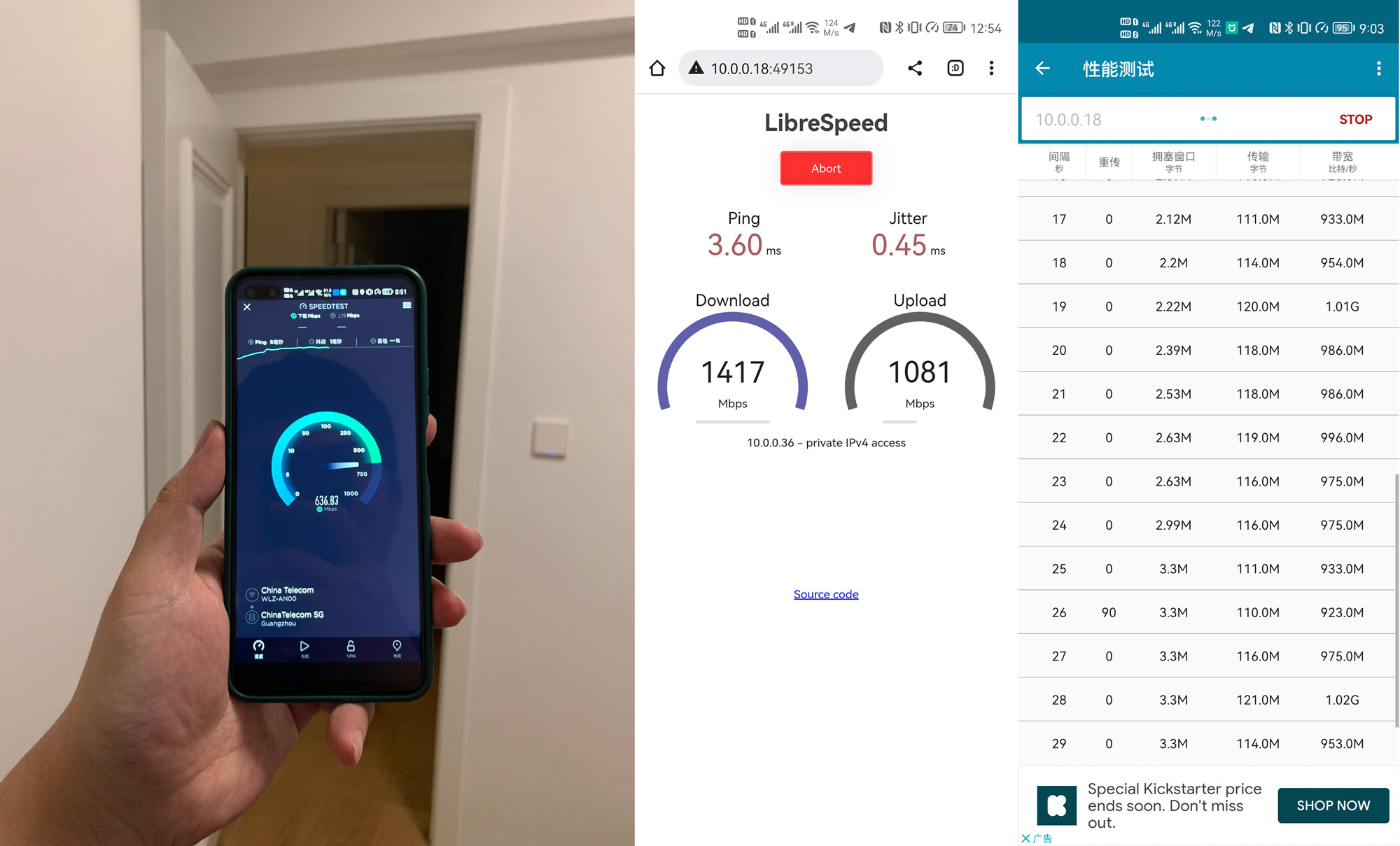Original link: https://luolei.org/home-network-1/
write in front
The renovation started around the end of October 2020. We experienced two shutdowns due to the epidemic, intermittently, which lasted for nearly a year. My wife and I finally moved into our new home in April 2022. The outfit is basically complete. It’s time to make up my renovation notes.
Renovation, for most people, can be one of the most complex short- to medium-term projects to go through in a lifetime. Whether it is on Douyin, Xiaohongshu, Aunt Zhang or Zhihu, there are a lot of decoration-related content, and even a lot of blogger ecology in the vertical field of decoration and home furnishing has been shaped.
As far as my own experience for more than a year is concerned, I have started a decoration group on WeChat. There are more than 300 people from 0 to later period. The netizens in the group cover hardcover rooms, rough houses, small rooms, large flats, villas and so on. Over the past year, the group has also witnessed the different stages of the real decoration process of dozens of netizens from all over the world, daily complaining and stepping on pits, it can also be seen that in the matter of decoration, all living beings are suffering.
Since the needs and budgets of each family are different, my decoration summary is only based on my own situation to share . I hope that my experience can be used as a reference for everyone who sees the article. Less jumping, more money saving.
For the first sharing, I plan to start with my home weak current solution. Just last month, I did a sharing of “Family Decoration Weak Current Experience” in the company. This article will also give you a more detailed reference based on the context of that sharing.
Content Navigation
Since the home weak current scheme involves several fields such as decoration construction, network hardware, and network topology, this article will be written in the mode of the previous and the next.
The first part focuses on the pre-renovation preparation, design, and construction stages; the second part focuses on network topology and network hardware.
Part 1
- Mindset and Preparation
- Determine needs and budget
- Drawings & Hydropower Positioning
- Network acceptance
Next
- Network topology
- Cabinet Details
- hardware list
Stage Zero: Mindset and Preparation
Renovation is a systematic project. For many Chinese families, especially those in first-tier cities, it is no longer an easy task to own their own house. Thinking of “one step”, they can live comfortably for more than ten years after installation. mentality is a general mentality. Many young classmates and friends around, often put a lot of effort into their first suite. This effort is not only mentally, but also financially. Young families invest hundreds of thousands at one time. is a very common phenomenon.
Renovation is a matter with a low lower limit and a high upper limit. If your budget is sufficient, then it is naturally an easy task, and there is nothing that cannot be solved by spending money. But the reality is that many friends have spent a lot of money to buy a house, and when it comes to the decoration stage, they are often stuck with a budget.
The weak electricity in the decoration is related to the network, which is only a very small part of the whole decoration project. The cost of this part is not important and high for the overall cost of the decoration, whether in terms of priority or proportion. Before you buy routers, soft routers, and NAS, there are still a lot of more important places and more basic appliances that you need to spend money on.
Therefore, before proceeding with home weak current decoration design, my suggestion is: “Do what you can and plan rationally”. Based on this principle, before starting the decoration, I have a clear idea about the weak current network of the family:
- Wiring and socket infrastructure can be left for expansion in the early stage, and other weak current equipment can be slowly added and upgraded in the later stage
Phase 1: Determine Needs and Budget
I believe that many of my friends who read my article have already gone to such topics as what is worth buying and Zhihu before starting the decoration, and have seen a lot of information about decoration and home network. What kind of home cabinet, homelab, N-bay NAS, home audio and video, soft routing, PT, all kinds of keywords are dazzling.
It’s cool to see other people’s tall plans, but it’s not necessarily suitable for your own family. I strongly recommend that you spend half an hour and think carefully before planning the weak current network. What are the needs of your family?
I am a programmer and a long-lost video UP master; my wife is a freelancer and works from home a lot; I also have a dog and two cats at home, this is my home user portrait.
According to my own understanding, the needs are divided into four categories: basic, entertainment, work, and intelligence. The design of the home network also applies the barrel principle. It is the most economical and cost-effective to meet basic needs. The more complex and advanced the needs are, the more expensive it is.
basic
The basic needs of a home network are “network speed” and “signal”, which is generally understood to be fast and stable.
At present, first-tier cities have begun to promote gigabit broadband, and some areas have even withdrawn from 2000M and 5000M broadband . The most basic requirement of home network is that the network speed of each device must meet the standard, whether it is watching online videos, swiping Douyin, or downloading cloud disk resources , must be fast enough.
The signal means that no matter where you are in the house, you can connect to WIFI without dropping calls or delays. Even when you are squatting, you can play the king.
entertainment
I have a 4K 75″ TV at home, an AppleTV 4K, and two game consoles. Usually, my wife and I like to watch 4K HD videos.
Gigabit is just a basic requirement if you want to play 4K video smoothly on the intranet.
However, you happen to be a PT party and like to download some high-definition videos. This kind of action will be dozens of GB of files, and the requirements for the intranet will be higher. Even if it is fully loaded with gigabit, the transmission between intranet devices will test your patience.
Work
Whether it’s me or my wife, I usually have the need for 4K video shooting and editing. The original 4K video material is backed up on the NAS, and the requirements for the intranet are also very high. Originally, I wanted to go to the 10G intranet, but in view of the 10G equipment In the end, I chose the 2.5G intranet plan as a compromise.
intelligent
I hope that all the lights, curtains and other devices in the house can be connected to intelligent control. In the end, more than 50 smart devices have been added to my home. These devices are connected to the home gateway through zigbee, bluetooth, WiFi and other protocols, which also increases the number of home The load and complexity of the network.
The above is probably my family’s demand analysis based on these four dimensions. The brief summary is:
- 1. The internet speed should be fast , and the 4K HD video will not be stuck.
- 2. There are many WIFI devices, be stable + do not drop the line
- 3. There are many smart devices, but also stable + no disconnection
Based on the above demand analysis, the next step is to estimate the budget. Make a list of all the missing equipment first, and then know which equipment is necessary.
- √ Router AX3600
- √ Synology DS216 NAS
- √ 2.5G network port soft routing
- □ 24-port Gigabit switch
- □ 2.5G or 10G switch
- □ Wireless AP
- …
Stage 2: Drawings & Hydropower Positioning
The above are some of my plan ideas and ideas before the specific implementation. It is a bit long-winded, mainly to provide you with an idea. In the next few stages, I will directly use my own actual case to say the final result. You are the only one who knows the network needs of your home best, and the next step is the implementation stage when the needs are turned into solutions.
I can say with confidence that you are unlikely to ask a decoration company or a designer to give you a “good” home weak current solution that meets your needs. Many decoration company drawing staff may even connect the super six and super five network cables. I don’t know what is needed. The plan of the decoration company, it would be good if there were no mistakes.
It is strongly recommended that for the hydropower positioning at the drawing stage, especially the wiring and socket arrangement related to weak current, personal command and personal deployment.
The picture above is the final layout of my house. The weak current box is at the entrance entrance, which is also the location of the telecommunication fiber optic entrance of the corridor. My home is 110+ square meters, with 3 bedrooms, 2 living rooms and 2 bathrooms. After functional division, one of the secondary bedrooms was transformed into a semi-open studio.
There are three key positions for the weak current equipment in my house:
- Weak current box at home entrance: at home optical fiber and property access control network cable, the space is limited, and the original flavor is retained
- Sideboard cabinet: The whole house is customized to leave a cabinet for the cabinet
- Corridor ceiling: the center of the whole house, plaster ceiling, there is a lot of space.
After the three key weak current positions are confirmed, you can tell the decoration company or designer your requirements and supplement the corresponding water and electricity wiring.
At first, I considered arranging the cabinet in the study, but considering the noise of the cabinet, I finally decided to arrange the cabinet in the corner of the sideboard in the dining room. At the end of the corridor of my house, there is a ceiling with a lot of space, and it happens to be in the whole house. In the center of the space, a “ceiling equipment room” is specially arranged here.
Finally, after analysis, it was decided to use the main and auxiliary routes to cover the whole house WiFi, the router in the sideboard to cover the signal of the guest dining room, and the router of the sub-route to cover the master bedroom, secondary bedroom, bathroom, etc.
In addition to the network cable, an additional wire was also pulled for the ceiling position when positioning the water and electricity. Since the corridor uses a gypsum ceiling, smart switches, sockets, routers, and smart gateways of green rice are placed on it. The coverage of WiFi and smart gateway is realized. The gypsum ceiling does not block the signal and basically has no effect on WiFi.
In order to facilitate maintenance, Taobao customized a panel for the air outlet of the air conditioner. There are buckles that can be opened at any time, and can also dissipate heat by the way (although the power of routers and gateways is not high or hot).
After closing, just like the air outlet of the central air conditioner, I put a smart light bulb inside, set it to automatically turn on after dark, and turn off the light when it is dawn, and it can leak light through the air outlet as a night light.
Coming to the restaurant, the cabinet is hidden in the cabinet, and it is far away from the bedroom and study, and there is no noise interference. Putting all the equipment here is also convenient for management. Although there are a lot of network equipment in these two places, they have been concealed and will not be exposed.
Here are two more planning principles:
- If you can have wired, don’t use wireless
- There are network sockets in each room, and two more lines are provided in places with many equipment such as TV cabinets and study rooms.
The above picture is a comparison of the current mainstream WIFI speed and wired speed. Although WiFi can be guaranteed through WiFi nodes, the price of network cables is much lower than that of wireless devices, and the stability is also higher. Try to keep every room in your house connected to the Internet.
Phase 3: Construction of weak current infrastructure
The above preparations, drawings, specifications and hydropower positioning have been completed, and then it is the construction stage of weak current infrastructure.
A few things that need to be prepared in advance at this stage are:
- Weak current box
- cable
- network socket
- Network cable crystal head
- TV wall PVC 50 pipe
Weak current box
The replacement of the weak current box needs to smash the wall and refill the cement. If necessary, try to buy it in advance and bring it to the construction site. This stuff is not expensive.
At present, many friends tend to put all network equipment in the weak current box, and will replace it with a larger weak current box. There are two problems with placing equipment in the weak current box:
- The weak current box has limited space, can’t put too many devices, and the heat dissipation is not good.
- The location of the weak current box is often near the entrance door. There are many walls nearby, and the signal is easily blocked.
My personal suggestion is that you don’t need to buy too big a weak current box. Just let the weak current box light up the cat and other equipment, and put other equipment in places such as shoe cabinets, cabinets, TV cabinets and other places with better heat dissipation and space.
Network cable buried pipe & PVC 50 pipe
In the water and electricity construction stage, the weak wires are generally of different colors from the strong wires. My layout is to pull two network cables at the position of the weak current box and the sideboard (Unicom optical cat and cabinet routing), and then the network cables are routed from the sideboard Divide the whole house.
- Where the network cable meets the strong wire, it is best to wrap it with aluminum foil, which can reduce the interference of strong electricity to a certain extent (as for whether it is useful or not, I have no idea)
The third position in the picture above is my TV cabinet, where I pre-buried a PVC 50 pipe.
This kind of cable box is also ready-made, because my TV wall TV is going to be hung on the wall. After reserving this tube, the TV’s power cable and HDMI cable can go through the wall, which can play the role of hiding cables.
cable
For the network cable part, it is recommended to buy it yourself in advance. The 150 meters I bought were only more than 300 yuan. Regarding the selection of network cables, there are three suggestions in short:
- More than six categories can be, high quality and low price, to meet the needs of the family 10 Gigabit.
- Do not use super five
- No need to use Category 7 cables
panel
The selection of panels needs to pay attention. When many friends buy panels, they all buy certain series of certain brands. After all, they are things that hang on the wall, and certain procedures will also affect home decoration. Different The texture of the panel is quite different. I use Schneider’s “Haocheng” series. The network cable socket belongs to the more expensive category in the panel. Remember to buy six types of crystal heads.
If you don’t care about the appearance, you can also buy and assemble it yourself. I also bought an additional AMPCOM panel, which is much cheaper than a big brand like Schneider. It can be placed on the ceiling or in the cabinet, but I can’t see it at ordinary times anyway.
It is recommended here that you can also prepare a set of tools for pressing the network cable and testing the network cable. It’s still useful when checking your home network later.
Extension question: Is it necessary to go on fiber
Let me start with the answer: it is not necessary, but it is not impossible. In my house, optical fibers are reserved in the four locations of the weak current box, cabinet, TV cabinet, and study room.
Pulling optical fibers at home is an extremely niche demand. It can be said to be completely unnecessary for 99.9% of households. On the one hand, the home network weak current solution based on the current ordinary network cable can already meet 10 Gigabit transmission, which is enough to cover most home networks. The second is that the optical fiber network equipment is in the professional field, and it is mostly used for enterprise and industrial purposes.
The reason why I choose pre-buried optical fiber is mainly based on two considerations:
- The optical fiber itself is very cheap, and the same pipeline as the network cable does not take up space and has no additional cost.
- At present, 10 Gigabit network equipment with electrical ports is very expensive. Compared with optical fiber-based 10 Gigabit optical port equipment, it is much cheaper.
I purchased a PCIE optical port network card, a Huawei fiber optic module, and my switch also supports optical ports, but the embarrassing thing is that when I asked the telecommunications master to splicing the optical fiber at home, he made me an SC head instead of LC head, the fiber is still in an unavailable state at present.
Phase 4: Network Hardware & Topology
Since this part is too complicated, let’s put a picture first and move to “Part Two” to explain in detail.
Stage 5: Acceptance
From the blank to the social worker, to the purchase and deployment of network hardware, it has finally reached the final step: acceptance. Two tools are recommended here, one for fools and one for professionals.
The first recommendation is Netspot on Mac. This APP supports importing the layout of your home, and then according to the test at different points, finally outputs a comprehensive heat map and PDF report about signal strength, speed and other information.
For example, this is the distribution map of the WiFi signal strength of my house. Under the coverage of the two routers, the signal strength of the whole house is very good.
When it comes to speed download, if you are testing the speed of the public network, it is recommended to use SpeedTest and choose a node in the computer room close to you. If you are a Guangdong Telecom user, you can visit
If you want to test your own intranet speed, a relatively simple method is to copy large files between two devices on the intranet. For a more accurate method, you can set up a speed test server yourself or use iperf3.
navigation
- Decoration Notes: There is no lake in Songshan: Three-bedroom decoration in Dongguan | Long-term record
- Headache in decoration: home 10 Gigabit fiber optic network, smart home
Decoration Notes: From 0 to 1 to create a home weak current solution – the first article first appeared on Luo Lei’s independent blog .
This article is reprinted from: https://luolei.org/home-network-1/
This site is for inclusion only, and the copyright belongs to the original author.