Original link: https://ifmet.cn/posts/4d3a9f54/
Brief description: Leisure, tossing about the newly purchased Xiaomi AX6S, flashing OpenWrt , and recording the first contact.
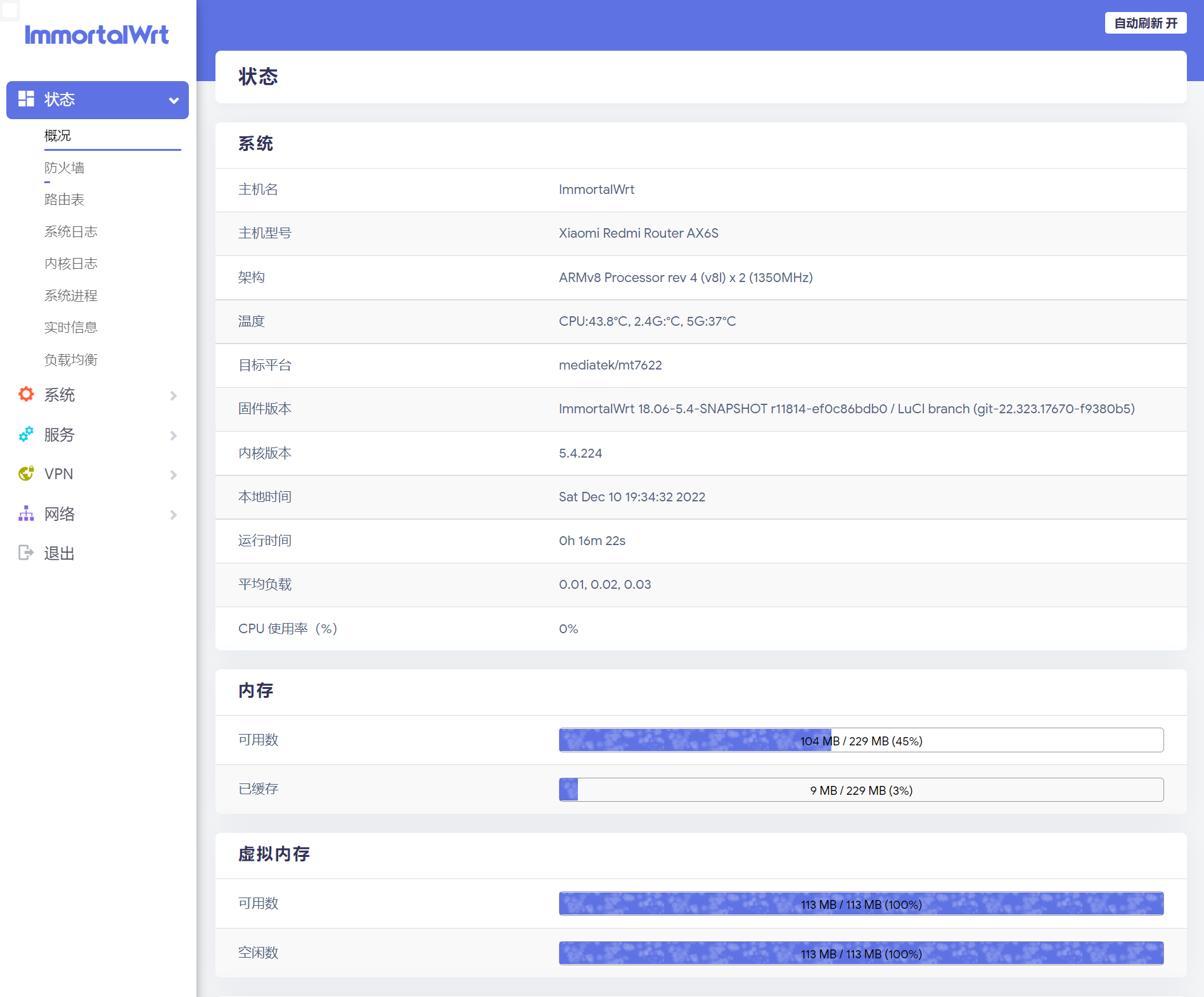
[TOC]
This article was originally published on ” Kai Zang’s Small Station ” and is reproduced here simultaneously.
background
miwifi_rb03_firmware_3e872_1.0.54.bin [Official 2022.08.24]
miwifi_rb03_firmware_stable_1.2.7.bin [Official 2022.03] can flash the firmware, and enable telnet by default
Brush into OpenWrt
- First flash the development version
miwifi_rb03_firmware_stable_1.2.7.bin, Telnet and SSH are enabled by default - Calculate your own password through the SN code, such as 36418/K1▇▇▇▇06, the password is 60be9bd0
- Connect router
telnet 192.168.31.1(enter root/60be9bd0) - Execute commands one by one, no prompt after execution
- nvram set ssh_en=1 && nvram set uart_en=1 && nvram set boot_wait=on && nvram set bootdelay=3 && nvram set flag_try_sys1_failed=0 && nvram set flag_try_sys2_failed=1
- nvram set flag_boot_rootfs=0 && nvram set “boot_fw1=run boot_rd_img;bootm”
- nvram set flag_boot_success=1 && nvram commit && /etc/init.d/dropbear enable && /etc/init.d/dropbear start
- Open a new terminal page and upload the file
scp .\ax6s-1120\factory.bin [email protected]:/tmp - Use ssh to connect to the router
ssh [email protected]; telnet can be turned off, and executemtd -r write /tmp/factory.bin firmwareflash. The router restarts automatically, after the default IP is192.168.6.1, the default account passwordroot/password - Enter the ip to enter the openwrt system; click “System – Backup/Upgrade” “Flash New Firmware” and select
ax6s-full.binorax6s-mini.binto flash the firmware
Note:
-
The second step is to calculate the root password through the SN code:
- Available online at miwifi.dev/ssh
- It can also be calculated by the unlock_pwd.py script,
python .\unlock_pwd.py SN码
-
In this version, after
ax6s-full.binis measured and restarted, the WiFi name will be reset to the default bug, butax6s-mini.binwill not -
This article is mainly about flashing the firmware of the 237176253 boss. Novices can refer to this post
Flash back to the official website firmware
- Run after downloading the Xiaomi router repair tool
- The notebook network port is connected to the LAN port of the router with a network cable to ensure that they are in the same network segment, and select the official website firmware
- After selecting “Ethernet -> ip”, the next step is to power off at this time, press and hold the reset button until the yellow light flashes and release it, wait for a few minutes
- Brush successfully
Ref
- Enshan AX6S , makr follow-up other firmware
- Redmi AX6S unlocks SSH, installs ShellClash, flashes into OpenWRT tutorial
This article is transferred from: https://ifmet.cn/posts/4d3a9f54/
This site is only for collection, and the copyright belongs to the original author.