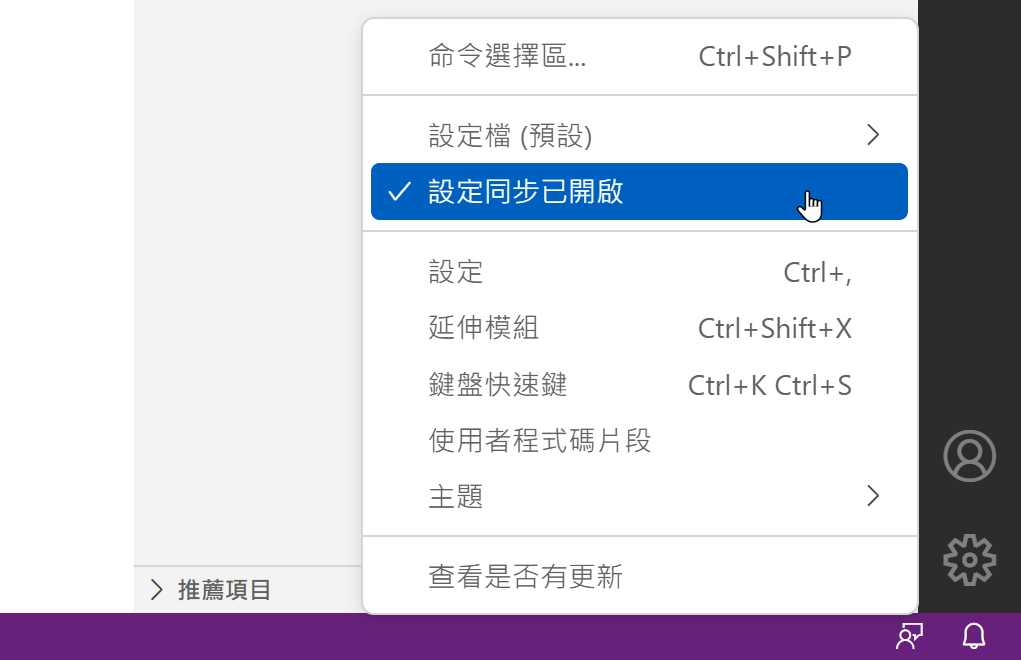
My Visual Studio Code has a historical burden, that is, there are too many “extension kits”, more than 250, and it is difficult to remove. Because I enabled the “Settings Synchronization” function of Visual Studio Code, it will help me automatically synchronize all user settings, custom shortcut key definitions, extensions, profiles (Profiles) and so on between multiple computers. It took me a lot of effort to find a way to delete cloud backups. This article will talk about the process of clearing cloud data.
… continue reading …
This article is transferred from https://blog.miniasp.com/post/2023/03/27/Visual-Studio-Code-Settings-Sync-Clear-Cloud-Data
This site is only for collection, and the copyright belongs to the original author.