Original link: https://shoucang.zyzhang.com/%E6%88%91%E7%9A%84%E7%AC%94%E8%AE%B0%E7%AE%A1%E7%90%86% E6%B3%95/
Video version of this article:
As a programmer, I digest tons of information every day. I used to always worry that I spent so much time reading all kinds of interesting content and ended up not being able to use it, or that I didn’t know how to find what I was looking for. So I like to learn some methodologies about knowledge management, and then slowly find out a set of note-taking methods that are more suitable for me based on my own situation. In this video, I will share with you the whole process from browsing information to taking notes to output, and how I organize my notes in my note tool.
In fact, it is not so much “taking notes”, I think it is more appropriate to say that we are building our own “second brain”. The strength of our own brain is not to remember things, but to think and create. So we need to use computers to create our “second brain” to keep in mind the valuable things we have seen, and find them out when we need them.
As the day begins, information is constantly flowing into our brains. If we want to manage the information and knowledge we receive well, we must first think about the sources of our information.
information input
In my case, the sources of information mainly come from:
- Ideas, inspirations that pop into your head.
- The social media feeds I follow.
- Read books, listen to podcasts.
idea, inspiration
For ideas and inspirations that pop up in my head, if I am using a computer, I will write in Logseq’s Journal; if I am outside, I will immediately write on my mobile phone. I use the Drafts app myself, because I think its tags are easier to use than Apple Notes. But you can use any App you like, it can be the built-in Apple Notes, it can be flomo and so on. No matter what app it is, the most important thing is to find an app that you can click and start writing .
As for how to deal with it after writing it down, I will explain in detail later when I talk about the method of organizing notes. What you need to know at this stage is that you have to find a tool that can be opened and written to help you capture the inspiration at that moment.
Focused information flow
Every day after I wake up and wash up and turn on the computer, I will start to enter my “quick browsing” mode. The main purpose of this process is to quickly understand what is happening from some of my fixed information acquisition channels.
For example, I regularly browse these sources of information every day:
- HackerNews
- youtube
On Twitter, I mainly follow many programmers, designers, product managers, independent developers at home and abroad, as well as god-level figures like Paul Graham and Naval. I can see from it every day that the people I follow who I admire are paying attention to what they are paying attention to, what latest technology they have, what latest viewpoints they have, what books they are reading, and so on.
The other is HackerNews, which should be regarded as the largest programmer community in the world. On it, I can find out what is the most concerned event in the technology circle. Of course, there will be many good articles other than technology.
There is also YouTube. In addition to some entertainment content, I also pay attention to some serious content about production efficiency, technology, etc. on YouTube. I only browse YouTube at night before going to bed, and generally don’t actively open YouTube in the morning.
The key to “quick browsing” is to focus on “discovery” rather than “absorption”. Because the former takes a short time, while the latter takes a long time, the most efficient way is to throw him in a unified place when you see something you are interested in, then forget about it, and go to find the next one. After swiping through your timeline, start to “absorb” the pile of information just thrown in. It’s a bit like when you are shopping, put everything you want on the shopping cart, and then go home and absorb the contents of this cart.
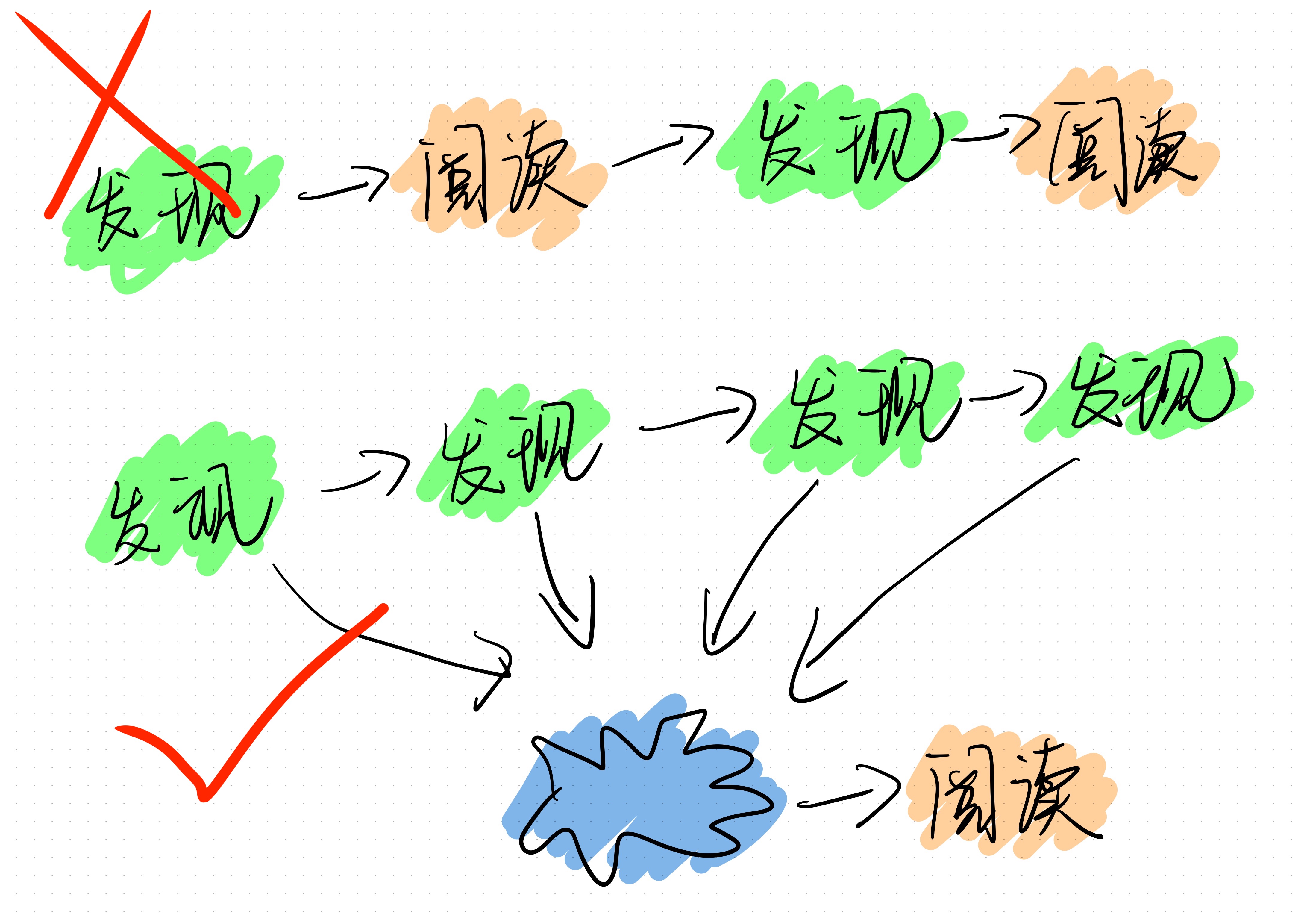
Where should it be put together? I personally use different tools in different situations. The content I am interested in generally has the following types:
- New languages, frameworks, libraries
- Articles, videos I am interested in
- new product
For the articles and videos that I am interested in, I will first open them and quickly skim them. If I am sure that I am interested in reading in depth, I will save him to Readwise Reader, a tool for later reading. Whether it is an article or a video, I can bookmark it with just one click in the browser.
It should be noted here that many people use the Read Later tool to close the page after clicking Save. And I will do more, I will put some tags according to the content of this article, so that when I need to write an article on a certain topic in the future, I can directly find articles on this topic through tags in Readwise Reader.
I will also add notes to this article – why do I want to read this article? What do I want to get from this article? I will force myself to add an article to think about this problem when I read it later, and briefly describe it in a dozen words. So that when I read this article later, I can read it with my questions, which will be more efficient.
If I see a new product, new technology, new open source library, etc., I will click in to quickly learn about this thing, and if I think I may use it in the future, I will save it Go to Raindrop, a bookmark management service. The first thing is to tag this thing properly. Then if I feel that I need to learn this technology more deeply, I will save it to a folder called Inbox, and I will check my Inbox during the “digesting” content stage folder.
In general, the first stage is to quickly capture the content I am interested in, and store it in Readwise Reader and Raindrop according to different content types.
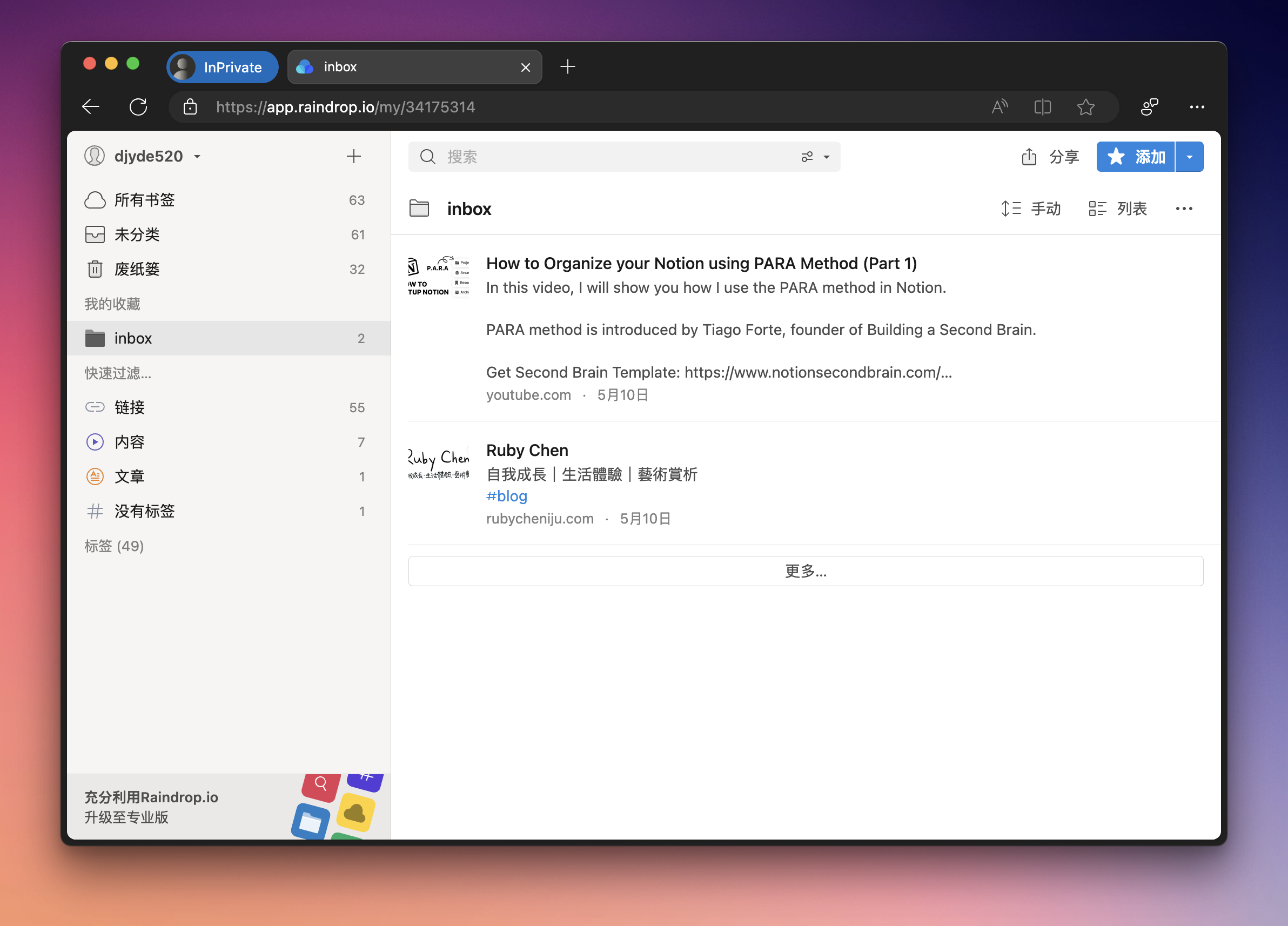
reading notes
My main reading channel for the past year is WeChat reading, and I will directly draw lines and write ideas in the book. It’s a pity that WeChat reading can’t be synchronized to Readwise, so I wrote a tool called NotePal to help me convert the notes of WeChat reading to Readwise format, and then I will manually synchronize to Readwise after reading a book.
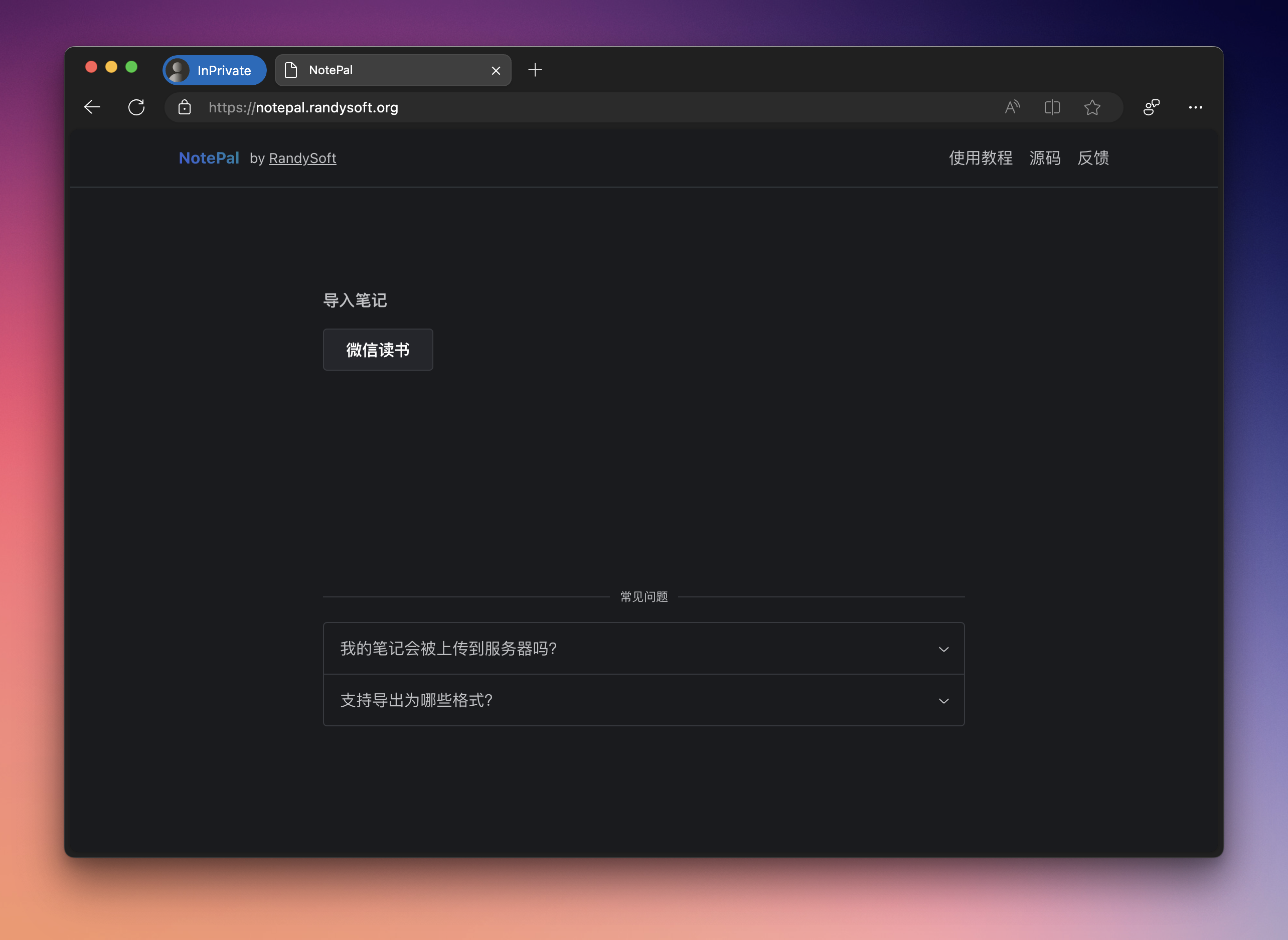
content digestion
I usually start my “content digestion” phase in my spare time after get off work in the evening. The main task at this stage is to carefully digest what I captured during the “quick glance”. The so-called “digestion” actually refers to my attempt to learn from these contents:
- learn something new
- Get new inspiration, ideas
- When you learn about new tools, you can search for them when solving certain problems in the future.
In Readwise Reader, I will underline and tag the sentences that I have learned from reading, and sometimes write down my thoughts. I prefer to use Readwise Reader because it also includes an RSS feed. I can use it as an RSS reader to read the blogs I subscribe to, and then take notes directly on it. And if a YouTube video is saved, it will display the subtitles, and you can draw notes directly on the subtitles. These notes will be automatically synced to my Logseq.
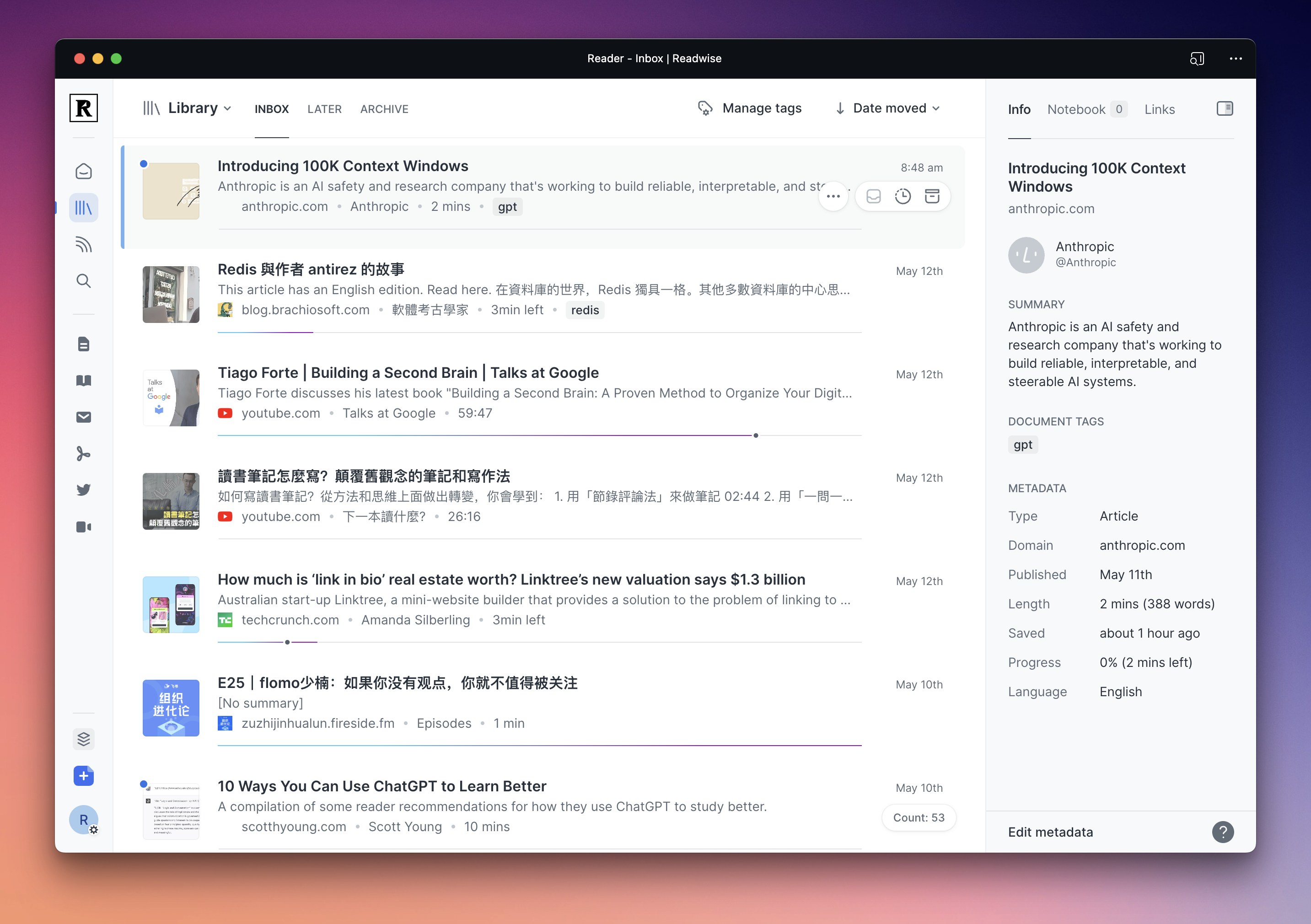
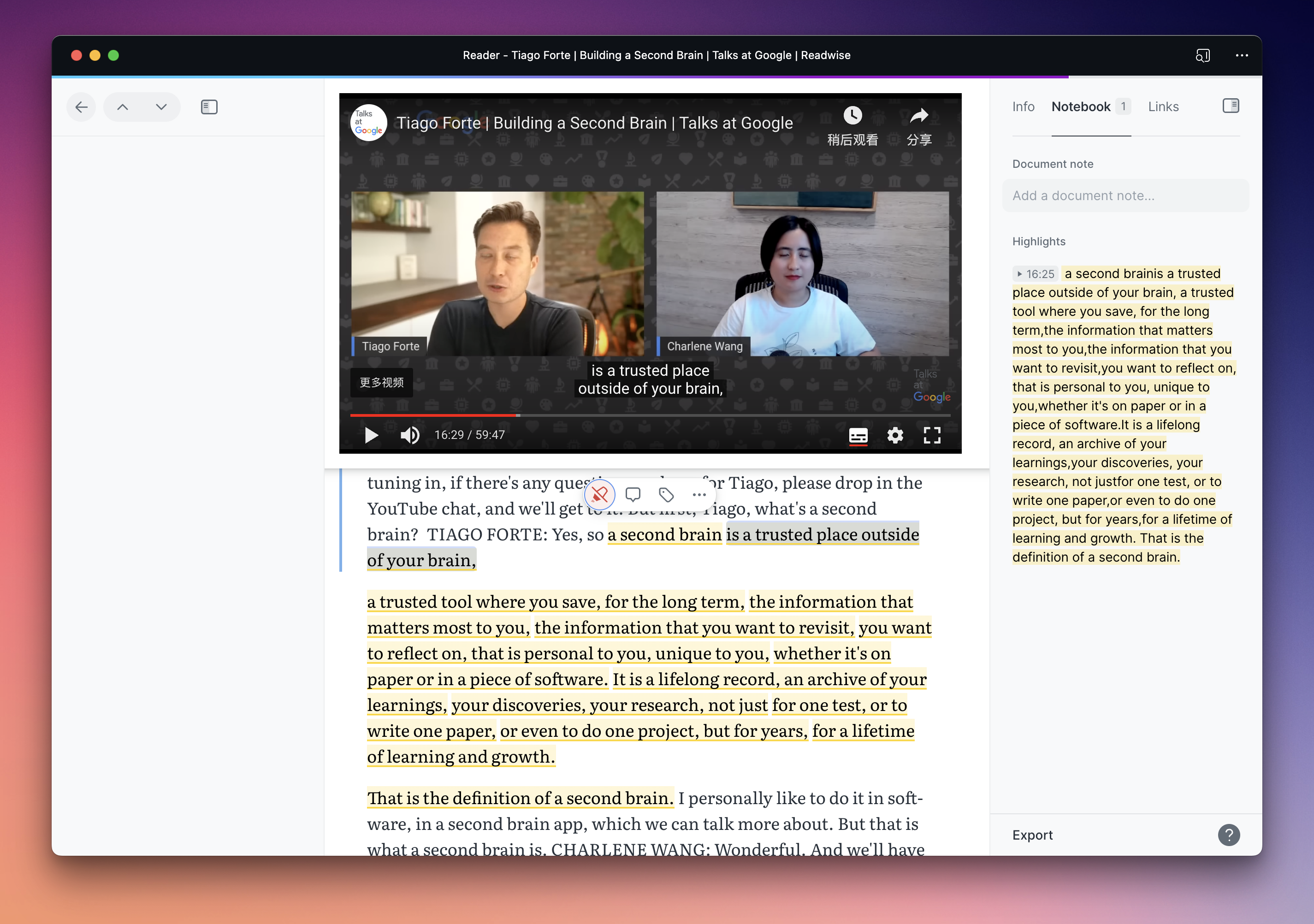

After reading the content later, I will check Raindrop’s Inbox. If I am inspired by a certain product or technology, I will directly record it in Logseq.
note organization
Writing things down in note-taking software is only the first step, the more important step is how to organize these notes. The purpose of organizing notes is not to satisfy OCD, but to make the notes I jot down as easy as possible for me to find when I need them. I usually organize the notes while writing them into Logseq, because the form of organizing notes in Logseq is nothing more than adding two-way links to keywords, or putting appropriate tags.
But I later found out that how to tag well is a science. In the book Building a Second Brain, Tiago Frante proposed a framework for how to organize notes, called PARA or Projects, Areas, Resources, Archives. This framework advocates storing notes in four different types.

- Projects refer to projects that are being done, such as a certain course that is being studied, or a certain product that is being developed.
- Areas refer to your areas of interest, such as financial management, programming, career planning, business, etc.
- Resources refer to things that may be useful in the future. My understanding is those things that you may use and can be used as a reference immediately in the future. For example, recently I will see a lot of things about Prompt Engineering. Although this is not my field, I think it will be useful in the future, so there will be a page
Resources/Prompt Engineeringin my Logseq, and the notes related to prompt will bring this tag. - Archives refers to your completed projects.
I think the framework of PARA has given me a lot of inspiration. I practiced this framework in Logseq, and according to my own situation, I made some modifications to this framework that are suitable for me.
- I basically don’t need the Projects category because I use other task trackers.
- Likewise, I don’t need Archives.
Therefore, I only keep the two categories of Areas and Resources in PARA.
In addition, in the book Building a Second Brain, there is a story about the physicist Feynman. Many people asked Feynman how he managed to be successful in so many fields. Feynman shared one of his tricks: He said that he would keep in mind a dozen problems that interested him even if they He will not take the initiative to study, but every time he sees some new discoveries and new research results, he will match these research discoveries with the problems in his mind to see if these new discoveries can solve those problems.
You have to keep a dozen of your favorite problems constantly present in your mind, although by and large they will lay in a dormant state. Every time you hear or read a new trick or a new result, test it against each of your twelve problems to see whether it helps. Every once in a while there will be a hit, and people will say, “How did he do it? He must be a genius!
When I read this story, I was very inspired, and I felt that I really need to summarize the notes I made into the issues I was thinking about. In this way, over time, there will be more and more notes under my questions, and multiple notes will be more helpful to my questions.
So in addition to the two categories of Areas and Resources, I also created the category of Questions. I built corresponding pages for some of the questions that have been bothering me. If it is related to a question, it will link to it.
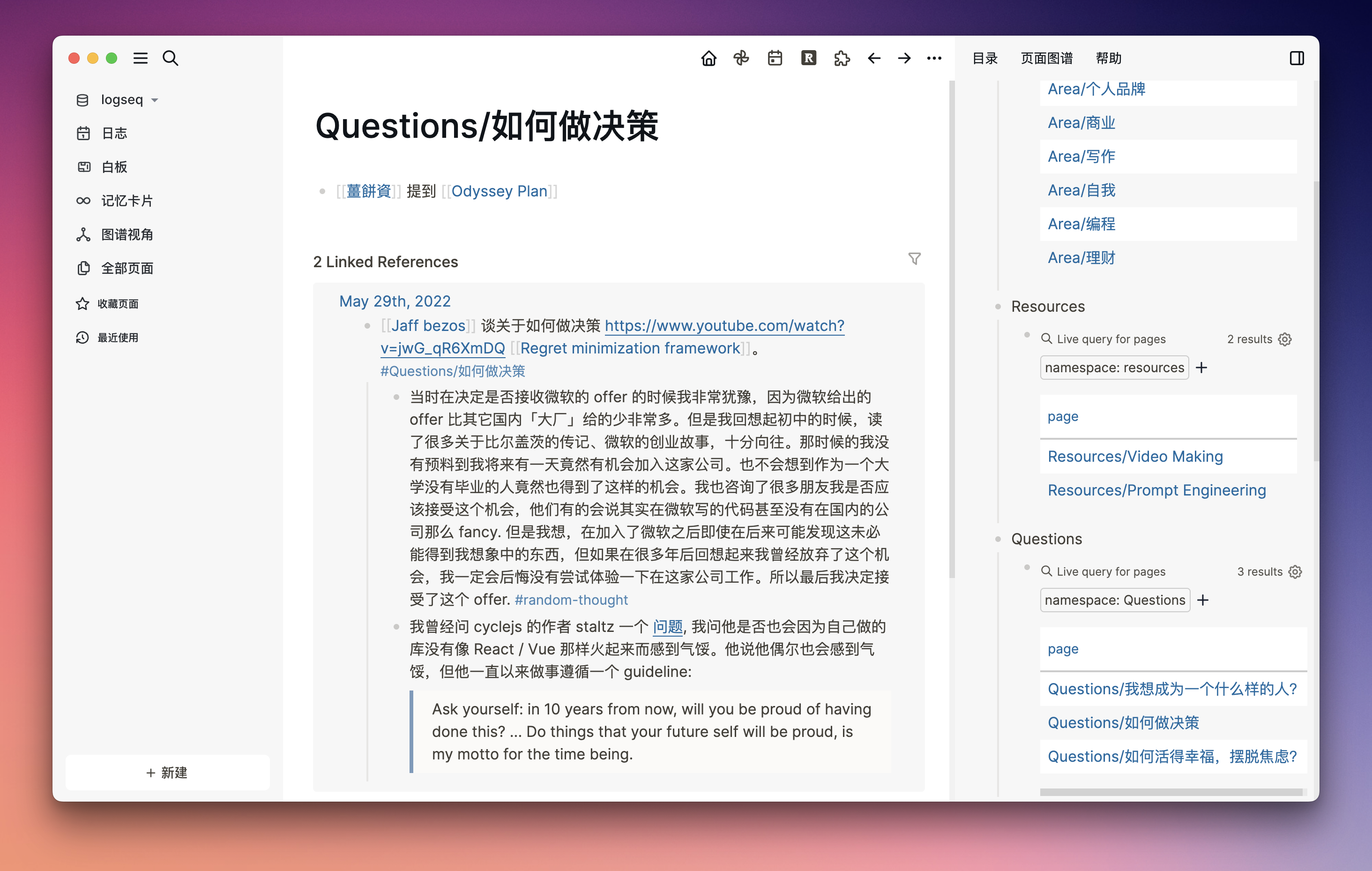
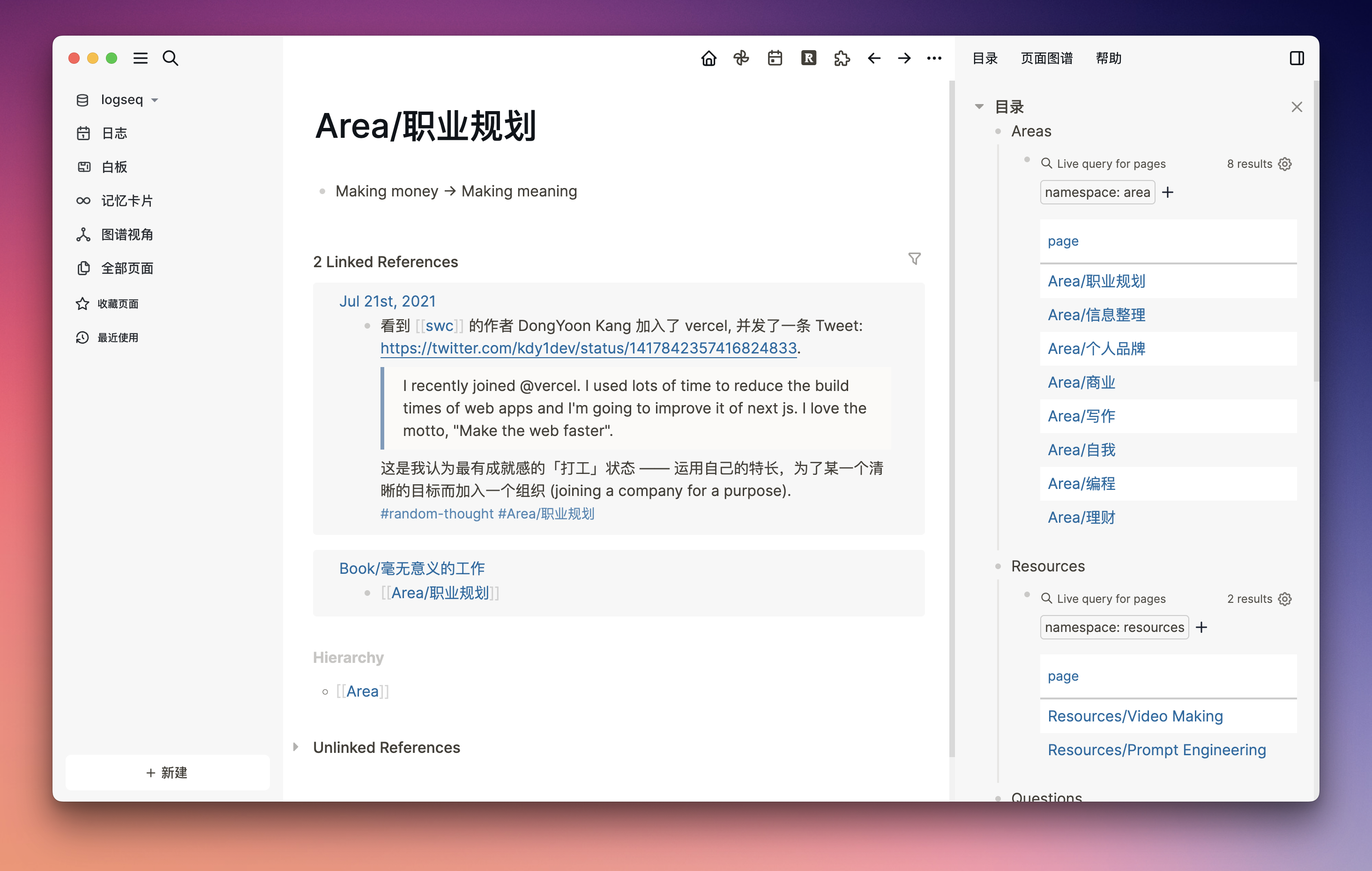
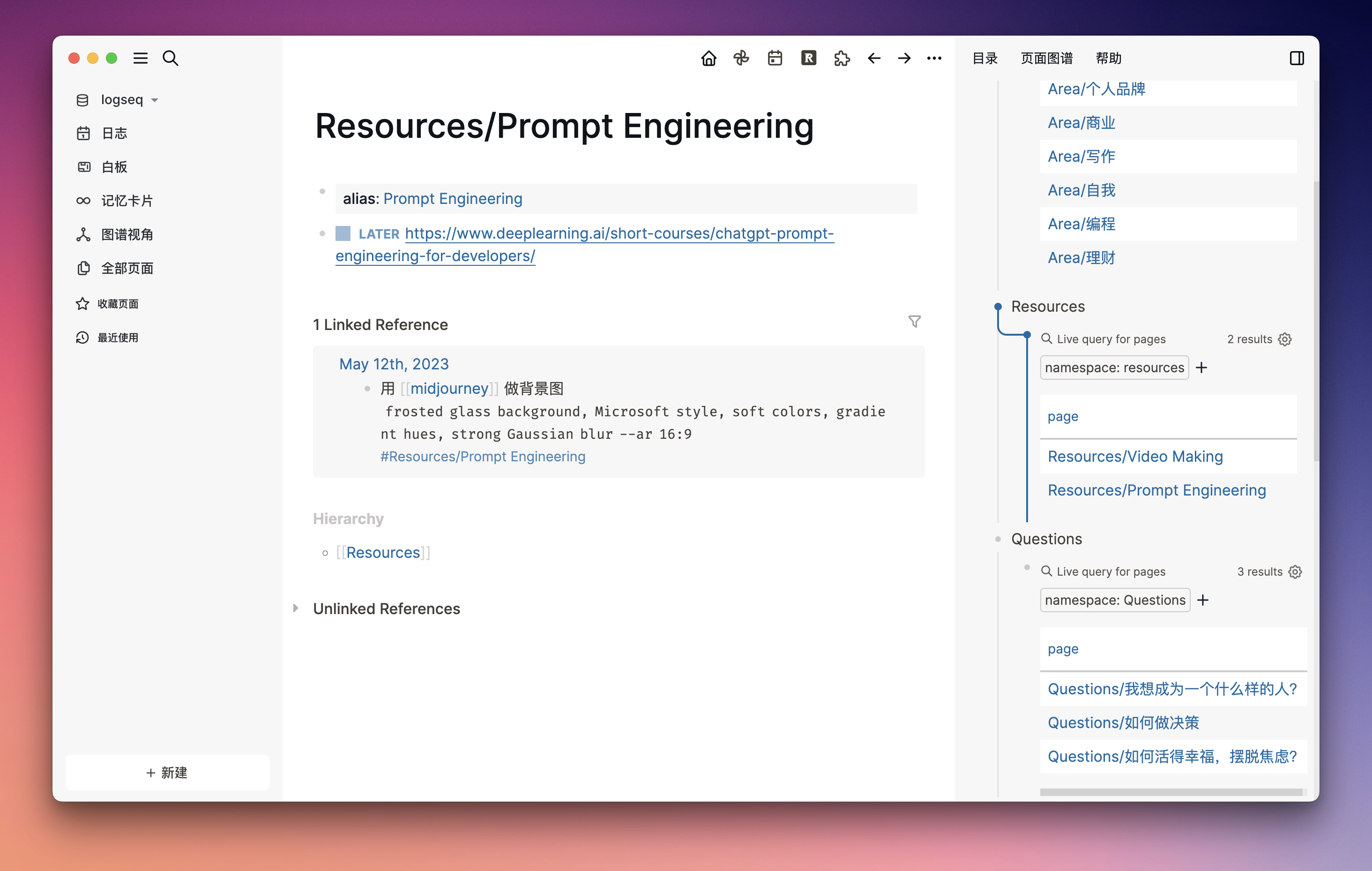
Regardless of the organizational framework, I think the most important thing is to make the notes you take as easy as possible to find. After I had a general overview of the Areas and Resources I was concerned about, I also had a clearer understanding of where the notes I took later should flow in the end.
retrieve output
When I want to start writing on a certain topic, I will open Typora and Logseq, make an outline in Typora, and then search for relevant information in Logseq, Raindrop, and Readwise Reader for this topic.
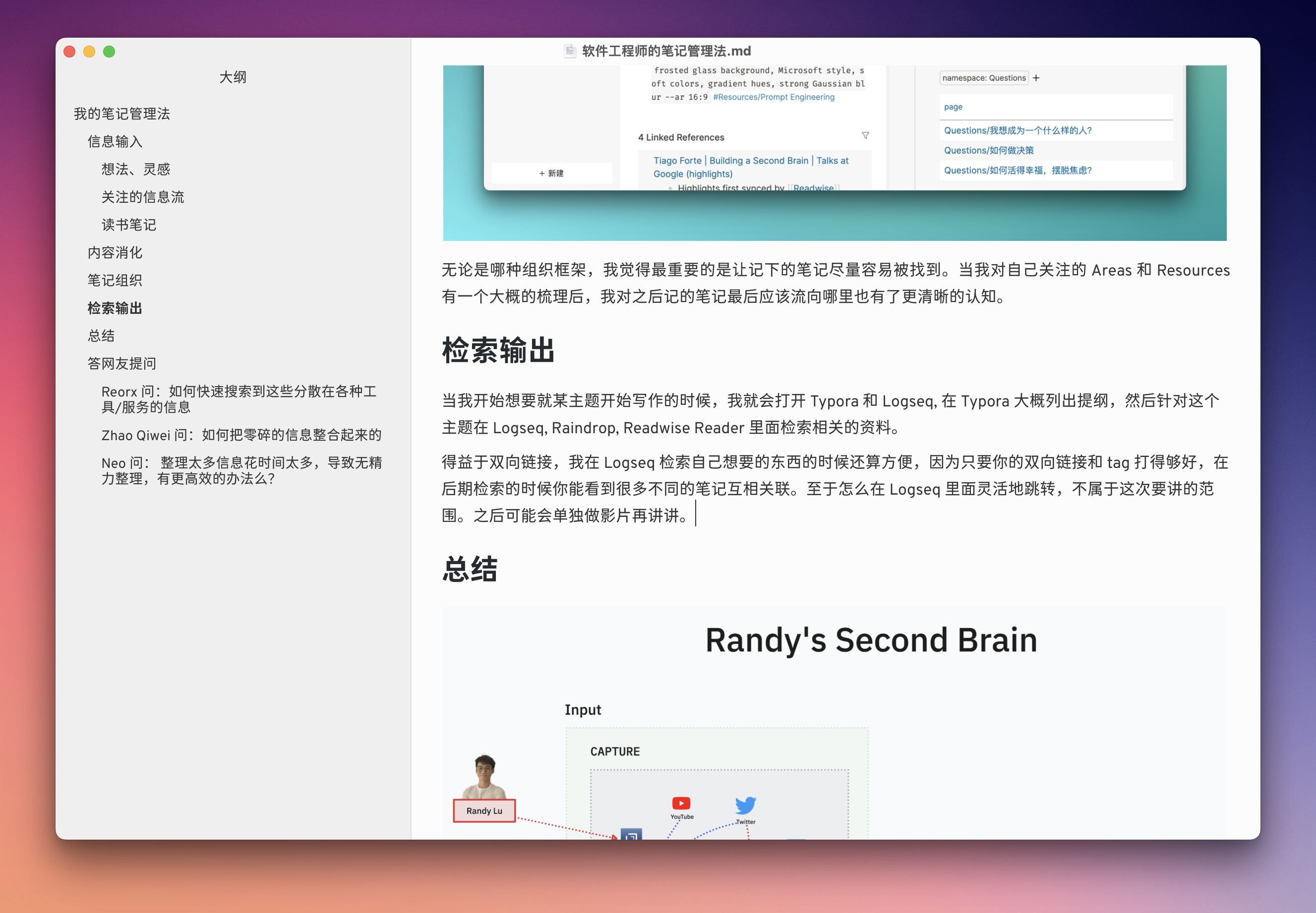
Thanks to the two-way link, it is quite convenient for me to retrieve what I want in Logseq, because as long as your two-way link and tag are well enough, you can see that many different notes are related to each other in the later search. As for how to flexibly jump in Logseq, it does not belong to the scope of this talk. Later, I may make a separate video and talk about it.
Summarize
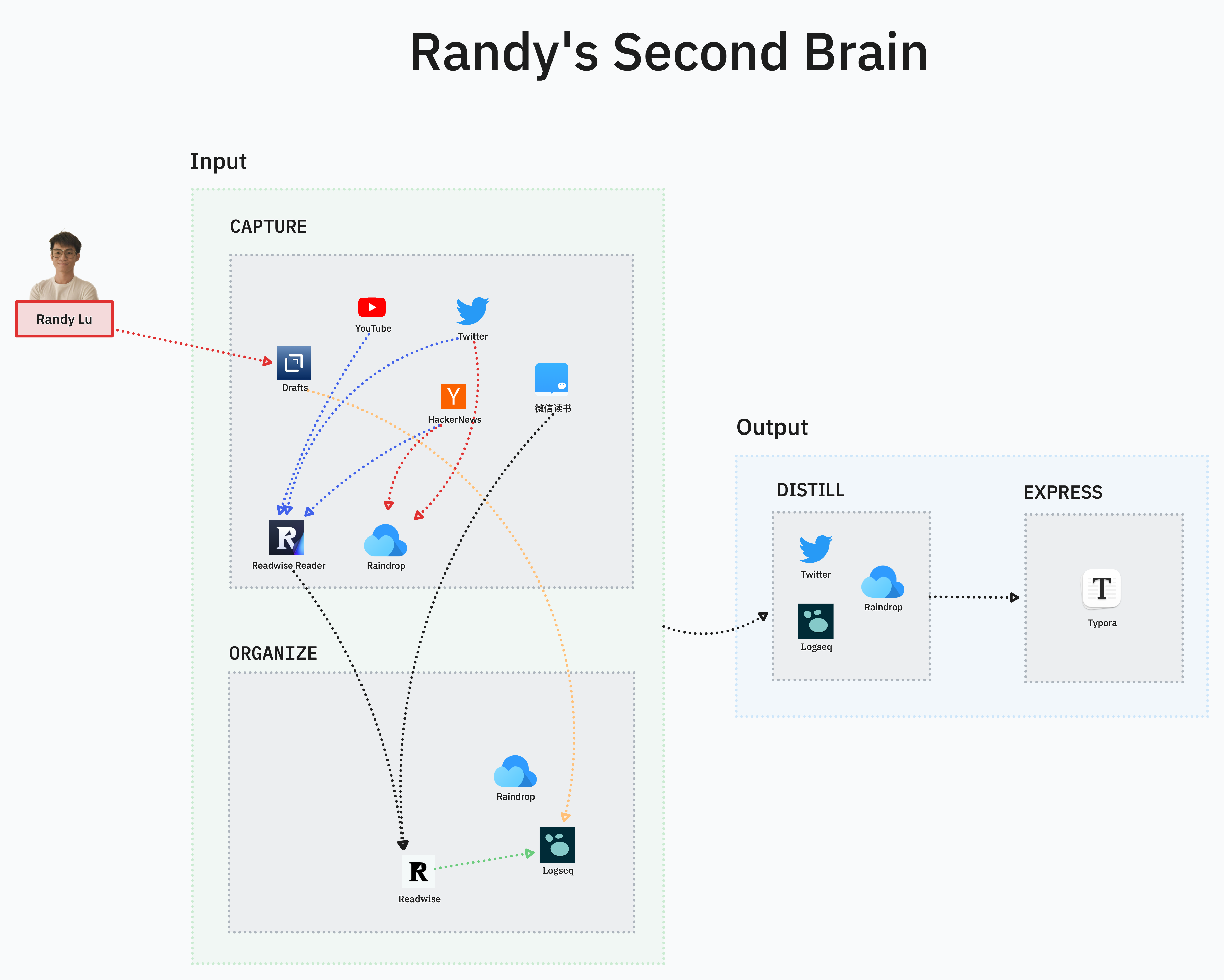
This is how I recently figured out how to organize my notes. You don’t necessarily use the same tools as me. I think the core point I want to convey is to list the sources of information you receive every day. Find a way you think is the most convenient to save the valuable content you read from these information sources, and then think about where it should eventually flow, maybe a certain tag, maybe one of the types in PARA, Or your own organizational method. When you have your own set of familiar methodologies, you will have a better idea of how to find what you want in the future.
This article is transferred from: https://lutaonan.com/blog/how-do-i-take-note/
Only for personal collection, the copyright belongs to the original author
This article is reproduced from: https://shoucang.zyzhang.com/%E6%88%91%E7%9A%84%E7%AC%94%E8%AE%B0%E7%AE%A1%E7%90%86% E6%B3%95/
This site is only for collection, and the copyright belongs to the original author.