Original link: https://hin.cool/posts/seaart.html
foreword
The blogger has experienced many AIs before, and also experienced the painting of New Bing and Baidu Yiyan, but the effect is not particularly ideal. The new Bing should have relatively powerful capabilities, but it is limited by its sensitive strategy, so sometimes it can’t provide a class of pictures that it wants.
I have seen the AI-generated image posted on Mr. Du’s forum, and I really want to try it, but the performance of the graphics card is too poor, so I just let it go. But yesterday I accidentally discovered an AI drawing website that is currently free to use, and the effect is really good, so I decided to share it.
Introduction
The official introduction is: SeaArt is an efficient and easy-to-use domestic AI painting tool. A large number of high-quality images can be easily generated without professional skills, suitable for various scenarios; through a rich model library and professional-level setting functions, combined with an intelligent recommendation system and community interactive sharing functions, high-quality creation is within reach; fast generation Authentic, high-quality works to meet individual needs; both beginners and professionals can find their own drawing methods and unique styles in SeaArt.
According to the whois information, SeaArt is a website whose domain name has been registered for less than three months, which can be directly accessed and used in China. Although it has been established for a short time, there should be a large number of users and a large number of painting models. At present, users use Haiyi AI to draw a large number of images. In addition to AI painting, there is also AI chat, but I have not experienced it in depth. It is impossible to objectively judge its language ability.
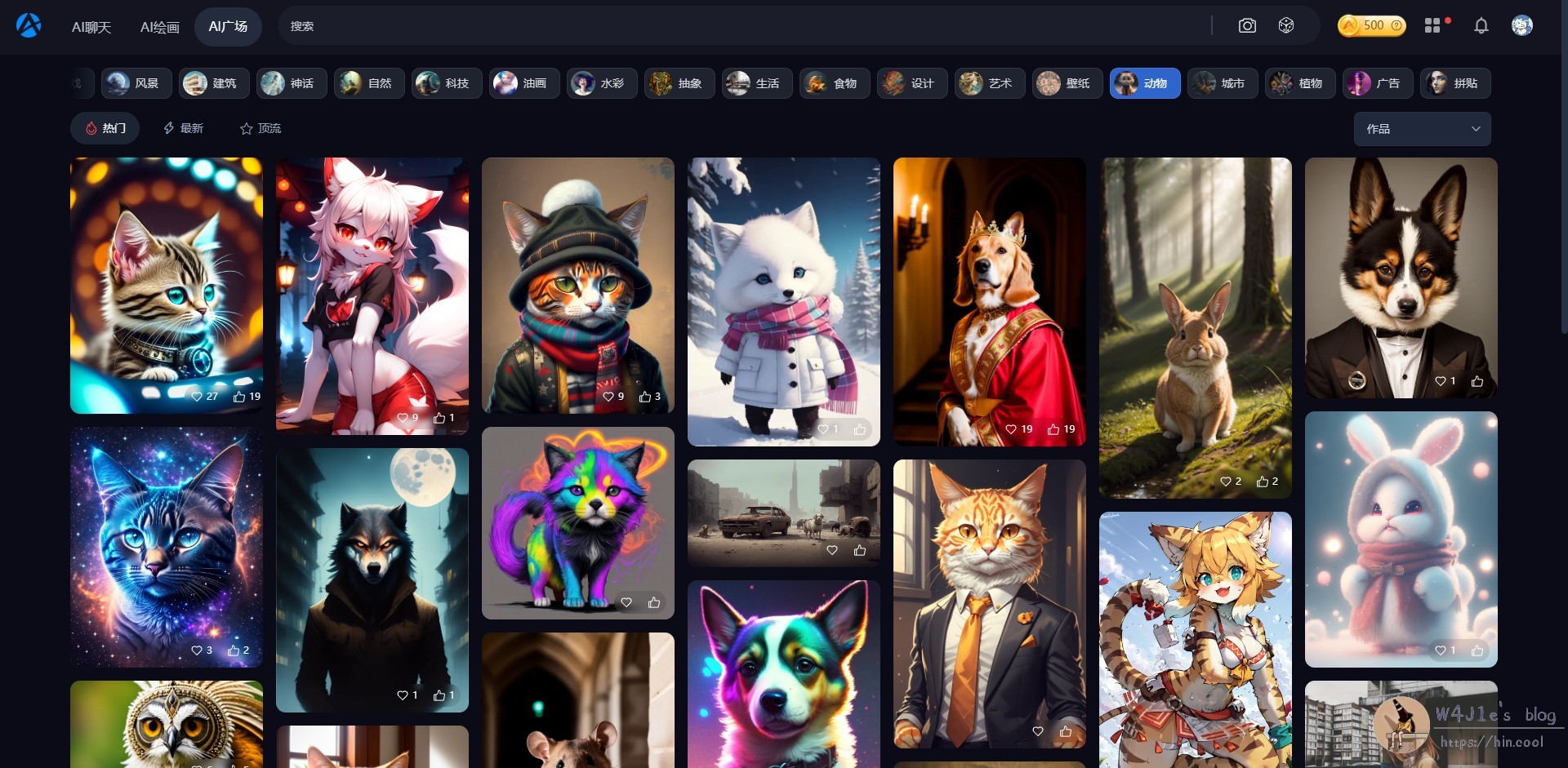
register
When entering the homepage for the first time, you can see many pictures generated by users through Haiyi, and there are various types. There are also a lot of registration methods. In addition to domestic mobile phone numbers, there are also ways to log in, such as email, Google account, and Facebook. It can be seen that Haiyi still has plans to develop overseas markets.
Haiyi has a token system, clicking here to sign up with my invitation code can help me get some tokens. But registration and use are free at present, that is to say, no matter how many times you use Haiyi AI to draw pictures, you will not consume tokens.
After logging in to the account, you can click on the task center to receive reward tokens.
to experience
Click on the AI painting in the upper left corner of the website to enter the creation interface. There are three ways to create: Vincent diagram, diagram-generated diagram and conditional diagram. If you choose Wenshengtu, enter keywords according to your needs, and Haiyi will quickly generate four images for you to choose from. When I first tried, I described my needs in a language that is relatively easy to understand for humans, without selecting a model and adjusting other parameters, resulting in an unsatisfactory generated image.
For example, the character it draws has four legs, and the character sitting on the sofa has two legs for no reason, and sometimes the character even has two heads.

After trying a few times, I compared the portraits I saw on the homepage, and thought that my opening method was wrong. So I chose a high-quality work on the homepage, borrowed parameters and some keywords to recreate, and the effect was really good.

As can be seen from the comparison picture above, the face, hair accessories, hair color and collarbone of the two creations are almost the same. But if you adjust the keywords, for example, if you want to make the collarbone more realistic, you should have a different feeling. In addition, in terms of details, for example, the elbows in the two pictures are a little uncoordinated, and the collarbone in the two pictures is too obvious.
In addition, I also tried other models and other keywords and styles, and fine-tuned the keywords twice. It can be seen that the faces and styles of the two images are almost the same, but the details are still different.

If some details of the generated image make you feel unsatisfied, you can also adjust it and regenerate it. Also, I tested generating images of animals, probably due to the model not being fit, so it wasn’t as photorealistic as I’d hoped. Since there are many examples in AI Square, I won’t repeat them here.
Special note: In order to avoid abuse and potential risks, the official blocked AI-generated NSFW (not suitable for viewing at work) pictures.
Summarize
In general, thanks to high-performance hardware and rich creation models, SeaArt can generate pictures relatively quickly, basically within one minute, and the types and styles of pictures are very rich. At present, it is free and unlimited in use. In the future, payment should also be made through token deduction or monthly subscription model. Taking advantage of the fact that it is free now, if you have any unconstrained ideas in your mind, but if your own painting level is difficult to achieve, you might as well give it to AI for a try.
This article is transferred from: https://hin.cool/posts/seaart.html
This site is only for collection, and the copyright belongs to the original author.