Original link: https://www.ifanr.com/app/1551540

Adsorption charging, horizontal placement, and transformation into a desktop clock, this may be the most intuitive upgrade of iOS 17.
Although the attention was stolen by visionOS, when I upgraded my iPhone 13 Pro to the first beta version of iOS 17, I still found a lot of small ideas from Apple.
As usual, the official version of iOS 17 will be unveiled together with the new iPhone, but as in previous years, Apple has opened up the experience qualification of the developer preview version for free (there is an updated tutorial at the end of the article). Today, let us 3 months in advance, here “Spoiler” iOS 17.
Your iPhone is more personalized
From the desktop widgets of iOS 14, to the personalized lock screen of iOS 16, to the stand by of iOS 17, Apple’s progress in personalization can be described as one step at a time.
Looking forward to iOS 18 adding notification light effects and custom unlock animations.

- Standby: iPhone 14 Pro series experience upgrade
When the iPhone is placed horizontally and charging, it will automatically enter the standby interface. iOS 17 provides three standby modes: widgets, photos, and clocks, which can be adjusted between the three modes by sliding horizontally.

Similar to customizing the lock screen, you can customize the standby mode by long pressing it. Adjust widgets, change the color of the clock, and operate in the same Apple style as before, without any barriers to getting started.

But compared with widgets and personalized lock screens, the standby function is much weaker in terms of experience. First of all, you have to hold the phone horizontally while charging, which means you need a vertical wireless charging stand (preferably magnetic) to activate the function.
Coincidentally, the MagCan hard candy charging stand released by the CANDYSIGN sugar factory, a subsidiary of Aifaner, is an excellent partner for this function. Put it on the bedside, desktop, etc., it can become your first choice for iPhone charging base.

Secondly, if you are not an iPhone 14 Pro series device, the standby function is similar to the time display experience when the Apple Watch is charging. The screen will turn off after 20 seconds of turning on the screen, and “standby” cannot be achieved.
For iPhone 14 Pro series users, the standby function does make the iPhone much more elegant when charging, but most iPhone users may forget this function during wired charging.
- Small components: direct operation, efficiency improvement
In contrast, there are many updates to widgets, and the widgets on the iPhone finally support direct operations. On the adapted widget, tap to operate directly. Widgets such as Apple Music , podcasts, reminders, etc. have been adapted to this function, which is really convenient.
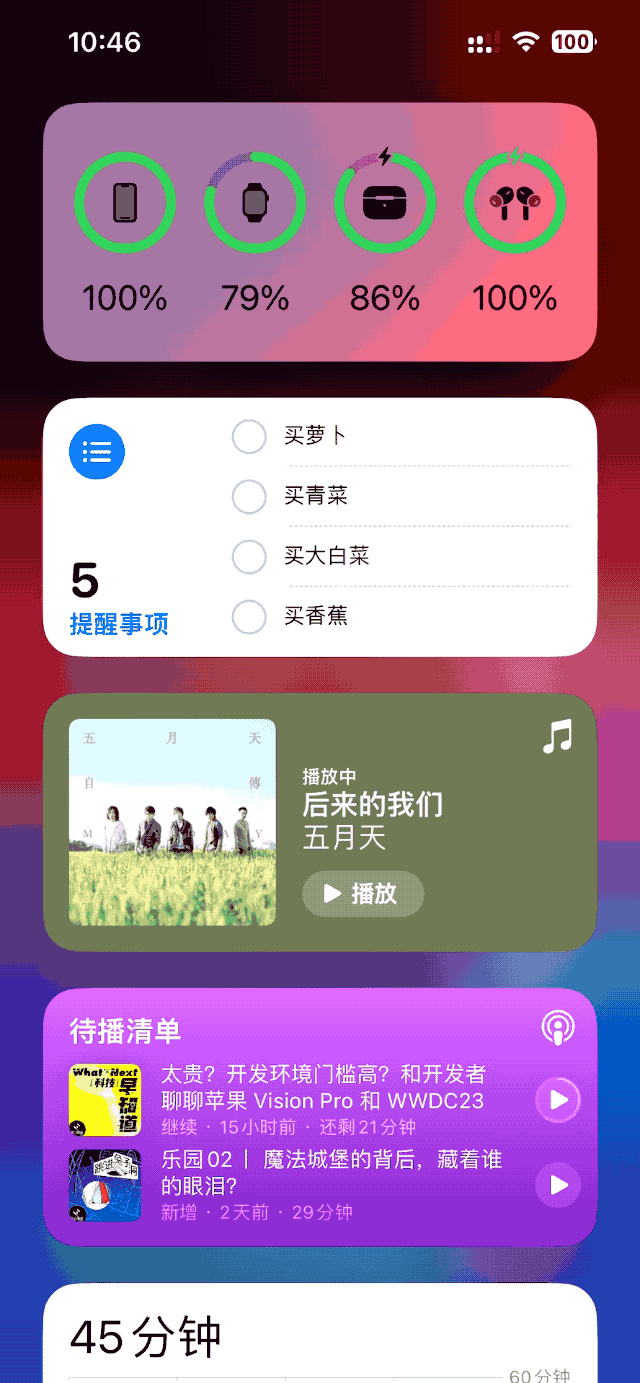
These functions are very suitable for ready-to-go apps, such as the to-do list of “Tick Tock”, the podcast of “Little Universe” or the switch of system functions. With the follow-up of third-party apps, maybe one day we will be able to play Chrome ‘s little dinosaur game on the desktop of the iPhone.
- Phone & Messages: Show Your Personality
There are two types of personalization in iOS 17. The standby and widgets mentioned above are “external”, and the contact posters and message stickers are “internal”.
In my business card in the address book, you can use photos, text, Memoji and other forms to customize the image displayed when others receive a call.

When talking with a contact, the two parties will display different display effects.

If you are an iMessage user, you must have used the sticker function. After collecting stickers from fitness apps for several years, iOS 17 finally gave users the right to make stickers. Finally, you can click “+” to make the photos you took into stickers.
If it is a live photo, it will automatically cut out the picture and generate dynamic stickers after selection. Cats, cats, dogs, baby boyfriends, everything in life can become an embellishment for iMessage chats.
The sticker function is not exclusive to iMessage , you can send it anywhere – memo, email, WeChat – through the input method, and using it is as convenient as using emoticons.
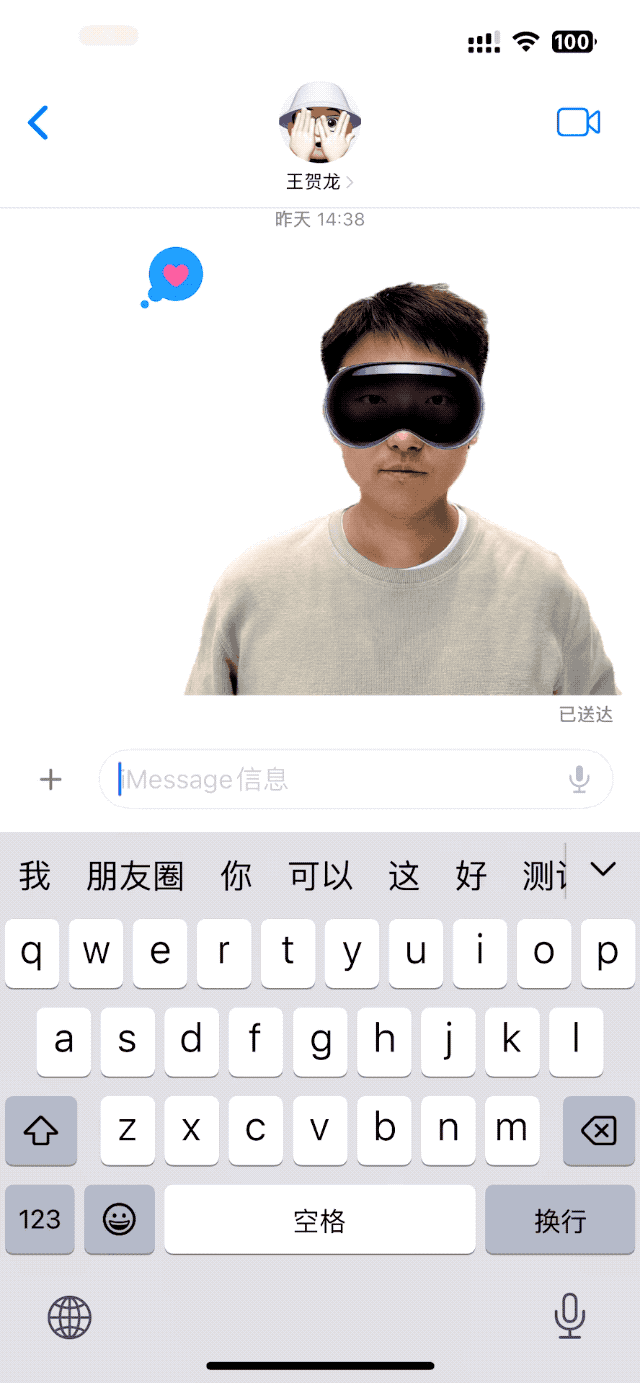
The focus of the iOS 17 update is the basic mobile phone applications such as phone calls, messages, and FaceTime . For example, when a call is not answered, you can dial voicemail and display the transcribed text on the other party’s iPhone in real time; You can also share your location with your friends and remind them when you get home; FaceTime also supports recording video or audio messages.
The mobile phone should do a good job in communication.

AI is not mentioned, but AI is everywhere
Apple seems to prefer the term “machine learning” to AI.
One of the key features of the iOS 17 upgrade is the diary app Journal, which uses machine learning to provide personalized suggestions and generate diary templates including photos, tasks, locations, physical training, etc., to help us record our lives.
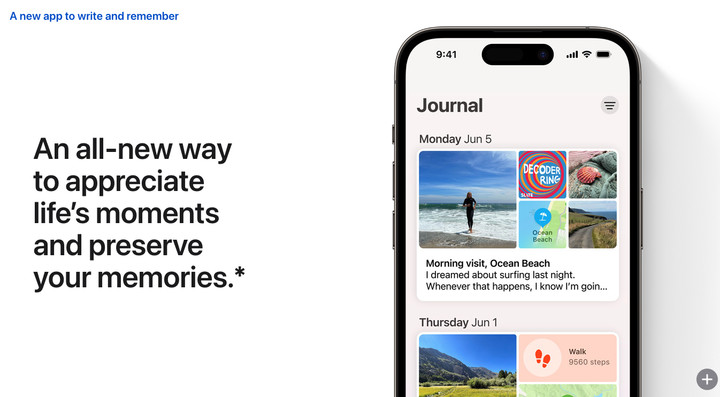
The photo app’s people album is updated to people and pets album, which also uses machine learning to distinguish pets. I have to say that Apple is really good at distinguishing pets. At the beginning of the year, I adopted a kitten that was just full moon. Now it looks very different from before. iOS 17 still accurately sums up all the photos together. iOS 17 may be the most cat-recognizing mobile phone system.
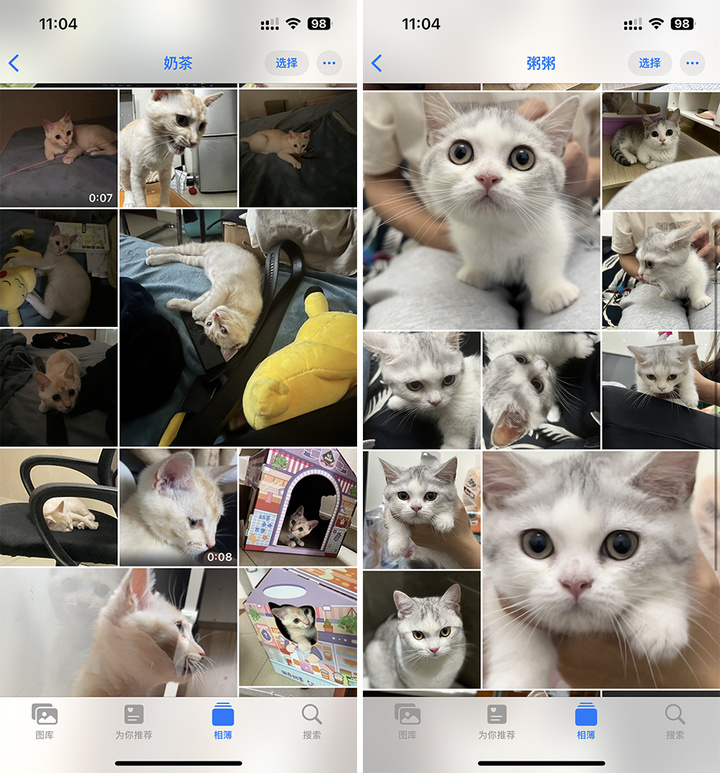
In terms of input methods, the automatic correction function and dictation function have also been enhanced. The new transformer language model can predict the content of your input, continuously improve accuracy, automatically correct grammatical errors when you input, and get real-time predicted text recommend.
However, as far as experience is concerned, it seems that it does not support Chinese for the time being, and it is also not accurate enough in English recognition. Of course, this is a function that becomes stronger with use, and perhaps the experience after three months is worth sharing.
The Siri we are familiar with has also been upgraded. The wake-up word “Hey Siri” has become history. Now you can wake up Siri and use it just by saying “Siri”. You should know that the longer the wake-up word, the lower the error rate of recognition. Domestic smart speakers are basically four-word wake-up. Although only one “Hey” has been deleted, it is already a great advancement in technology.

In addition, AI technology is used in places such as voice mail, the function of recognizing PDF on iPadOS, simulating personal voice, video conferencing and so on. Most importantly, Apple’s AI operates on the device side and does not upload user information to Apple’s servers.
From this point of view, “Only Apple Can Do” has indeed been achieved.
Self-contained app big update, the biggest update is in health
Although not much was mentioned at the press conference, iOS 17 has also made major or minor updates to the system app, and it is very practical.
For example, the Safari browser has added an insurance for private browsing. When entering the private browsing interface, it must be unlocked by fingerprint or face ID to further protect your privacy.
The map app has added an offline map (temporarily unavailable in China), where you can view the estimated arrival time and navigate.
Apple Music has added a collaborative playlist, making it easier to listen to music with friends, and the simulcast sharing function has also come to CarPlay.

Of these app updates, I have two favorites. One is to remind the app to support the shopping list, and you can classify the items added to the list to facilitate the purchase of items. However, this mode is very suitable for use as a kanban, and it is a proper productivity tool in the hands of workers.

The other is the upgrade of the health app. To be honest, compared to iOS 17, the upgrade of watchOS 10 surprised me even more. We will share related experiences with you soon, but even if you don’t have an Apple Watch, iOS 17 is more important in terms of health. The upgrade is still worthy of attention.
The Health app brings a new mental health function, you can record your daily mood and temporary emotions, and what factors affect your mental state. The Health app draws graphs based on your input.

Apple also provides a set of simple health status assessment test questions. After simple choices, you will have a certain understanding of your current depression and anxiety risks. After the test, I found that I have mild anxiety and depression risks.
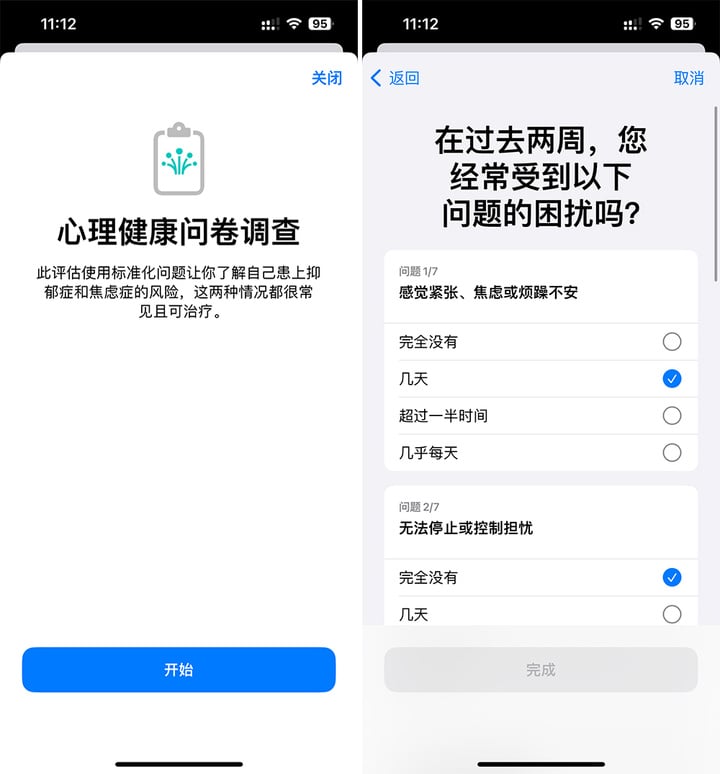
The screen distance function has been added to the screen usage time settings. iOS 17 will call the iPhone/iPad’s TrueDepth camera to remind you to stay away when you are too close to the screen. It is really useful for gamers like me up.

In addition, the airdrop function has added a network sending function. When you and your friends are too far away, the iPhone will use iCloud to upload the photos to the cloud, and then send them to the friend’s iPhone, which improves the user experience.
AirPods Pro (second generation) has added features such as adaptive audio, personalized volume, and enhanced dialogue awareness. We have made a video of the relevant experience and will share it with you later.
In addition to the above mentioned, iOS 17 and iPadOS 17 also have many updates in terms of details.
When you use an external keyboard to operate the iPad, the input box will change color according to the theme color of the app.

When clicking on the input box, the input method will also remind you of the current status – capitalization, pinyin or English.
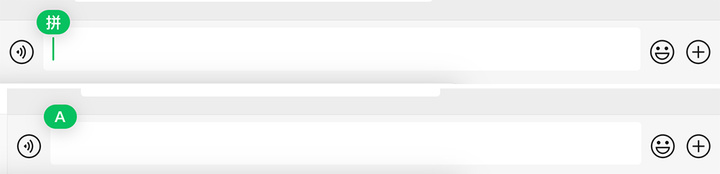
The reminders in the control center have been changed, and the suggestions for focused search have also been adjusted. In short, iOS 17 has made many small but practical updates. Know.
Further exploration of the unified experience
Indeed, there is no surprise when the widget is first seen, and there is no surprise after the screen is connected to the pre-stage scheduling. iOS 17 and iPadOS 17 do not have much to talk about in terms of functions, but the experience has become more and more perfect with minor repairs. .
Before WWDC23, Mark Gurman from Bloomberg once said, “The ideal scenario is that you can use Apple Watch, iPhone, MacBook, iPad, AirPods to do the same thing in different situations and at different times.” The “little year” in which Apple’s four major system functions were updated has become a “big year” in which Apple’s ecology is improved and the experience is improved.
From small components, to personalized lock screen, to standby; from Mac app to iPad, to front-stage scheduling, to general control; from daily records, to heart health, to mental health. The daily update of the iOS system is really not amazing enough, but when we look back, we find that these functions have improved the entire ecosystem to an unrivaled height.

If you want to experience the first beta version of iOS 17, just download Apple Developer from the AppStore, log in to your Apple ID, and you will be able to see the download entry for iOS 17 Developer Beta on the system update interface.
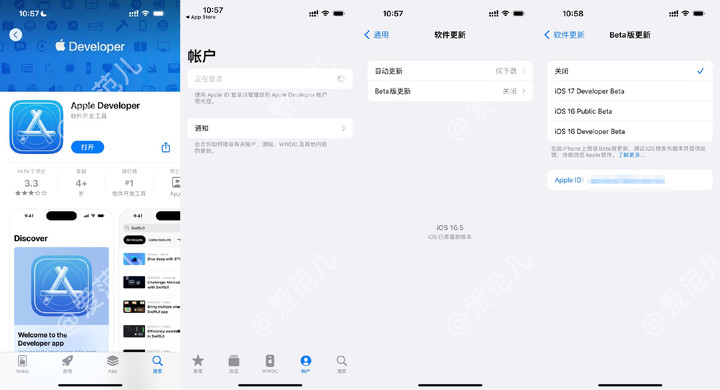
Of course, iOS 17 is still only the first beta version, and its functions are not yet stable, so it is not suitable for daily use by ordinary users. Please make sure to back up important data before upgrading. It is expected that in one month, Apple will release the first public preview version, let us talk about the experience of iOS 17 when the time comes.
This article is transferred from: https://www.ifanr.com/app/1551540
This site is only for collection, and the copyright belongs to the original author.