Original link: https://wzproject.com/apple-id-review/
I found that many friends are still buying the US Apple ID. In fact, we can register for the US Apple ID for free. With the US ID, you can download the chatgpt ios version. The chatgpt ios version requires very low IP for the network. As long as your The chatgpt account can log in to the ios version. Basically, you can use GPT simply by surfing the Internet scientifically.
1. An email address that has not registered a US ID;
2. A mobile phone number, domestic mobile phone number, google voice, etc.
3. American virtual address generator.
Three US address generators:
- Website 1: www.meiguodizhi.com
- Website 2: www.haoweiichi.com
- Website three: www.shenfendaquan.com
1. Open the US ID registration link
https://appleid.apple.com/account
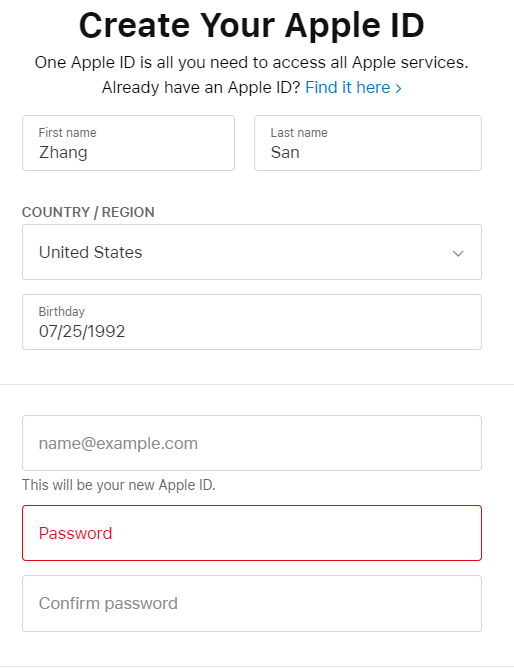
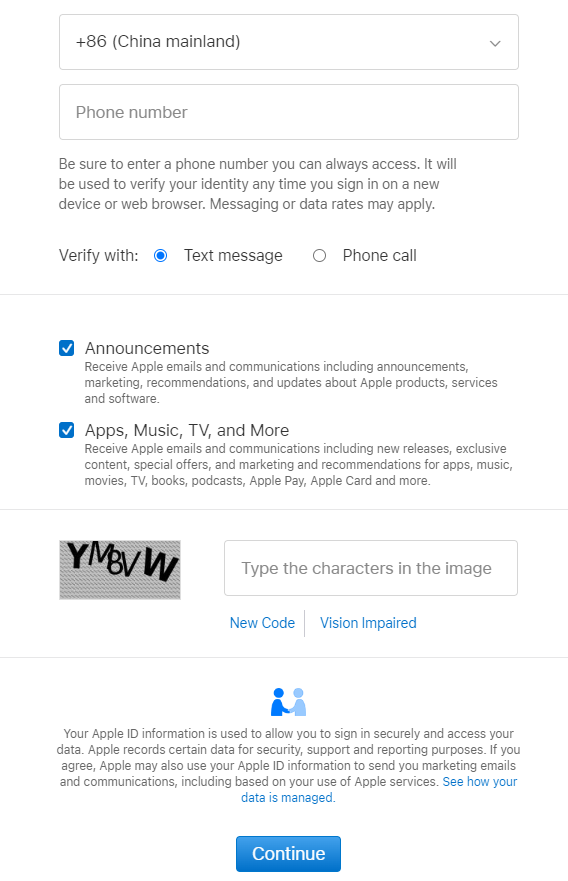
Steps:
- Enter your English name (you can use your real name, but you must use English);
- Select the United States as the country and region;
- Enter the date of birth, and the age must be greater than 18 years old;
- Enter email address;
- Set a password. Do not include your name, birthday, or information in your email address in the password, otherwise you will be stuck at the verification code step;
- Enter the mobile phone number, a domestic mobile phone number is fine;
- Enter the verification code in the graphic;
- After confirming that it is correct, click Continue to enter the verification link.
- Then it is to verify the email and mobile phone, and you will arrive at the following page after completion.
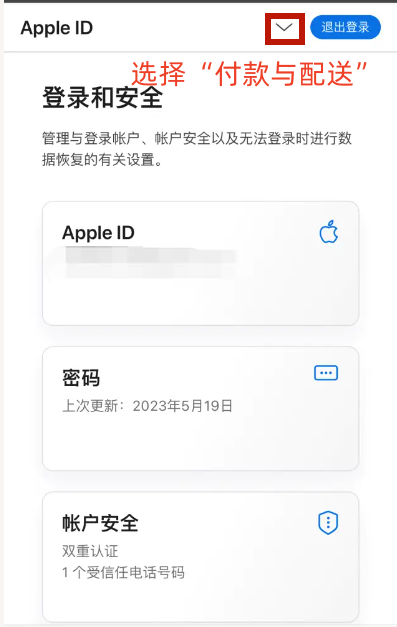

Click to add delivery address, remember not to add payment method! ! !

Open the US virtual address generator : www.shenfendaquan.com
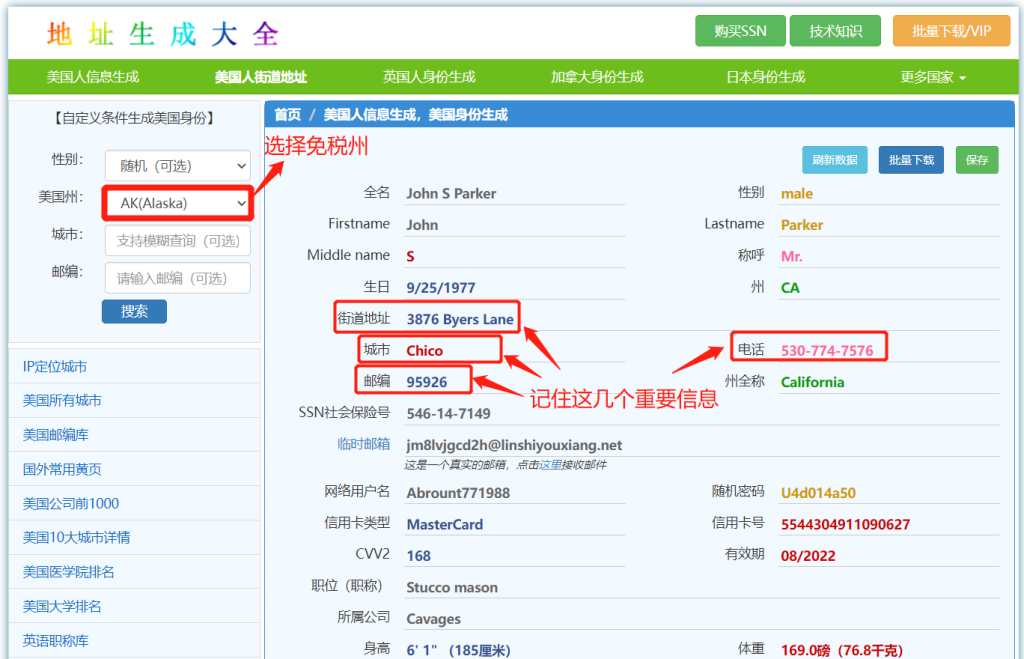
After selecting a tax-free state, click Search and remember the information in the red box
5 tax-free states in the United States:
Montana, Montana, Oregon, Oregon, Alaska, Alaska, Delaware, Delaware, New Hampshire, New Hampshire
Enter the virtual address in the United States, fill in the address information generated just now, and use the name you registered just now. You don’t need to fill in the optional content. After filling in, click Save to change.
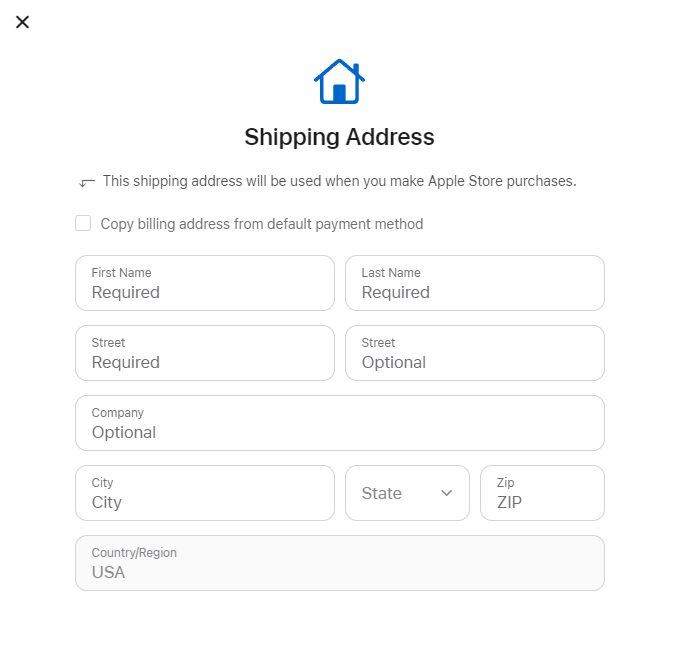
Then the US Apple ID registration is complete .
2. Log in to the US ID
(Before logging in, it is best to change the language to English and the country to the United States in the system settings to avoid some errors)
Open the APP Store, click on the avatar in the upper right corner , then slide to the bottom, click Logout , and log in to the US District ID you just registered .

Search directly for “OpenAI ChatGPT” in the App Store, and click to get:

After clicking Check, tick Agree to the terms and conditions, and click Next:

Fill in the information:
Fill in the US virtual address information used in the registration just now:

Created successfully:
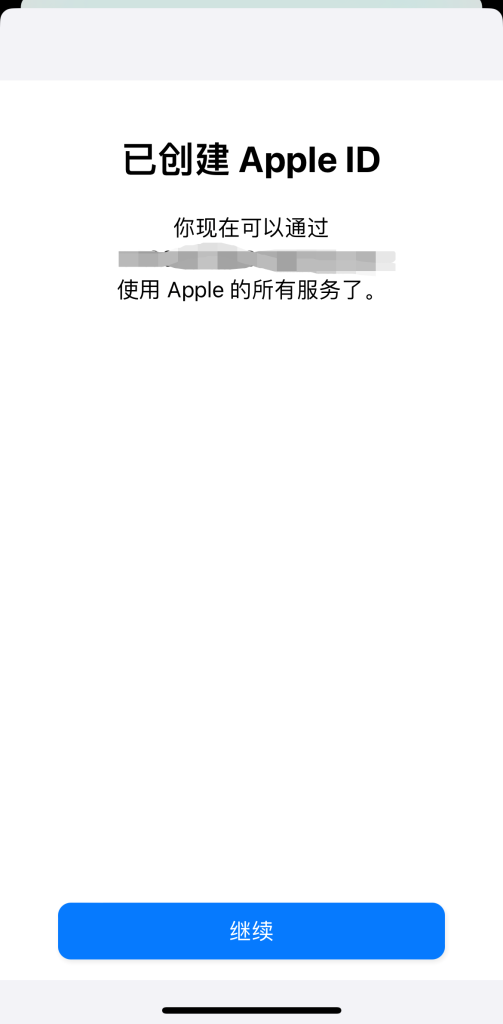
After finishing this step, the US ID is completely created, and then you can directly download ChatGPT and install it.
Difficulties and solutions for domestic ChatGPT registration and use in 2023
1. Only log in the US account in the App Store, do not log in in [Settings]. After downloading, switch back to the country account in the APP Store, and switch back to the US account when updating or downloading overseas applications.
2. If the error message is displayed after the virtual address is entered, just try to generate a few more virtual addresses. It may be that the generator database has some errors.
3. During the process of downloading Chat GPT, when you click to check, remember not to click on the payment method, otherwise you may get stuck;
4. If you cannot log in or load when you log in to the US account or click Check, change the language and country to English and the United States and log in again.
5. When you click Check, if there is an error “Unable to connect to the iTunes Store” solution:

Solutions:
“Settings” → “General” → “Transfer or restore iPhone” → “Restore” → “Restore network settings”, and then click Check again, the problem is solved.

If the error still occurs, restart the phone and log in to the US account in the App Store again.
Use hubstudio fingerprint browser + VPS server SSH connection configuration environment tutorial
Publisher: wzproject, reprint please indicate the source: https://ift.tt/PSGuNLq
This article is transferred from: https://wzproject.com/apple-id-review/
This site is only for collection, and the copyright belongs to the original author.