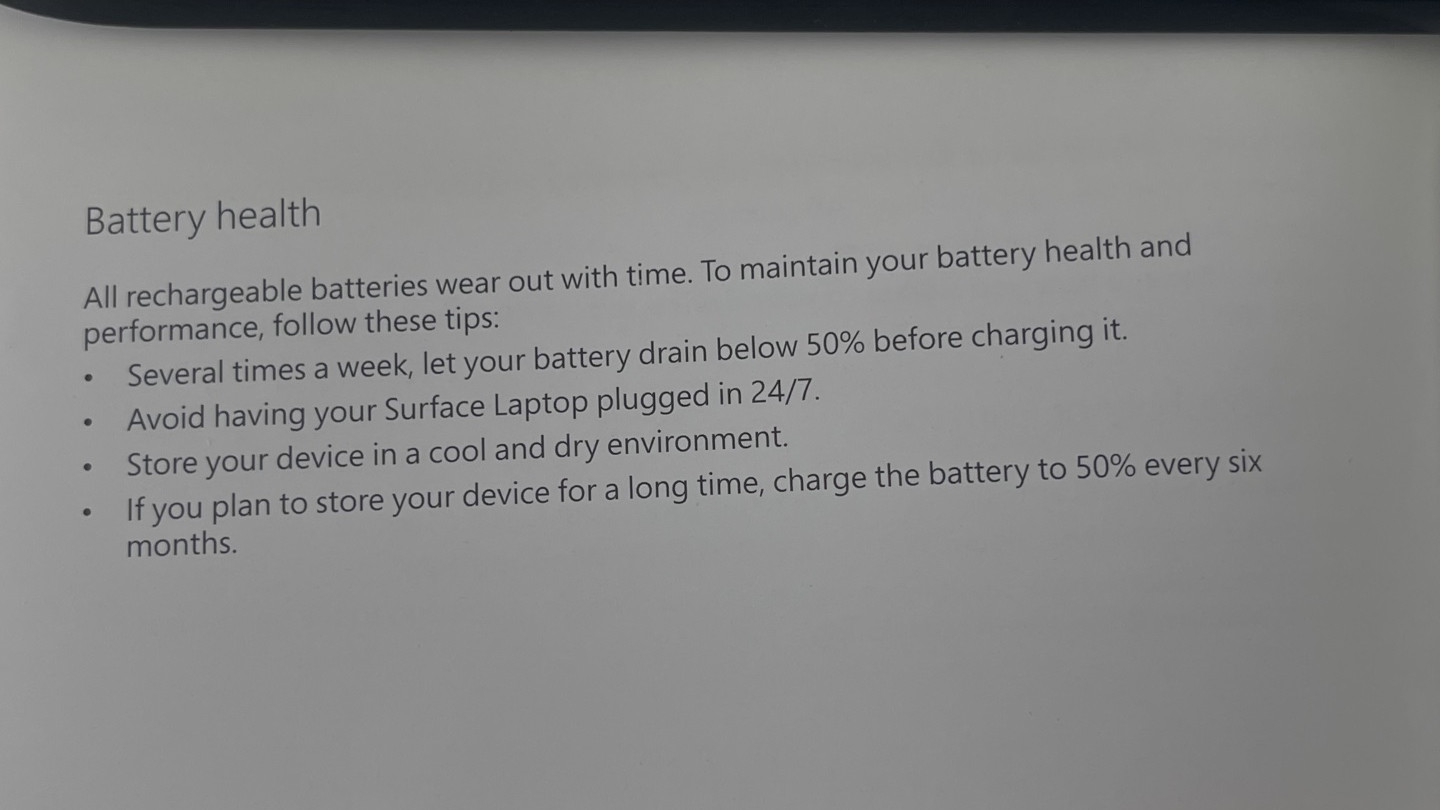Original link: https://justyy.com/archives/62520
After reading the official instruction manual about extending battery life , I realized that I was doing a lot wrong.
How to extend battery life?
All rechargeable batteries wear down over time. To maintain your battery health and performance, follow these tips (official recommendations from Microsoft ):
- A few times a week, let your battery drop below 50 percent before recharging.
- Avoid leaving your Surface Laptop plugged in 24/7 (unplug the charging cable as soon as the battery reaches 100%).
- Please store your device in a cool and dry environment. Do not work in humid or very hot environments, such as in the sun.
- If you plan to store your device for an extended period of time, charge the battery to 50% every six months.
My Microsoft laptop ( Surface Laptop Studio ) is always plugged in as a workstation, so the battery doesn’t usually drop below 50% (only one accident: laptop battery dead but unable to initiate hibernation ).
English: Best Tips from Microsoft to Prolong the Lifespan of Surface Laptop Battery
There are a total of 355 Chinese characters in this article, count them right.
Best Tips to Extend Laptop Battery Life (Official Microsoft Recommendations) . ( AMP Mobile Accelerated Version )

The post Best Tips to Extend Laptop Battery Life (Microsoft’s Official Suggestions) first appeared on Little Lai Zi’s UK Life and Information .
This article is transferred from: https://justyy.com/archives/62520
This site is only for collection, and the copyright belongs to the original author.