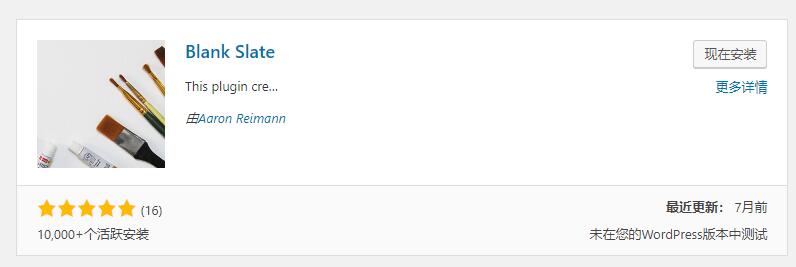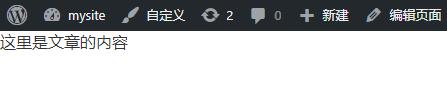Original link: https://www.xujiahua.com/10114.html
When creating a new WordPress page, remove the header and footer that come with the original theme.
That is, the headers and footers of the homepage and other pages are retained. If you want to create a new page for LP, but do not want the original headers and footers.
To create an article in landing page format, you need to use this plug-in.
We all know that the default format of WordPress pages is similar to articles, including navigation and bottom copyright information, but sometimes we do not need these elements when making some special pages, such as using the visual editor Visual Composer, so, You need a blank page. Today I will introduce a WordPress plug-in, Blank Slate, which can add a blank page to WordPress.
The Blank Slate plug-in is free and can be searched in the wordpress plug-in center
And the very good thing about this plug-in is that it does not require any settings and does not take up any space in the left menu. It is just a simple function.
After you install and activate the plug-in, and then create a page (note that it is a Page page, not a Post article), you will see the following template selection on the right side, and you can see that there is an additional Blank Slate option.
When you select the Blank Slate template, a blank page template will be created. When you view the page again, you will find that the website navigation and bottom have disappeared, including the title of the page, and only the content of the article will remain.
Of course, it is not suitable to write articles directly on it. Blank Slate is suitable for use with a page editor or writing code yourself. It is a good plug-in to make up for the shortcomings of some themes or editors.
Please indicate when reprinting: Diary Boy’s Blog » How to create a blank page with no head and tail in WordPress using the Blank Slate plug-in
This article is reproduced from: https://www.xujiahua.com/10114.html
This site is for inclusion only, and the copyright belongs to the original author.