Original link: https://www.ifanr.com/app/1492137
With the passage of time, we finally saw the figure of thin and light hardcore performance.

In fact, high-end and lightweight notebooks are not the existence of “mechanical serenity”, but the result of brand manufacturers absorbing the voice of market demand, constantly conquering technology, and step by step.
“It’s easy to use” is not the only appeal of the thin and light book audience. When they evaluate the performance release, they also hope that the thin and light instinct can help them in their daily work and creation.
The recently launched HP Star 14 Pro high-performance thin and light notebook is equipped with up to the 12th generation Intel® Core  The i7 processor, on the basis of the lightweight features of the Star series, adds a 2.8K resolution OLED screen and a highly popular light-chasing discrete graphics card, which is what our public users have been looking forward to. A settlement was reached.
The i7 processor, on the basis of the lightweight features of the Star series, adds a 2.8K resolution OLED screen and a highly popular light-chasing discrete graphics card, which is what our public users have been looking forward to. A settlement was reached.
A good screen to love at first sight
The most eye-catching thing about this machine is its screen that we first saw after opening the cover.
Let’s take a brief look at the panel specifications: 2.8K, OLED, HDR 500nits, 10bit color depth, 100% DCI-P3, 90Hz refresh rate, VESA True Black HDR 400 certification, such a level of parameters did not expect to become a thin and light configuration.

Putting aside the book data for the time being, in fact, it is very attractive in terms of the screen look and feel. When my colleagues saw this screen, they all asked: “Is this an OLED?”
First, the screen has bright colors, high brightness, and a large viewing angle. It seems to be an OLED screen. I want to confirm the answer in my heart. Second, this is a rhetorical question, which means:
“Can a notebook at this price use an OLED screen?”
This 14-inch screen uses a 16:10 aspect ratio. This ratio is becoming more and more mainstream. When working, you can put more software on the same screen, and you can also see more rows when you open an Excel table. Eliminate the hassle of dragging pages back and forth.
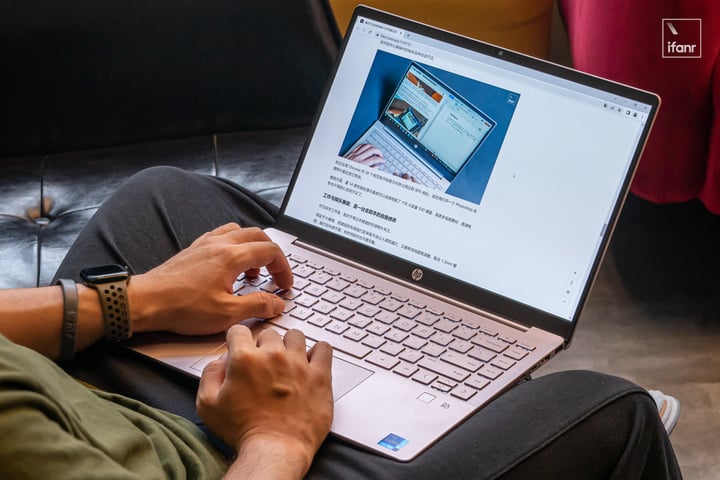
When I sit in front of this screen, I unconsciously want to use it to retouch pictures, and put the photos I took in the rainy night a few days ago into Lightroom . It looks quite textured in very high contrast.
If the night is not dark enough, the colors of the neon lights are not so dazzling.
In other words, the color expression of the screen used in the HP Star 14 Pro high-performance thin and light notebook is extremely strong, and it can show its value in the hands of different people.

As mentioned earlier, visual creators will fall in love with its high color gamut/color expressiveness, the pictures are colorful but not inaccurate, and the inherent high contrast of OLED screens can keep dark parts dark and details no longer whitened. What the naked eye sees and what is retouched have reached a unity.

As a movie fan, I also love its 2880×1800 resolution. After turning on the “High Dynamic Range” function in the settings, it can add a bit of texture to the HDR source. The maximum brightness of the screen is 500nits. In a bright environment I can still see every detail of the screen.

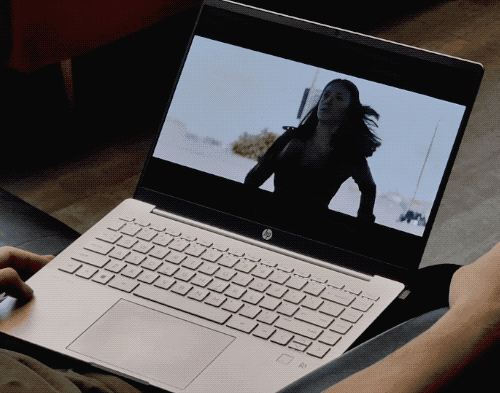
▲The moving picture is compressed, the film ratio is 2.39:1, and the screen ratio is 16:10
In addition, for gamers, they can feel the smooth dynamics of the HP Star 14 Pro high-performance thin and light screen with a high refresh rate of 90Hz and the advantages of a quick response of less than 1ms. Coupled with the 12th-generation Core and light-chasing discrete graphics cards, the gaming experience is still very good.

To put it simply, half of the credit for this machine being called “Pro” is due to this screen. It has an immediate effect on the user experience. With this screen as the basis, the performance of other aspects can be improved. Ascension makes more sense.
The other half of the Pro’s credit is given by its performance core.
full of fighting power
HP Star 14 Pro high-performance thin and light notebook with up to 12th Gen Intel® Core  i7 processor, 14 cores + 20 threads, standard pressure high performance, in addition to being thin and light, the combat power is also full, 12th generation Intel® Core
i7 processor, 14 cores + 20 threads, standard pressure high performance, in addition to being thin and light, the combat power is also full, 12th generation Intel® Core  , nuclear multi-heterogeneous, high-energy new generation.
, nuclear multi-heterogeneous, high-energy new generation.

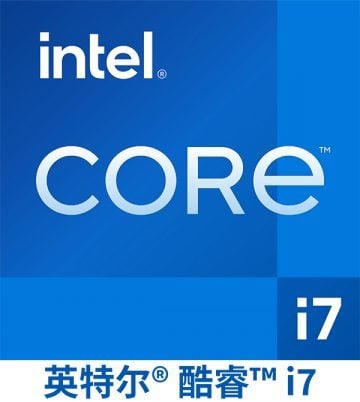
The one I got is a light-chasing discrete graphics card, equipped with an Intel Core i5 processor. In performance mode, the maximum power consumption of the whole machine is stable at 50W. With 16G dual-channel high-frequency memory, it is also suitable for multitasking concurrent processing. There will be no lag.
The road is not only spacious, but also has multiple lanes. Are you afraid of congestion?
Under the small body, there is a built-in light-chasing discrete graphics card. The light-chasing independent display of this model is basically the “upper limit” that can be plugged in under this thickness, so it can also be considered as a 14-inch high-performance thin and light notebook in 2022. graphics card limit.
However, the HP Star 14 Pro high-performance thin and light notebook is still very clear about its positioning: the main focus is productivity, supplemented by entertainment.

▲Standard size keyboard, 1.3 mm key travel height is moderate, and feedback is timely
When I looked at this OLED screen, the first thing I thought of was to use it for editing. Editing multiple tracks in Premiere Pro is not difficult. Even with a lot of material, the operation is still smooth.
When rendering, I specifically used a full HD movie that was 2 hours and 19 minutes long, and exported it with Lut in it, for a total of 23 minutes.
Thinking back to me two years ago, I made subtitles for a half-hour short film of the same resolution without special effects, and it took 20 minutes to export. With the HP Star 14 Pro high-performance thin and light notebook, there is no need to be so time-consuming and laborious.
In addition, I often need to collect a lot of reference materials for planning articles, so as to prepare for the subsequent writing.
During this period, dozens of pages hung in the background of the computer. I opened the editor and occasionally encountered the need to retouch pictures. Faced with this scenario, I would go to the “HP Control Center” and switch to the performance mode. Release the power consumption of the CPU and GPU. At this time, I switch back and forth between Lightroom , Chrome , Word documents, and editors. It is silky and smooth. I am already dizzy, but fortunately, it can hold up and never add trouble, otherwise the urgent need is still not there. Lifting, fueling the fire, who can stand it.
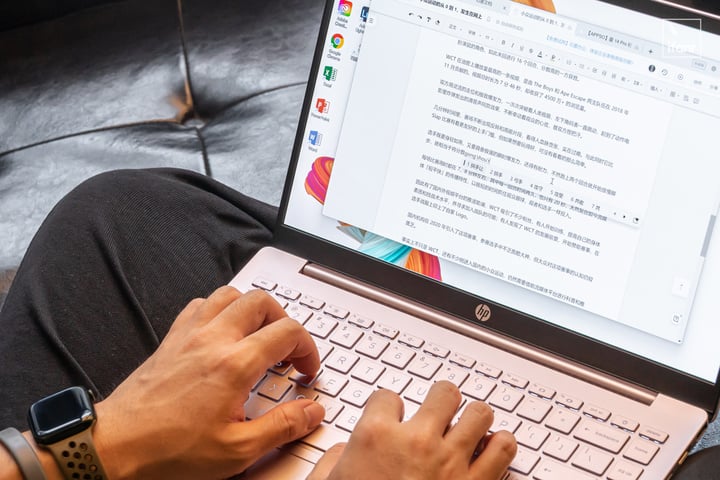
After a “war”-like working day, I naturally want to play my favorite games to take a break on weekends.
Fortunately, I play some slightly emotional games, “Control”, CSGO , “Assassin’s Creed: Odyssey”, the load is not too big for the HP Star 14 Pro high-performance thin and light notebook, as long as it is adjusted to medium and low special effects, And turn on DLSS oversampling, the housekeeping ability of the light-chasing discrete graphics card, which basically stabilizes the frame number at around 60 frames, allowing me to occasionally experience mild game addiction.

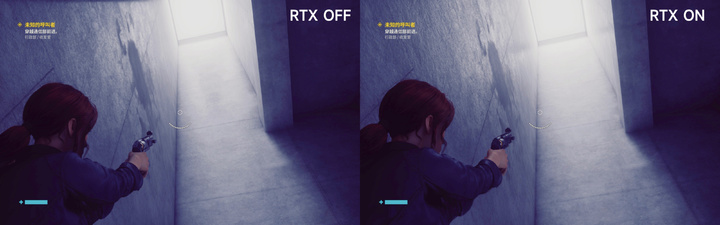
▲A closer look reveals that the top wall in the left picture does not reflect the edge of the patio
After the actual experience, even in the face of high intensity, I did not feel that the HP Star 14 Pro high-performance thin and light notebook has obvious heat generation, and there is no sound of the fan spinning wildly. Obviously, the internal dual-phase motor fan and dual-wide heat pipe design Playing its due role, the upgraded fans and cooling channels can remove heat faster, keeping the device cool and refreshing when running at high energy.

▲There is an air outlet at the hinge
To put it bluntly, the core of the HP Star 14 Pro high-performance thin and light notebook still maintains the original intention of the series, and meeting the needs of more people is what it is most eager to achieve: it has both powerful performance and maintains lightweight appearance characteristics in order to satisfy visual creators , white-collar workers, students and other types of people’s needs.

It stands at the center of the balance between performance and thinness, and vertically upgrades the remaining specifications to improve the use experience of the target group. It is a new strategy for the HP Star 14 Pro high-performance thin and light notebook.
After some experience, I personally feel that this strategy is quite successful.
Still familiar, still thin
After reading the performance experience section above, let’s talk about the appearance of the HP Star 14 Pro high-performance thin and light notebook.
If you just look at the configuration parameters of the HP Star 14 Pro high-performance thin and light notebook, I would not actually associate it with the Star series, because obviously its pursuit of performance is more radical than the previous series of products, very different, but carefully Looking at it in action, it still feels very familiar.
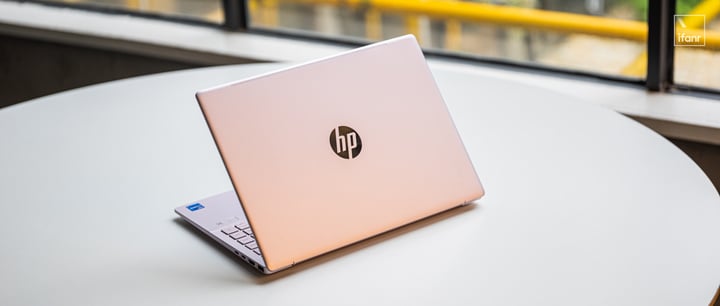
The three-sided metal body of the ACD ensures the overall texture. I can feel the delicate and grainy feeling when I touch it, and it is not too heavy to hold. After all, it is as thin as 16.5mm, and the weight of the whole machine is as light as 1.4kg.
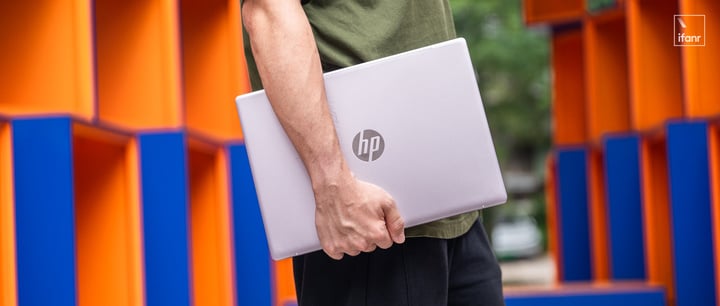
Some photographers around me will carry a working backup machine with them to meet the needs of emergency modification during short-distance business trips and trips. The HP Star 14 Pro, which has both thinness and performance, is a high-performance, thin and light machine that is ideal for creative workers as a backup machine.
They use the desktop to handle a lot of heavy tasks in the studio, and when they travel, they carry the HP Star 14 Pro high-performance thin and light notebook on their backs, making more room for other devices, so they don’t have to worry about what to bring and what not to bring.
In addition, the Grand Slam interface also saves the trouble of having a docking station. The fuselage has two USB 3.2 Gen1 Type-A interfaces, two full-featured USB 3.2 Gen2 Type-C interfaces, an HDMI 2.1 interface, and a standard audio interface. Interface and a Micro SD card slot are more than enough for most scenarios.


The HP Star 14 Pro high-performance thin and light notebook abandons the traditional AC round hole power interface design, and both C ports can be charged. As long as you bring a charging head that supports PD 100W on business trips and travel, you can recharge it and mobile phones and other devices. There is also a fast charging function, which can be charged to 50% in 30 minutes, and the battery can quickly return to blood in an emergency.

▲The fingerprint unlocking module is set at the bottom right of the keyboard
A few years ago, it was difficult for us to imagine that thin and light notebooks could meet the needs of high-intensity editing, drawing, retouching, games, etc., but the HP Star 14 Pro high-performance thin and light notebooks are indeed hold, in my opinion , which can be regarded as its most commendable place.

Summarize
In recent years, the “performance monsters” in the notebook category have become smaller and lighter, and the thin and light notebooks on the other end have become more and more hard-core. These two categories originally rarely intersected, but they went both ways. , coupled with the continuous improvement of the supply chain, make fusion products such as the HP Star 14 Pro high-performance thin and light a reality.

A good screen with a performance core, packaged in a body like the HP Star 14 Pro high-performance thin and light notebook, and a price that meets consumers’ psychological expectations, makes this notebook have all the elements to become a hit. All the feelings come together into one sentence: See you soon.
My thoughts drifted to 4 years ago. If I had a HP Star 14 Pro high-performance thin and light notebook at that time, maybe I would have used it to become an all-around UP master.

This article is reprinted from: https://www.ifanr.com/app/1492137
This site is for inclusion only, and the copyright belongs to the original author.