RSS subscribers are roughly divided into three types:
- Existing web services, such as Google Reader back in the day
- Standalone Subscriber
- Self-built network service
It’s been almost 10 years since Google Reader stopped serving. Subsequent so-called “established” subscription services , such as feedly and inoreader, limit the number of subscriptions for free users to 100 or 150. It’s not that you have to stick to free ones, just:
- First of all, these services did not develop community functions such as recommended reading between users as expected back then;
- Secondly, if one day, they also go out of business like Google Reader, and all the blog articles mirrored in these subscribers disappear, that is the biggest loss.
There are many subscription software in the stand-alone version , and some mail clients and even mobile browsers also have this function. So the problem remains
- Can the scraped articles be stored for a long time? Even if the machine is reinstalled, the original article is still there? There are many free-to-install RSS subscribers, but most of them are works from the blog era more than ten years ago, and have long since stopped updating. They do not support new operating systems and the new rss atom protocol. I’m using QuiteRSS under Windows and it feels good. No installation required, data is stored in sqlite files, and there seems to be a Mac version as well.
- And, is it possible for such local subscribers to synchronize data through the network disk, so that multiple machines or mobile phones can be used at the same time? I haven’t seen a reliable solution for this.
In the self- built RSS service , many people recommend Miniflux with a simple interface. I have tried it before, and it feels okay, but it seems that there is something uncomfortable because it is too simplified, and I forgot what it is. / Finally chose tt-rss (Tiny Tiny RSS), the interface is indeed bloated and slower than Miniflux, but it has a very eye-catching function: you can choose to “publish” a certain tt-rss subscriber Some favorite articles, and these published articles can generate a new RSS address for others to subscribe! Send this RSS to a friend, and the other party can receive the articles you recommend to him by subscribing to this address. This is very much the taste of Google Reader back then! !
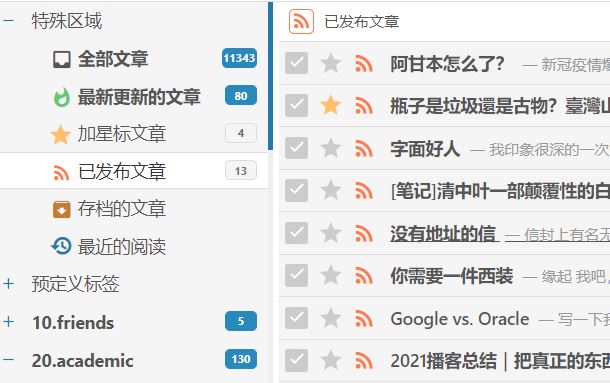 Click the icon next to “Published Articles” at the top to get the RSS address with the key and send it to your friends.
Click the icon next to “Published Articles” at the top to get the RSS address with the key and send it to your friends.Not only “published articles”, but also starred articles, a tag you tagged, and even every directory when managing feeds, can generate RSS addresses. The format of the address is similar to:
https://website/public.php?op=rss&id=50&is_cat=0&q=&key=00secret0key00
Unless you make it public, outsiders can’t know. You can also generate RSS addresses for different tags and expose them to different groups of people. Anyway, you can play a lot of tricks.
In fact, tt-rss is just a simple php+sql structure, just put it together with wordpress. But the recent official documentation only recommends docker installation. Divided into 5 containers, a total of about 180MB of memory is required.
| Docker Containers | Memory Usage |
| ttrss-docker_db_1 | 87.38 MiB |
| ttrss-docker_app_1 | 32.07 MiB |
| ttrss-docker_web-nginx_1 | 8.49 MiB |
| ttrss-docker_backups_1 | 1.98 MiB |
| ttrss-docker_updater_1 | 50.68 MiB |
This article is reprinted from: https://blog.fivest.one/archives/5840
This site is for inclusion only, and the copyright belongs to the original author.