At present, the minimum recommended bit rate of 720p video is above, h.264 encoding, 2M bit rate is suitable; 1080p is 4M enough to get a high-definition video, convert it with different bit rates, and then compare the picture quality. The most commonly used are: h.264 encoding, 1080P, 2.5M bit rate or more. Summary: [h.264 encoding, bit rate 2.5M (up to 4M), maximum bit rate 4M (add 2M to the target), most platforms are Blu-ray. 】
1. If the bit rate is higher than the original video, it will not be a little higher than the original video. When you move, you will choose a lower point to compress the file a little bit. 2. 1080P bit rate 1M has a sense of distortion for viewing on the computer, and 2M can not see distortion, you can adjust the bit rate to 4M for the best. The following are the bitrate upload requirements for a platform:
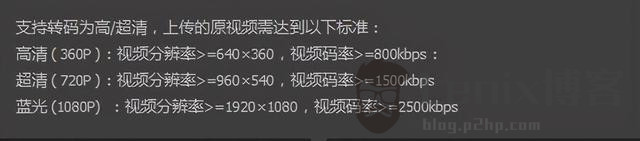
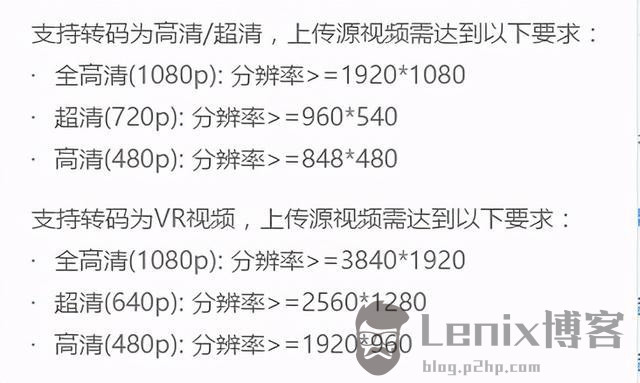
***240p ordinary, 320p SD, 480p HD, 720p ultra HD, 1080p full HD (Blu-ray), 2K, 4k ultra HD ***Normal 240P (standard 320×240 resolution, 3GP era, this is basically no one anymore Used) SD 270P<0.8M (standard 360×270 resolution, 3GP era, this is rarely used) [140M when 422 materials are stored]
High-definition 480P (360P)>=0.8M (standard 640×480 resolution, minimum 480*360, 3GP era) [480 re-advertisement is called high-definition, but the normative statement can only be regarded as standard-definition]
Ultra-clear 720P>=1.5M (standard 1280×720 resolution, minimum 960*540, this and higher resolutions are in the MP4 era) [some websites have this minimum requirement for uploading]
Blu-ray 1080P>=2.5M (standard 1920×1080 resolution) [Optimal 4-8M] [Save 220M for material] [Some websites have this highest requirement for uploading] (It is best to use 720P and 1080P when making videos)
2K=(2048×1080 resolution) 4K=(4096×2160 resolution) [Optimal 8-12M] The more normative statement is: reaching 720p resolution is the entry threshold for high-definition signal sources, 720p is called HD (High Definition) standard; up to 1080p resolution, known as Full HD (Full High Definition) Blu-ray standard. 2K refers to 2048×1080, and the actual resolution of Quad HD (four times high definition, 2K can be called “four times ultra high definition”) has various specifications, and the above listed are only common specifications. ;
4K refers to 3840×2160, and the actual resolution of Quad Full HD (four times full HD, 4K is called “four times ultra full HD”) has various specifications, and the above listed are only common specifications. . Blu-ray is the clearest, and SD is the worst. If the internet speed can’t bring 1080p, then at least 720p will not feel blurry to the naked eye. P refers to the number of horizontal scanning lines, and the higher the number, the higher the picture resolution. The letter P stands for progressive scan.

1. What is the video bit rate?
The video bit rate is the number of bits of video data (video color, brightness, and pixels) output per second. The unit generally used is kbps.
2. Recommended bit rate for video size and resolution
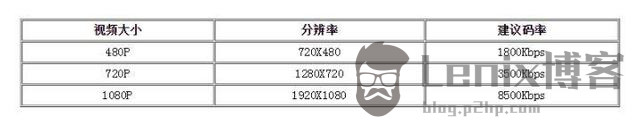
3. A set of formulas for setting the bit rate are shared with you as follows:
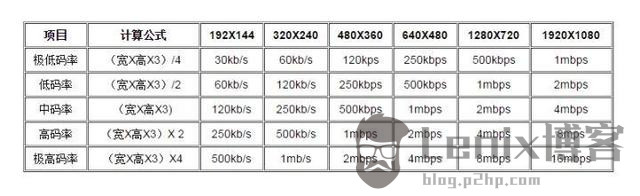
Regarding the two items of “Use the highest rendering quality” and “Render at the maximum depth” when exporting from PR editing software, the effect of image quality is not obvious on the big screen, and the output time may increase exponentially according to the complexity of the track. I also encountered this problem in the morning. I’ve been there, it’s a waste of time, and the effect is average. So I generally don’t choose this.
…
The post about H.264 bitrate, 720P, 1080P output bitrate settings first appeared on Lenix Blog .
This article is reprinted from https://blog.p2hp.com/archives/9617
This site is for inclusion only, and the copyright belongs to the original author.