Original link: https://tstrs.me/result/BHjsjYcBIbxacD4FI85V
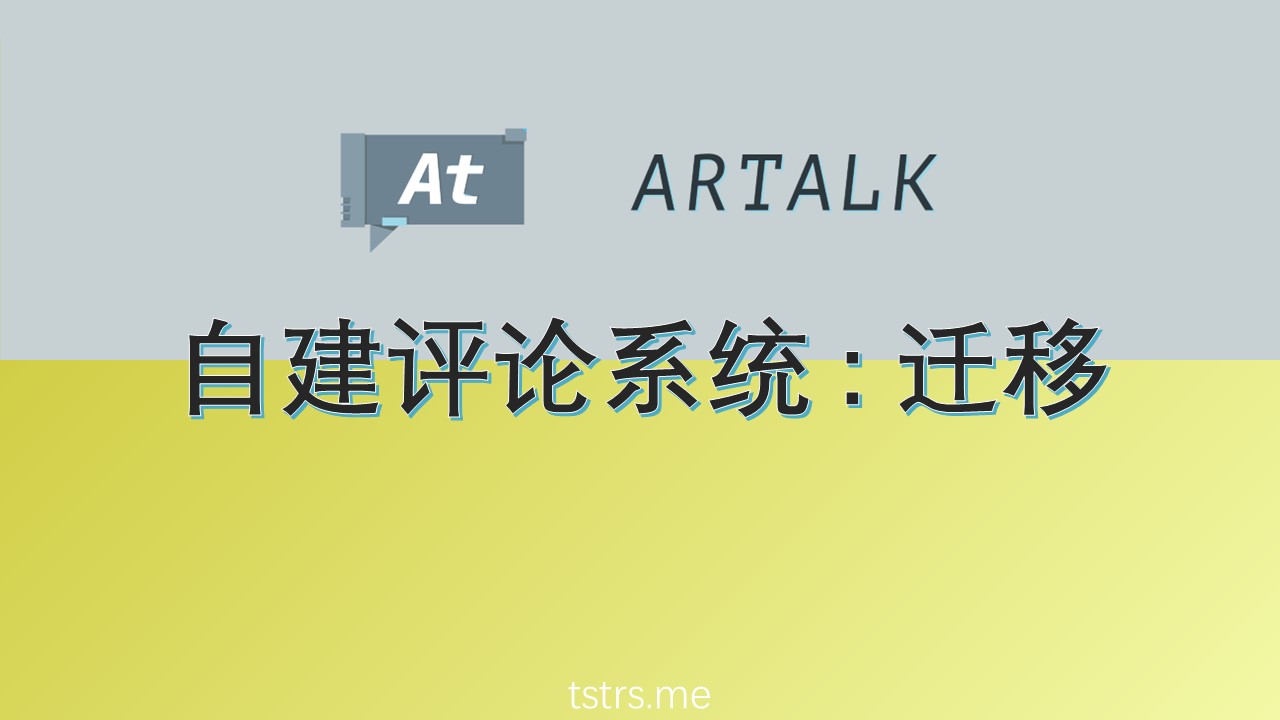
introduction
Didn’t I migrate the website from Hexo to Flask and build it myself? The comment system also switched from Valine to Artalk, but the old comment content was not imported, and I didn’t pay attention to it at first. Later, old fans gradually asked in the comments I just remembered that all my previous comments were saved on LeanCloud, so this article is about how to export comment data from LeanCloud and import it to Artalk.
export data
This step is the easiest, log in to your LeanCloud background, and find the import and export on the left:
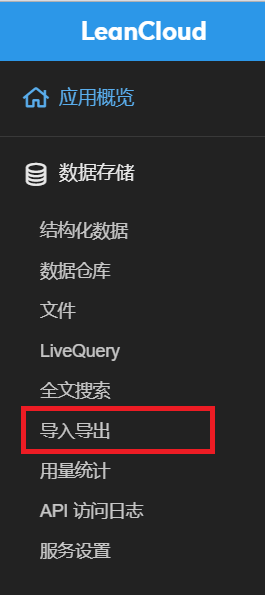
Click in order: Data Export “Limited Class” Comment, and finally click Export. You need to wait for a while, and the exported data will be sent to your mailbox.

Import valine data into Artalk
We first need to decompress the data from LeanCloud, then on this website  Data Migration | Artalk for conversion.
Data Migration | Artalk for conversion.

After the conversion is complete, click Download to download the file we need, then enter your Artalk console, select Settings > Migration > Import in the upper left corner, then select the file you want to import on the page shown below, and fill in your site name , and the site URL, and finally click Import.

What should I do if I import repeatedly or import incorrectly?
If you did not enter the site name or site URL in the previous step, the import will be successful but the corresponding page will not load the comment data.

How to solve it? Just go directly to the data directory of the user root directory and delete the db file, and then reset it according to adding an administrator account in this article , provided that you have backed up the data.
This article is transferred from: https://tstrs.me/result/BHjsjYcBIbxacD4FI85V
This site is only for collection, and the copyright belongs to the original author.