Original link: https://oneinf.com/resource/9758.html

Speaking of Amazon Web Services (Amazon Web Services) , I believe everyone is familiar with it. Even if you have never used it, you must have heard of it. Recently, I saw that many bloggers have been using Amazon Cloud EC2 for a year. One, I plan to build a ladder by myself, and share the application process with my friends.
Introduction to Amazon AWS
The full name of AWS is Amazon web service (commonly known as: Amazon cloud ), which is a cloud computing service platform under Amazon, providing a complete set of infrastructure and cloud solutions for customers in various countries and regions around the world. AWS provides users with a complete set of cloud computing services including elastic computing, storage, database, and Internet of Things, helping enterprises reduce IT investment and maintenance costs, and easily migrate to the cloud.

AWS has multiple data centers around the world, providing reliable cloud computing infrastructure and services, and users can choose the nearest data center according to their needs.
AWS provides a variety of computing instance types to meet the needs of different application scenarios. High-performance computing instances can support large-scale computing tasks, and cloud rendering instances can accelerate graphics computing such as video and games.
AWS has a wealth of security measures, including network security, data encryption, access management, etc., to ensure the security and privacy of user data. In addition, AWS also provides a variety of backup and recovery solutions to ensure that users’ data will not be lost.
AWS adopts a pay-as-you-go model. Users only need to pay for the resources actually used, and do not need to purchase hardware devices in advance, which avoids the waste of idle resources.
Amazon AWS registration process
Important Note: If you want to apply for AWS, you must hold a credit card, MasterCard, Express Card, VISA card, if you don’t have the following steps, you don’t need to read.
1. Log in to the official website of AWS above, and click “Create AWS Account” in the upper right corner.
2. Follow the prompts to fill in the “Email Address” and “Account Name” and click “Verify Email Address” .
3. After the verification is passed, enter the “root user password” twice and click “Continue” .
4. Follow the prompts to enter the contact information and click “Continue” . All information cannot be in Chinese, but pinyin can be used.
5. After entering the credit card information , click “Continue” . MasterCard, American Express, and VISA cards are all acceptable.
6. After confirming the identity information , click “Continue” , China area code +86.
7. After entering the SMS verification code , “Continue” .
8. Select a support plan and choose the first “Basic Support – Free” .

9. See the “Congratulations” prompt, indicating that the registration process is complete.
PS: If the credit card verification fails, it will jump to the login page in step 7. After entering the account, you need to update the correct payment information before you can continue. After that, it will not automatically return to the free plan selection in step 8. You need to enter the following URL:

https://aws.amazon.com/en/campaigns/aws-cloudserver/
Select “Cloud Server – Free 12 Months” > “Start Free 12 Months” on the lower left side, and you can go back to step 8 to continue.
Amazon EC2 creation process
1. After selecting “Start Virtual Host” in “Build Solution” in the management background, it will automatically jump to the next step.

2. Set the “Name” of the instance.
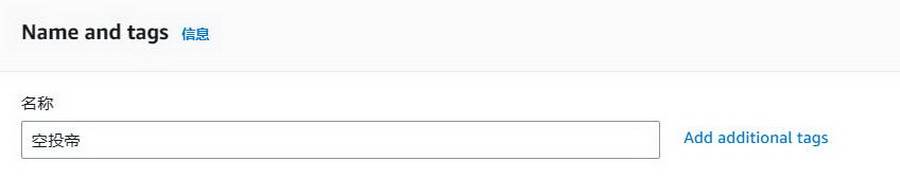
3. Select the system of the instance, I chose “Ubuntu” .
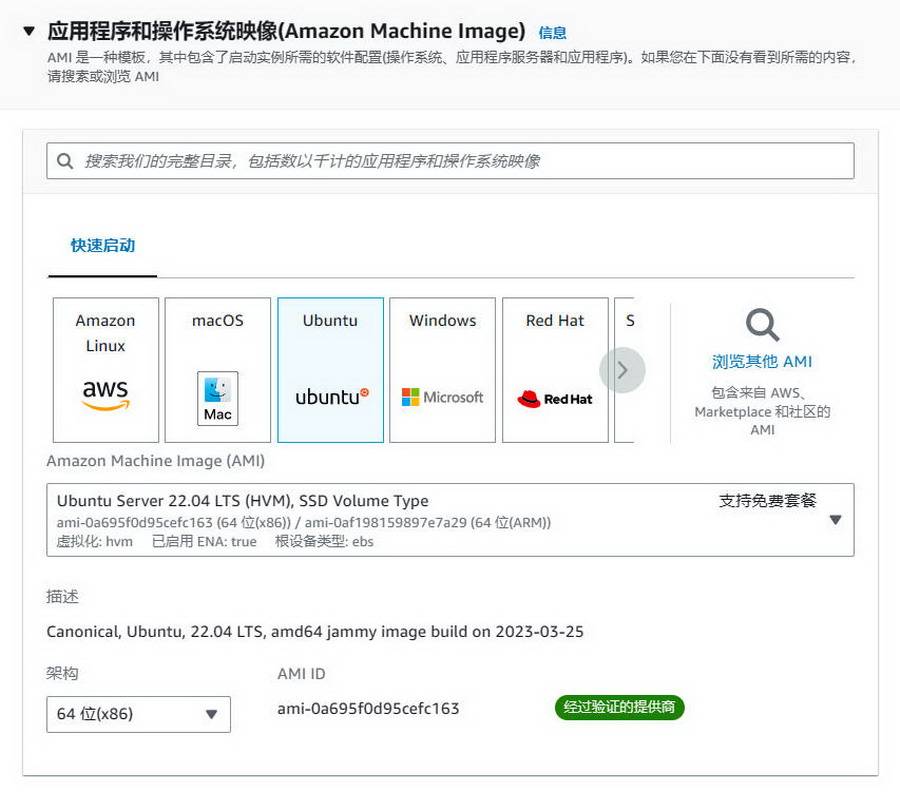
4. Set “Login Key Pair” , select “Create New Key Pair” on the right for the first time use, the default setting is fine.
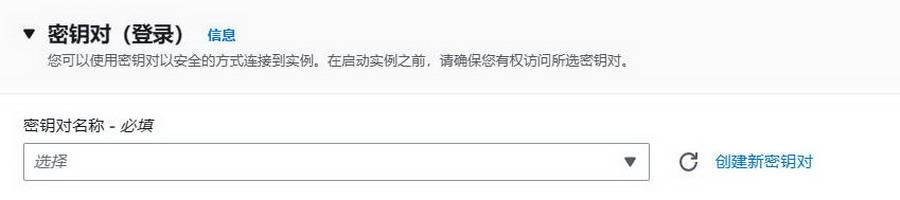

5. Other settings can be defaulted, and click “Start Instance” on the right to complete the AWS EC2 creation process.
Precautions for using Amazon AWS EC2
1. When binding a credit card, a rebate of 1 USD is used for verification, and the system prompts that it will return in 3-4 days.
2. Before the expiration of the free server EC2, the instance must be deleted in order to be in vain, otherwise the fee will be deducted.
3. Free 12-month AWS cloud server, if there is a traffic limit, additional billing will be charged if the traffic exceeds. It stipulates that the free traffic within a period of 30 days is 15G, including outgoing and incoming traffic. If it exceeds, the credit card will be charged. You must pay attention to this item, and note that if there are 31 days in a month of 30 days, you need to stop the service for one day. Traffic monitoring can be checked in the control panel.
4. There are 750 hours of free use time per month, whether it is one or more, it is counted as free time.
5. Be sure to save the key pair file. This is very important and you will need to log in to your VPS later.
This article is transferred from: https://oneinf.com/resource/9758.html
This site is only for collection, and the copyright belongs to the original author.