Original link: https://www.ixiqin.com/2023/08/27/an-aging-bug-in-wordpress-jetpack-generating-a-large/
Recently, when I was dealing with a drop in access to the WordPress system, I discovered a strange phenomenon: a website with only a few pages, the database backup is a full 9.5 GB. My first reaction at the time was: poor site performance caused by extremely poor database performance.
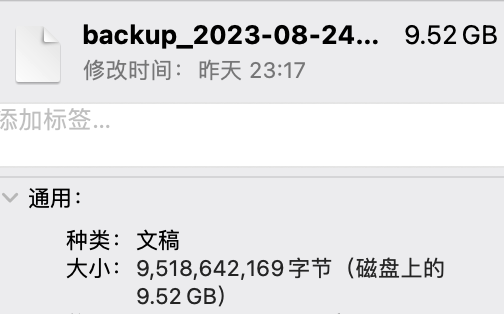
However, after the database was opened, it was found that although a large number of entries were generated, they would not be automatically loaded into the cache because of no autoload, which would not degrade the performance of the website too much.
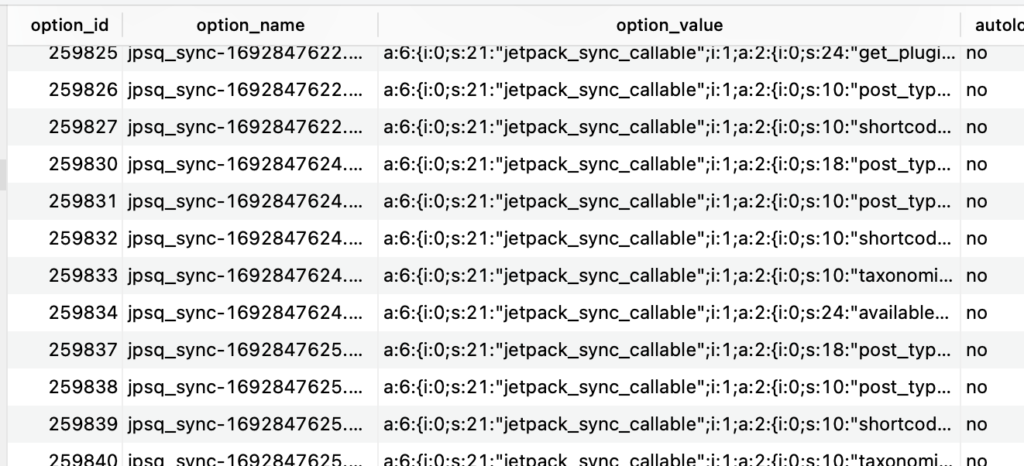
It is reasonable to think about it. The database contains hundreds of thousands of records. If they are all loaded into the memory, the default 1024MB running memory of PHP may be blown up directly, so the problem is not here.
However, although the core of the problem is not it, such a large amount of dirty data is still worthless and meaningless to the system, so I deleted these dirty data, and the size of the database dropped from 9.52 GB to 34.8 MB. A normal database size range.
The command to delete dirty data is as follows:
DELETE FROM wp_options WHERE option_name LIKE '%jpsq_sync-%'
Related Links
- https://ift.tt/T4lYAJB
- https://ift.tt/O0kTE5S
- https://ift.tt/YfKp1B0
This article is reproduced from: https://www.ixiqin.com/2023/08/27/an-aging-bug-in-wordpress-jetpack-generating-a-large/
This site is only for collection, and the copyright belongs to the original author.