Sometimes I read the book on the ink screen, and sometimes on the computer “WeChat Reading” web page.
There is a problem here. Some computers have separate physical buttons for page up and page down. The YOGA 14s is actually shared with the up and down keys, so the up and down keys must be double-pressed with the Fn button to realize the screen page turning function, which is laborious.
Of course, there are many software for changing the keyboard mapping, but they are very unstable, and the changes are more in-depth and there are hidden dangers, and my function is limited to web browsing, so I tried a few plug-ins, and I recommend Shortkeys (Custom Keyboard Shortcuts)

The advantages are obvious, you can customize the web page (advanced use lies in each preset shortcut key, including only which websites, or which websites are excluded), and you can also customize complex commands.
My needs are very simple, just change the up and down keys to page up and down, the settings are as follows
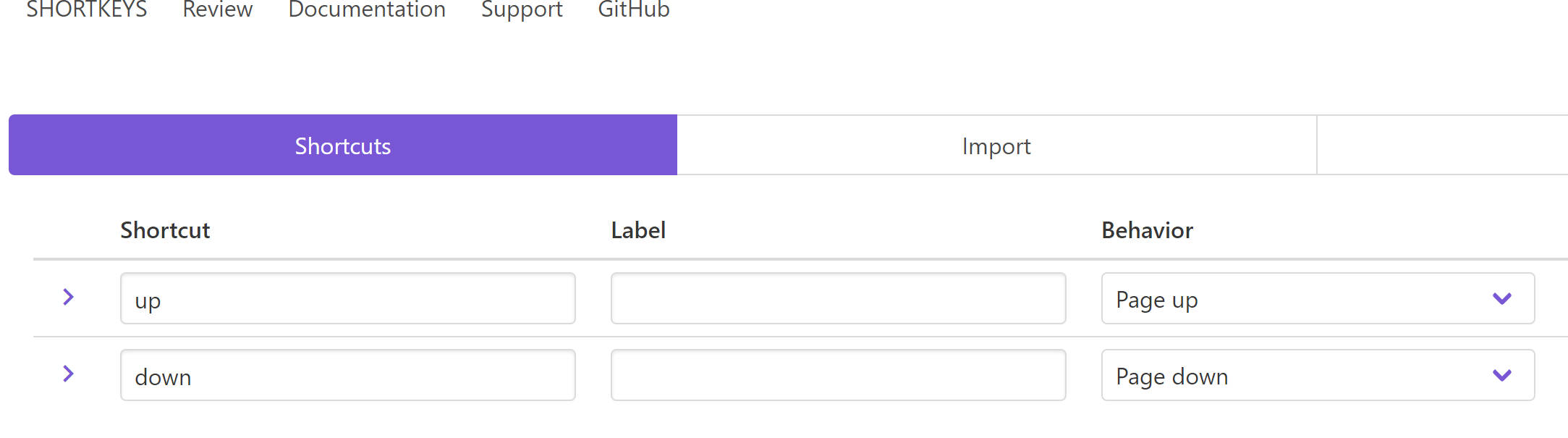
I set the plug-in permissions only on weread.qq.com, so I directly set the total permissions of the plug-in, and then restart the browser.
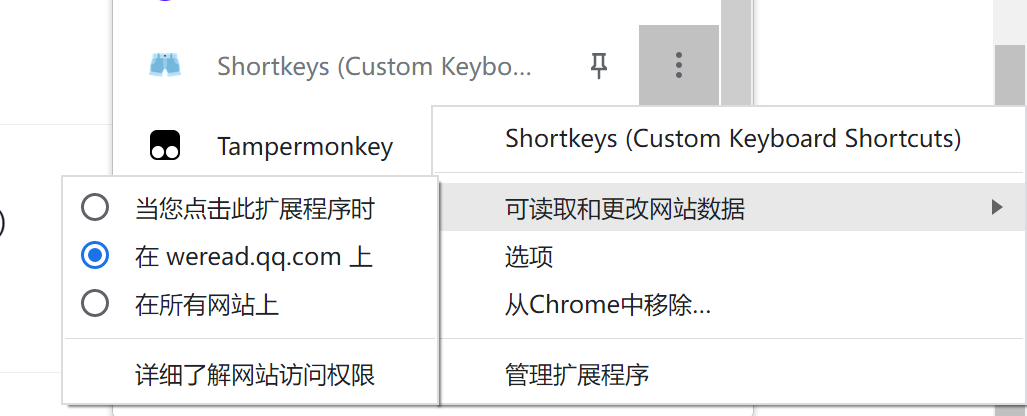
If you want to set up more websites, or all websites, the plugin can also be set individually, and it is very easy to do your own research.
This article is reprinted from: https://imglan.com/348.html
This site is for inclusion only, and the copyright belongs to the original author.