environment
- windows 10 64bit
- clash for windows
Introduction
Since the default mode of clash is split mode, split mode means that domestic websites or APP use the local network, and foreign networks or APP use the proxy server network. The offload mode may cause individual applications or web pages to fail to proxy, so it needs to be set to global mode.
The global mode means that all traffic goes through the proxy server, which can maintain high anonymity. Since all traffic goes through the proxy server, accessing domestic websites or applications will be slower!
setup steps
After successfully configuring clash , click Proxy on the left side of the application, click Global to select the node you need
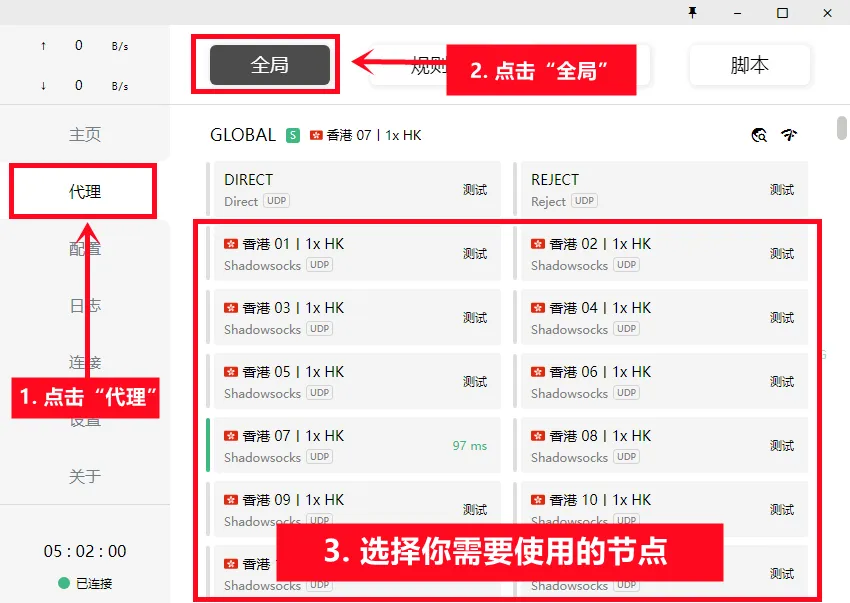
After selecting the node, turn on the system agent switch
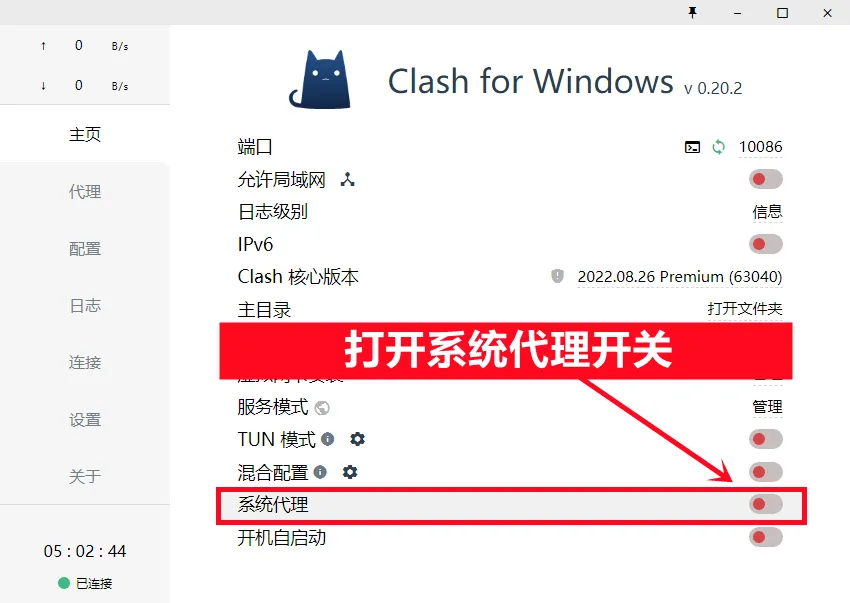
This article is transferred from https://xugaoxiang.com/2023/03/19/clash-system-proxy/
This site is only for collection, and the copyright belongs to the original author.