Recently, Evernote has launched an efficiency tool called “Collector”. From the name, it can be seen that Collector’s Homophonic Favorites is a practical tool that integrates information collection, content organization, and quick recording. We’ve come across similar apps over the past few years, but they tend to be bloated, many are no longer maintained, and their functionality has become progressively outdated.

So can the collector app solve this demand, and what other functions does it have? Let’s find out together.
All platforms take all, everything can be collected
At present, the collector app has been launched on three platforms: iOS, iPadOS and Android, and the web version will also be launched later, and it is free to use. That is to say, the collector app is a tool that covers all platforms, whether it is on a computer On the mobile phone or tablet, we can collect and record at any time.
For collection apps, being able to identify multiple content forms is the most critical. In the past, most of the similar tools only supported graphic and text content, but they were powerless for the popular short videos and Xiaohongshu notes. The emergence of the collector app solves this problem. It supports content from major mainstream platforms. Graphics and texts include WeChat, Weibo, various news clients, and Xiaohongshu Notes. For video, it supports Douyin and Bili. Bili, Xiaohongshu short video, etc.

As for the collection method, it is also very simple, and there are many collection methods. The first one is to automatically recognize the content after copying, copy the text or content link you want to collect in any app, and then open the collector app, and the bottom of the application will be displayed. A pop-up prompt appears, click “Save” or “Smart Clipping” to complete the collection. As for the difference between the two saving forms, we will talk about it later.
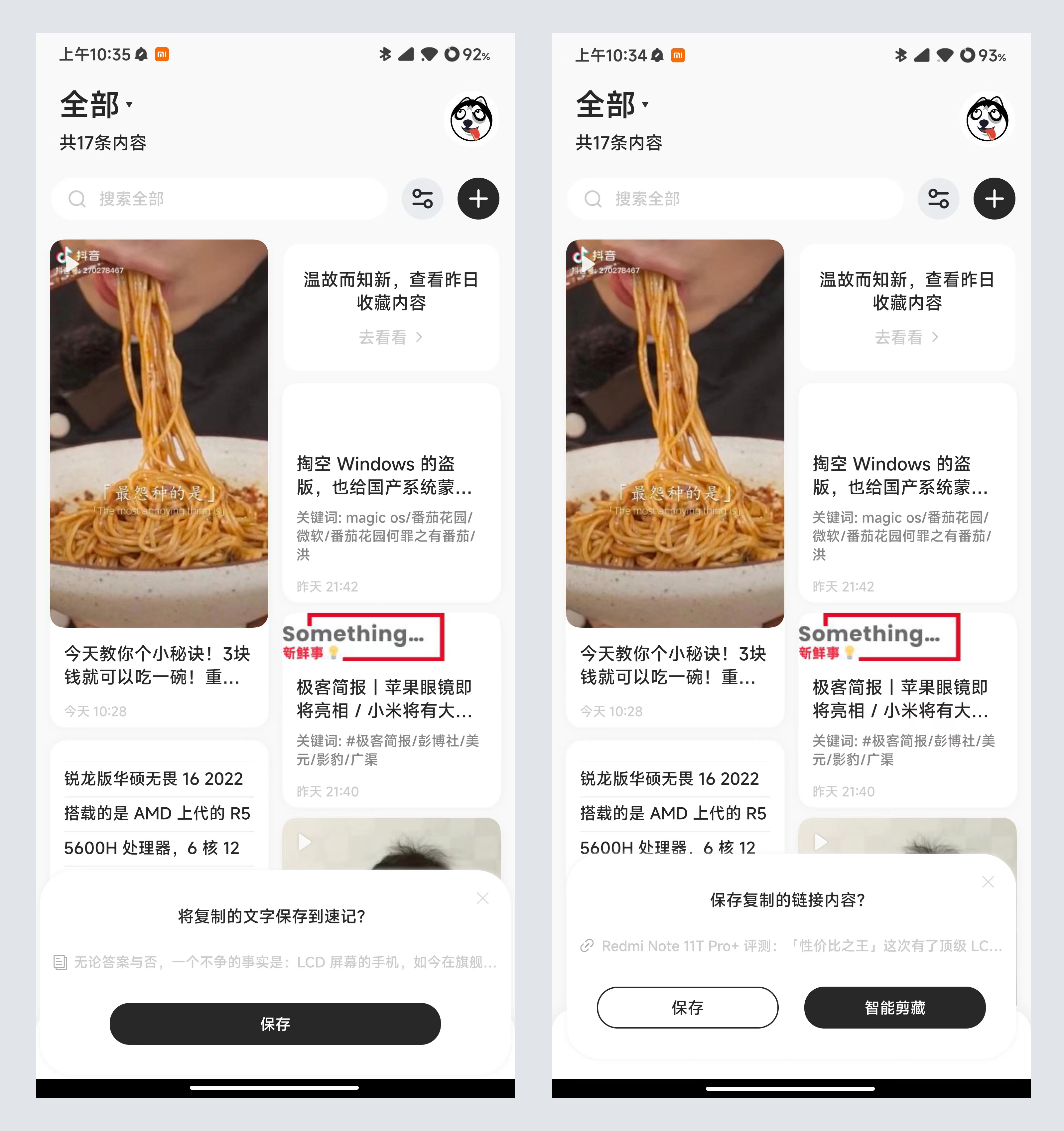
The second is to send it to the “Impression Collector” official account. After following the account in WeChat, you can send it the articles, pictures, videos or important information in the chat that you see. Using this method, even if you do not The collection can also be completed by opening the app, or on a device that does not have the Collector app installed.
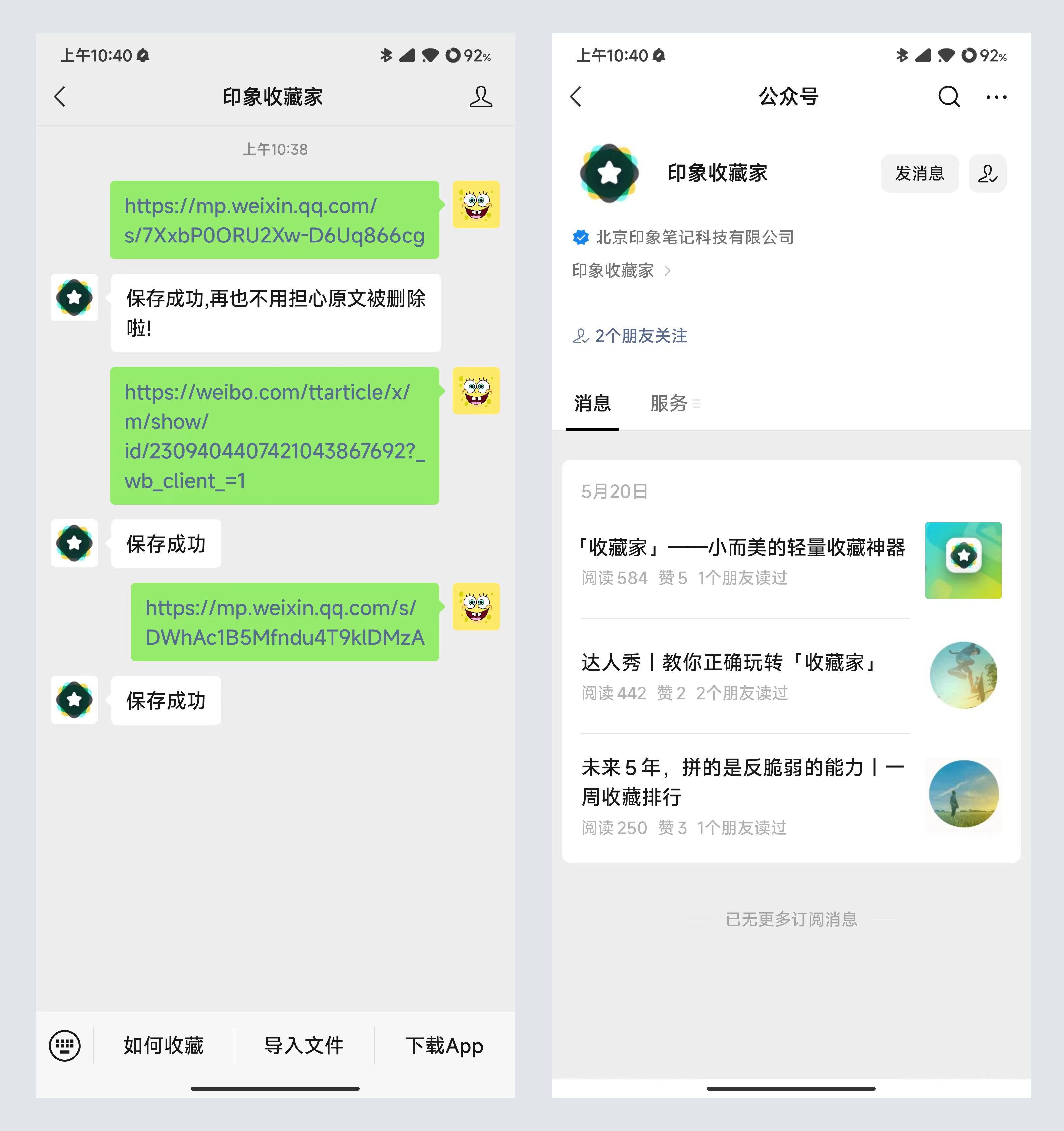
The third is to use the “Impression Collector” applet. We only need to copy the article link to the “Cut and hide article” module of the applet to complete the collection. In addition, the applet also provides a very useful function. In the “WeChat File” module, you can import files in WeChat chat, such as some important documents and pictures, so that “the file has expired and has been deleted” will not occur. The big silent event of cleaning up.
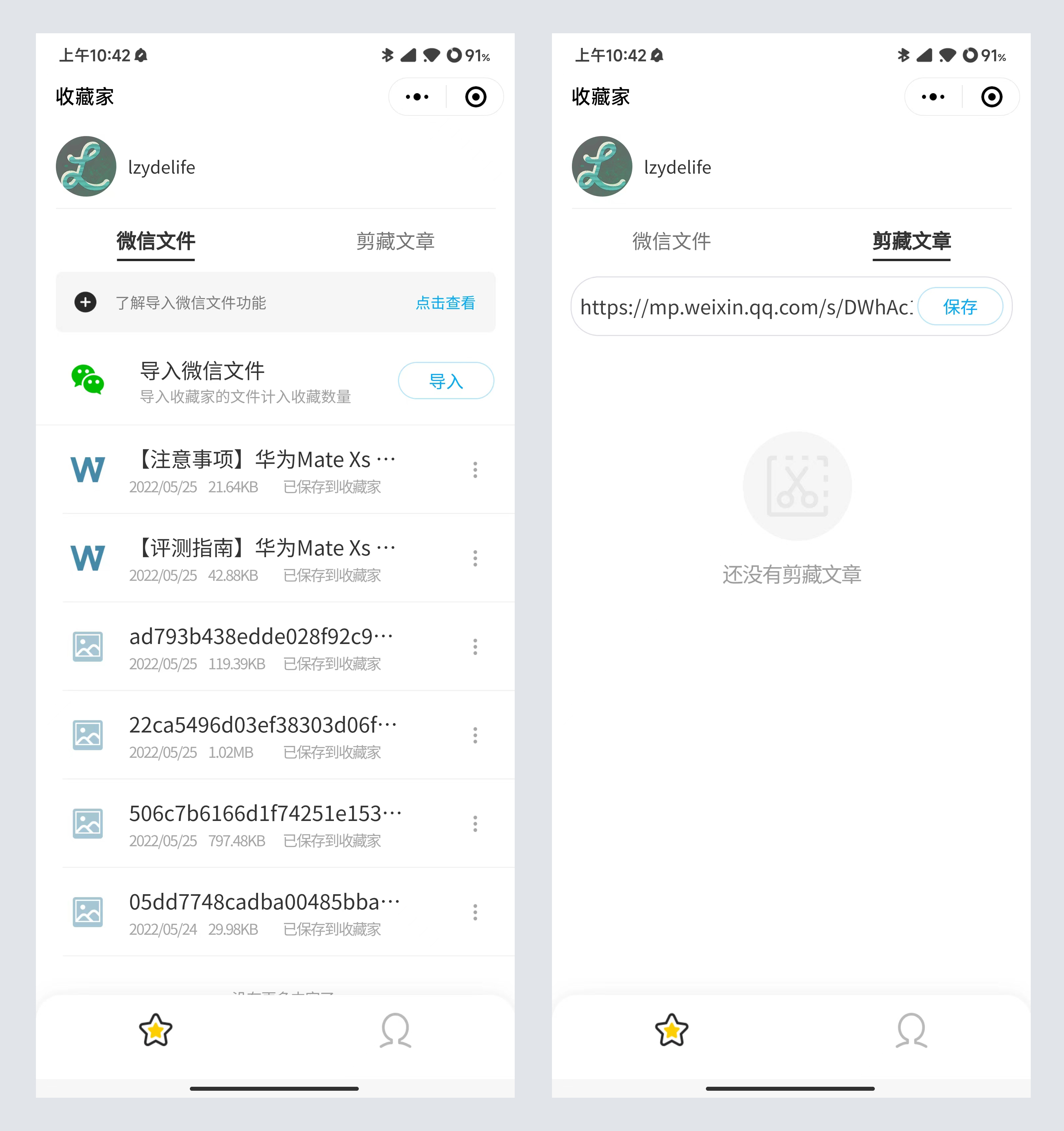
There are two more convenient methods. The first one is to share directly to the collector app. You can use the sharing function that comes with the system. However, at present, many apps have closed the free sharing function, so we recommend the first three methods. The second is to open the collector app after taking a screenshot, and you can quickly save the picture.

As for the difference between “save” and “smart clipping”, it is actually very easy to understand. Taking a WeChat tweet as an example, saving is to copy the original text directly, while “smart clipping” will re-optimize the layout and remove redundant , keep only the core text part, and generate smart summaries. Those who have used Evernote’s “clip” function should not be unfamiliar.

It should be noted that the “smart clipping” of the collector app can only be used for text content and does not support video content. For video content, the collector app only saves the link entry, which will jump to the short video after clicking. On the web side, for me, I will put the same type of videos in Douyin, Station B, and Xiaohongshu into favorites for classification. The collector app at this time is equivalent to providing a unified and open platform.
Categorize and organize to create a personal knowledge base
Collector is a content collection app, but if you just throw the content into it, but never organize it, you will lose the collection value over time, so how to classify and organize is more important. The collector app provides many methods for this, If used properly, you can even create your own knowledge base.
The collector app is divided into three modules. All favorites or manually created content will first enter the star module, which is the first module. As far as my personal use is concerned, I will put some fine articles, important information, important pictures, as well as information in WeChat, documents and even emojis I see. Although these information are very important, they have not gone through the second. For the secondary screening, some may only be used for the day, while others need to be kept forever. For those who want to keep for a long time, I will mark “red heart”.
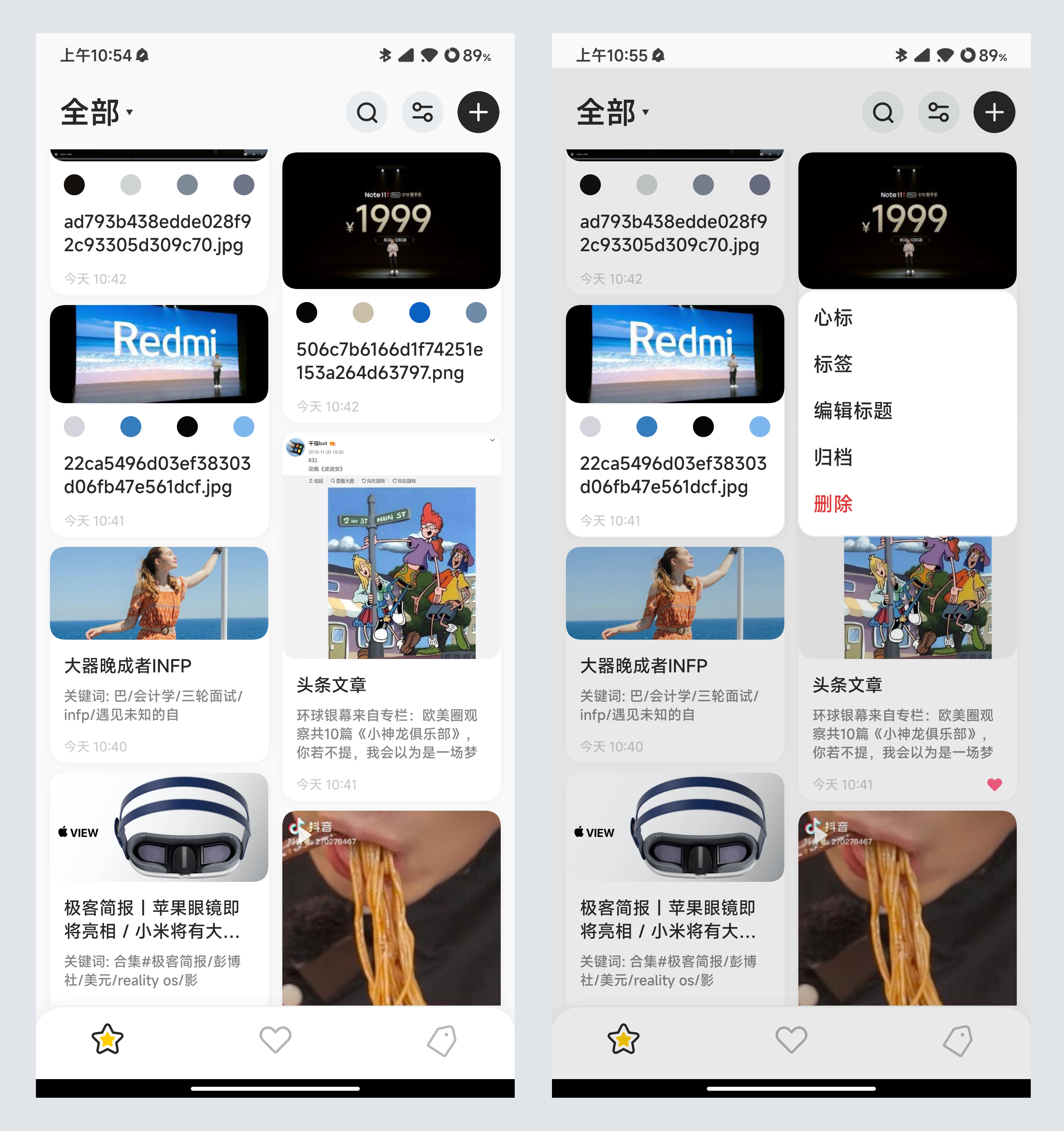
The content marked with red hearts will automatically enter the “Hearts” module, which is the second module. For me, the content in the “Hearts” module has been screened twice, and the next thing to do is to sort it out. In the collectors app, you can use tags to categorize content. Before that, we need to create a few new tags in the “tags” module.

The collector app provides a hierarchical labeling function, which can manage the content labels in layers, so that the fragmented information becomes organized. This function is somewhat like a mind map. The finer the division, the more convenient and clear information management and search . It can also make our information system clearer, and emoji expressions can also be added to the label to make the recognition higher.
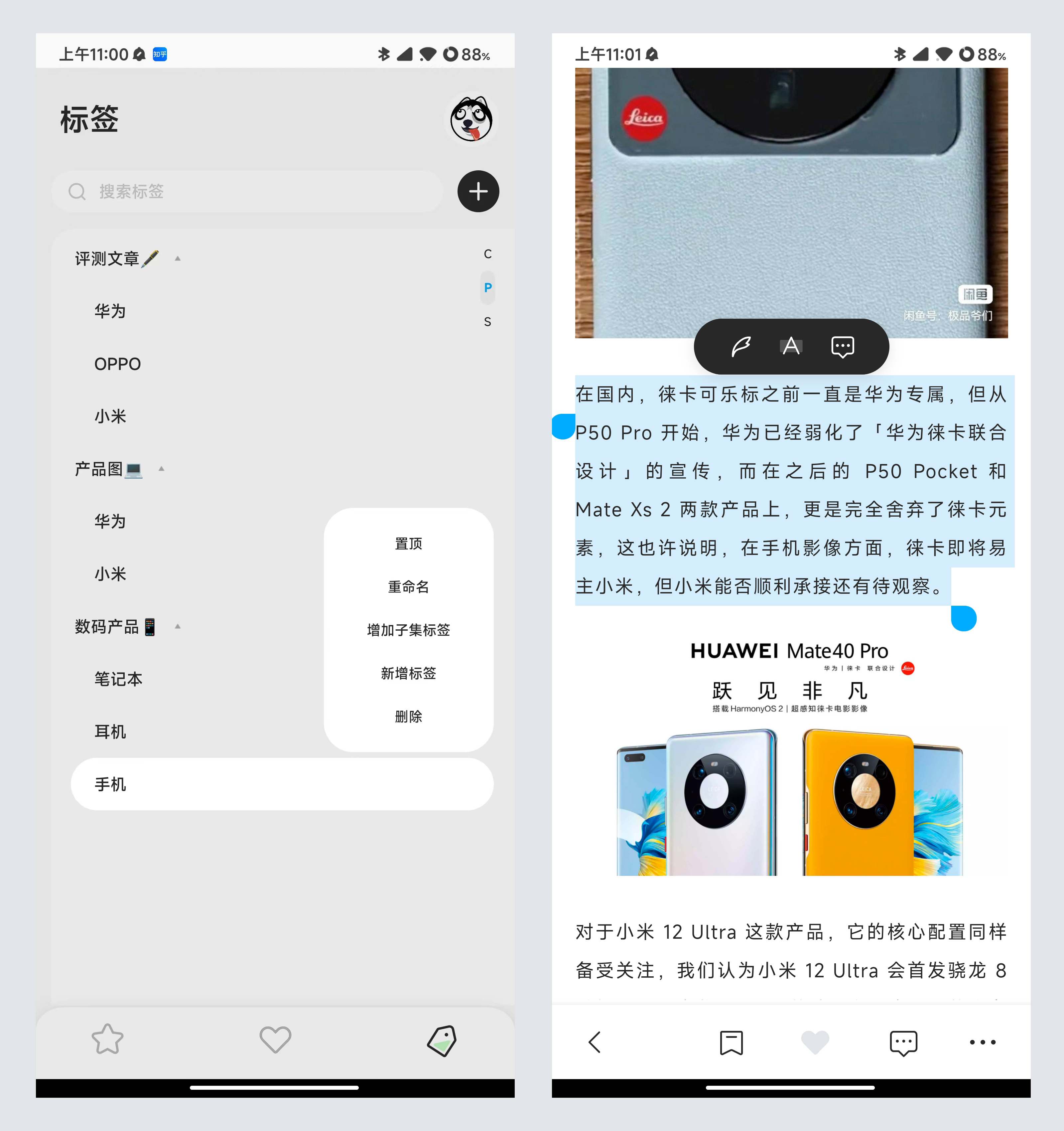
For textual content, the collector app also supports refining key points and quick shorthand. You can select the content of the article, add highlight marks, fill in comments, and add excerpts, which is equivalent to highlighting. The excerpted content can be automatically saved as a shorthand, and in the shorthand, we can also edit and classify it, enter # to add a tag, and the tag supports to enter / to mark the tag level, which is very organized.
A unified and open all-round collection platform
In addition to the core functions we introduced, the collector app also provides a lot of useful small functions and excellent experience, and it is only a preliminary version at present, and there will be many upgrades and iterations in the future. For me, it’s more like an easy open collection platform to collect and organize the fragmented but valuable content in different apps, so as to build my personal knowledge base, if you have the same needs as me If so, please download and experience it.
This article was originally published by GeekPark, please add Geek (ID: geekchoiecs) to reprint.
This article is reproduced from: https://www.geekpark.net/news/302755
This site is for inclusion only, and the copyright belongs to the original author.