Original link: https://www.cfanlost.com/archives/1409.html
Recently, I dug out the tablet computer that has been in dust for many years, thinking about watching videos and using it occasionally. However, the hardware configuration is low and the system is stuck. I installed the deepin23 version and prepared to use it, but the touch-screen keyboard cannot be opened automatically. After tossing and turning, I finally found a streamlined win11 system. The online evaluation is very good, without any “private goods”, and the applications and services that are not commonly used have been removed. It is very suitable for old machines to try out after some experience. 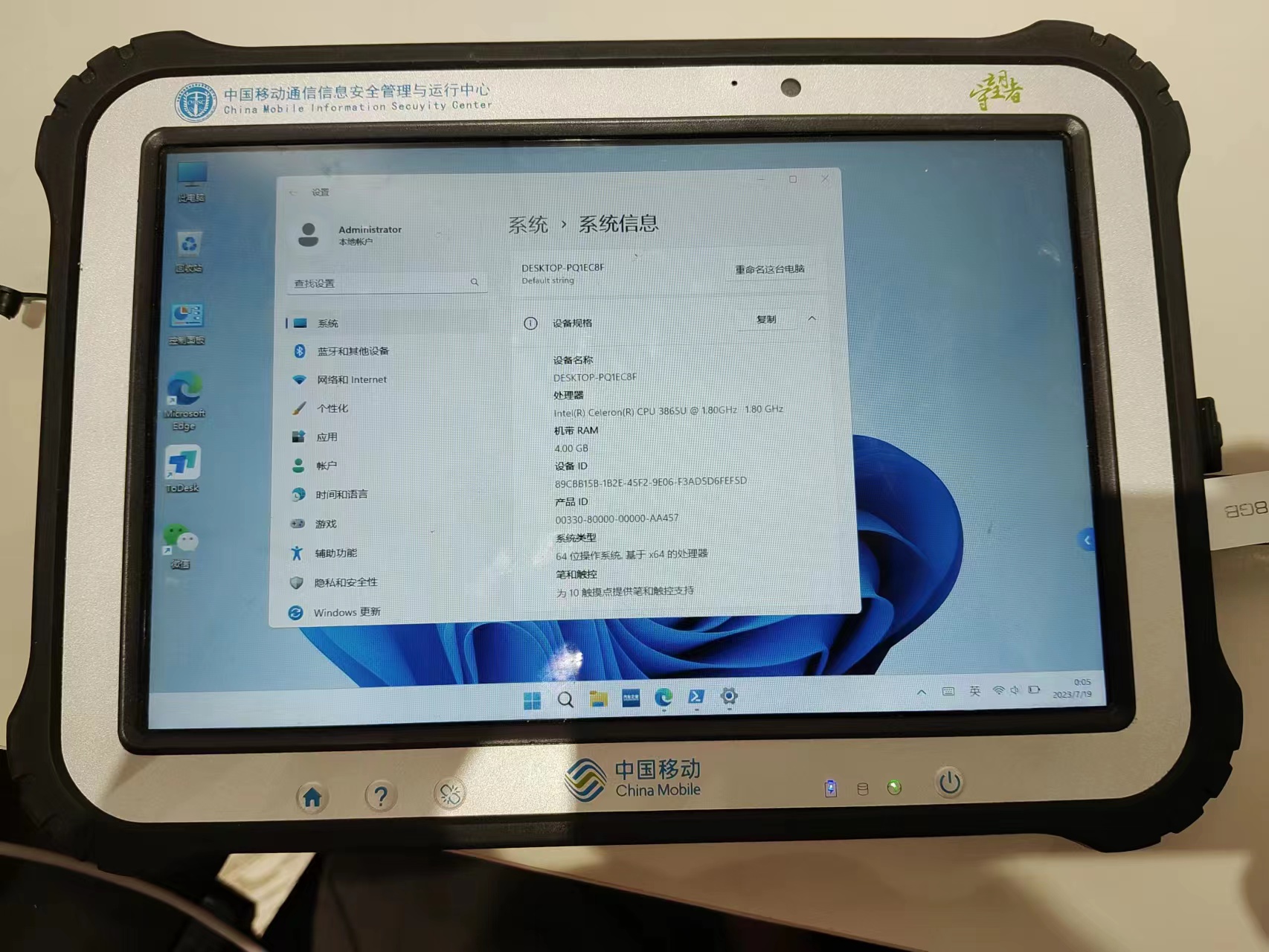
official introduction
Do not forget the original intention, love as far as it goes, start from the heart, and focus on the simplified version of the system.
https://www.pc528.net/
app store restore
The application store on the desktop is superfluous. If you want to download touch-friendly applications on the tablet, you have to struggle a lot to find a way to restore the windows store.
建议鼠标右击左下角开始按钮-------"Windows PowerShell(I)"(管理员)(A ),输入: (建议复制粘贴,逐条输入,防止遗漏。) sfc /SCANNOW回车Dism /Online /Cleanup-Image /ScanHealth回车Dism /Online /Cleanup-Image /CheckHealth回车DISM /Online /Cleanup-image /RestoreHealth回车完成后重启电脑,再次输入: sfc /SCANNOW回车Get-AppXPackage | Foreach {Add-AppxPackage -DisableDevelopmentMode -Register “$($_.InstallLocation)\AppXManifest.xml”}回车(出现部分错误是正常的,请忽略) add-appxpackage -register "C:\Program Files\WindowsApps\*Store*\AppxManifest.xml" -disabledevelopmentmode回车------------------------------------若是依然无法安装应用商店,建议打开设置-----系统----恢复-----重置此电脑,选择“云下载”。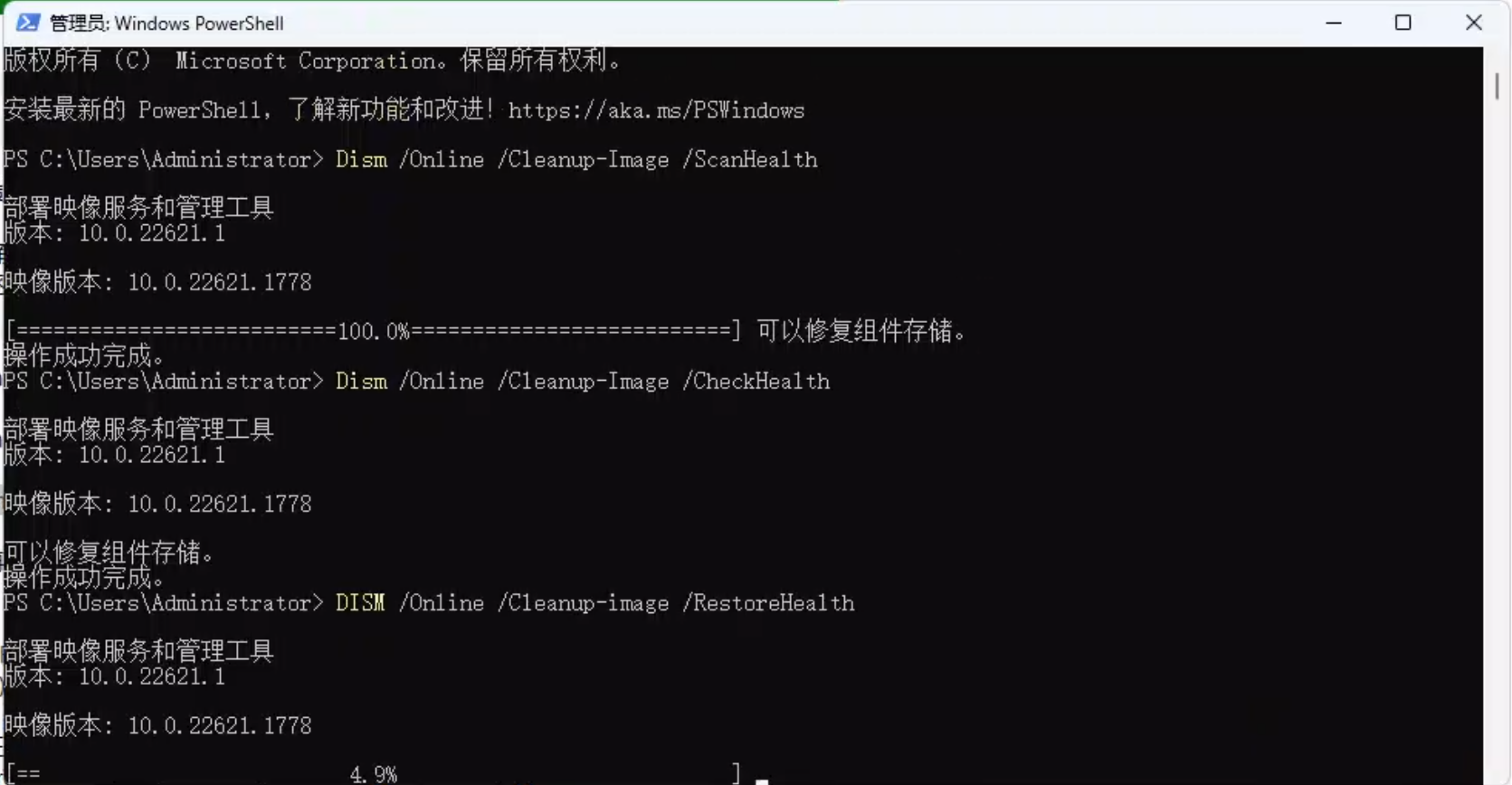
This article is transferred from: https://www.cfanlost.com/archives/1409.html
This site is only for collection, and the copyright belongs to the original author.