Original link: https://www.ifanr.com/app/1491688
While cleaning up my room a while ago, an object brought my mind back to 2020. That year, Xiaomi released the Xiaomi Bumper Sticker 2, an exquisite NFC card that can achieve many interesting functions. As an old fan, I participated in crowdfunding right away. When I first got it, many functions only supported the Xiaomi Mi 10 Extreme Commemorative Edition. I thought that I would wait for more models to be used before using it. I didn’t expect this to be 2 years.

▲ The Xiaomi bumper sticker 2 that I have forgotten for two years
Two years later, what new tricks can today’s NFC cards play?
lazy directory
- Not fresh but fun
- Shortcuts + tedious operations, just one touch
- NFC card, a better looking QR code
- Summary: From Cool Toys to Great Tools
Not fresh but fun
Generally speaking, when an old object is found, most of the time it is nostalgic. But when I saw the bumper stickers, my first reaction was, “How did I forget you, man”. The source of this response is “Sorry I didn’t hear clearly” from classmate Xiao Ai and “Please say it again” from Siri.

Whenever this happens, I get out of bed and mumble about the sentences I can’t write in the article, then pick up the remote control to turn off the lights or turn on the air conditioner. Obviously, the purpose of my smart home purchase is to control them with my mouth. As a result, I often “can’t hear clearly” in my bedroom alone. It seems that voice control is still a little early for humans.
However, this problem is not difficult to solve. Just stick an NFC card on the bedside, write related functions, and you can “swipe the desk lamp” like brushing the bus.

▲ like this
The first time I heard about NFC on mobile phones was the Xiaomi mobile phone 2A in 2013. In the promotional video, Xiaomi demonstrated the use of NFC functions to transmit information, swipe access control, make calls, exchange business cards and other functions. Although a generation was cancelled on the Xiaomi Mi 4, Xiaomi has done a good job in popularizing NFC, from public transportation to payment to access control.

Compared with the built-in NFC of mobile phones, various functions are realized by “swiping”. These separately sold NFC cards assume the role of “swiping”. Simply put, NFC cards have three functions.
The first is the fixed-point switch . Due to line settings and other reasons, most traditional electrical appliances need to go to the front of the device to turn on or off, which is manual operation; smart home can realize remote mobile phone remote control, and even voice control, which is automatic operation. What the NFC card can do is more convenient than manual operation and mobile phone remote control, but it is more “touch” than the semi-automatic voice control.
Let’s take Xiaomi bumper stickers as an example. In the scene of “Mijia”, select “phone close to bumper stickers”, set “Mijia smart scene”, such as “table lamp on”, and then scan Xiaomi bumper stickers, you can The lighting effect shown above is achieved.
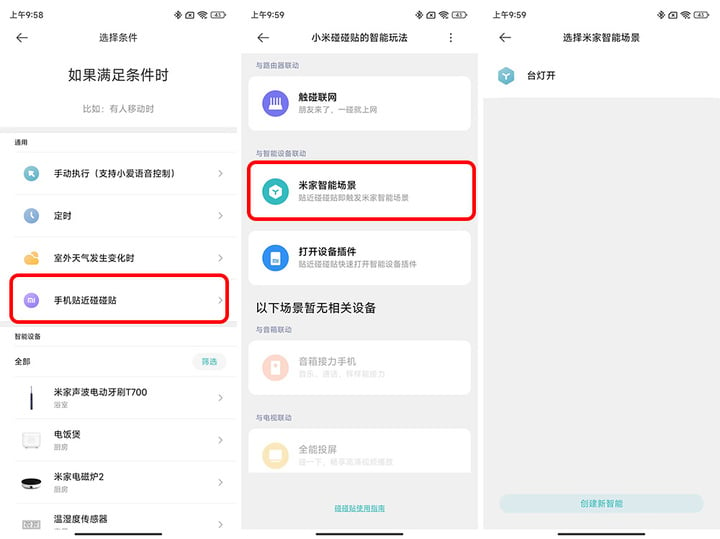
The second scenario is the entrance to the tedious settings . The most common one is when friends come to the house to connect to Wi-Fi. Of course, you can also write your personal information into the card, so that others can “swipe the business card” directly after getting the business card. Enter the phone.

Although the storage capacity is limited, NFC tags can still store information such as URLs, texts, and locations. To a certain extent, it can replace QR codes and use touch instead of scanning codes. For example, I can stick an NFC card on the outside of some old boxes that I don’t use every day, and swipe my phone to “see” what’s in the box.

If you have the above three needs, then the NFC card is worth starting. So now log in to Xiaomi’s official website to place an order for Xiaomi Bumper Sticker 2? No no no, although I have been mentioning this little thing, on the one hand it has been taken off the shelf, and on the other hand, many of its functions are bound to Xiaomi mobile phones, such as the touch networking function, which only supports some models. Xiaomi mobile phones (the iPhone can also be tested), other brands of mobile phones cannot be used at all, which makes a function designed for “friends” very tasteless.
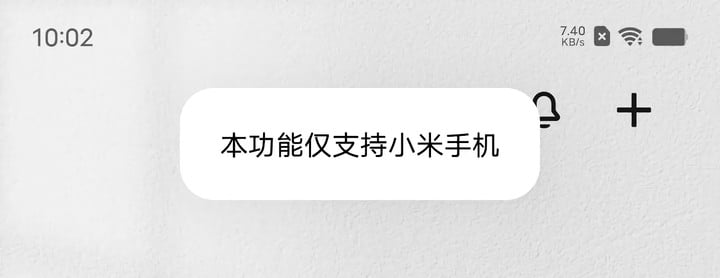
▲ Hmm…what can I say?
Therefore, I recommend that you go to the e-commerce platform to buy various NFC cards, large and small, square and round, as well as many protective cases and stickers to be used together. The most important thing is that they are very cheap. For the price of two Xiaomi bumper stickers, you can buy a dozen blank NFC cards.

▲ The prices of NFC cards are very cheap
Be careful not to buy an ID card when purchasing. If you can’t confirm it, you can take one and touch the NFC area of the phone after you get it. For iPhone, you can create a personal automation that recognizes NFC in “Shortcut Instructions” (will be described in detail below) , the NFC card that can recognize is no problem.

Best Partner: Shortcut Command + NFC Card
Compared with Android, the built-in “Shortcut Instructions” on the iPhone allows NFC cards to have many practical scenarios, because in the personal automation function, not only can automatic operations be triggered at a specific time and place, but also can be set to “when the NFC tag is tapped”.
The next thing you have to do is to use your imagination: what kind of shortcut commands are suitable for launching in the form of NFC cards?

If you’re like me, and for some reason, your phone can’t always trigger automated actions based on location, you can stick an NFC tag near the charging pad and touch it to turn on the working mode.

Want to use the Pomodoro Clock? Set the operation after touching the NFC card to “Time for 30 minutes” and then display “Time Up”. It not only avoids calling Siri’s “social death” during working hours, but also saves the cumbersome operation on the mobile phone for a long time.

You can also stick the NFC tag with the “Open Enterprise WeChat” function set on the door of the office, set up automatic punch-in in the enterprise WeChat, and touch it with your mobile phone when you go out from get off work, and you can punch in in one step.
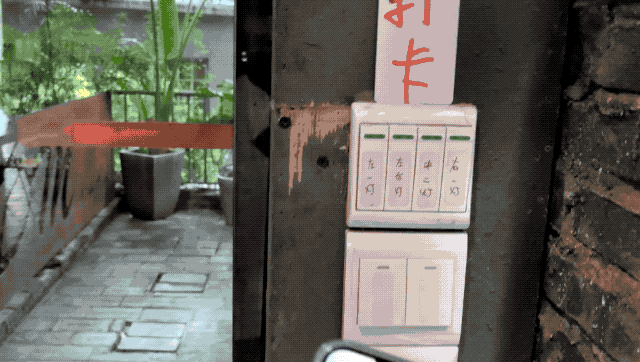
If you drive home by yourself, you can also put a label on the car to achieve the effect of “touch and navigate home”.

These settings are very simple and don’t require too complicated operations. You can see which ones are suitable for “semi-automatic” in your “Shortcuts”, just change the conditions that trigger them to the automatic operation “when tapping the NFC tag” That’s it. Sometimes semi-automation is more convenient than automation.
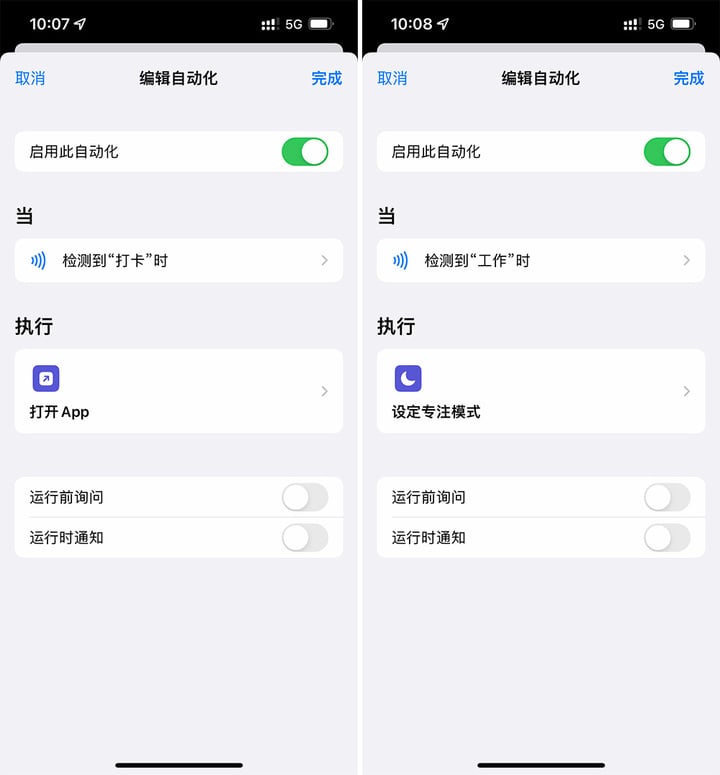
▲ Automated instructions for punching and setting work modes are very simple
Of course, it is also no problem to make the NFC card into a smart home switch, and use touch instead of voice or mobile phone remote control. What “good night mode”, “going out mode”, NFC card + HomeKit + shortcut command, its possibility depends on your imagination.
By the way, after the setting is completed, remember to turn off “Notification before running” and “Ask before running”.
Unfortunately, there is no built-in, easy-to-use automation solution like shortcut commands on the Android platform. However, if you are a Mijia user, you can select “Scene > + > Phone Close to Xiaomi Touch Sticker” in the “Mijia” app, and you can also use the NFC card purchased on the e-commerce platform to implement related function settings.

Now you know why I don’t recommend Xiaomi touch stickers. Although stickers are included, if you use a Xiaomi mobile phone, you can see the exclusive connection page, but it has nothing special in function. If you are a user of Mijia smart home, NFC card + Mijia app can also unlock many convenient functions.
NFC card, a better looking QR code
As a protocol that facilitates the rapid completion of data exchange by devices, NFC can not only be used as a switch for various smart scenarios, but also can be used to store simple information. In our previous article , we introduced the ability to store Wi-Fi passwords with NFC cards.

Just download the NFC Tools app on your phone, prepare a blank NFC card, and write the Wi-Fi password into the card.
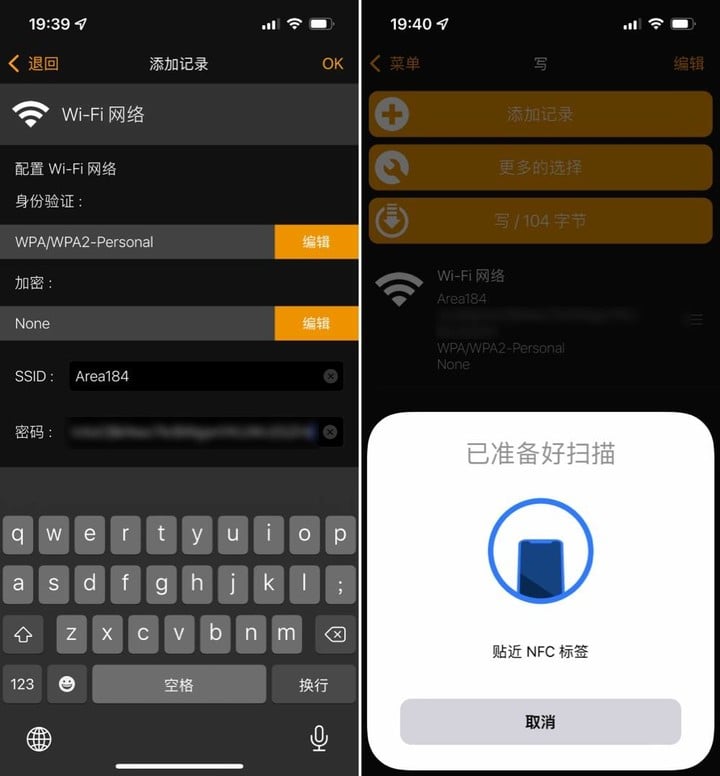
When other friends use NFC-enabled Android phones, they can connect to the web with one touch. Although the iPhone is still unusable, the NFC card made by yourself is much more convenient than the brand limitation of Xiaomi’s bumper stickers.
In NFC Tools , we can also see a lot of record content that can be added, including text, URL, personal information, phone number, location, etc. 20 kinds of information, with this app, you can make the NFC card into a touch Touch QR code.
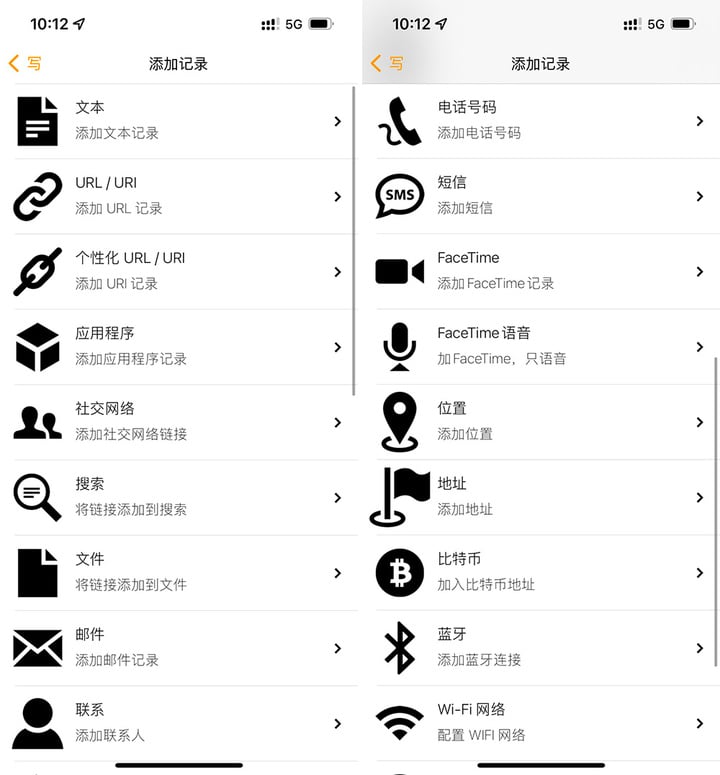
In addition to signing and writing personal information into the NFC card, you can save the number to the other party’s mobile phone with a touch. You can also put an NFC card in front of the exhibition items, and you can link to the web page for introduction.

You can also use the NFC card to write a sincere blessing when preparing a birthday surprise for TA, so as to be more touched by the gift.
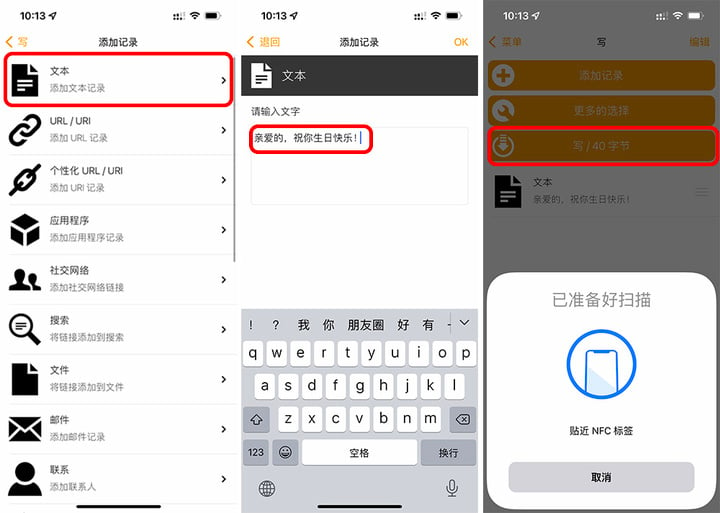
You can also make an NFC card into a pendant, fix it on your backpack or pet, and enter your personal information as an anti-lost guarantee.

Third-party NFC cards come in a variety of sizes and appearances. You can buy them according to your needs. Today, when the NFC function is gradually devolved and is no longer exclusive to flagship phones, NFC cards are worth more usage scenarios like QR codes. .
Summary: From Cool Toys to Great Tools
“Who still uses the QR code to swipe the bus, they all use the mobile phone to swipe directly!”
For a long time, NFC has been a cool toy in the hands of digital enthusiasts. “Swipe your phone to enter the subway” can be written into “N mobile phone skills you don’t know”. But with the improvement of NFC function, this not fresh but practical enough function, represented by mobile payment, is gradually penetrated into our daily life.

▲ Huawei’s one-touch transfer function
When using NFC cards, I found that in addition to digital enthusiasts, it is also suitable for a group of people, that is, the elderly. After setting up the card, you can dial the number, turn on the lights, broadcast news, and play Peking Opera. Operating mobile phones and voice control, these young people do not seem to be cumbersome to operate, but in front of the elderly, they all have a very high threshold.
But once you touch it, it’s much simpler.

However, compared with QR codes, NFC is still a long way from popularization. The functions that NFC cards can achieve are also subject to more problems than QR codes because of issues such as fund theft, privacy exposure, and data hijacking. Mobile phone manufacturers and app developers restrictions. NFC like the iPhone cannot be used to simulate a door card, which has been criticized by users.
Even so, the NFC card can still bring a lot of convenience to our lives with a simple operation such as “touch”. As a digital physical manifestation, it is changing from a cool toy to a good tool.

This article is reprinted from: https://www.ifanr.com/app/1491688
This site is for inclusion only, and the copyright belongs to the original author.