Original link: https://hulry.com/how-to-use-chatgpt/
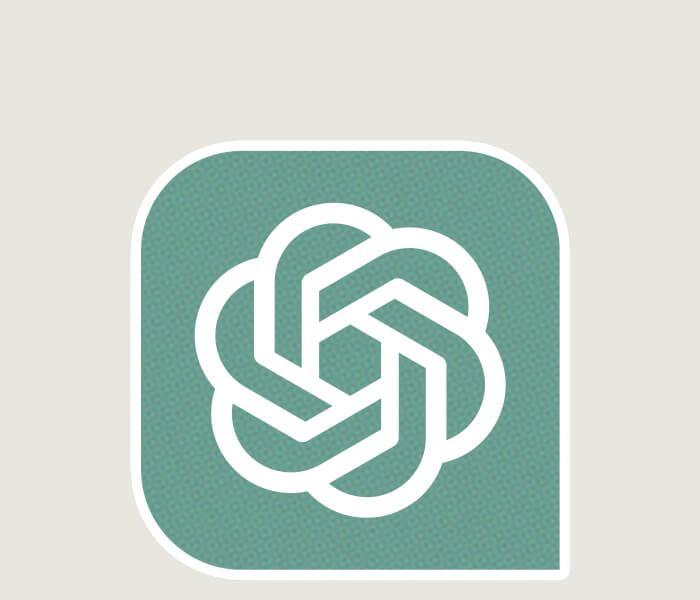
ChatGPT has been one of the biggest innovations in tech in recent years.
The kind of work it can do to make our lives easier is mindboggling.
Initially, I hesitated to jump into this new tech, but once I connected the dots, I could see its true potential in my work and life.
Maybe you’re in the same boat.
You might or might not have tried ChatGPT or other AI tools, thinking this will pass like just another trend.
But this one’s different.
In this blog post, I’ll demonstrate the various scenarios I’ve been using ChatGPT for my work and how you can make this tool more relatable to your life too.
Let’s start by:
Setting the right intention
I’ll admit it.
When ChatGPT came out, I perceived it more as an amusement than a real asset.
Reading all the hyped opinions on Twitter about how AI will replace writers, designers and more with its creative solutions, I was sceptical about how it could help me in my day-to-day work.
I was sure I wouldn’t replace my writing with AI-generated content.
Regardless of how good the generated texts are, nothing beats sharing a personal story and the overall feeling of drafting, editing and publishing a good blog post.
But then came the “aha” moment.
I started thinking of ChatGPT as the assistant I’ve always wanted but never had, and it all started to make sense.
I was quickly coming up with potential use cases where I could plug ChatGPT into my regular workflows and make work easier for me.
For example, instead of asking ChatGPT to write articles for me, I could see it as a research partner helping me digest complex topics quickly.
So:
Before diving deep into this tool, you must understand the problems you want to solve with it.
Once you’ve identified the areas in your work and life where ChatGPT can help, developing ways to plug this tool into your existing workflows becomes straightforward.
With that in mind, let’s look into some real examples of how I’ve been leveraging ChatGPT in my life lately.
First:
Dissecting complex topics and ideas
The most exciting way ChatGPT is of value for me is by being an excellent partner to study with.
Usually, studying a topic or a new concept would mean doing the following:
- Search for the topic or idea
- Collect a handful of blog posts, research papers, etc., on the topic
- Go through each collected material to understand the core principles
And this is the initial groundwork.
As I read through ideas and solutions, I had follow-up questions and had to repeat the same process for each.
Now, with ChatGPT, this process has boiled down to this:
- Ask ChatGPT to explain a topic or a concept in an easy-to-understand format and with some real-world analogies
- Ask any follow-up questions on the same chat to dissect the topic further
It’s like having a private tutor sitting with me, ready to answer my queries anytime.
To illustrate this further, here’s a real example from one of my chats with ChatGPT along these lines:
I wanted to learn more about the Japanese idea of Nagomi .
So, I opened up ChatGPT and primed the chat for good answers:
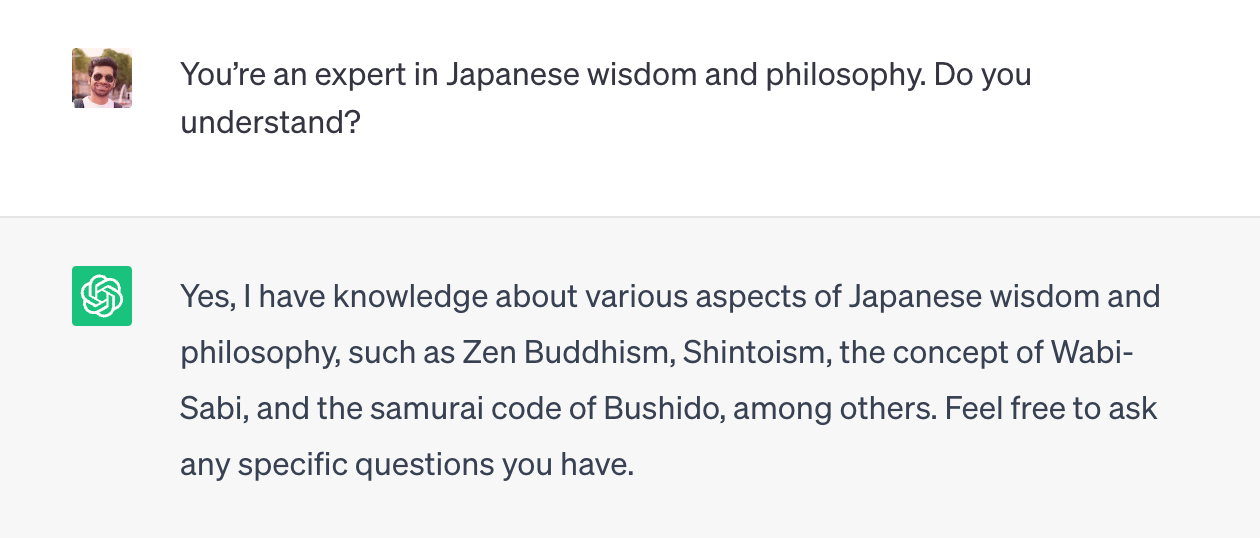
Prompts like the one above are often used for tuning ChatGPT to a desired direction to get more focused and workable answers rather than generic blabber.
Since I wanted to learn about Japanese wisdom, so I asked ChatGPT to focus on this area.
And then came the first question:
What is Nagomi?
As expected, ChatGPT came up with a short and easily digestible explanation of Nagomi:
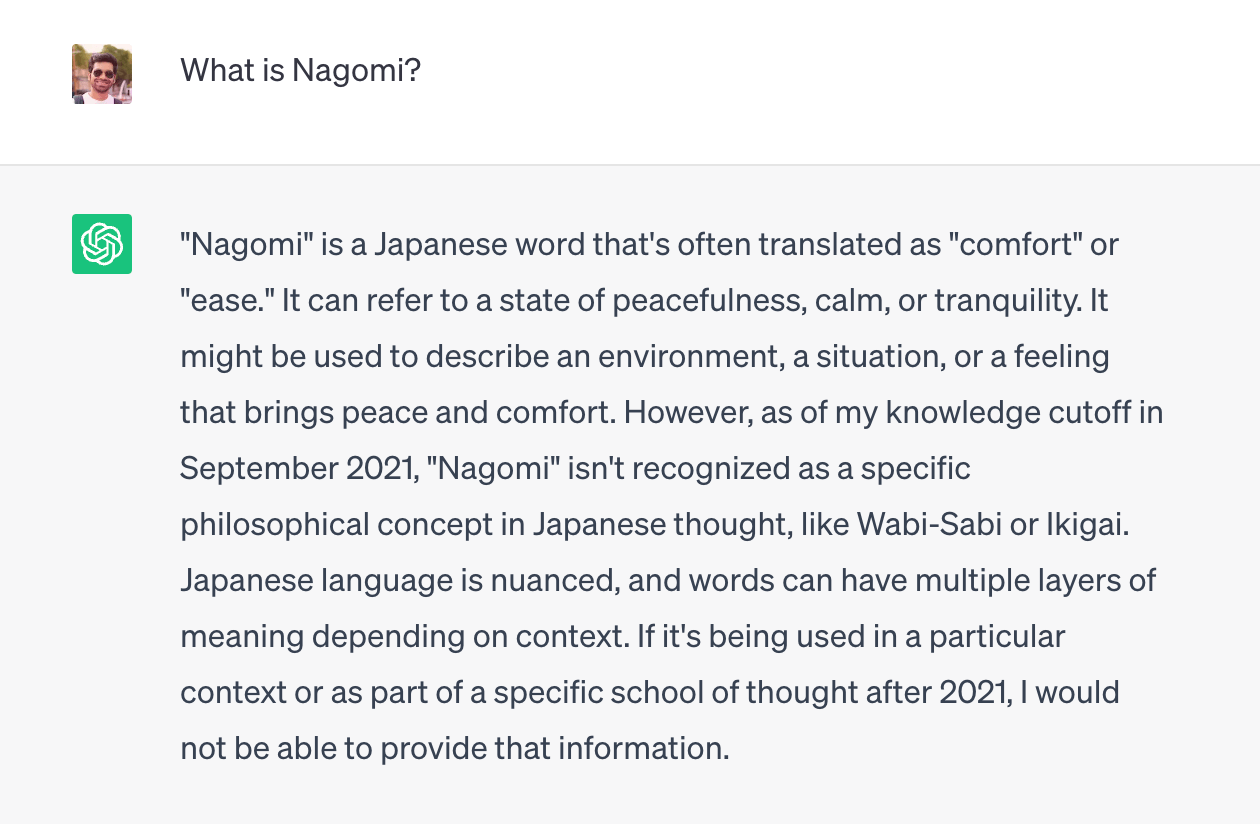
Now, this is a nicely put, off-the-surface explanation of the idea of Nagomi.
But I wanted to dig deeper. So, I asked this:
What are some real-world example scenarios that can bring this state of Nagomi into my life?
And ChatGPT came up with a bullet-point list of real-world examples of how I can incorporate Nagomi into my daily life:
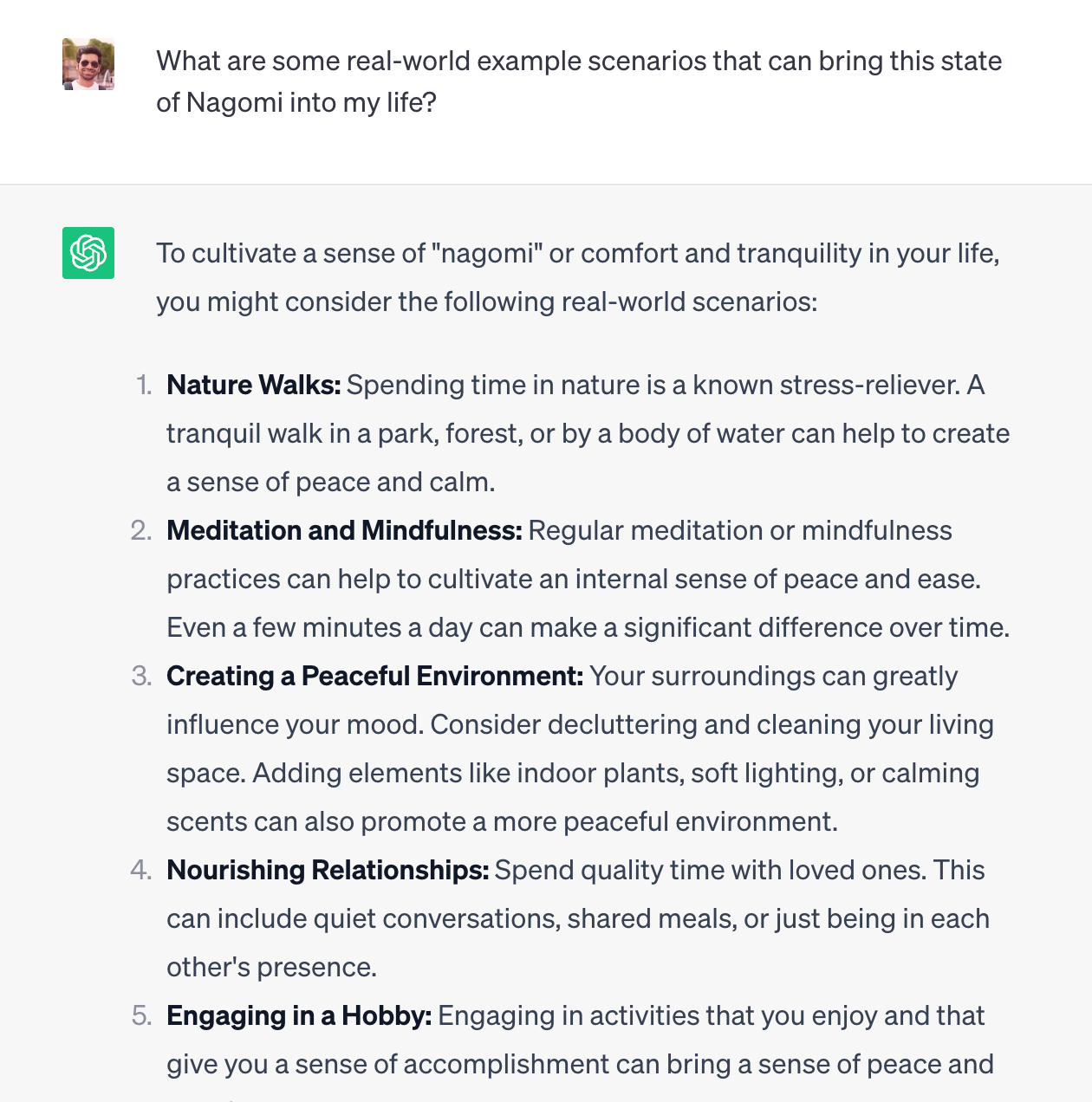
With these points to ponder, I realized I have a Tibetan singing bowl at home that can be used for this purpose.
And so I asked:
Does using a Tibetan singing bowl qualify as Nagomi?
Promptly, ChatGPT connected the dots and gave me a crisp answer:
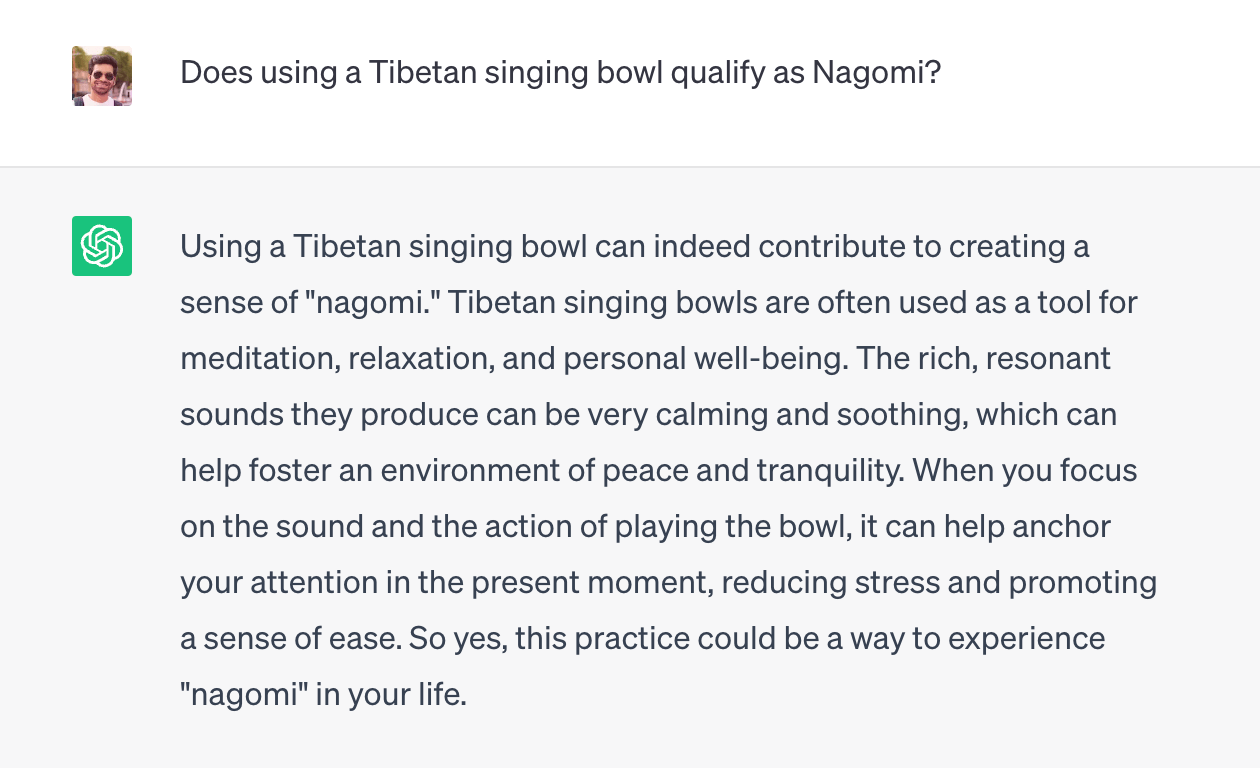
Then I hit ChatGPT with another follow-up question about my state of mind at work:
I feel stressed at work, what are some easy 5 min exercises that can quickly bring the essence of Nagomi at work?
And ChatGPT came up with some decent opinions in seconds:
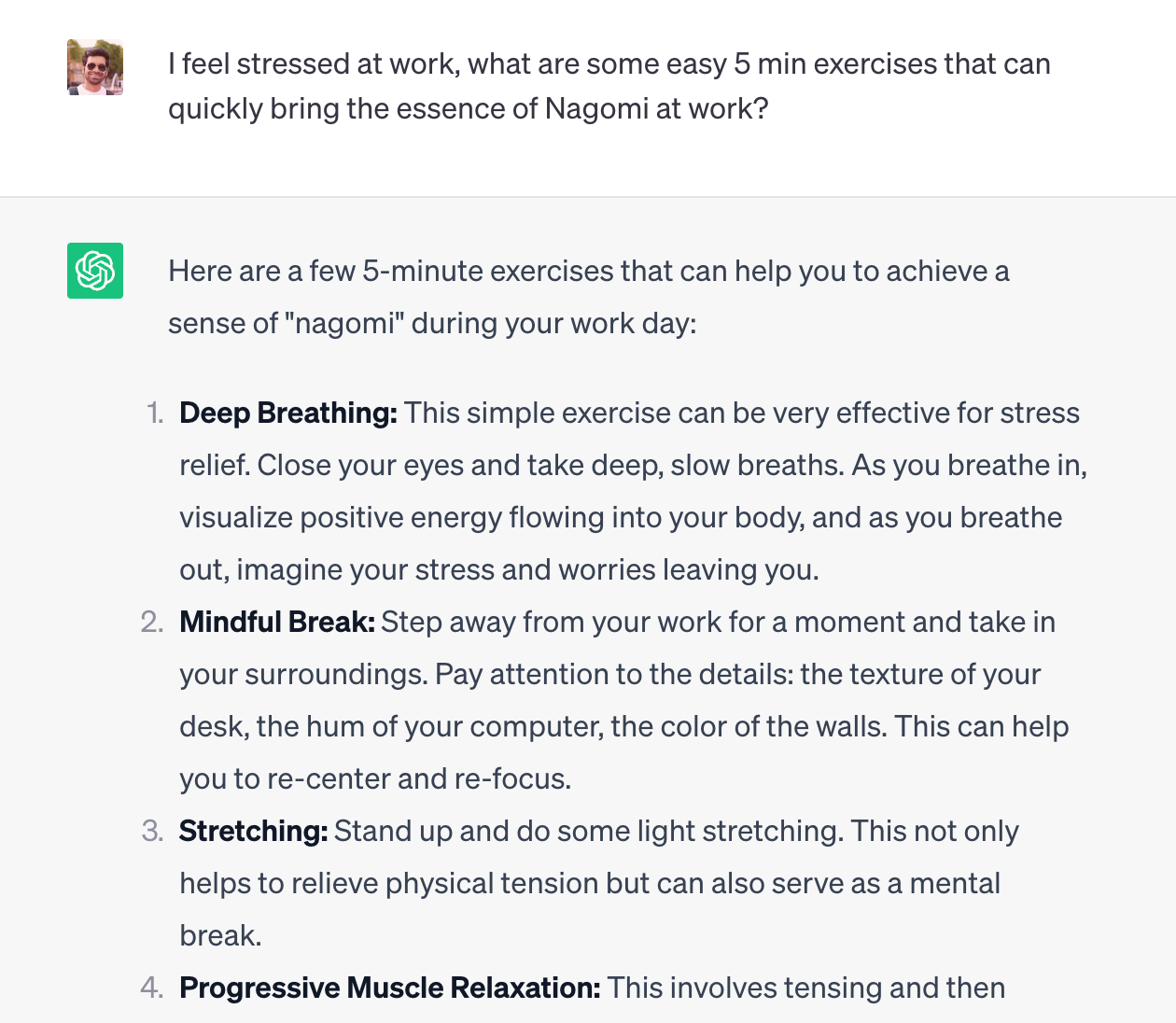
Lastly, the point about practicing gratitude pulled me towards the applications of the 1-1-1 journaling technique .
To confirm this theory, I asked ChatGPT if 1-1-1 journaling can help me practice gratitude and bring Nagomi into my life.
And yes, indeed.
ChatGPT was able to illustrate a fantastic example of how this journaling style could help me practice gratitude daily:
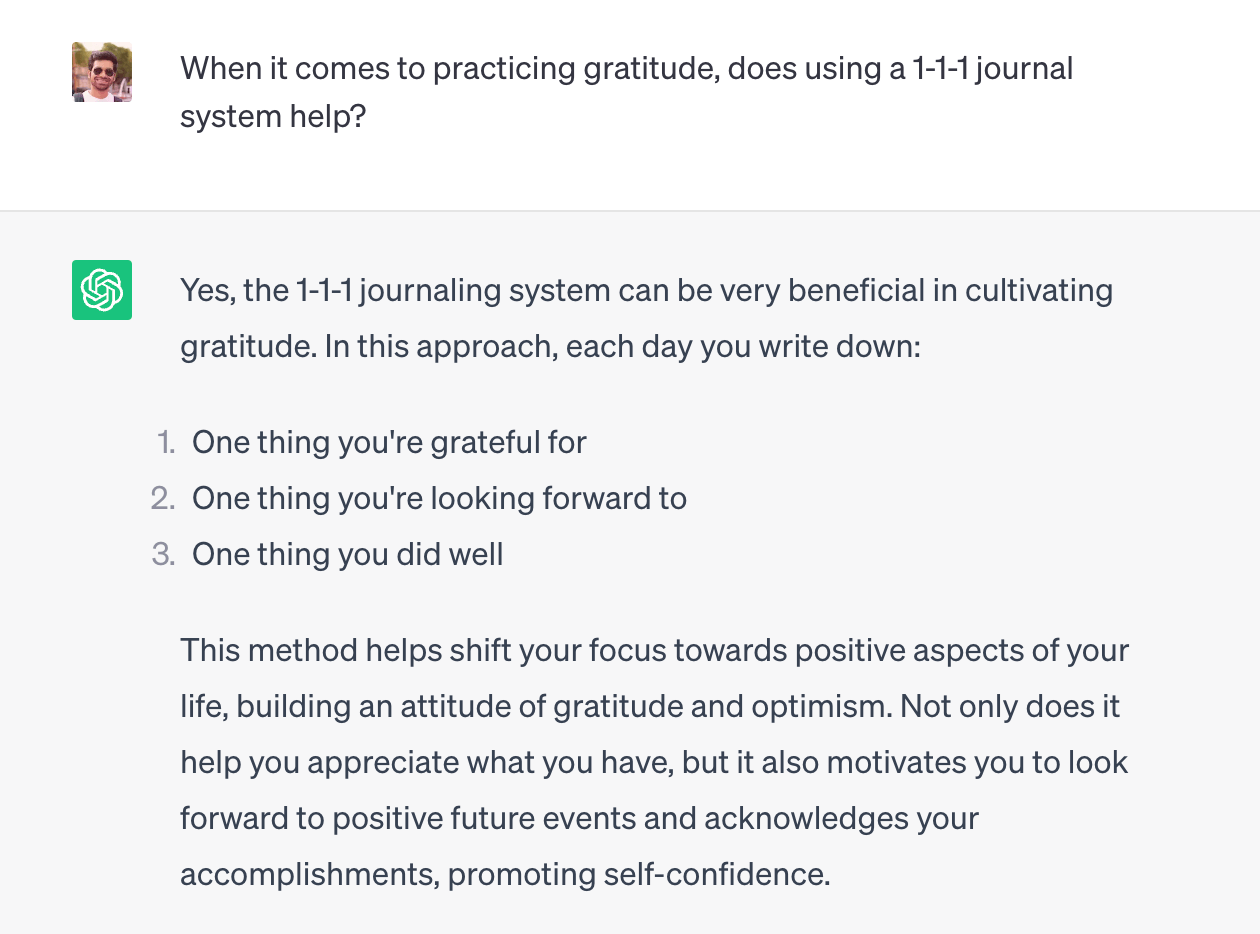
So:
As you saw in this example, I was able to bounce off ideas with ChatGPT on a topic in a few minutes and get to a good understanding of the concept of Nagomi and how I can incorporate this practice into my life.
Usually, this would have taken at least 30–40 mins of good research work going through materials on the web to reach this point of understanding.
ChatGPT made the process effortless and time-saving.
But here’s the thing:
The secret sauce here is to be specific about what you want from ChatGPT.
For example, setting the tone at the beginning of your chat and also asking it to explain a topic in a specific format, like this:
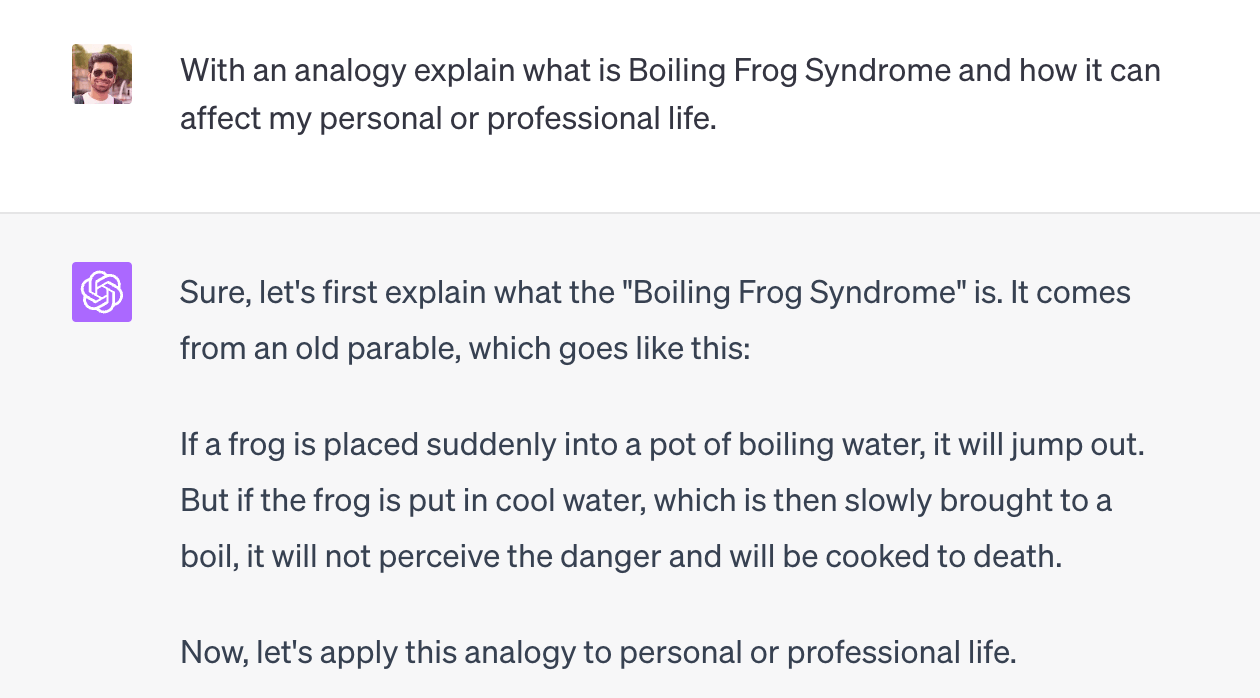
The better you frame your questions, the more focused will be the answers from ChatGPT.
Now:
Understanding concepts isn’t the only way I use this AI tool to help with my work.
ChatGPT sometimes actually lends me a hand at work by:
Helping me build software
While working on software, I sometimes search for code snippets on how to do something.
For example:
How to format a date to a desired style in the Nunjucks templating language?
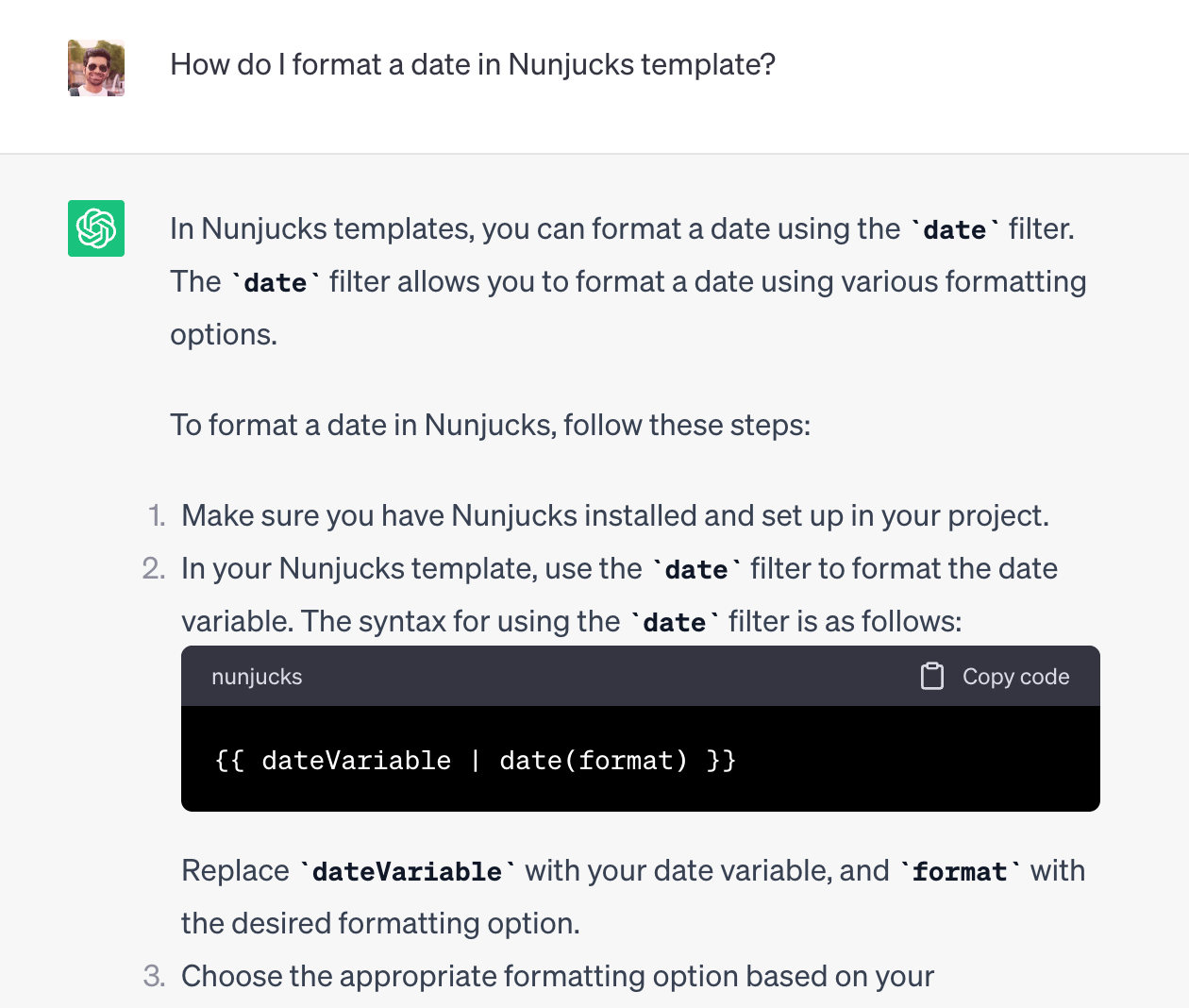
Or, how to extract some data from a text:
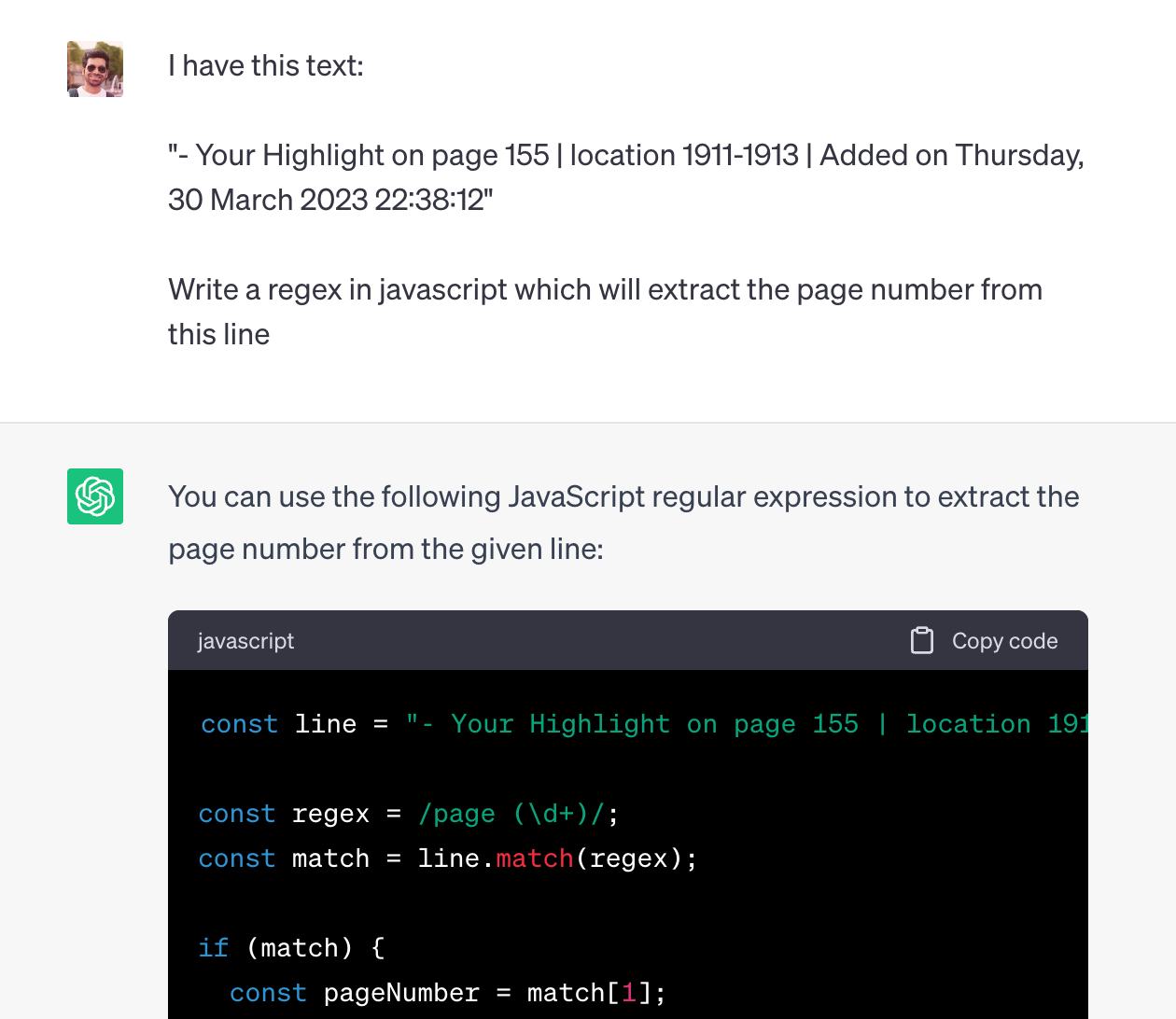
ChatGPT plugs in quite nicely here by reducing my time and effort to get a workable answer.
Here’s how:
Instead of searching on Google, clicking on a couple of links, making sense of generic information and then understanding what code to write, I’ve started asking ChatGPT to solve my problem.
So, this long loop of information hunting boils down to a couple of messages, and I get a well-crafted solution that I can work with.
Let’s look at an example of this:
During a random experimentation session, I wanted to quickly print some logs from a test Android app to a file for investigating an issue.
It had been a long time since I worked with files in Android, and I needed to brush up on the code required for this purpose.
Instead of doing a Google search as I would typically do, I asked ChatGPT:
Write a code snippet for an Android app where I can append some text to a file present in the Android device accessible to the app.
And I got a ready-to-use code snippet with some basic instructions on how to use it in my project:
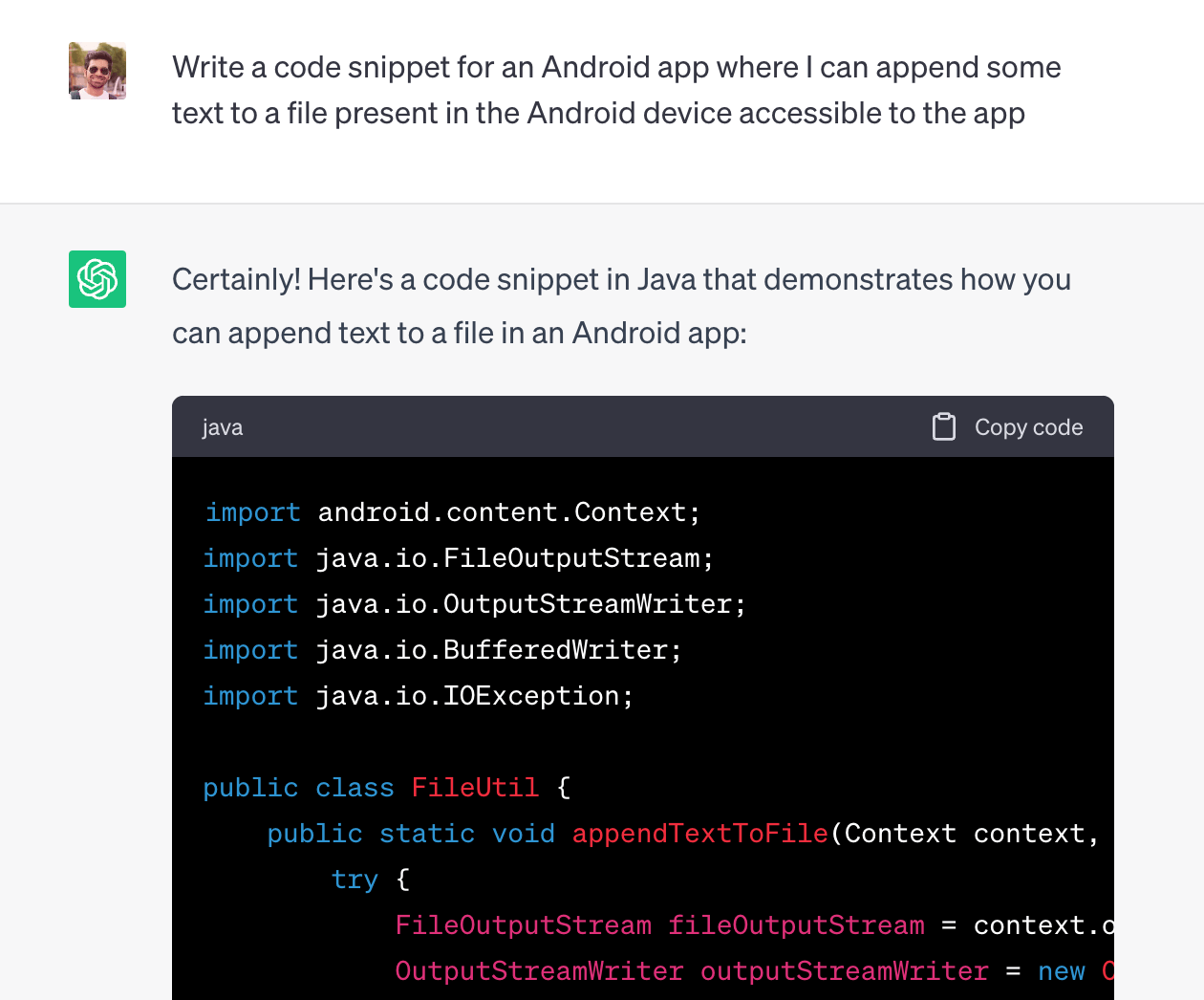
However, this code had a slight problem.
It would fail if I didn’t have an existing file on my Android device to write logs to.
So, I asked ChatGPT to reiterate the code to create a new file if there wasn’t a file already present in the system:
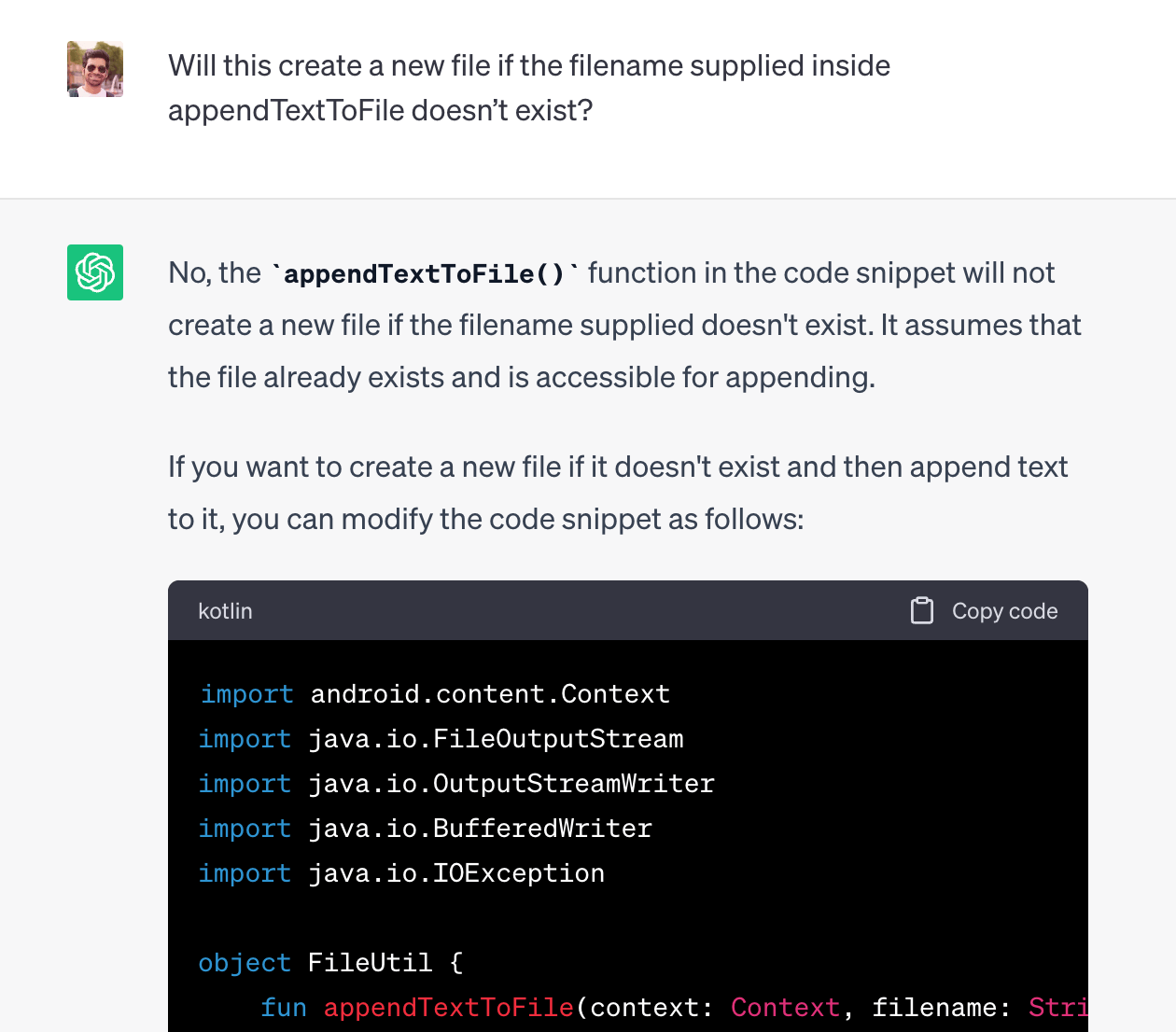
Lastly, I wanted each of the logs to have a human-readable timestamp before them to understand the sequence of events:
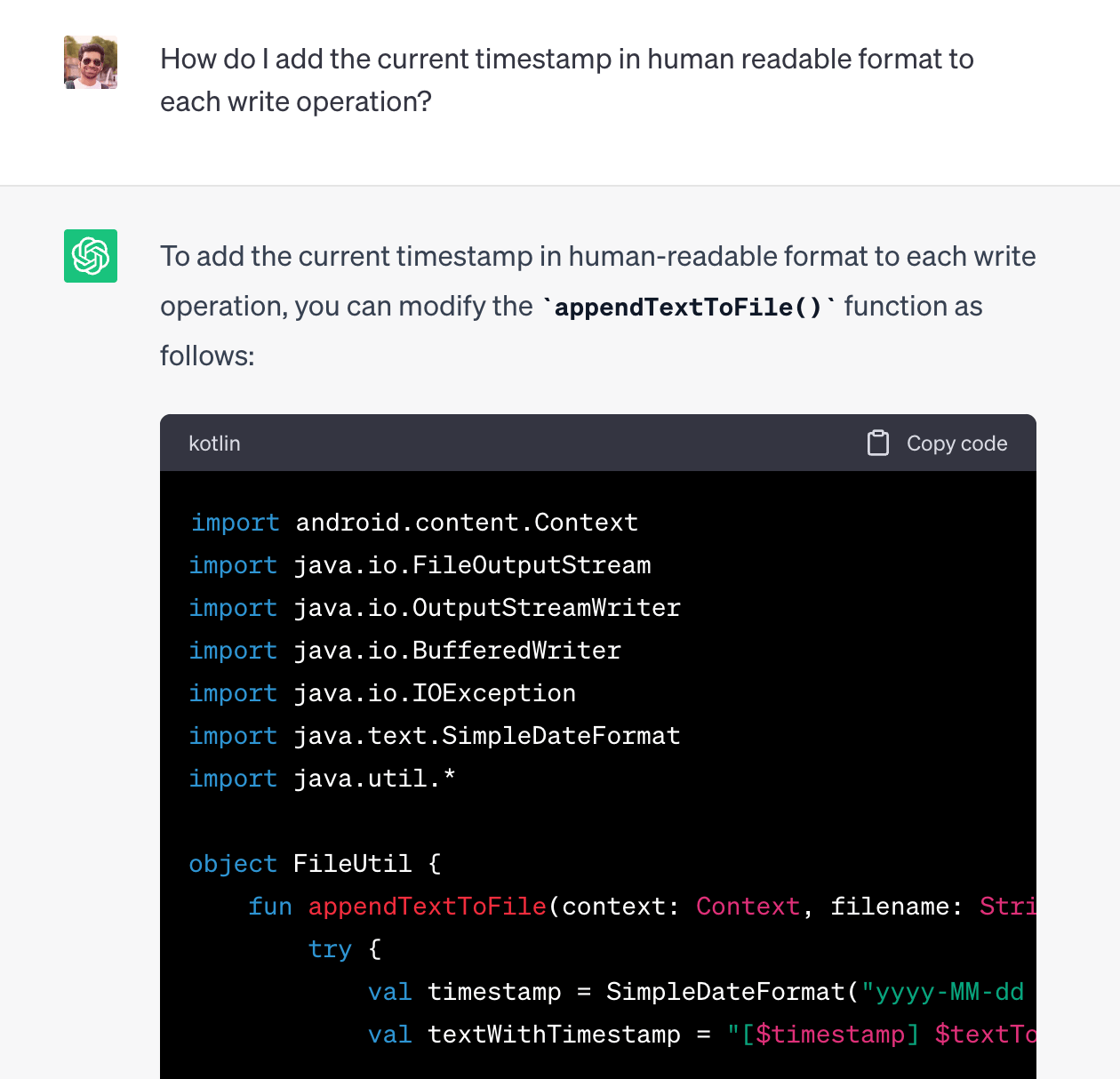
With a primary starting point and a couple of fine-tuning, I got a working code snippet in a few minutes, saving me at least 10–15 mins of regular web search.
And this is not the only case where ChatGPT helps me with programming.
Sometimes, I give it a code sample and ask it to explain it to me step by step, like this:
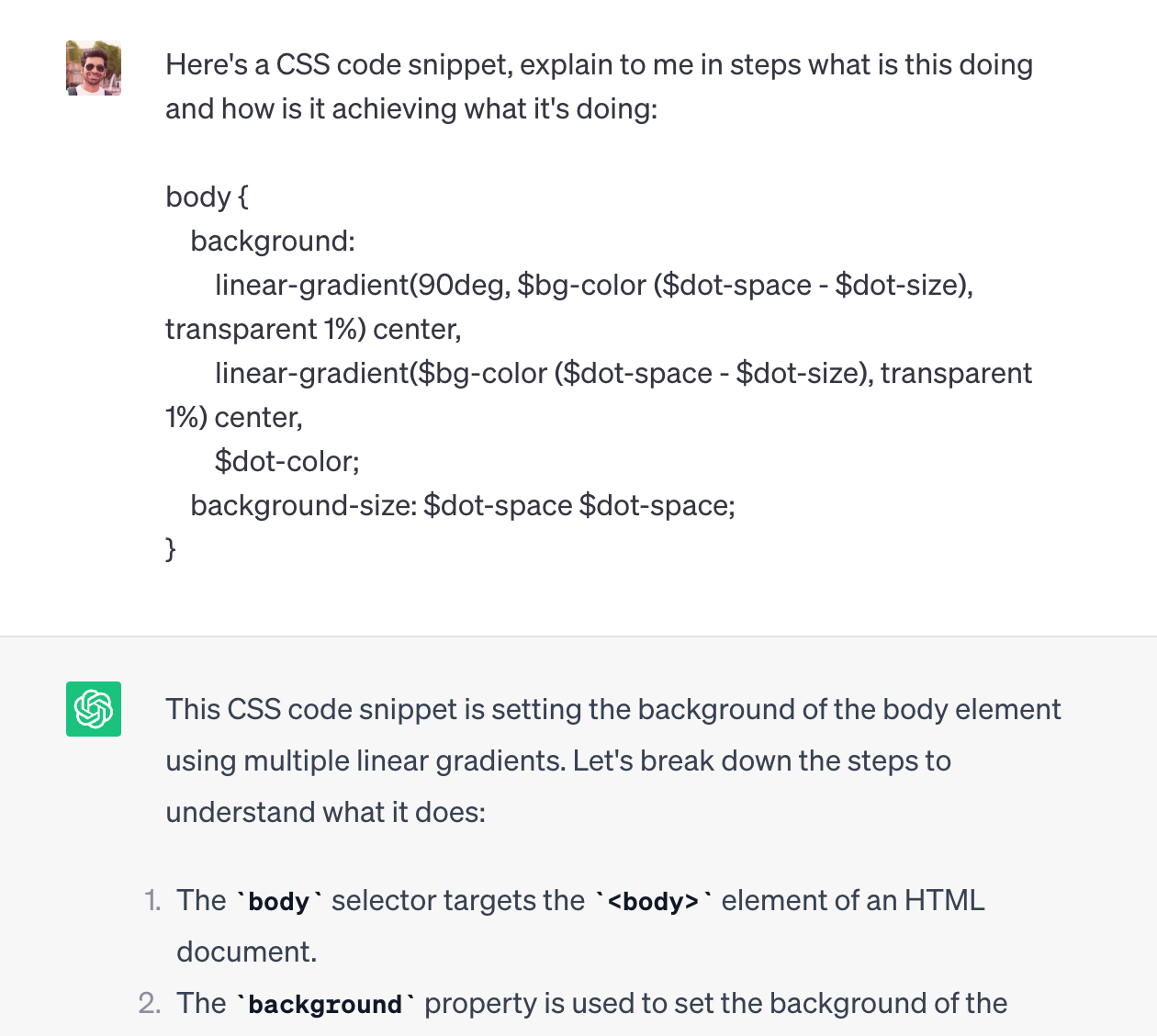
This feels like magic because understanding complex code samples using Google search would otherwise be incredibly tedious and mind-numbing.
Now, coming to the third and a bit of a rare use case, I sometimes use ChatGPT to:
Help with my blog post imagery
Finding featured images for blog posts can be tricky.
I write on various topics, sometimes on abstract concepts here at Hulry .
And translating the idea and the article title into a photo that depicts it can lead to a potential brainstorming rabbit hole.
To ease up this process and figure out featured photos when I don’t know what to search for, I’ve been relying on ChatGPT for help.
Here’s an example:
While writing the blog post on the goal gradient effect , I struggled to think of a photo that would give a sense of what the article is about.
Turning to ChatGPT, I entered the following prompt:
I need to find a cover photo for an article that I’m writing called Goal Gradient. What could be a suitable photo for this topic?
Swiftly, ChatGPT came up with some potential ideas that I could search for in a stock photo website:
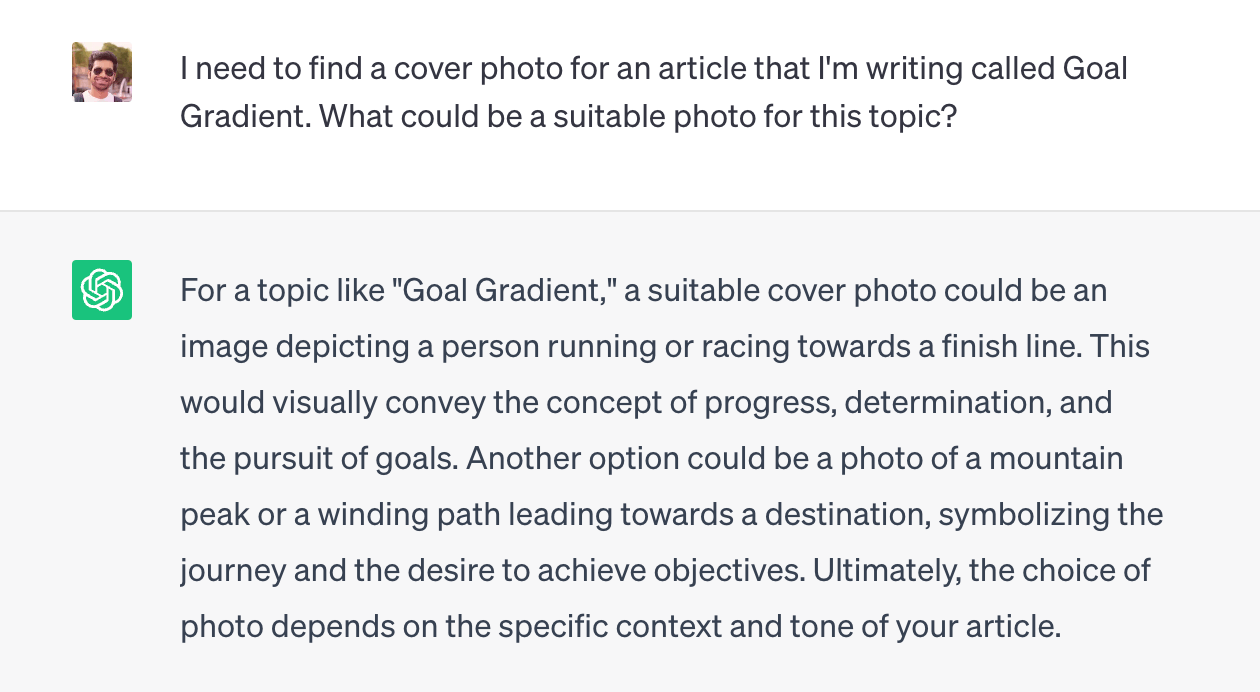
And that’s what I did.
I picked up on this idea and started searching for photos along these lines:
For a topic like “Goal Gradient,” a suitable cover photo could be an image depicting a person running or racing towards a finish line. This would visually convey the concept of progress, determination, and the pursuit of goals.
After a couple of quick searches on iStock , I ended up with a photo that I finally used as the featured image for the blog post:

Wild, isn’t it?
Along the same lines, I’ve been using ChatGPT to give me statistics on a particular topic I will write on my blog or social media profiles.
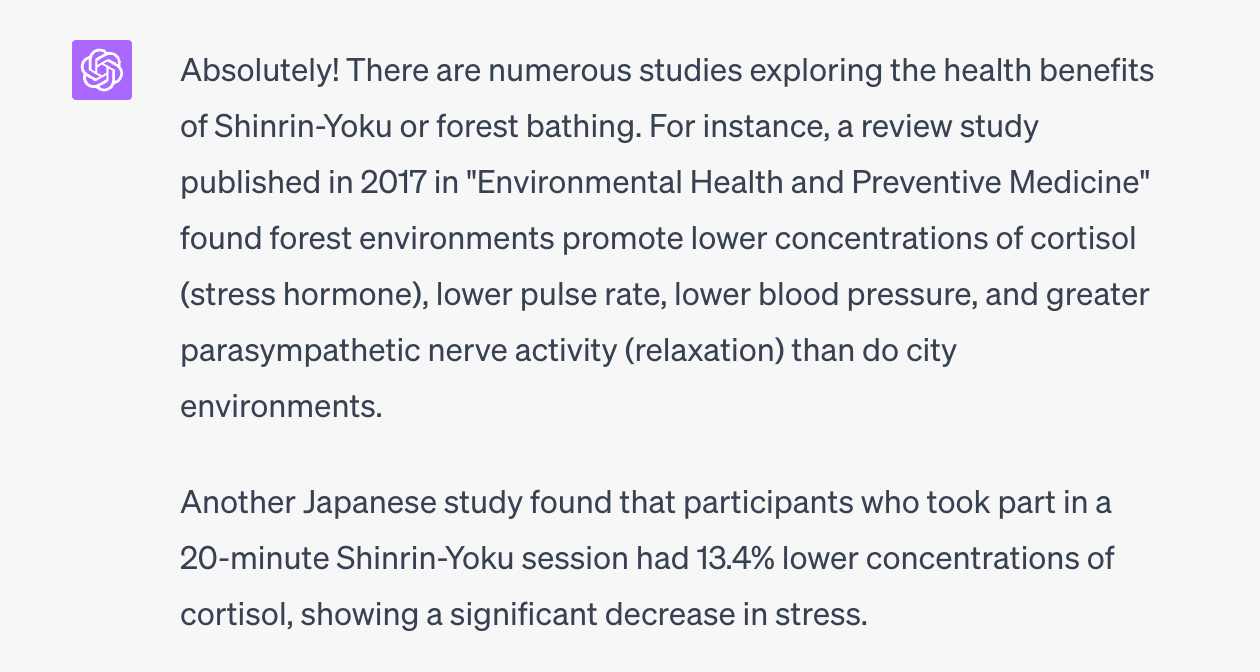
Remember how I mentioned ChatGPT is the assistant I wanted but never had?
These examples are what I meant when I said that.
Now:
While these techniques help me save plenty of time every day, one tedious and ridiculously time-consuming area ChatGPT is helping me tackle in minutes is:
Reading through PDF documents in minutes
Research papers, brochures, terms and conditions of a shiny new credit card, all of this information are often distributed as lengthy PDFs that take manual labor and time to go through.
Thankfully, ChatGPT can turn any PDF into a chat that answers from the document’s content in seconds.
Here’s how:
With ChatGPT Plus , you get the option to activate plugins in your chats like this:
1×
This opens up ChatGPT to a world of possibilities, such as reading and distilling PDFs using plugins such as Ai PDF :
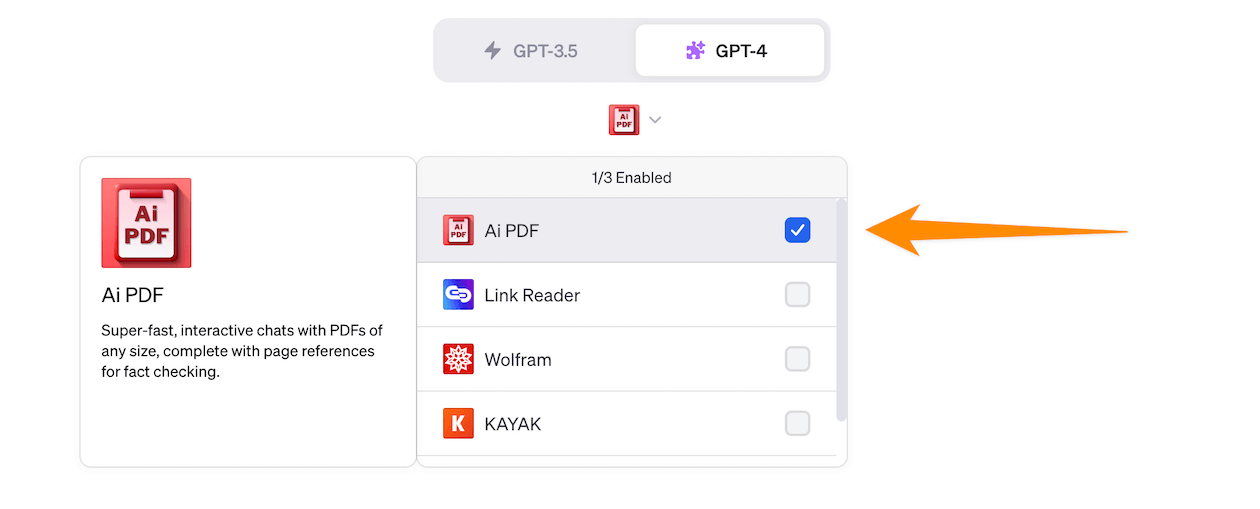
For example, I recently got a credit card from the State Bank of India, for which I wanted to understand the exclusions in getting cashback on my transactions.
Reading through the terms and conditions of this card and finding this information would’ve been time-consuming and dull.
So, I started a new chat with ChatGPT using the Ai PDF plugin and gave it a link to the terms and conditions PDF of the credit card:
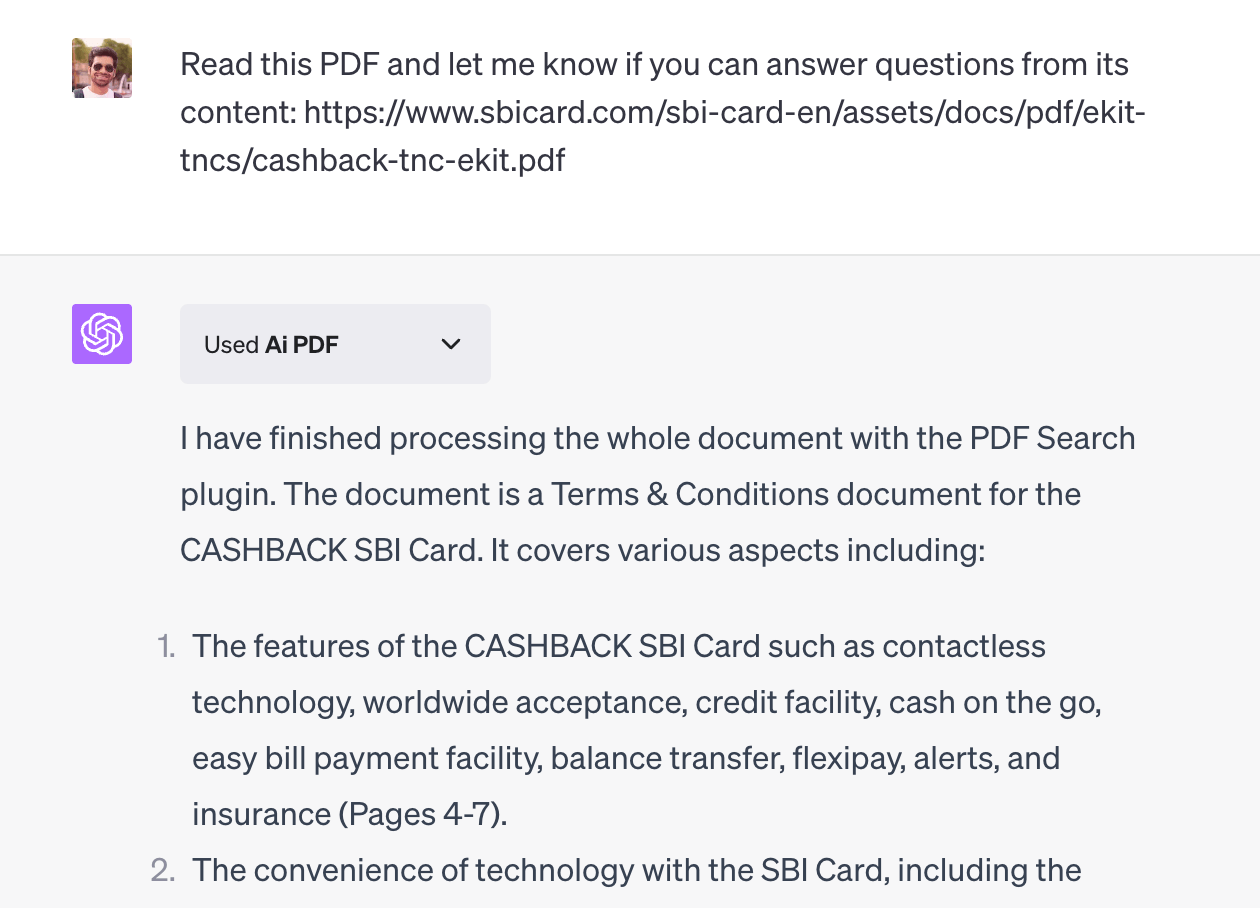
After it had finished analyzing the PDF, I asked ChatGPT:
What are the exclusions in getting the flat 5% cashback?
And within minutes, ChatGPT gave me a list of exclusions that would’ve been otherwise lost in fine print:
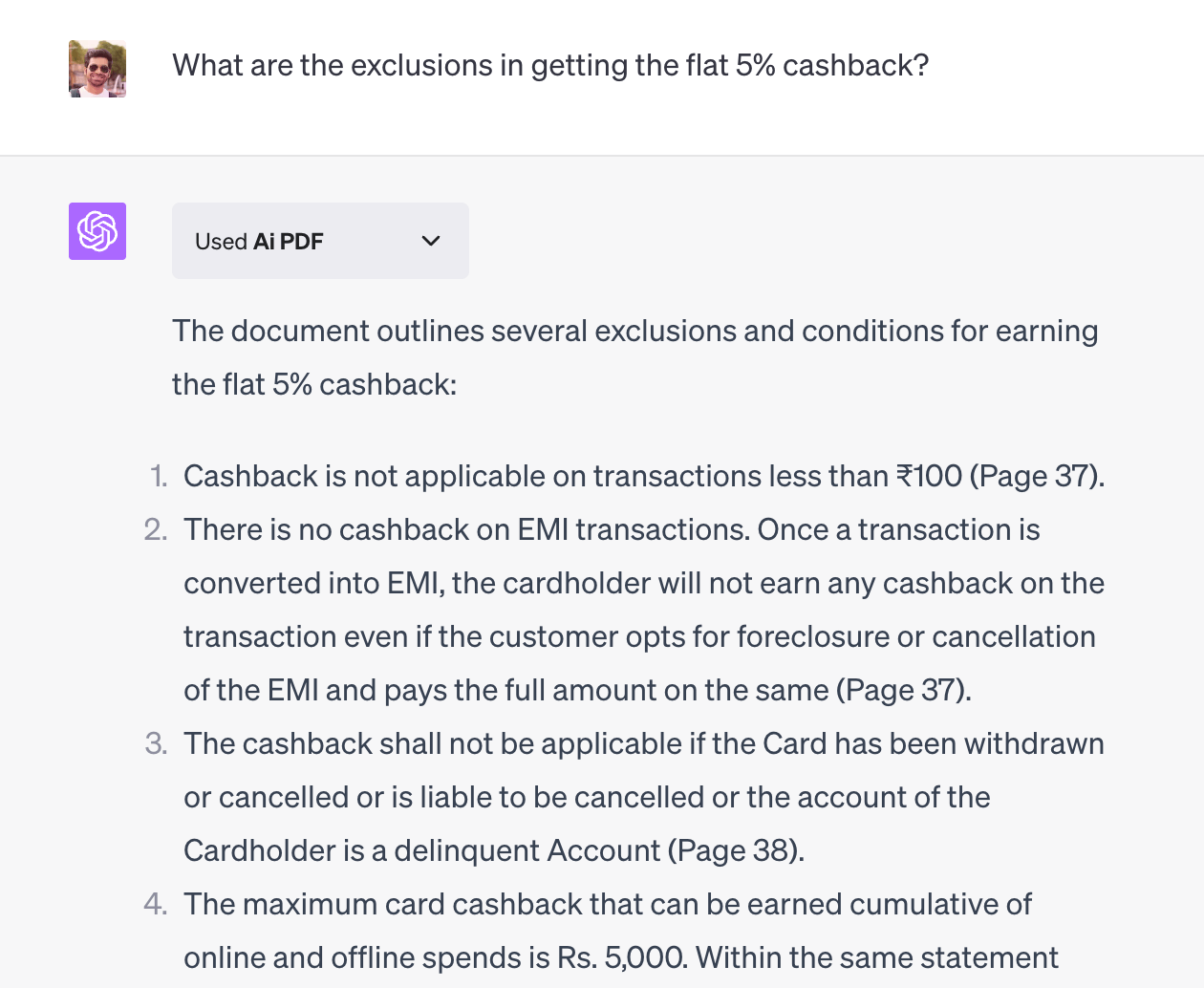
The list was easy to read and comprehend, and I walked away knowing how to use my new credit card better in minutes.
Another example where this capability comes in handy is to turn product brochures into an agent answering every question about the product.
For example, Hyundai launched a new car in India called EXTER, and I wanted to understand a couple of tech specs and feature availability in this car.
Instead of searching on Google and jumping through multiple car blogs, I gave ChatGPT a link to the brochure from the official Hyundai website:
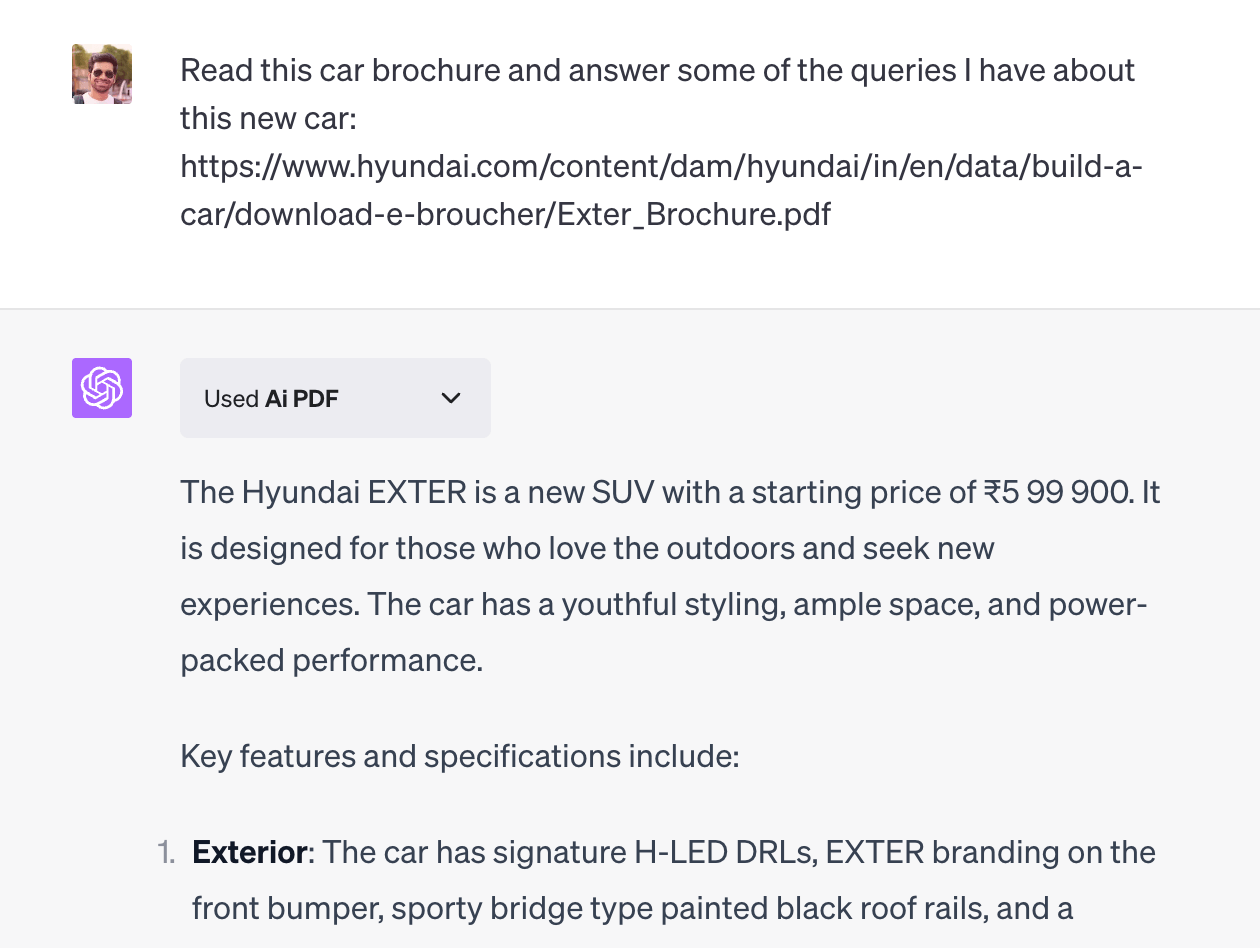
After it was ready, I started asking questions like what’s the fuel capacity:
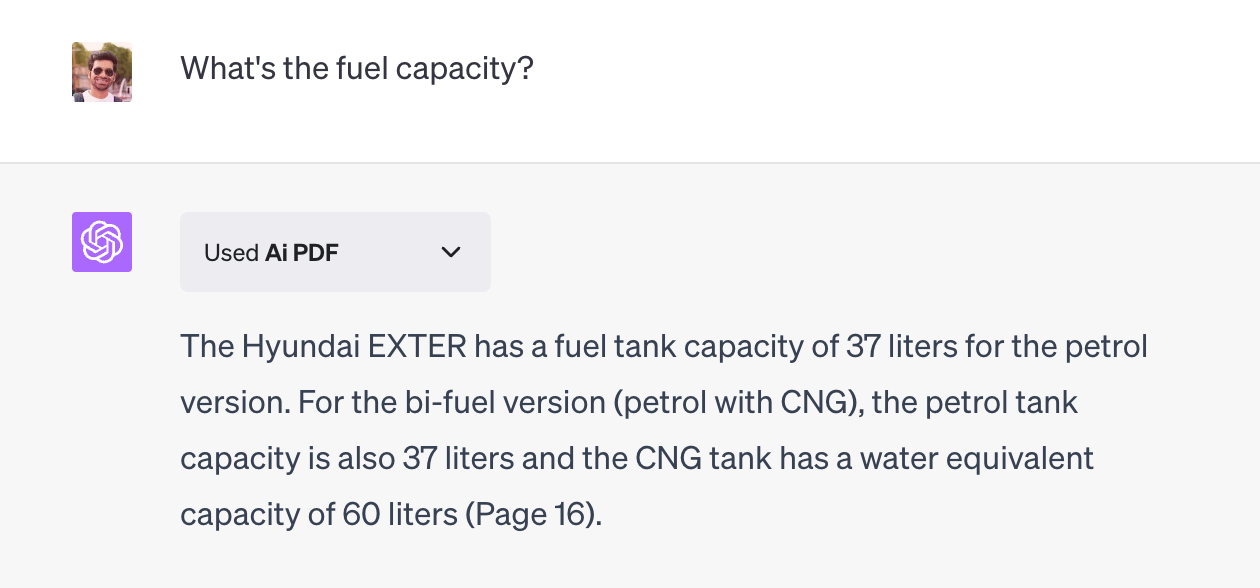
Specifications of the engine:
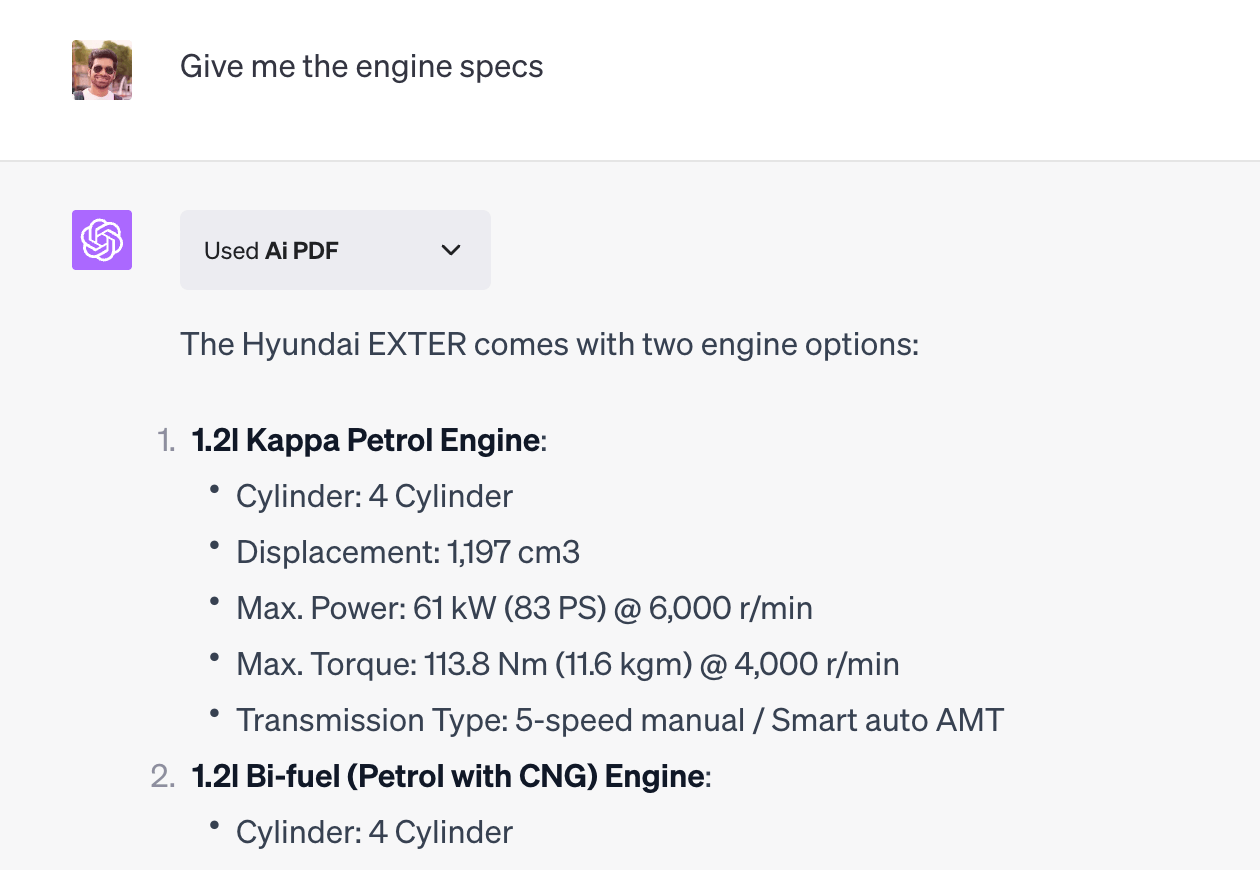
And then more minor features like whether it has a tire pressure monitoring system:
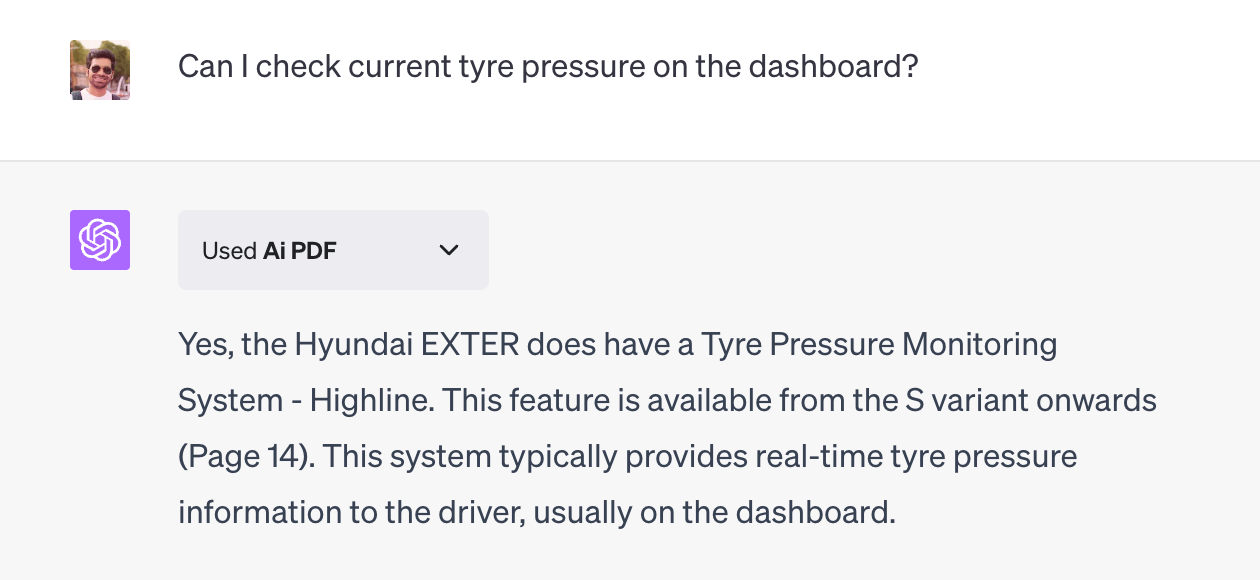
So, with this approach, I got answers to all my questions in a couple of minutes without having to go through 17 pages of content.
And it felt like I was chatting with a good car salesman because the conversation was natural and to the point.
Now:
While this functionality is excellent, it does require a ChatGPT Plus subscription costing $20/month .
So, let’s talk about whether:
ChatGPT Plus is worth your money
Depending on where you live, $20/month could be a substantial amount of money to spend on an app. But ChatGPT Plus easily justifies that expense if you leverage its premium features.
We have already discussed how plugins could be incredibly helpful in distilling a mountain of data into easy-to-digest chunks of information.
Apart from the Ai PDF plugin, I’ve also been using the Link Reader plugin to summarize and ask questions from blog posts:
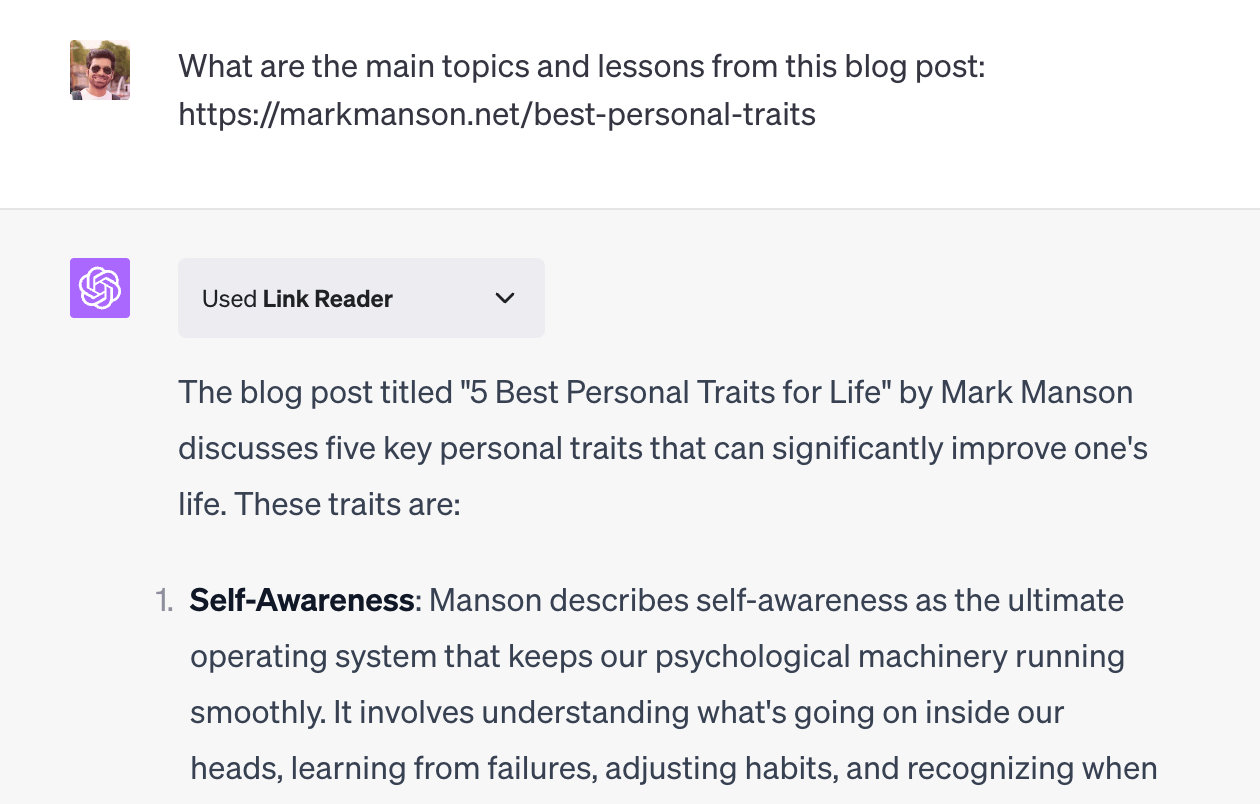
It works the same as the PDF example but for articles.
And the ChatGPT plugin collection is vast.
For example, you could use the KAYAK plugin to enrich your trip planning with hotel links, information on where to book entry tickets for attractions and more:
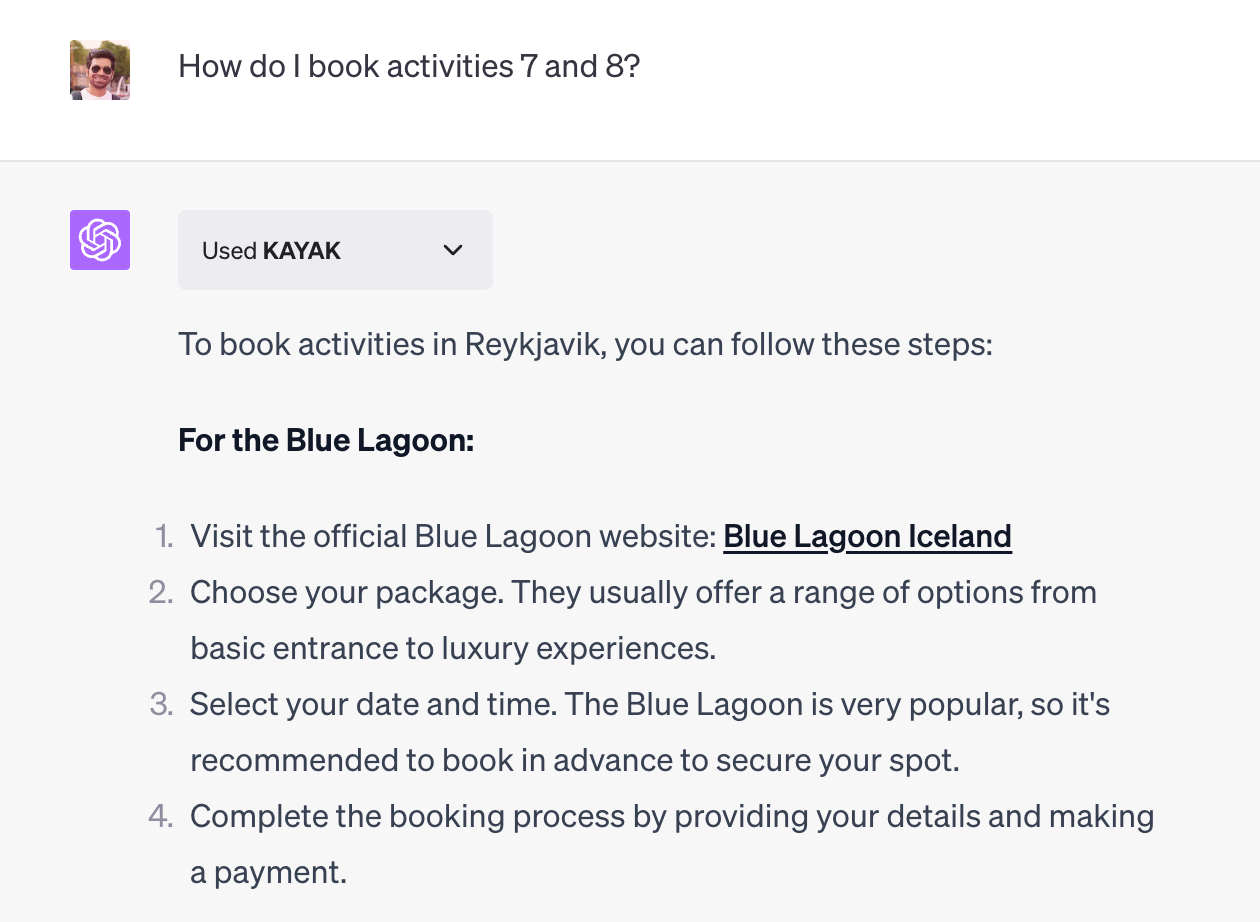
Now:
ChatGPT plugins are excellent. But the most compelling reason to upgrade to ChatGPT Plus is access to the GPT-4 model.
The free version of ChatGPT restricts us to the GPT-3.5 model, which is good but inferior to the GPT-4 in terms of providing a more thoughtful and well-researched answer.
For example, see the difference in answers to the same prompt:
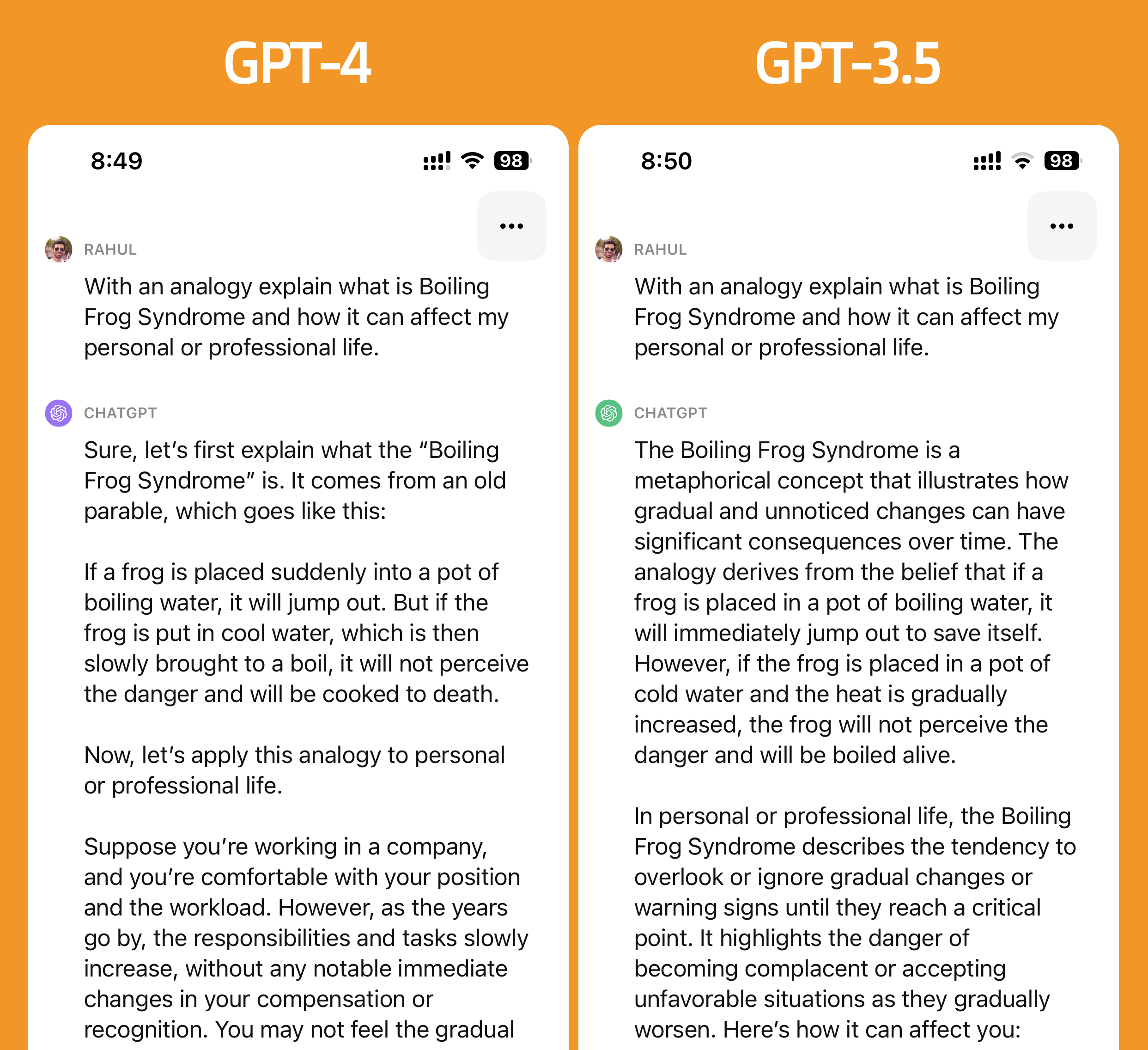
The GPT-4 answer reads more thoughtful and like advice from a knowledgeable teacher rather than a machine.
This helps because understanding complex topics becomes easier when you can connect them with the proper examples.
And the GPT-4 model is quite adept at doing that.
Apart from these significant bumps in features, there’s this tiny improvement called Custom instructions :
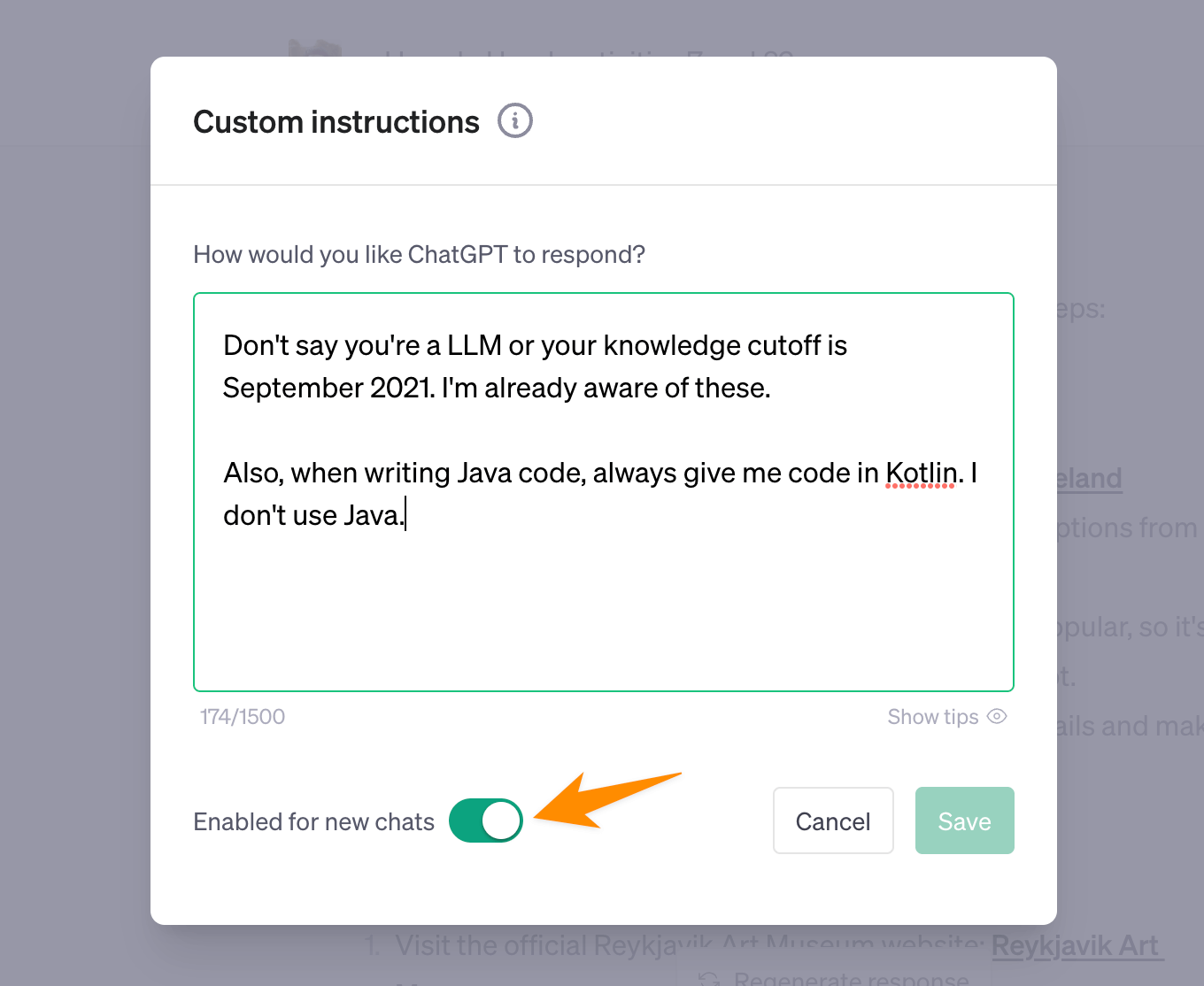
I was always annoyed that ChatGPT provided me with code snippets in Java whenever I asked questions about Android app development.
Java is long gone from the world of Android engineering, and Kotlin has been the new standard for years.
So, whenever ChatGPT gave me a snippet in Java, I would have to ask it to rewrite the code in Kotlin.
Thankfully, with custom instructions, I could ask ChatGPT to always respond in Kotlin whenever I ask any question about Android.
Think of this like the ability to personalize ChatGPT to get answers more suited to your needs without having to fine-tune your chats every time.
Neat stuff.
Now:
Throughout this blog post, I talked about how ChatGPT can be a fantastic tool in your arsenal and help you be more productive daily.
But, some kinks still stop it from being a more helpful assistant.
So, let’s wrap this article by talking about:
The not-so-good parts of ChatGPT
The biggest downside of this tool right now is its knowledge cutoff.
Both ChatGPT models, GPT-3.5 and GPT-4, were trained on data available before September 2021:
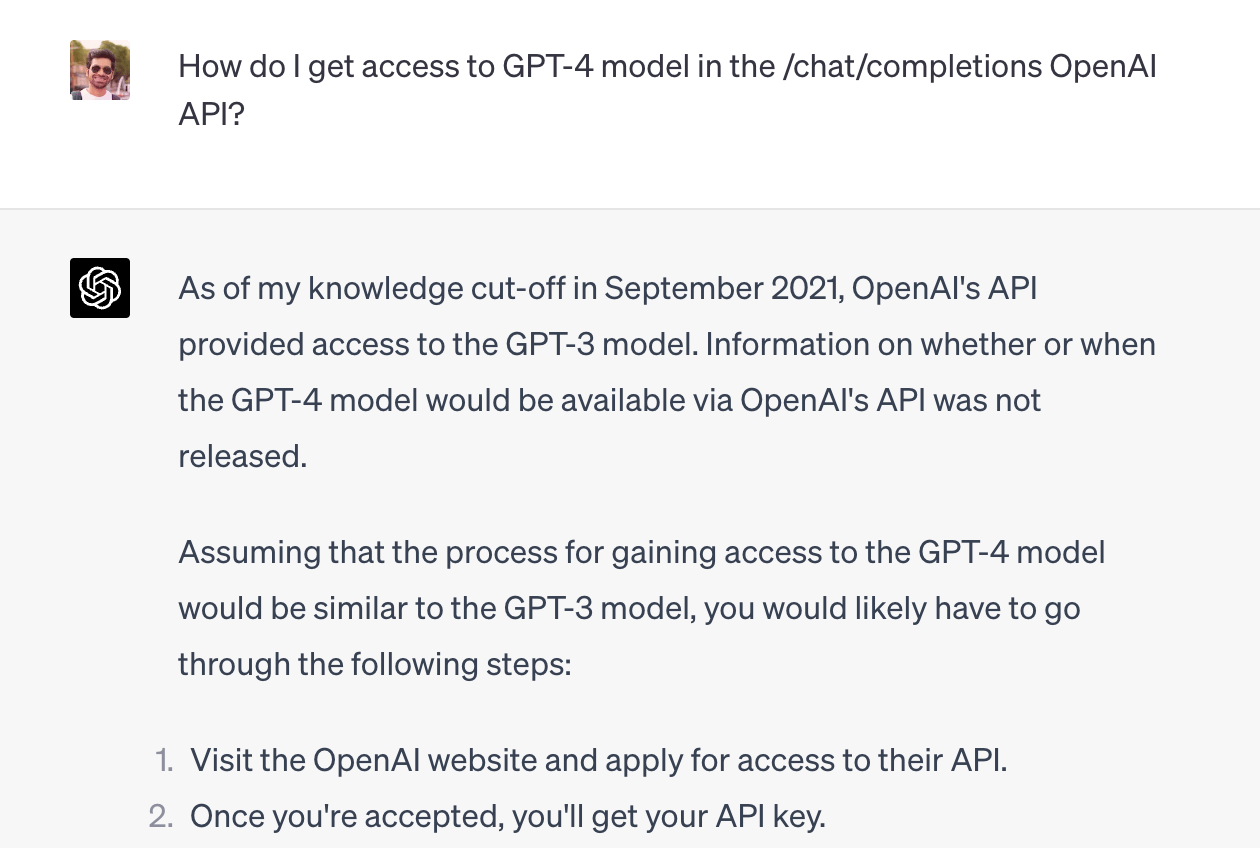 ChatGPT gives a notice about the cutoff.
ChatGPT gives a notice about the cutoff.
ChatGPT is unaware of what has happened in the last 2 years.
Given the dynamic nature of our world, a lot has happened globally in 2 years.
New things get invented, further research is made available to the public, and even information valid 2 years ago can now be invalidated.
So, you have to be working with the assumption that ChatGPT will not always be up-to-date and accurate with what it says.
This is fine for most cases where you’re working with information that’s been relevant for decades or centuries, which is usually the case for most of our work.
But falls short when you want to talk about information that has surfaced recently.
For such cases, I fall back to another AI tool called Perplexity .
Perplexity is connected to the internet and can answer questions by collecting and summarizing search results:
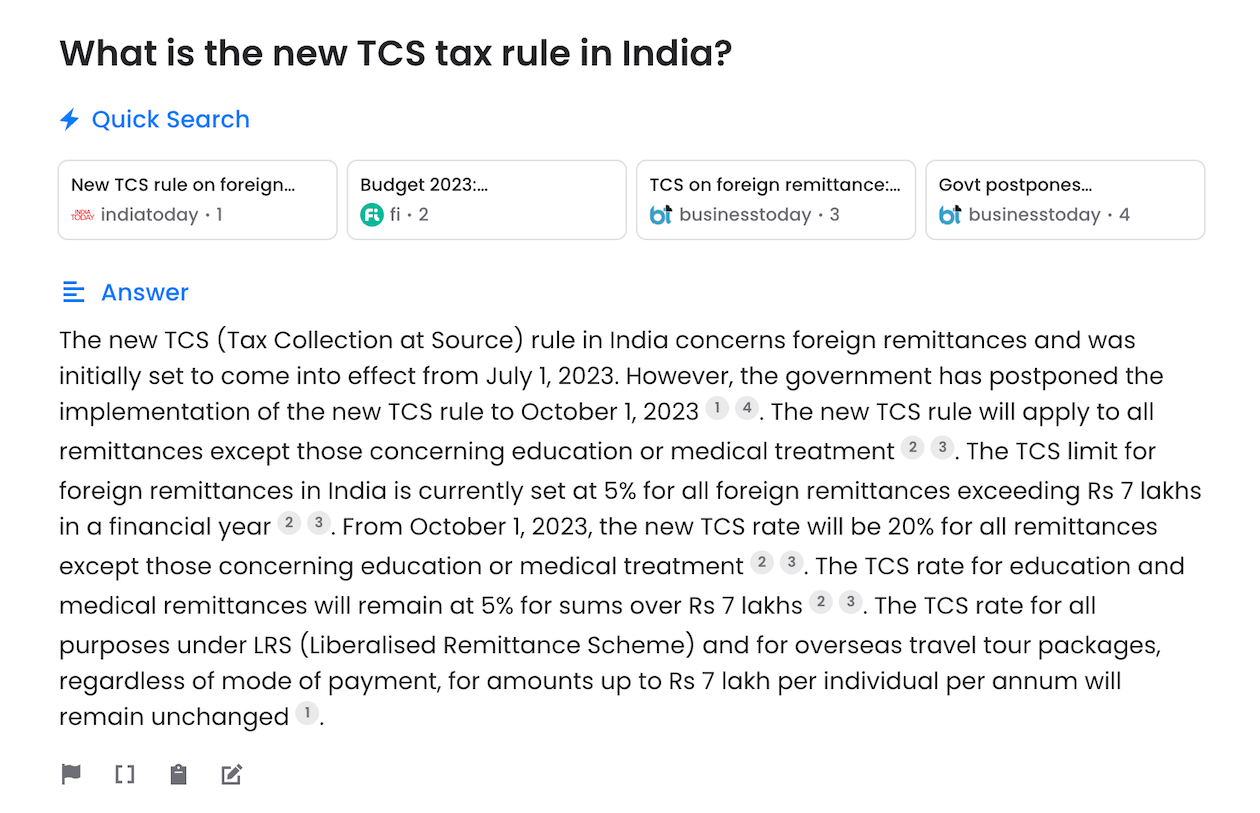
But for most other cases, ChatGPT has now become my go-to tool in my everyday work.
If you’re still unsure whether to dive into the AI train and invest time in these tools, give ChatGPT a try.
Understand your use cases and use the examples discussed in this article to give you a starting point.
Start with the free version and try this new tool this weekend.
This article is transferred from: https://hulry.com/how-to-use-chatgpt/
This site is only for collection, and the copyright belongs to the original author.