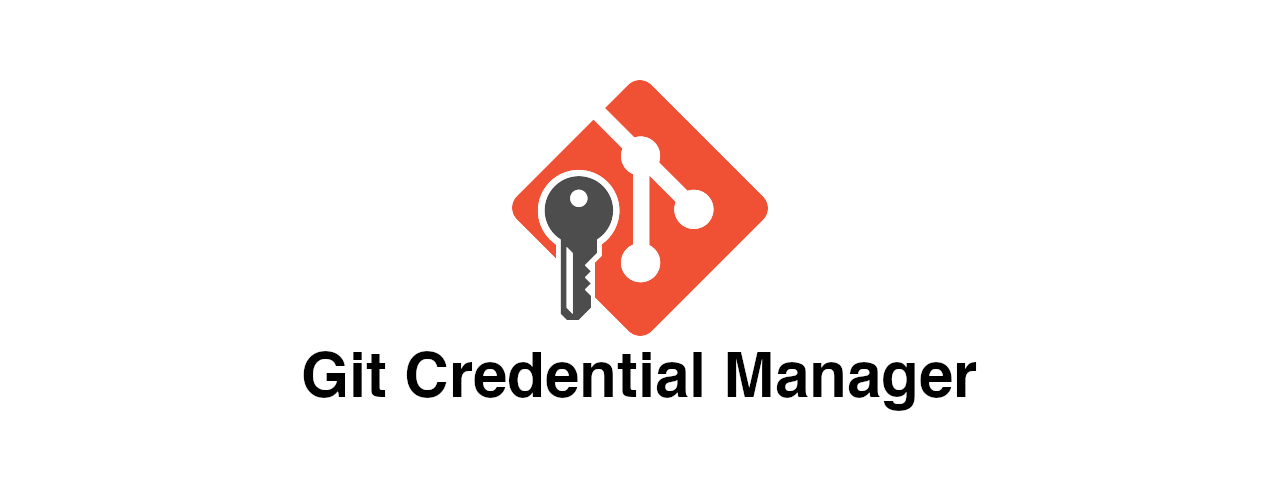
Because I have established dozens of PAT (Personal Access Token) keys that I do not know when to establish in the past, in order to avoid the accidental leakage of PAT , I simply cleared all my personal PATs on Azure DevOps Services, and then all automated operations It’s broken, but it’s easy to fix. In addition, I also changed my personal password, and as a result, the source code on this machine to download Azure Repos through git clone is also invalid. But the point is, even though the authentication fails, it will not jump out and ask me to log in again. The reason is that the “user authentication” has been cached. In this article, I will talk about how to clear the “cache”!
… continue reading …
This article is reprinted from https://blog.miniasp.com/post/2022/05/18/Clear-Azure-Repos-Authority-Cache-using-Git-Credential-Manager
This site is for inclusion only, and the copyright belongs to the original author.