Original link: https://www.skyue.com/22100314.html
I tried to record a podcast yesterday, and today I started to speak out and teach “how to record a podcast”.
However, it is precisely because of the freshly released first issue that the experience is more suitable for novice users. Of course, this article only applies to individual recordings, and multi-person recordings have not been studied.
I recorded about 4 hours, editing took another 4 hours, and the final product was about 30 minutes without the ending music. The content of the talk is actually the previous blog post “The scene of euthanasia: Is it an obligation to live? “.
tools used
The hardware is all off the shelf and the software is free.
Two pieces of hardware:
- MacBook Pro
- Apple’s own wired headphones
two software
- GarageBand: Apple’s music recording software, free, the only regret is that there is no algorithm-based noise cancellation function.
- Audacity : A cross-platform recording software, open source and free, I use it to remove background noise.
In fact, I also bought a 29 yuan headset on Taobao, but when I used it, I found that it was not as good as Apple’s own headset, so it was useless. – If you want to try recording a podcast too, don’t waste the money .
record
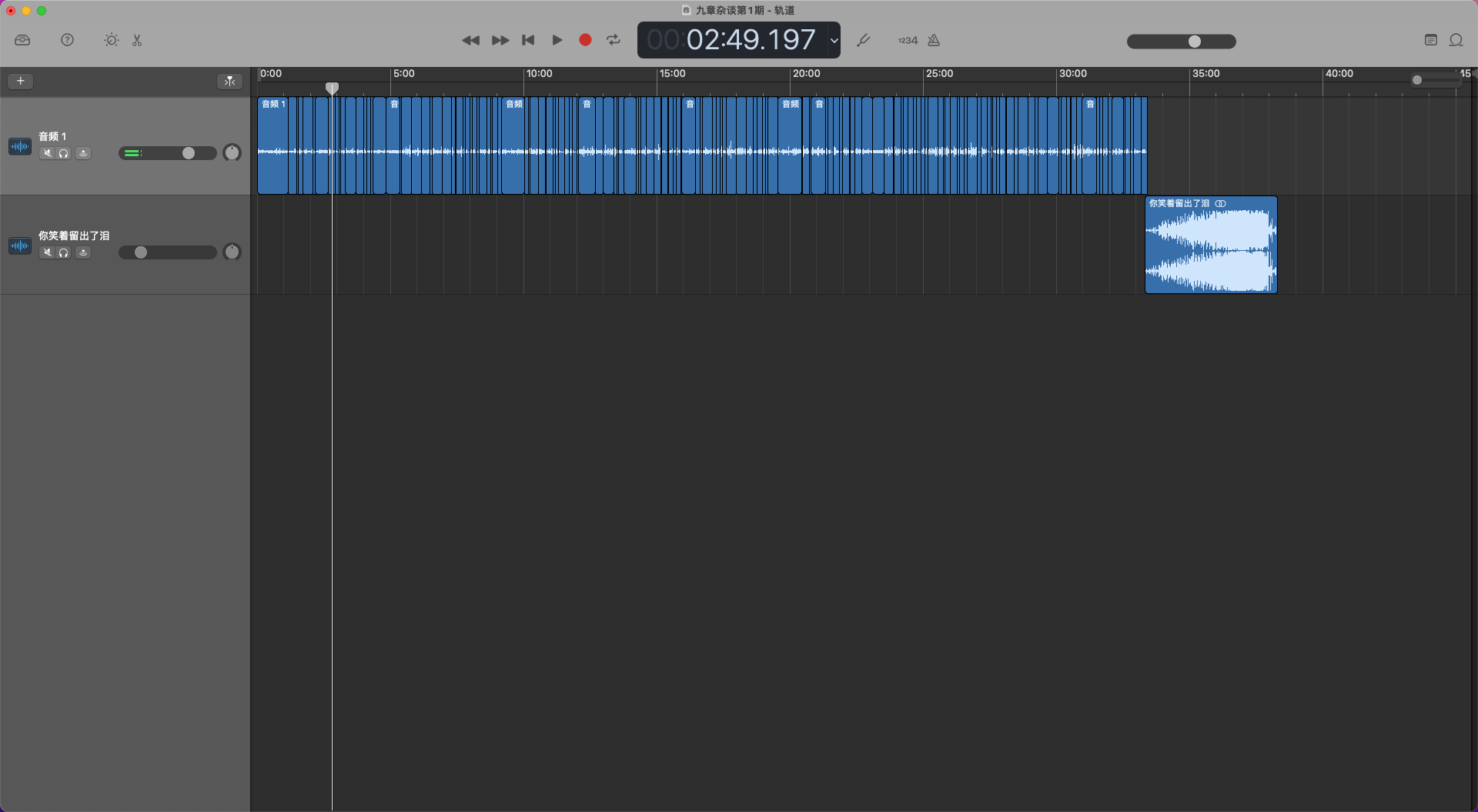
The above picture is the GarageBand interface. The software is very simple to use. Select the audio track and click the red record button to start. The first track in the picture is my recording track, and the second track is the imported music, which is used as the ending music.
The use of the software is not introduced in detail, here are the main points to note:
- Guaranteed to be in a quiet environment.
- Try recording a paragraph first, listen to the effect, control the speed of speech, and adjust the volume to an appropriate position.
- When the formal recording is made, it is also recorded in sections, each section talks about a small theme, and it is controlled within 5 minutes.
- A short section that was not recorded well can be re-recorded. Good or bad here mainly refers to whether the content is complete and the logic is clear. Some mantras have nothing to do with too long pauses, these artifacts can be dealt with in post editing.
- It is best to make an outline. The more detailed the outline, the better, which can reduce the number of re-recordings.
My first paragraph of self-introduction has been re-recorded many times, and the following content has become smoother and smoother, and I usually pass it once or twice. In the end, about 10 recordings were obtained.
Post-editing
There are many things that can be done in the later stage, but I have no experience, so I only do three things:
-
Editing , done within GarageBand, mainly involves:
- Get rid of the long pauses and “um, ah, that, yes” mantras. During this process , you will find that you have many bad habits in oral expression . For example, I will say “yes” every few sentences. – Podcasts can train oral expression.
- Some discontinuous or repetitive expressions are also removed to make the whole content clearer and more concise.
- Adding an ending music is also done in GarageBand: download the music file and import it into GrangeBand.
-
To remove background noise (noise reduction) , I used Audacity software.
- After all editing in GarageBand, export as mp3 file
- Then import the mp3 file into Audacity, denoise it and export it, which is the final publishable file. Refer to this video tutorial for noise reduction processing, which is divided into two steps of sampling and noise reduction, which is very simple.
- Note that if you’re like me, you’re synthesizing the ending music at the beginning, then when choosing a time interval for noise reduction, be careful to avoid the music part. If the music part is also denoised, it sounds weird.
Adding closing music and noise reduction is simple, the most complex is editing.
I recorded about 10 clips, but as you can see from the previous screenshots, the audio track clips are particularly broken, which is the result of editing. The first recording had a lot of redundant expressions and a lot of deadly mantras.
During the editing process, some inconsistencies may be found, and the recording can be supplemented , so I added two paragraphs, each with a sentence. But I have noticed that the timbre of the supplementary recording is inconsistent with the original one, which may be related to the external environment and personal status, so it is not recommended to add and supplement large segments.
After the editing is completed, listen to it in full, and you can release it with noise reduction without any problem.
above.
Finally, welcome to pay attention to my podcast: Nine Chapters Talk | Small Universe – Listen to the podcast, go to the small universe , and update the Buddhist system.
Of course, RSS must be supported: https://anchor.fm/s/bda14c7c/podcast/rss
This article is reprinted from: https://www.skyue.com/22100314.html
This site is for inclusion only, and the copyright belongs to the original author.