Original link: https://www.ixiqin.com/2023/08/12/how-to-share-a-regular-webpage-with-wechat-moments-for-a/
Generally speaking, my blog posts are not posted to Moments, mainly because of laziness. But this week’s blog 2023 advertising investment promotion I still sent to the circle of friends.
However, one problem with sharing is that if you open the blog link in WeChat and use the built-in share to Moments button to share, the link to the article will be displayed, which is very inconvenient for other people.
 The default sharing effect
The default sharing effectAnd the effect I hope is the same as the effect of sharing official account articles.
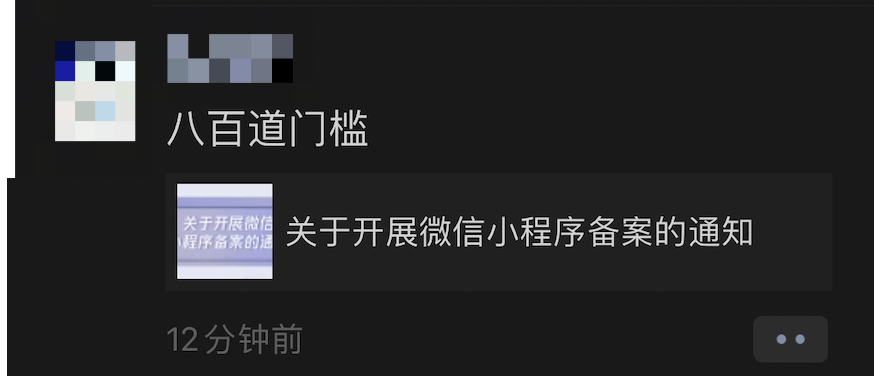 The effect of sharing
The effect of sharingIf you want to achieve this effect, you need to spend some careful thinking.
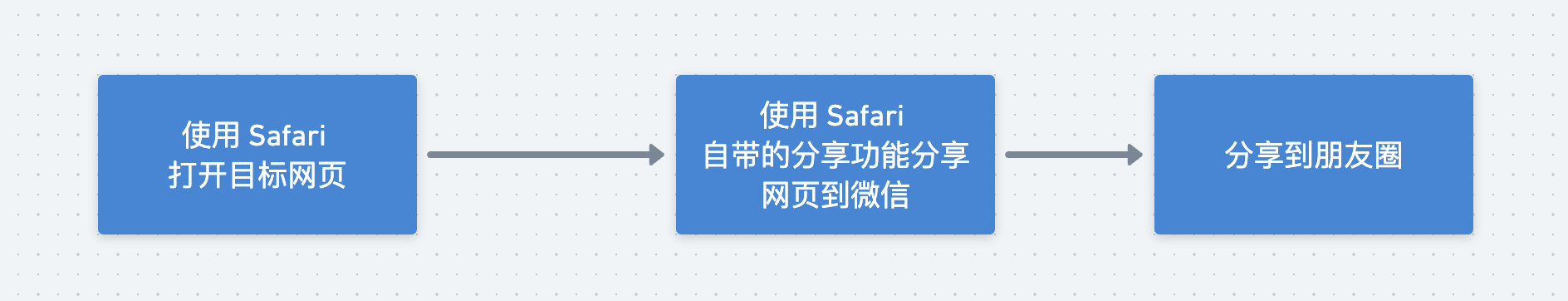
Specific steps
1. Use Safari to open the landing page
First, you need to open the target webpage in Safari, and then use Safari’s built-in sharing function to share it with your own “File Transfer Assistant”.
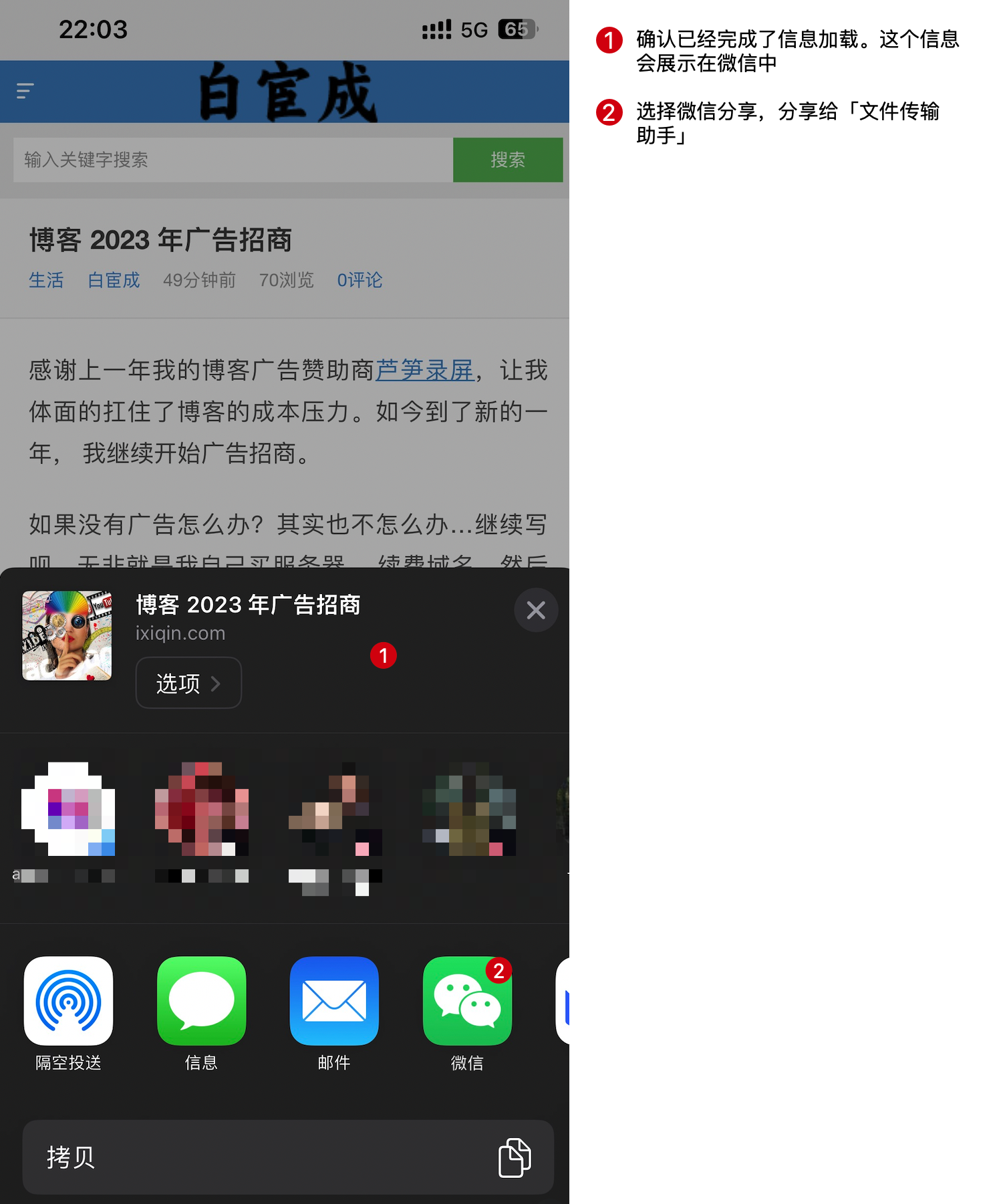
2. Open the link you just shared in the file transfer assistant
After you share, you can open the webpage you just shared in the file transfer assistant, and click “Share to Moments” on this page. At this time, you will find that the style he shared is no longer a simple text link, but loads the styles for the article title and article image.
3. Set the visibility of Moments sharing
According to your needs, set it to be visible to all or block some people.

4. Final effect
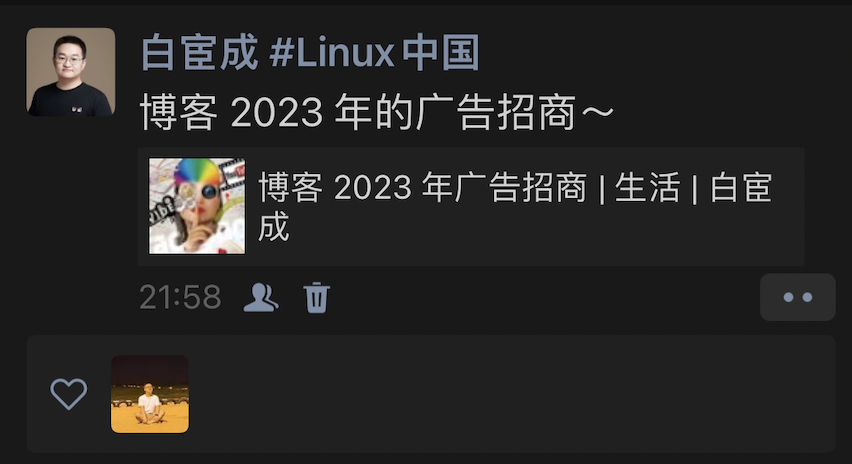
Please indicate when reprinting: Bai Huancheng » How to share an ordinary web page to WeChat Moments with a better experience
This article is reproduced from: https://www.ixiqin.com/2023/08/12/how-to-share-a-regular-webpage-with-wechat-moments-for-a/
This site is only for collection, and the copyright belongs to the original author.