Among all notebook categories, some people have a soft spot for the all-around big screen. This type of product has a business appearance and an open screen, and the internal space of the fuselage is large, which provides sufficient room for performance and heat dissipation. From the outside, they have rich interfaces and good scalability, and are often more practical than small-sized products.

Last year’s Huawei MateBook 16 is such a product. With the recent update of the 12th-generation Core processor, Huawei has also upgraded it and released the Huawei MateBook 16s. In addition to the core configuration update, it also brings What new features, let’s take a look at it together.
Unique 3:2 large screen and AI camera
Huawei MateBook 16s is the largest one among Huawei notebooks, and among all the large-size all-around notebooks on the market, it is the most unique one, because it has the only 3:2 screen of this size, which is also specially designed by Huawei for it. Customized, the manufacturer is BOE. In fact, the 3:2 screen is not a new technology for Huawei, but it is relatively scarce in the entire market.

Compared with products with the same size of 16:9, the 3:2 screen of Huawei MateBook 16s has 8% more display area, text workers can browse more content, audio and video producers can put one more track, maybe some friends You will be worried about the limited field of view for watching videos or playing games, but in fact, the 16-inch screen itself is already very wide, and you may not notice the existence of black borders at all in the actual experience. It is worth mentioning that the lower frame of this product is controlled very narrowly, so the proportion of the whole machine is very coordinated, and it does not appear too square because of the 3:2 ratio.

This screen is also a high-precision touch screen. It supports 10-point touch. At the same time, the screen surface is also covered with a 7H hardness protective glass. The glass surface is covered with AF coating, which can resist oil stains and fingerprints. In terms of touch experience, after upgrading to the Windows 11 system, the touch operation is much easier than before. Coupled with Huawei’s multi-screen collaboration and Huawei’s mobile application engine, it greatly expands the use scenarios of notebooks, and also makes The touch function is no longer tasteless.

In terms of screen parameters, it supports 100% sRGB color gamut, adopts 10bit color depth (8 jitter 10), resolution is 2.5K, PPI is 189, and the display effect is the most delicate when the system zoom ratio is adjusted to 200%, and adjusted to 175% more content can be displayed. Its nominal screen brightness is 300 nits, and the actual look and feel will be brighter due to the glossy screen. In order to meet the professional color requirements, Huawei added 3D LUT factory color correction technology to this screen, and wrote the color correction information into the BIOS chip, even if the system is reinstalled, it will not affect the professional color performance.

Huawei MateBook 16s follows the mold design of last year. Its measurements are 351mm x 255mm x 17.8mm, and its weight is 1.99kg, which is normal for a 16-inch product, and it is not suitable for commuting every day. In other words, this type of notebook is on the desktop 99% of the time, and it won’t be a burden when you need to move somewhere occasionally. Its adapter is very lightweight. We have the i7 processor version, which is equipped with a 90W adapter. The i9 version is equipped with a 135W charger, which supports PD, PPS and Huawei’s own fast charging protocol, and supports fast charging of Huawei mobile phones.

In terms of workmanship and materials, Huawei MateBook 16s meets the mainstream level of this price range. It uses high-strength aluminum alloy material, and the surface of the body is covered with precision sandblasting. Chamfered design, there is no handicap situation, and it can be opened and closed with one hand. In addition, the connection between the D shell of the fuselage and the side wall is tightly seamed, and the touchpad and the two sides of the rotating shaft are not at different heights.

The touchpad of this product is very good, with a very large area, with a length of 14 cm and a width of 9 cm. It can be regarded as one of the best in the Windows camp. The touchpad is also covered with a layer of fine glass, which feels very smooth. . In addition, its keyboard feel also belongs to the mainstream level, and the upper right corner is equipped with a fingerprint power two-in-one button. The external interface is the strength of Huawei MateBook 16s. It has 2 USB-C ports (Thunderbolt 4 and full-featured specifications) on the left side, as well as an HDMI port and headphone jack, and there are 2 USB-C ports on the right side of the fuselage. -A 3.2 Gen 1 interface.

The last thing to say is that the camera of Huawei MateBook 16s has also returned to its normal position, which can not only better meet the needs of video conferencing, but also add many new features to the camera. This is a 1080P wide-angle camera, equipped with Huawei’s AI smart eye technology can realize three video special effects: virtual background, shadow moving with people, and natural looking at each other. These functions are not attached to a certain software, but are integrated into the system, which can be controlled globally, which is very convenient.

Extremely cool fan, but full of blood configuration
As a large-sized all-around notebook, the performance and heat dissipation of Huawei MateBook 16s are our focus. First of all, let’s introduce the configuration division of this product. Huawei MateBook 16s has launched three versions, all of which have passed the Intel Evo certification, and use the i5-12500H, i7-12700H and i9-12900H processors respectively. Not only are they all full blood versions, but also There is also an i9 processor that is rare in this class, but unfortunately we are experiencing the i7 version.
It uses 16GB LPDDR5 4800MHz high-frequency memory and 512GB PCIe solid state drive. The hard drive is from the domestic Yangtze River Storage, which has been seen on other Huawei PCs before, and the speed and stability performance are OK.
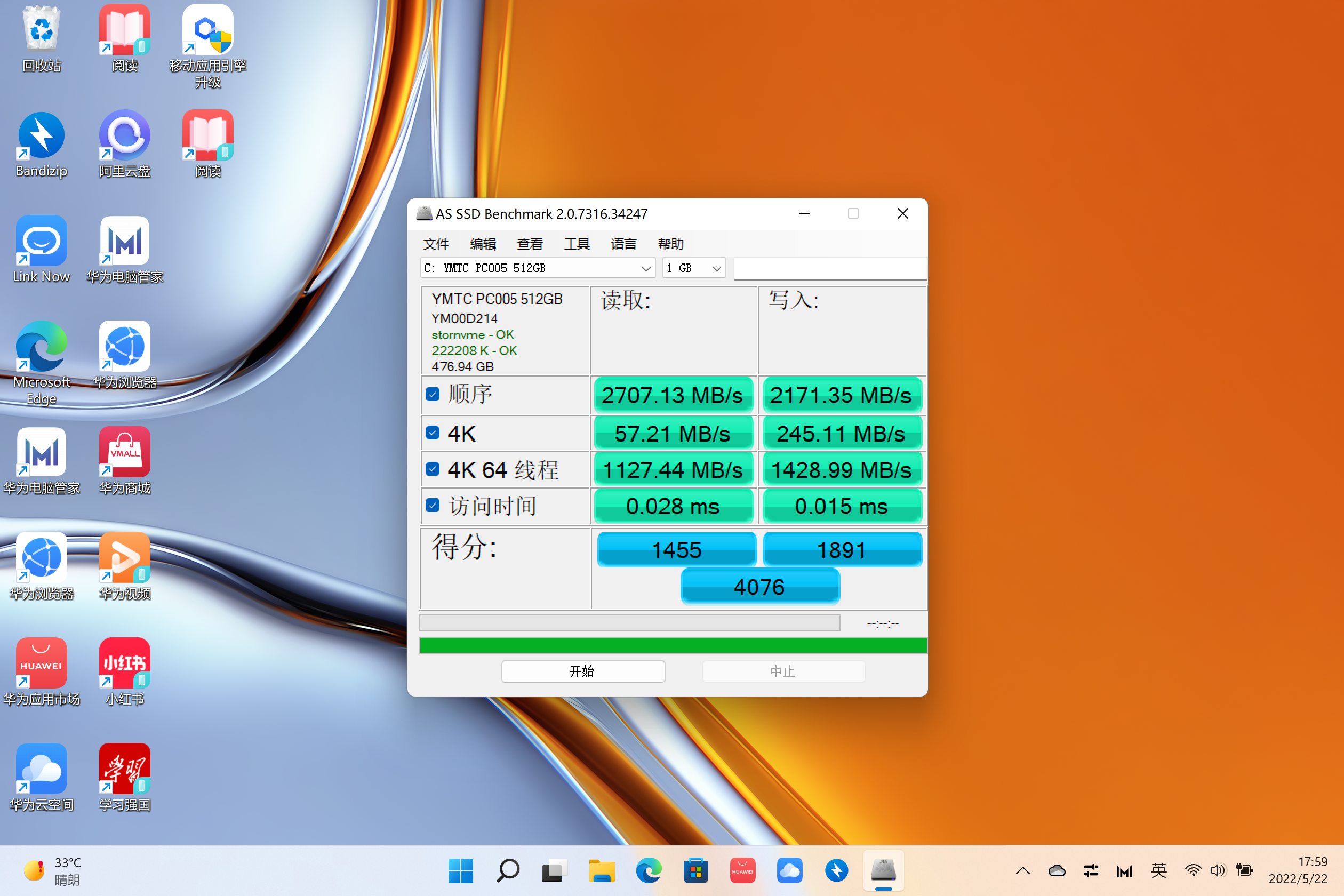
Yangtze Memory YMTC PC005 SSD sequential read and write speed: 2.7GB/2.1GB
Huawei MateBook 16s provides two performance strategies. Press the Fn+P key combination to switch between balanced/high-energy mode, the latter must be run in a plugged-in condition. We tested the performance in both modes separately. The first is the single-baked CPU, the power consumption is released to 45W in balanced mode, up to 54W in high-energy mode, and the official i9 version is 60W in high-energy mode. On the whole, it will release more than 10W of power consumption than the 14-inch notebook, which shows that the large body does have a higher performance limit.

Balanced Mode Single Baked Stress FPU – CPU Power Consumption 45W, Core Temperature 73℃

High-energy mode single-baked Stress FPU – CPU power consumption 54W, core temperature 77 ℃
In addition, we also used 3DMark to test the performance of the nuclear display. Huawei MateBook 16s is equipped with a full-blooded version of the Iris nuclear display with a specification of 96EU. In the TimeSpy test, it got a graphics score of 1835. In the Fire Strike test, It got a graphics score of 6012. On the whole, it is comparable to the MX450’s independent display, which is much stronger than the core display of the 11th-generation Core. This is first due to the high-frequency memory of 4800MHz, and it is also closely related to the excellent performance release ability of the MateBook 16s. .
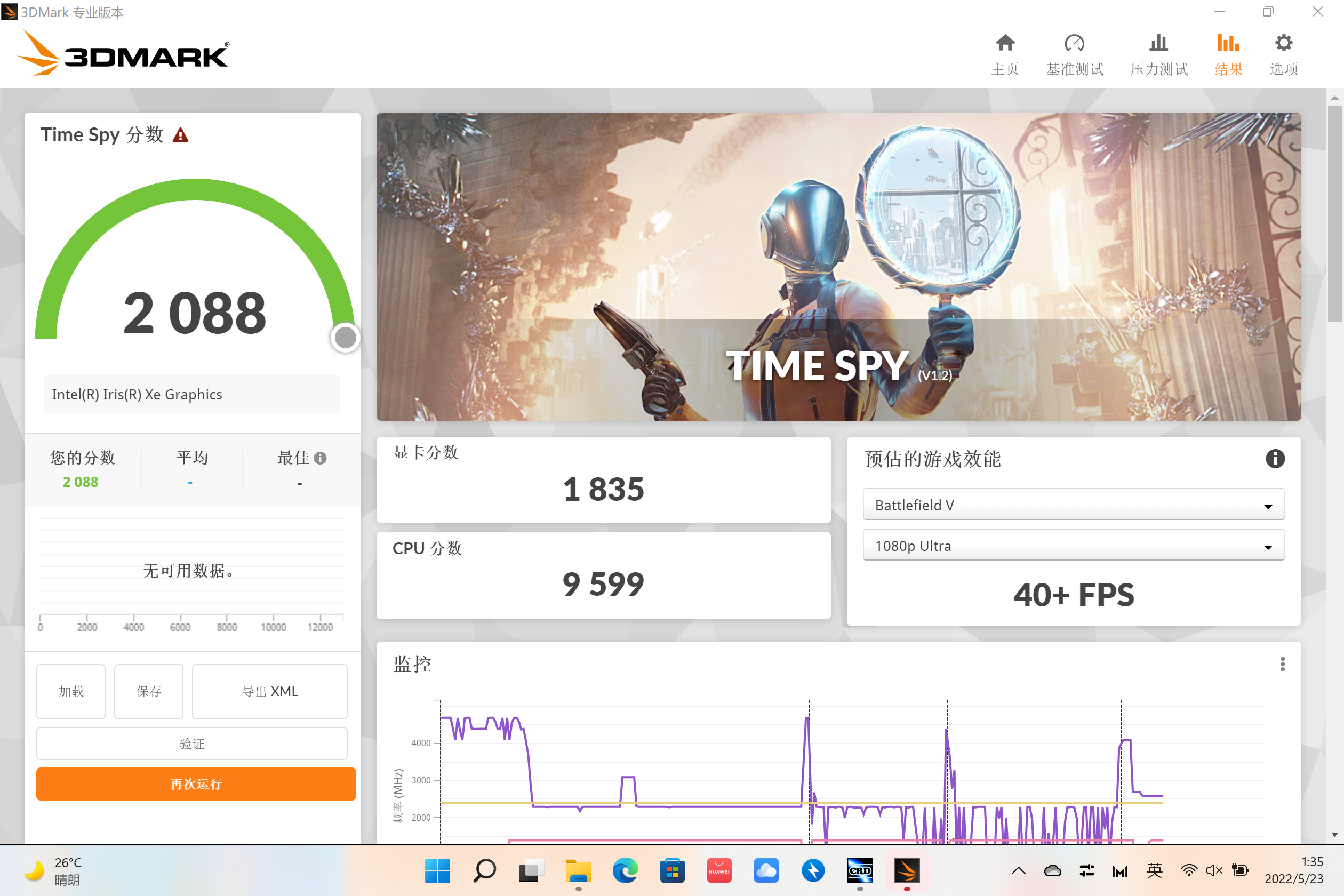
TimeSpy Graphics Score: 1835 points

Fire Strike Graphics Score: 6012
In the performance test, we intuitively felt the strong heat dissipation capability of the MateBook 16s. First of all, in the single-bake CPU test, the fan sound in the balanced mode was very low. In order to confirm whether the fan was running, I even put my ear to the air inlet. It was only heard nearby, which surprised me. In the high-energy mode, although the fan sound is enhanced, it is completely within the acceptable range. Even if it is used in the library, it is not easy to be disturbed.

According to the official statement, Huawei MateBook 16s applies the cooling technology from Huawei’s 2012 laboratory. From the design of cooling air ducts, to the arrangement of cooling fans, to the selection of cooling materials, it has been repeatedly adjusted and optimized. Judging from the results, this is also the one with the lowest sound among all active cooling notebooks we have contacted. In most cases, it even has a mute performance, and it also brings stable performance release capabilities. This is indeed inseparable from deep research and development. The foundation is also worth learning from other notebook manufacturers.
In terms of battery life, Huawei MateBook 16s is equipped with a large-capacity battery of 84Wh. The official claim is that it can play local 1080P video for 11 hours. It is basically no problem to maintain a day’s working hours after using it in the past few days. However, for this high-performance all-rounder, Plug in to use to release full performance.
When Huawei’s Smart Experience Comes to Windows
For Huawei notebooks, intelligent experience may be a more important part. We have seen multi-screen collaboration, smooth connection, AI subtitles, smart voice, etc. on Huawei’s other PC products before. Some new content has come, it can be said that the content ecology on the PC has been rebuilt.

The first is the Huawei mobile app. Compared with the first release last year, the experience of using the Huawei mobile app on the computer has been greatly improved. Opening Douyin and watching short videos will not freeze. The experience is better than that of virtual machines and Windows. The Android subsystem is much stronger. In addition, the mobile apps in the application market are now significantly more abundant, and the installation is convenient and easy to use, and the threshold for use is much lower. The operation logic of Huawei’s mobile app is basically the same as that of Huawei’s tablet. It supports parallel horizons and is also adapted to touchpad gestures. Of course, you can also use the touch operation of MateBook 16s.

In the system taskbar, Huawei MateBook 16s has added a “Control Center” shortcut entry. Its interface is similar to the control center on a HarmonyOS system mobile phone. It gathers many core functions and is divided into three areas. The shortcut function area above can be Screen capture, screen recording, open Huawei sharing, open multi-screen collaboration, open hotspot, etc. In the middle is the hyper terminal area, click the corresponding device to establish a connection, click the “ball” in the upper right corner to enter the “one-pull” button Graphical interface. At the bottom is the smart device area, which supports independent card information display for Huawei printers, keyboards, and mouse devices.

In the “Control Center”, the “Smart Search” function has also been added. Of course, you can also set shortcut keys to call quickly. Different from the search function that comes with Windows, Huawei’s Smart Search can search at the same time when it is connected to the mobile phone. The content on the two terminals of the mobile phone and the computer not only breaks through the information barrier between the two devices, but also makes the use more efficient.
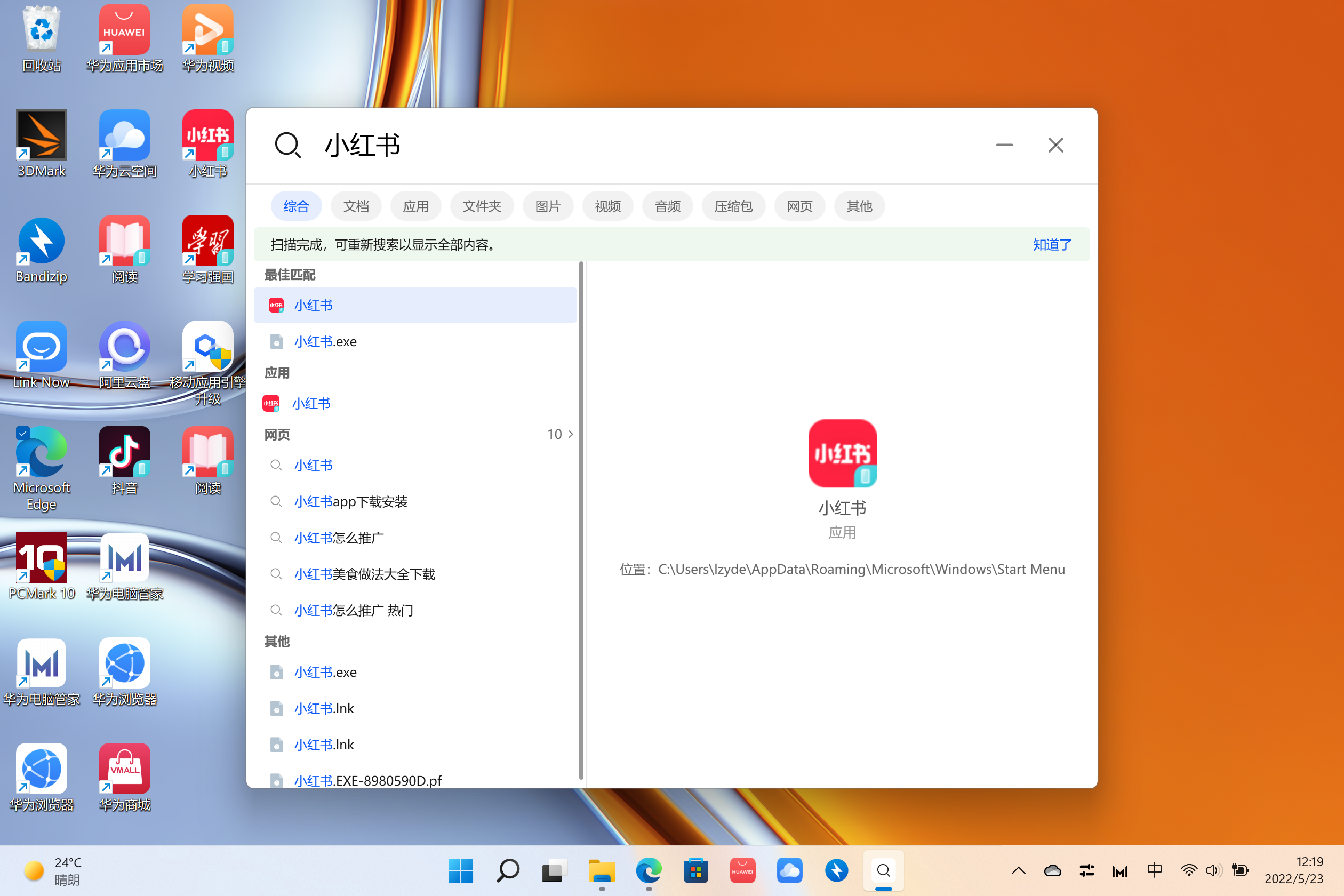
With the “Control Center”, the “Notification Center” is naturally indispensable. Click the computer housekeeper icon in the system taskbar to open the “Notification Center”. It is like the negative screen on the mobile phone, and you can log in to the Huawei account to synchronize across information. This brings together information such as life, efficiency, entertainment, etc. You can check express delivery, weather, hot searches, clipboard (synchronized with your mobile phone), etc., and all of them can be presented intuitively in the form of cards.

Finally, we want to introduce the audio and video experience of MateBook 16s. It is equipped with two speakers with a power of 2W, which are distributed on both sides of the C surface. It adopts a frontal sound design and supports virtual 5.1 and virtual 7.1 output. In the control center, you can You can set the speaker sound effect. It provides 3 sound modes: smart NIC, subwoofer and stereo field. In terms of microphones, it uses long-distance sound pickup technology, and then superimposes Huawei’s self-developed AI noise reduction algorithm to ensure high-quality voice and video calls.

Overall, the upgrade of Huawei MateBook 16s is more significant. It uses this year’s mainstream 12th-generation Core processor, the highest optional i9 version, and has an amazing silent fan, and the experience is improved again compared to before. In addition, software and services are the top priority of this upgrade. On the basis of the original multi-screen collaboration, Huawei analysis, smart voice, etc., MateBook 16s further improves the mobile app experience and expands new uses on the PC. Scenes. The addition of the control center and notification center also makes the PC easier to use, and further breaks through the barriers between it and the mobile phone.

For Huawei MateBook notebooks, this is a product that is easily underestimated. In fact, many of its configurations and functions are unique, such as a 16-inch 3:2 touch screen, a silent shark fin fan, smart function, etc. If there is no problem with the follow-up supply of this product, I believe it will become a favorable competitor in the large-sized all-around book, and it is worthwhile for some professionals to buy it. In terms of price, the Huawei MateBook 16s i5 version is priced at 6,999 yuan, the i7 version is priced at 7,999 yuan, and the i9 version is priced at 9,999 yuan.
This article is reproduced from: https://www.geekpark.net/news/302662
This site is for inclusion only, and the copyright belongs to the original author.