Original link: https://www.waerfa.com/launchpadder-review

LaunchPadder is a free macOS LaunchPad tool that can quickly organize and sort application Icons and folders on LaunchPad with certain rules.
Because in earlier LaunchPads the reset action would automatically alphabetize the program icons, but in newer versions it uses UUID as the sort by which makes for a very confusing layout.
In order to solve this problem, the developers made LaunchPadder.
Default settings include Apple, Type and Alphabet rules,
The Apple object will be prioritized and all objects will be sorted alphabetically. Basically, it can meet most of the automatic finishing needs.
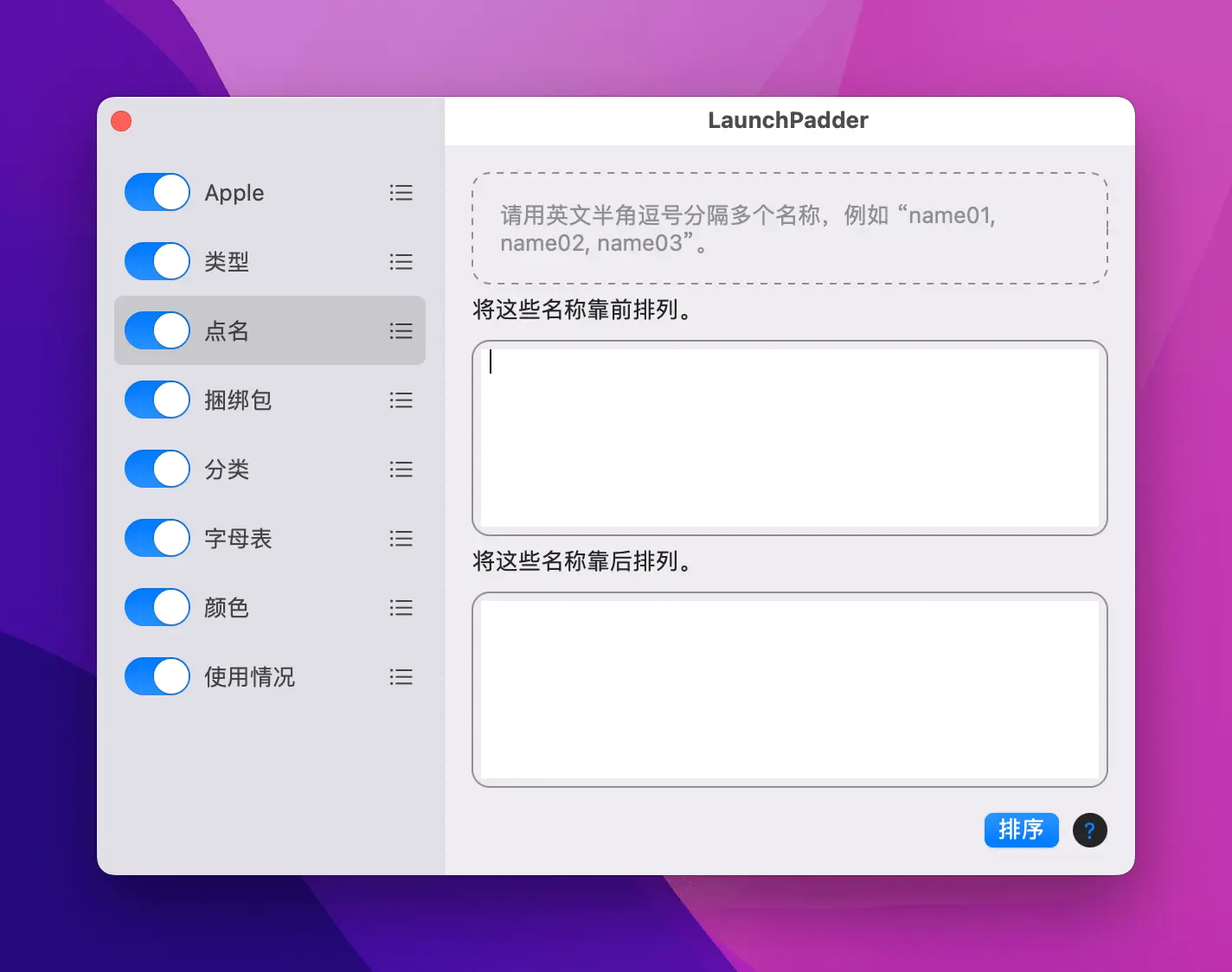
Specify some name, objects with the same name will be pinned at the beginning or end.
-
Arrange these names first.
-
Arrange these names later.
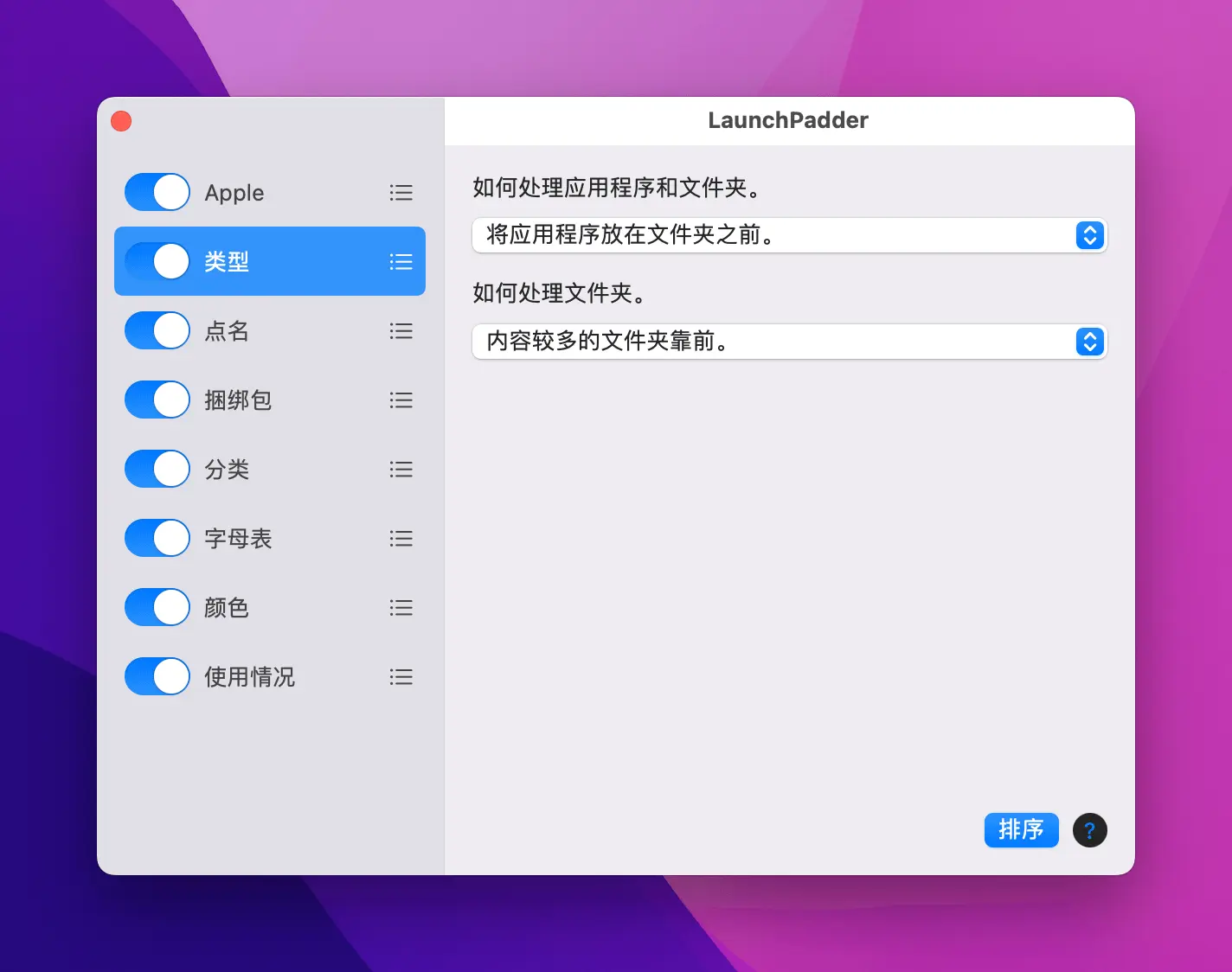
Set the sorting method for applications and folders.
-
How to handle applications and folders.
- Put the application before the folder.
- Put the application after the folder.
- Not processed.
-
How to handle folders.
- Folders with more content are placed first.
- Folders with less content come first.
- Not processed.
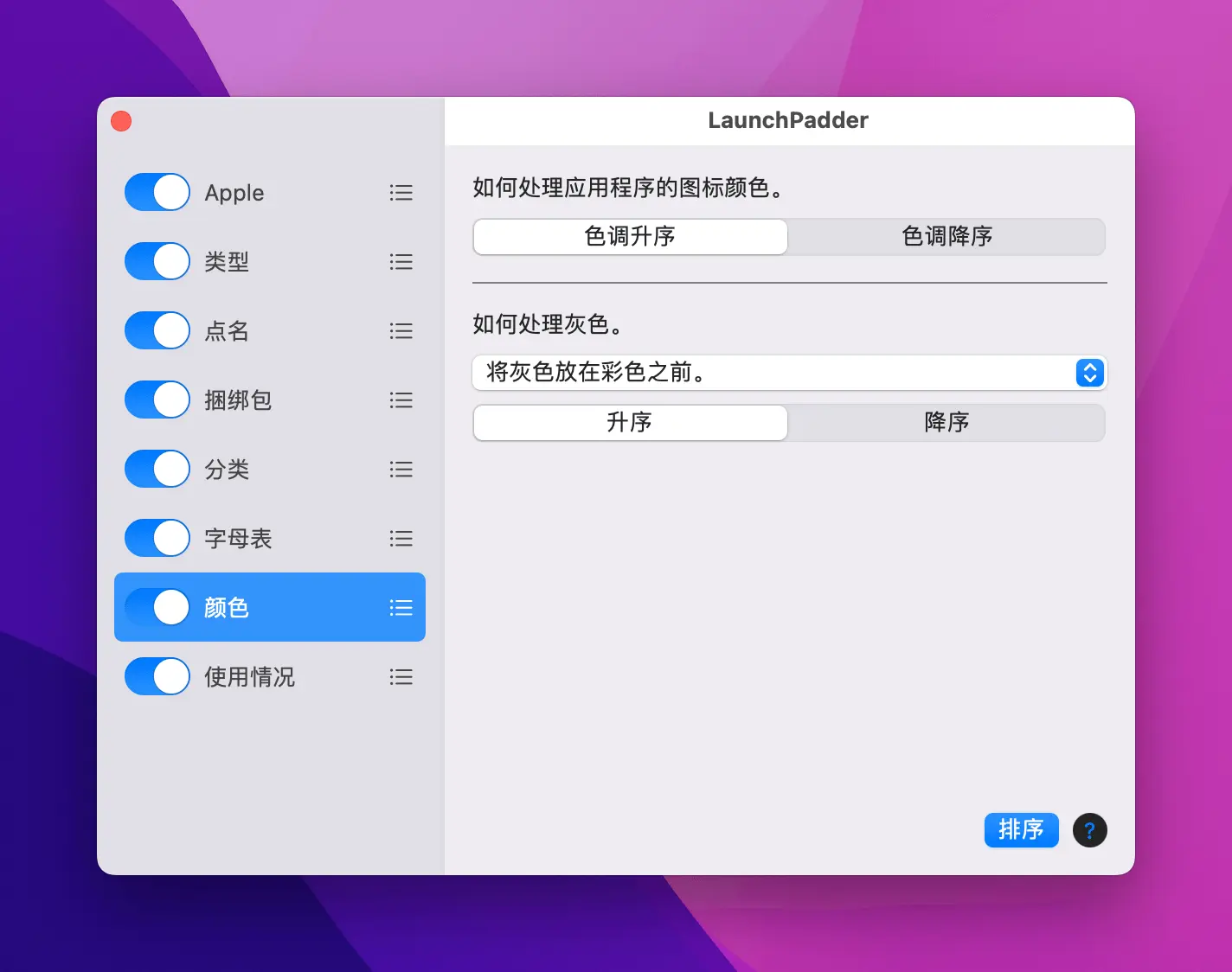
Sorts according to the color information of the application icons.
In order to achieve the best rendering effect, it is recommended to enable this rule alone, or use it in conjunction with the Apple and Type rules.
-
How to handle the application’s icon color.
- Ascending hue
- Hue descending
-
How to deal with gray.
- Put gray before color.
- Put gray after color.
- Not processed.
-
Grayscale sorting.
- Ascending
- Descending
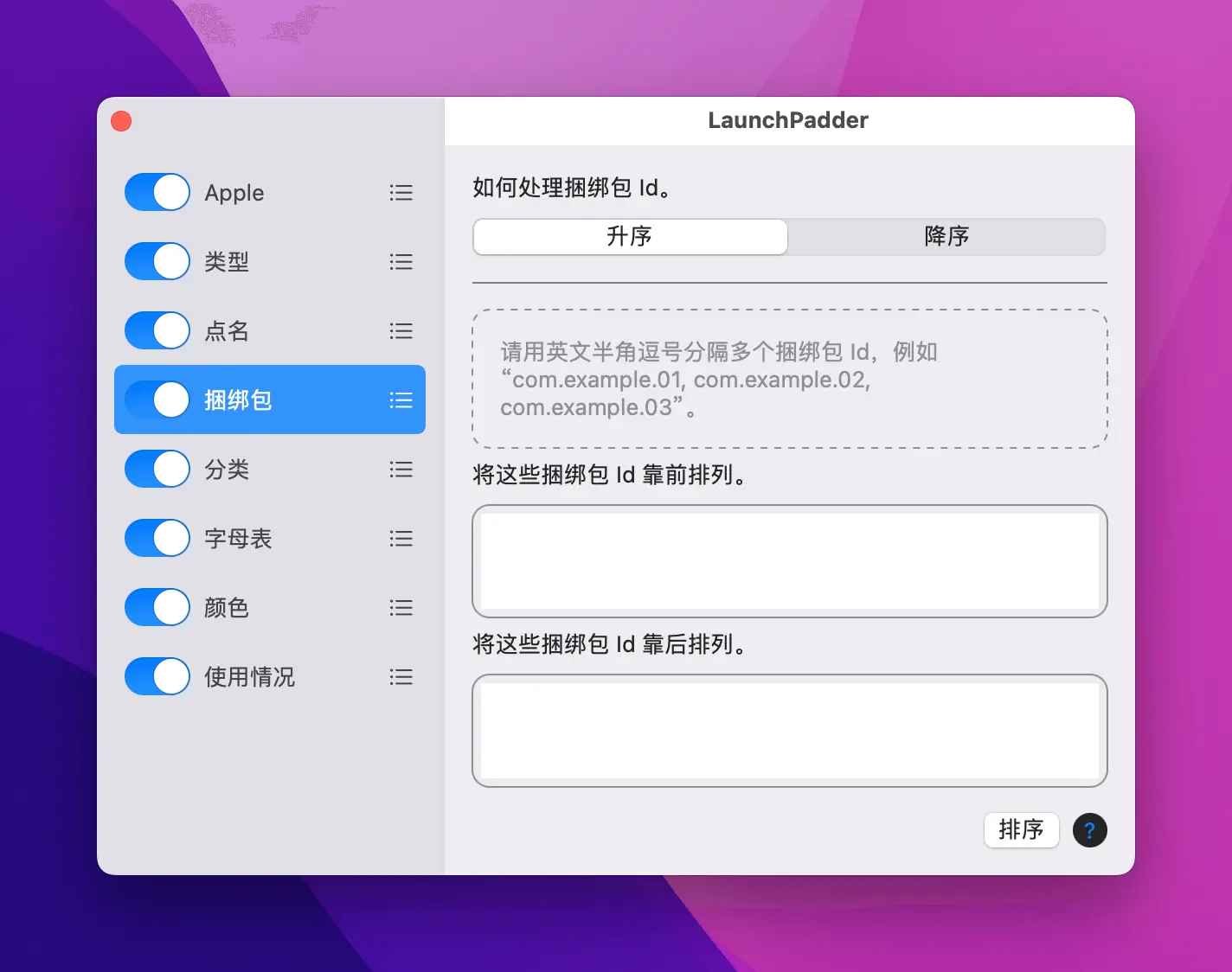
Specify some bundle Id, objects with the same bundle Id will be pinned at the beginning or end.
-
How to handle bundle Id.
- Ascending
- Descending
-
Arrange these bundle IDs first.
-
Arrange these bundle IDs to the back.
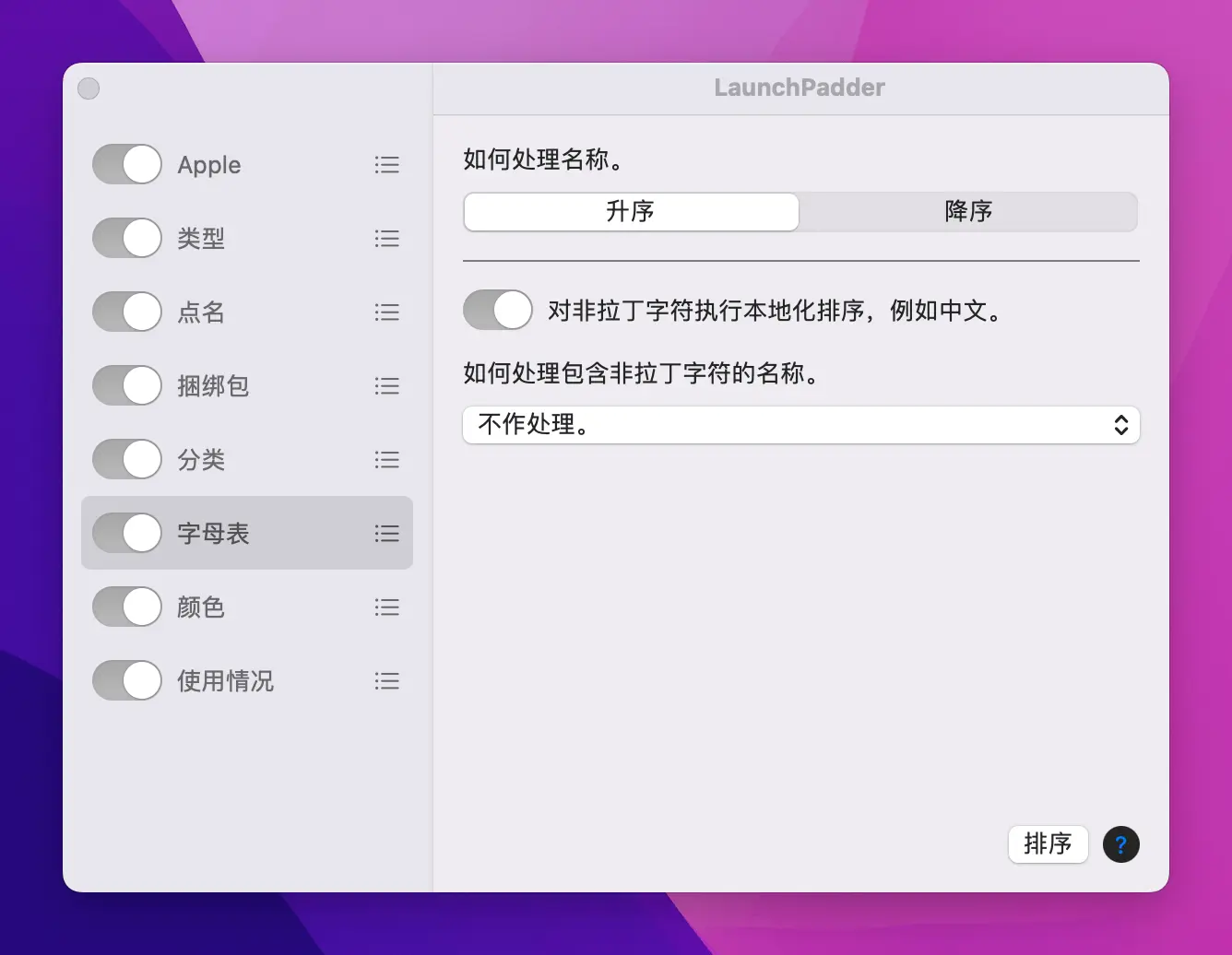
Sorts objects alphabetically, supporting localized character sets for non-Latin characters.
-
How to handle names.
- Ascending
- Descending
-
Perform localized sorting on non-Latin characters, such as Chinese.
-
How to handle names that contain non-Latin characters.
- Placed after names that contain only Latin characters.
- Placed before names that contain only Latin characters.
- Not processed.
Occasionally, LaunchPad will have some display problems, such as not displaying the icons of installed applications correctly, or still showing the icons of deleted applications, and restarting the operating system the problem persists. In this case, we need to reset the LaunchPad, for example using the following command.
defaults write com.apple.dock ResetLaunchPad -bool true ; killall Dock
The post LaunchPadder: Quick Sort LaunchPad Icon Tool first appeared on How to Play for Mac .
This article is reprinted from: https://www.waerfa.com/launchpadder-review
This site is for inclusion only, and the copyright belongs to the original author.