Original link: https://hellodk.cn/post/1136
Detailed process
How to make the rime input method (Xiaolanghao, Shuxuguan, Zhongzhou Yun) input kaomoji? Similar to the implementation mechanism of custom_phrase.txt , we define a dictionary xxx.dict.yaml file, and then define attributes such as name version sort . The content in the dictionary is divided into three columns
- screen text
- code
- Weights
The default user directories of rime on the three basic desktop system platforms are as follows
- [Windows]
%APPDATA%\Rime - [macOS]
~/Library/Rime - [Linux]
~/.config/ibus/rime(versions below 0.9.1 are~/.ibus/rime)
Take windows as an example, create the file kaomoji.dict.yaml under the %APPDATA%\Rime path
Save the following
# Rime dictionary - kaomoji # encoding: utf-8 # ref: https://tool.lmeee.com/yanwenzi # description: https://zh.wikipedia.org/zh-sg/%E9%A2%9C%E6%96%87%E5%AD%97 --- name: kaomoji version: "2023-07-20" sort: origin ... (。・∀・)ノkmj 1 ( ̄ε(# ̄) kmj 1 <(  ̄^ ̄)> kmj 1
Special attention:
- The file needs to be saved with
utf-8encoding - You need to use tabs instead of spaces between the text
码权重上屏文本
After saving this file, check the input scheme you are currently using. For example, I use Xiaohe Shuangpin. Find the file double_pinyin_flypy.schema.yaml to check which dictionary file is used for translator/dictionary item, such as mine
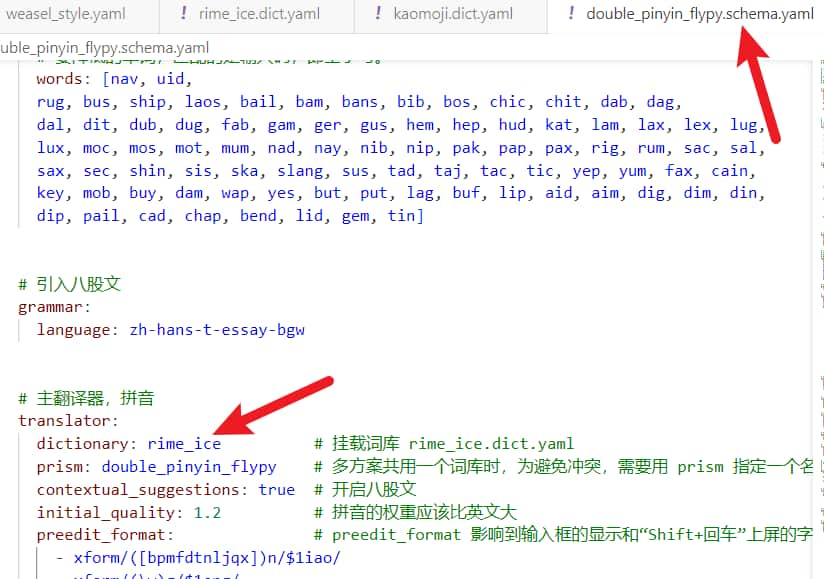
So search globally for name: rime_ice (it is recommended to use vscode to open the user data directory) to find rime_ice.dict.yaml file, then find import_tables item, and add kaomoji as the kaomoji thesaurus.

Then redeploy rime and you can select the kaomoji by inputting kmj . The reason why kmj is used as the key is because the English word for kaomoji is called kaomoji , so I personally think that kmj is very suitable as a key, and it is also very easy to input on a 26-key keyboard.
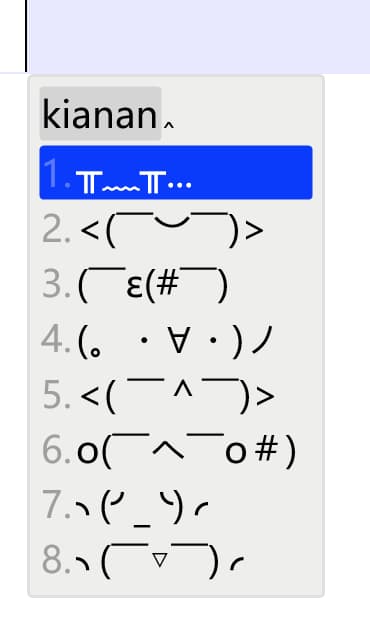
I have organized kaomoji.dict.yaml
The source of emoji is mainly provided by this website , which contains more than 400 emoji entries
Open F12 and write a piece of js to get all emoji texts
var pTags = document.querySelectorAll('#ywzList li p'); for (var i = 0; i < pTags.length; i++) { console.log(pTags[i].textContent); }
Now provide the yaml file I have organized for you to download, please use it.
Download link https://emby.940304.xyz:23399/f/685586dd6bb240f9aadc/ (The link will expire at 2024-01-17 20:28:42, please contact me again if it expires)
refer to
- https://zh.wikipedia.org/zh-sg/%E9%A2%9C%E6%96%87%E5%AD%97
- https://gist.github.com/zolunx10/3848421
- https://tool.lmeee.com/yanwenzi
This article is transferred from: https://hellodk.cn/post/1136
This site is only for collection, and the copyright belongs to the original author.