Original link: https://aaronnick.github.io/posts/obsidian-proxy-github/
Domestic users need to have a proxy to access Obsidian’s community plug-in market and themes, otherwise the access will be very slow. Now you can easily access downloads without having to hang a proxy yourself through a plug-in ── proxy-github
Installation Guide
Note: Currently this plugin is not listed on the community plugin market, it needs to be installed locally or installed using BRAT.
local installation
- download obsidian-proxy-github.zip
- Unzip obsidian-proxy-github.zip
- Put the unzipped folder into the plugins directory under the notes directory. Such as: XXX/.obsidian/plugins
Install via plugin BRAT
- Install the obsidian42-brat plugin
- Enter proxy-github repository address:
juqkai/obsidian-proxy-github - The list of third-party plugins can be enabled by proxy-github
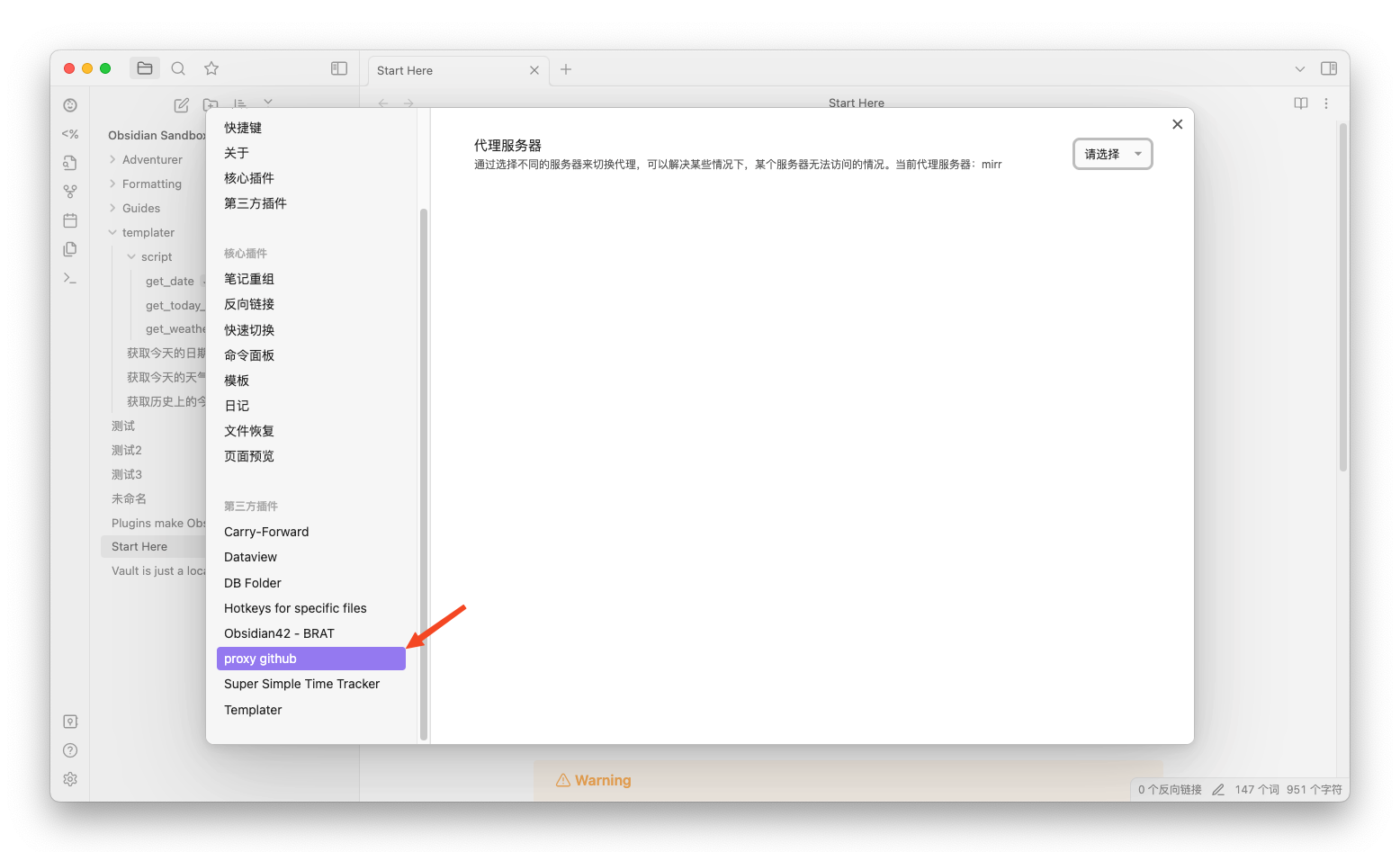
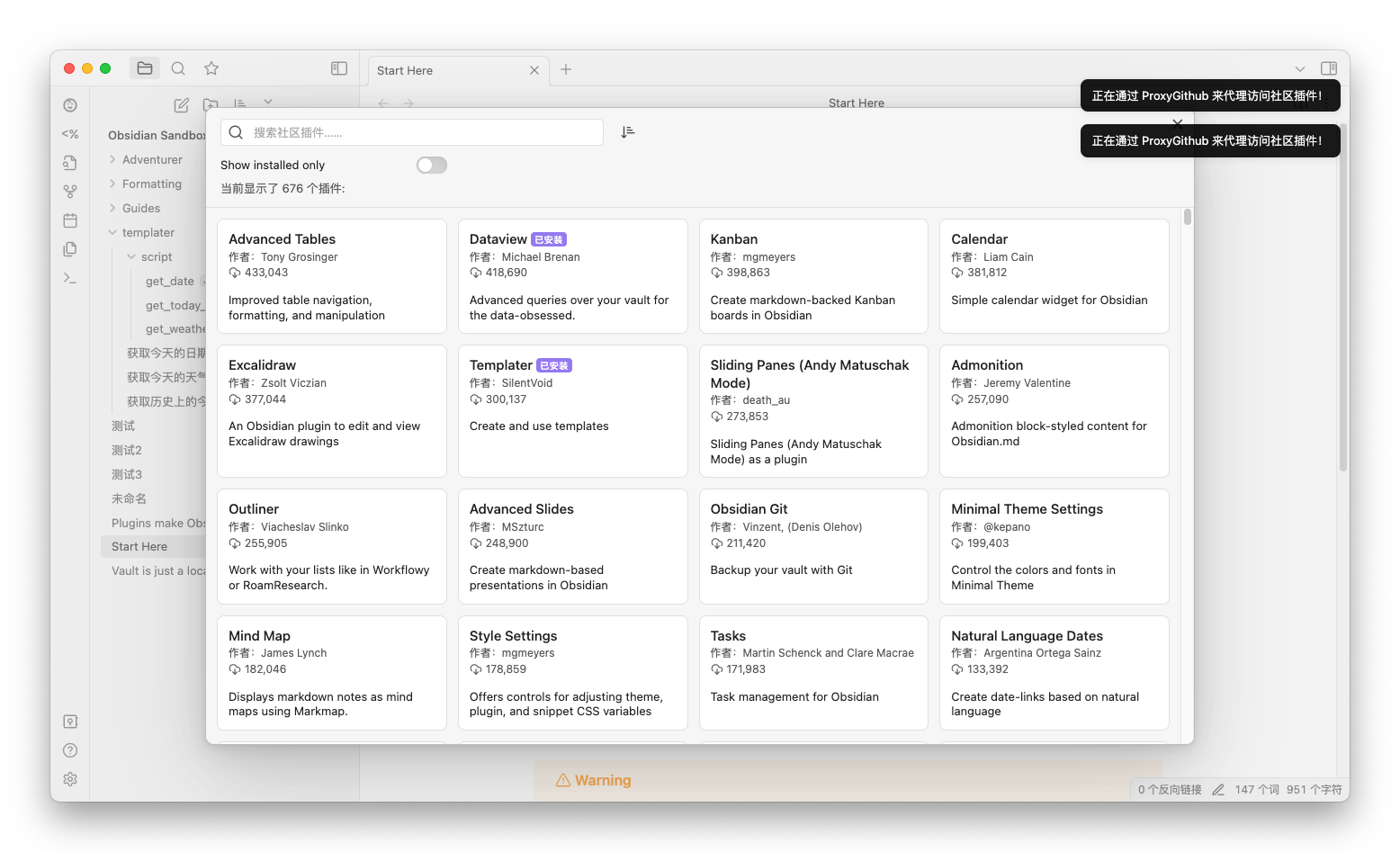
This article is reprinted from: https://aaronnick.github.io/posts/obsidian-proxy-github/
This site is for inclusion only, and the copyright belongs to the original author.