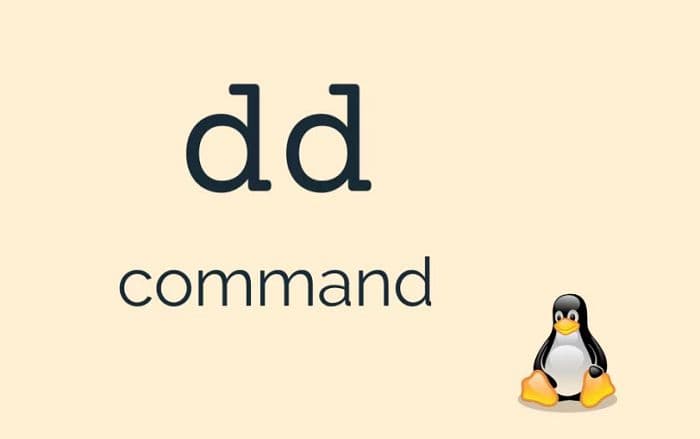Original link: https://meledee.com/2022/12/4112.html
The dd command in the Linux system is a utility for copying and converting files, and the one-key DD script can be used to reinstall/replace the pure version of the Linux system. Almost all hosting providers will provide free Linux systems for users to install, but for the following reasons, it is recommended to use DD scripts to obtain a clean version of the system.
1. The system version provided by the merchant is limited, and the version you need may not be available, such as Debian 11;
2. The system provided by the merchant basically has monitoring software and even backdoor code, which has certain hidden risks;
3. The system provided by the merchant may have pre-installed software that you do not need, which is difficult to find and uninstall, and may also cause traffic to escape or server abnormalities;
Warm reminder: using the one-click DD script will erase all files on the server, please make sure you have backed up all important data!
New version of MoeClub script: (recommended to use the new version, better compatibility)
bash <(wget --no-check-certificate -qO- 'https://raw.githubusercontent.com/MoeClub/Note/master/InstallNET.sh') -d 11 -v 64 -p password -port port -a -firmware
Legacy MoeClub script:
bash <(wget --no-check-certificate -qO- 'https://moeclub.org/attachment/LinuxShell/InstallNET.sh') -d 11 -v 64 -a -firmware -p custom password
Script common parameters:
-firmware #Additional driver support -d #Debian system, followed by the system version number, such as -d 11 -c #Centos system, followed by the system version number, such as -c 7 -u #Ubuntu system, followed by the system version number, such as -u 22.04 -v #Write 64 or 32 in the back, choose 64-bit/32-bit operating system -a #Auto, fully automatic unattended installation --mirror #Custom mirror source address -p #Custom password –ip-addr #Custom IP address, such as: 123.45.xxx.xxx (obtained by ifconfig -a in advance) –ip-gate #Custom gateway address, such as: 123.45.xxx.xxx (obtained by route -n in advance) –ip-mask #custom mask address, such as: 255.255.xxx.xx
Domestic host:
It is recommended to replace the mirror source for domestic hosts, otherwise the update speed will be slow. If the host provider provides an intranet source, it can be replaced with this source to save traffic and download time.
bash <(wget --no-check-certificate -qO- 'https://moeclub.org/attachment/LinuxShell/InstallNET.sh') -d 11 -v 64 -a --mirror 'http://mirrors. tencent.com/' -p custom password
Some stable open source mirror sites at home and abroad:
#中国大陆mirror.bjtu.edu.cn #Beijing Jiaotong University mirror station mirrors.163.com #Netease mirror station mirrors.bfsu.edu.cn #北京外语大学mirror station mirrors.neusoft.edu.cn #Dalian Neusoft Information College Mirror station mirrors.tuna.tsinghua.edu.cn #清华大学音乐站mirrors.ustc.edu.cn #中国科技大学音乐站#Domestic well-known IDC mirrors.tencent.com #腾讯镜景站mirrors.tencentyun.com #腾讯云内网链接站 (only for Tencent Cloud Intranet use) mirrors.aliyun.com #阿里云音乐mirrors.huaweicloud.com #HUAWEI CLOUD MIRROR STATION#Overseas ftp.cn.debian.org #中国大陆音乐站ftp.hk.debian.org #Hong Kong Mirror Station ftp.tw.debian. org #台湾镜景站ftp.jp.debian.org #日本镜音站ftp.us.debian.org #美国镜景站ftp.ru.debian.org #Russian mirroring station ftp.uk.debian.org #United Kingdom mirroring station ftp .fr.debian.org #FRANCE MIRROR STATION ftp.au.debian.org #AUSTRALIA MIRROR STATION ftp.br.debian.org #BRASILIA MIRROR STATION
Do not want to DD Linux, want to DD Windows system?
If you need to DD the Windows system, please use BETA.GS’ one-click DD script .
This article is transferred from: https://meledee.com/2022/12/4112.html
This site is only for collection, and the copyright belongs to the original author.