Original link: https://imtx.me/blog/pastenow-212/
It’s been a while since I introduced the update of PasteNow. In the past six months, PasteNow has continued to iterate steadily. The version number has changed from version 2.6 to version 2.12. Version 2.12 was just released this week. Let me briefly list what has been updated recently.
The first is the definition of two new shortcut keys, which can help you create a faster personalized experience, namely “plain text mode” and “clear saved items”. The former is to temporarily switch to the plain text mode by pressing and holding a shortcut key when pasting rich text, and the latter is for users who need to clear historical data frequently, and now they can clear it with one key.

Secondly, PasteNow has enhanced the preview function. Now as long as it is a file format that macOS supports preview, whether it is a picture, video, or Keynote, Word, or Excel, as long as it is copied into PasteNow through Finder, you can use the way to press the Space key. Now that you have previewed the content, you can find the content you want more conveniently and quickly.
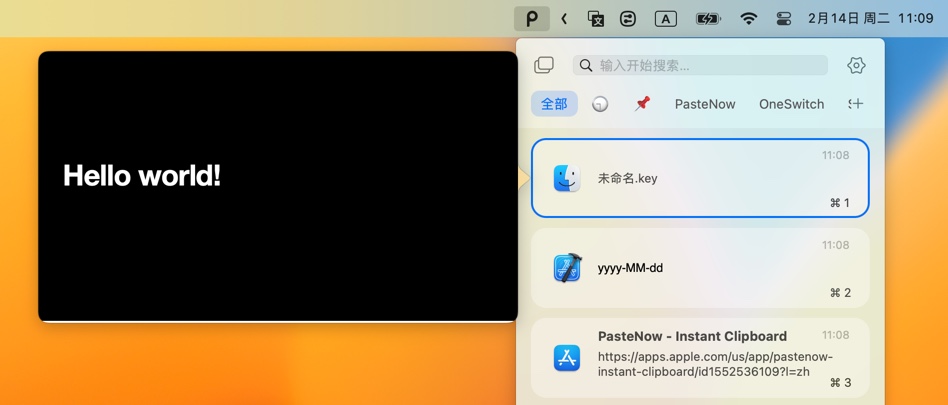
In addition, the “exclusion rules” have been strengthened recently, and PasteNow now adds support for filtering data of a specific size. If you often copy some particularly large data in daily operations but do not want them to be saved, you can fill in a size such as 1MB in the new version, so that data larger than 1MB will not be saved.

Finally, PasteNow perfected a sync scenario based on Finder. People often copy files in Finder. In this case, PasteNow will only save the file name + path, and will not actually store the file content, but there will be an exception here-if it is a picture file, it will be saved Its preview image. However, only saving the preview image will lead to a wrong indication to the user, thinking that this is the image content (not a file), when syncing to iOS or other devices, it is found that the image content cannot be viewed or saved. So in the new version, PasteNow handles the picture type files more thoroughly, and saves the content of the picture completely instead of just the thumbnail, so you can view the picture details after syncing to other devices.
While this special processing provides convenience, it may have side effects. For example, users who often deal with a large number of pictures may not want the content to be synchronized. On this point, I will continue to receive more feedback from users for further improvement. In short, such changes should no longer confuse users.
618 Promotions
Finally, there is the long-lost 618 promotion.
PasteNow and Manico are starting a five-day sale. Among them, the original price of PasteNow is 50 yuan, and the current 20% discount to 40 yuan, while the original price of Manico is 40 yuan, and the current 25% discount to 30 yuan. The price will be available for five days, until June 20.
If you are interested, please visit the App Store link:
This article is transferred from: https://imtx.me/blog/pastenow-212/
This site is only for collection, and the copyright belongs to the original author.
