Original link: https://mazhuang.org/2023/09/16/kindle-tips-2023/
I have a Kindle Paperwhite purchased from Nichia in 2013 and it is still in use. Apart from the appearance wear and tear, everything else is normal and even continues to fly well.

Ever since Amazon announced last year that it would cease operations of the Kindle e-book store in China in June this year, I have been wanting to write something to record (ji) this old partner who has been with me for many years, but I have never started writing.
Today, more than a year later, I finally got started. I plan to write about how I use Kindle in several small topics, including book transfer, screen saver picture management, file management, etc., as an archive and memory for myself, and I hope It can help some people who still continue to use it in the “post-Kindle era”.
Although it is jokingly called an instant noodle cover, the purpose of using electronic paper books is of course for reading. After the official e-book store ceased operations, how to transfer the e-books you find to Kindle has become an unavoidable topic. I believe that some old users who like to mess around are familiar with various methods of transferring books, such as email push, USB transfer, Amazon official account, etc. There are many related introductions online, so I won’t go into details here.
This article records my “unique” way to transfer books to Kindle – the WiFi book transfer plug-in.
This is a self-made plug-in that can transfer e-books to Kindle directly through WiFi. There is no need to use a USB cable or rely on other services. As long as the Kindle and mobile phone/computer are in the same LAN, you can upload them directly through the browser. eBooks to Kindle.
running result
Kindle side plug-in operation effect:
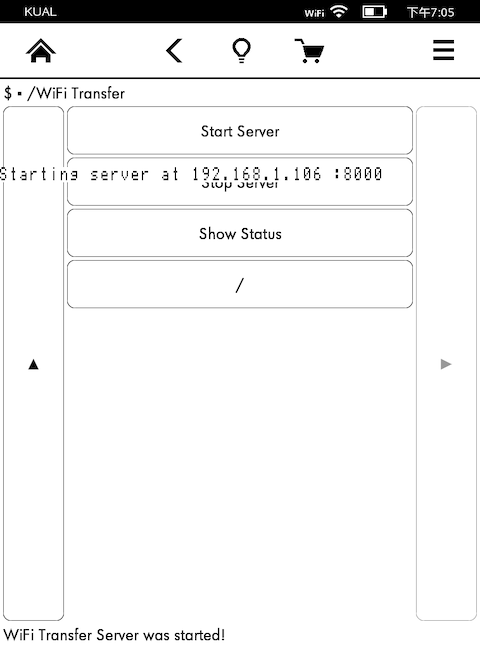
The effect of uploading page on mobile phone:

The effect of the upload page on the computer:

principle
The principle of this plug-in is to run an HTTP Server on the Kindle and provide services on port 8000. In this way, computers, mobile phones and other devices in the LAN can open a server that can upload electronic messages by accessing http://{Kindle 的局域网IP}:8000 Book to Kindle web page.

installation method
To use this plug-in, you need to install KUAL and Python3 on Kindle first. Please make sure they are installed correctly. For their installation methods, please refer to https://bookfere.com/post/311.html .
Plug-in project address: https://github.com/mzlogin/kual-wifi-transfer
-
To download the project code, you can
git clone https://github.com/mzlogin/kual-wifi-transfer.git, or you can go directly to the projectDownload zip file;
-
Connect the Kindle to the computer with a data cable, and copy the wifi-transfer folder in the code you just downloaded to the Kindle’s extensions directory (full path/mnt/extensions).
Instructions
-
Start the server on Kindle:
Open KUAL on Kindle, you can see the “WiFi Transfer” menu item in the plug-in list, click “Start Server”, and the Kindle will display
Starting server at <ip:port>; -
Access
<ip:port>displayed in step 1 on your computer or mobile phone, select the e-book file and upload it. -
After the upload is completed, click “Stop Server” on the Kindle to shut down the server.
summary
The above is one of my favorite ways to pass on letters. Its advantages are:
- Not dependent on USB cable;
- Does not depend on network conditions – use WiFi when there is WiFi, and when there is no WiFi, open a hotspot on your phone/computer and connect the Kindle to it;
- There are no restrictions on e-book formats, and any e-book that can be opened on Kindle can be transferred directly.
Another method that I commonly use now is to open r.qq.com in the Kindle trial version browser and use WeChat to read.
Kindle is destined to drift away, but books continue to accompany us.
This article is reproduced from: https://mazhuang.org/2023/09/16/kindle-tips-2023/
This site is only for collection, and the copyright belongs to the original author.