Original link: https://mianao.info/2022/12/06/363509
I have been using the pagoda panel to build the site, and I am not used to using the LNMP command method. The daily maintenance is relatively troublesome. After all, my purpose is to write a blog.
The experience of using the Pagoda panel at the beginning is very good, the operation is convenient and simple, and there are few problems. Later, Pagoda began to require binding mobile phone numbers, mandatory binding, and even later upgraded to track and collect user website information, which was a bit too much. Now I write less blogs, and I have a lot of procrastination, so I didn’t spare time to change the pagoda.
A few months ago, I accidentally saw the introduction of the mdserver-web panel. I felt that I wanted to reproduce the pagoda panel. I quickly experienced it. It is not very mature yet, and I made mistakes when using it. Those who dug a hole and ran away.
In the past two days, I thought about changing the panel. I went to https://github.com/midoks/mdserver-web and looked at it. It was still being updated, so I opened a VPS to try it out, and found that it was already good, at least enough for me. up.
Function introduction
- SSH terminal tool
- Panel favorite function
- Website Subdirectory Binding
- Website backup function
- Plug-in management
software
- OpenResty – lightweight, occupies less memory, and has strong concurrency.
- PHP[53-82] – PHP is the best programming language in the world.
- MySQL – A relational database management system.
- MariaDB – is an important fork of MySQL.
- MongoDB – A non-relational NOSQL database management system.
- phpMyAdmin – a well-known web-side MySQL management tool.
- Memcached – A high-performance distributed memory object caching system.
- Redis – A high-performance KV database.
- PureFtpd – A free FTP server software focused on program robustness and software security.
- Gogs – An extremely easy-to-build self-service Git service.
- Rsyncd – Universal synchronization service.
At first glance, it seems that there is no Nginx. In fact, OpenResty® is a high-performance web platform based on Nginx and Lua, which integrates a large number of excellent Lua libraries, third-party modules and most of the dependencies. It is used to conveniently build dynamic web applications, web services, and dynamic gateways that can handle ultra-high concurrency and high scalability.
So just use it directly, but it is true that there are no Apache, node and other environment installation packages.
https://openresty.org/cn/
This web platform is mainly developed by Zhang Yichun and is used by many companies.
installation panel
Install command:
初始安装curl -fsSL https://cdn.jsdelivr.net/gh/midoks/mdserver-web@latest/scripts/install.sh | bash直接更新curl -fsSL https://cdn.jsdelivr.net/gh/midoks/mdserver-web@latest/scripts/update.sh | bash卸载脚本wget -O uninstall.sh https://cdn.jsdelivr.net/gh/midoks/mdserver-web@latest/scripts/uninstall.sh && bash uninstall. After the operation is completed, the address, account number and password will be generated for direct access. 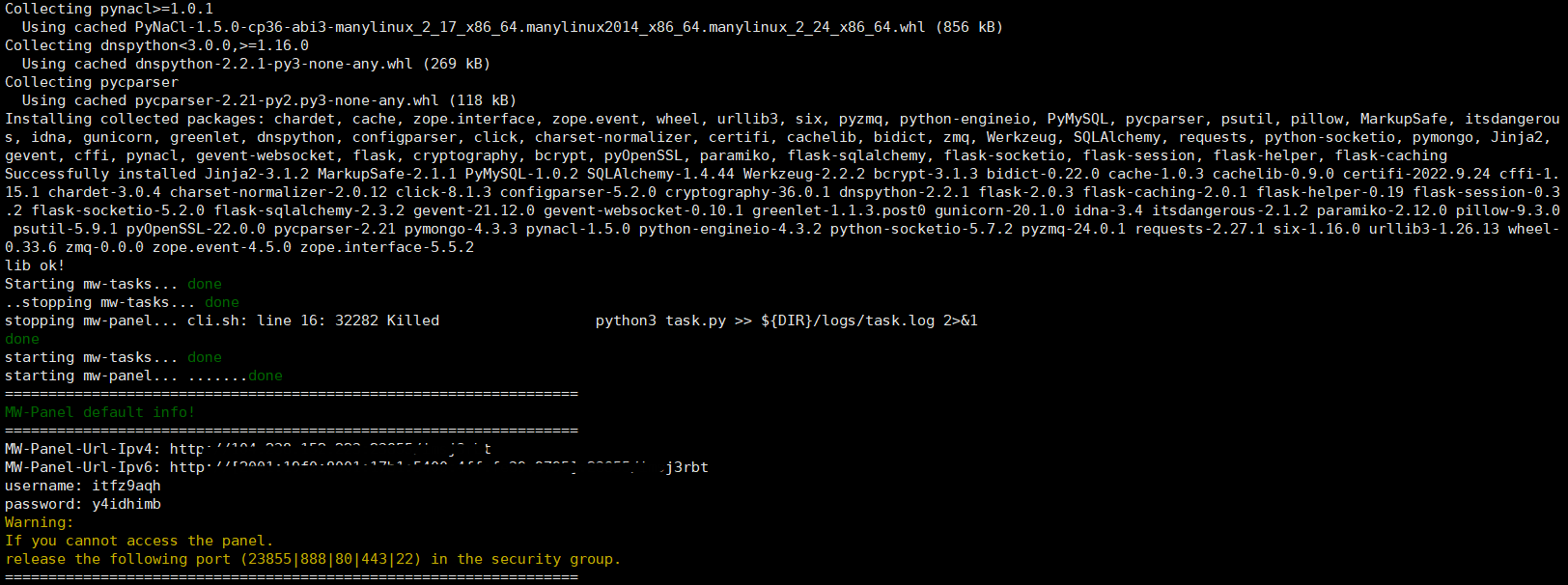
Software Installation
- The login panel is basically the same as the pagoda, modify the login name and password, etc.:
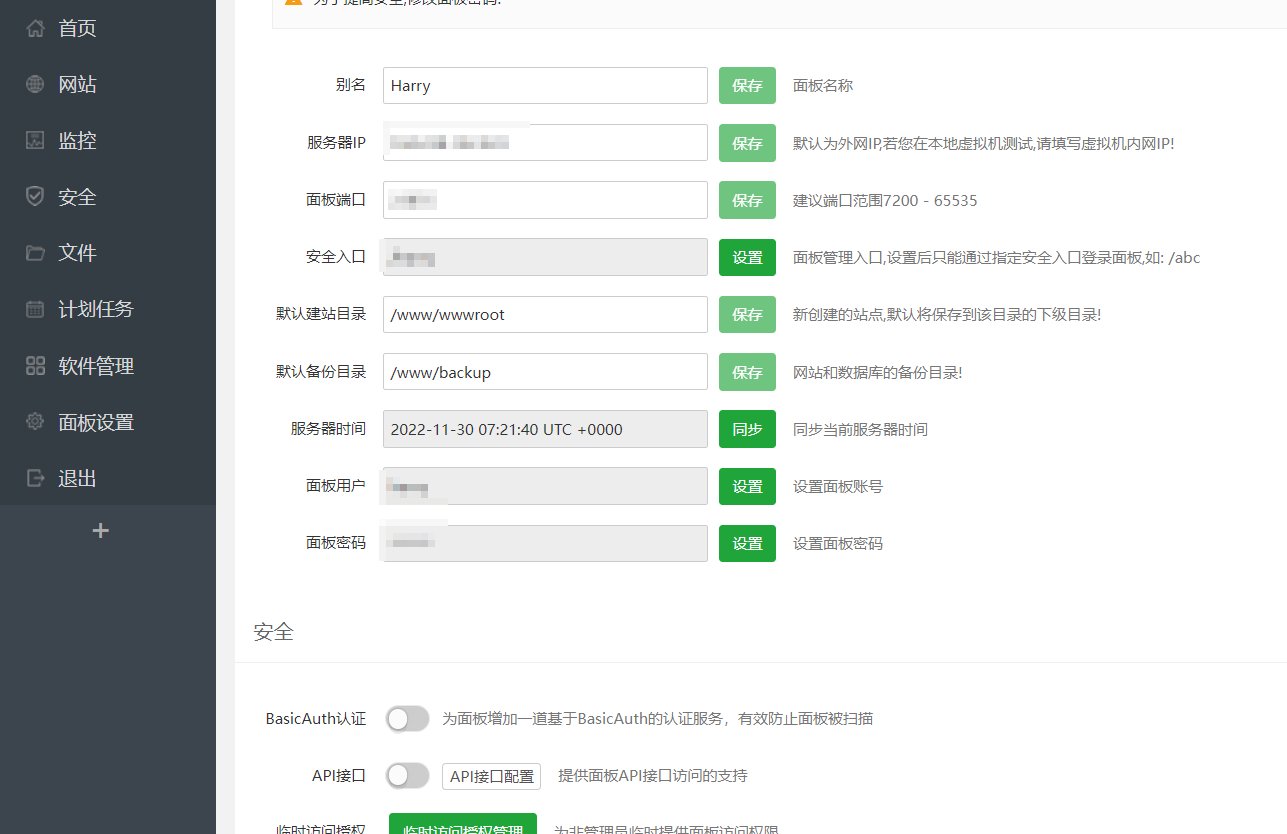
- It takes a long time to install OpenResty, MySQL, PHP and other software, and it is estimated to take one or two hours:
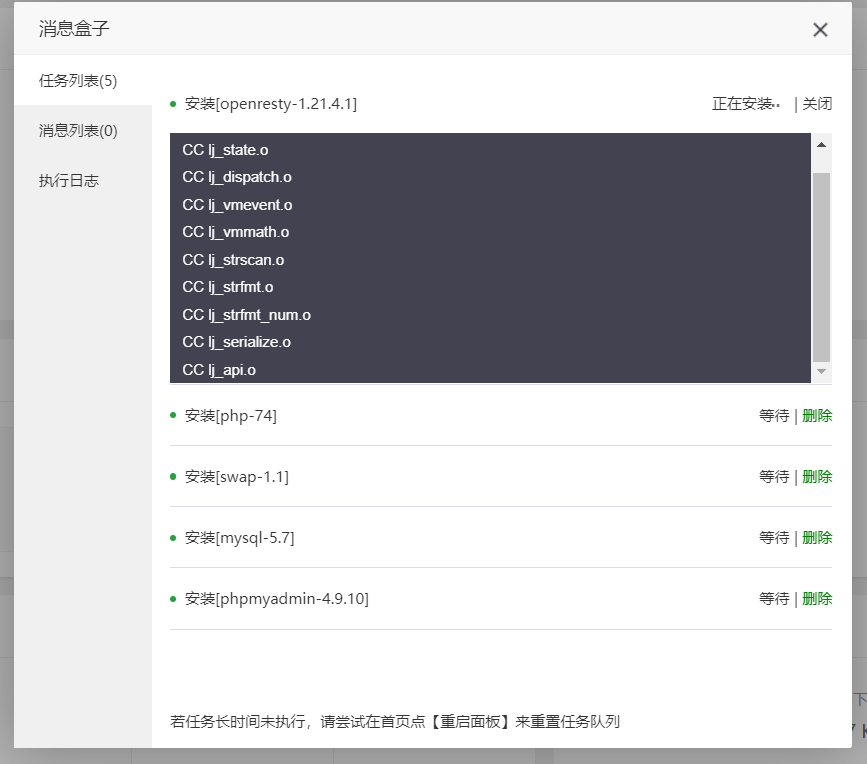
-
Although the number of software is not much, it is enough for me, but I think it is not convenient to have one less option for installed software:
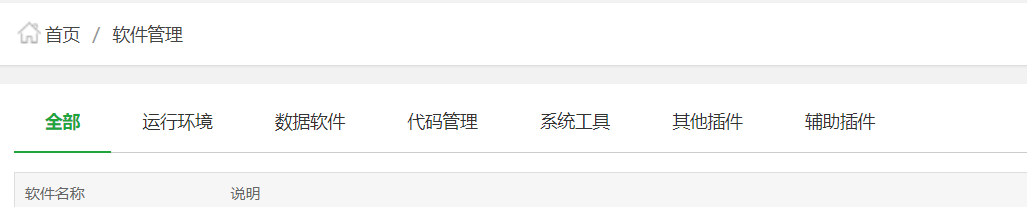
Build a website
- Add a site:
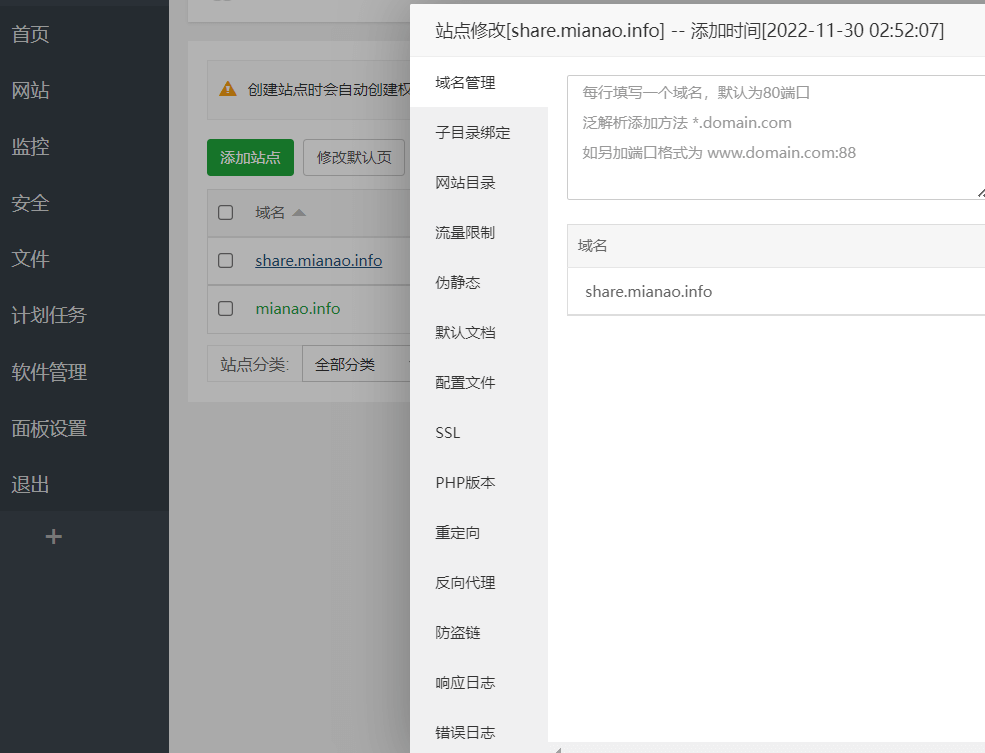
- Adding a database, unlike the pagoda, which puts the database management directly on the left panel, you need to open the MySQL settings and add the database in the management list:
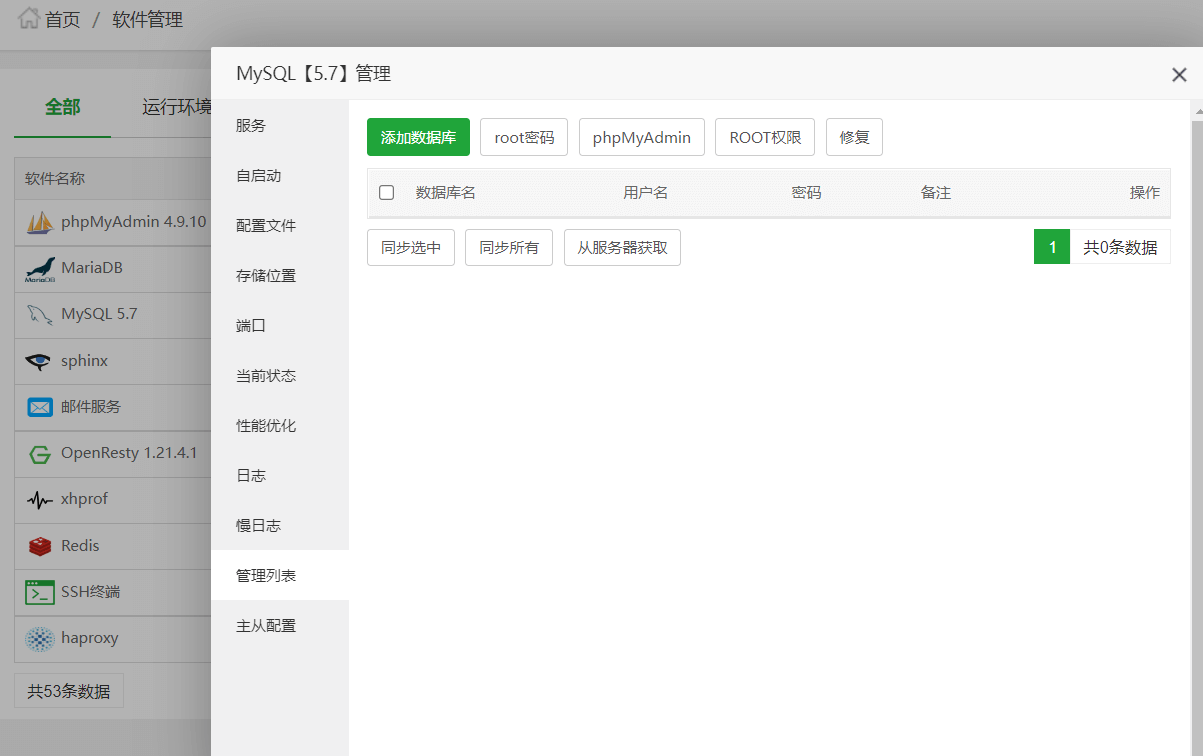
Similarly, phpMyAdmin management is also in the settings. - Change and release port:
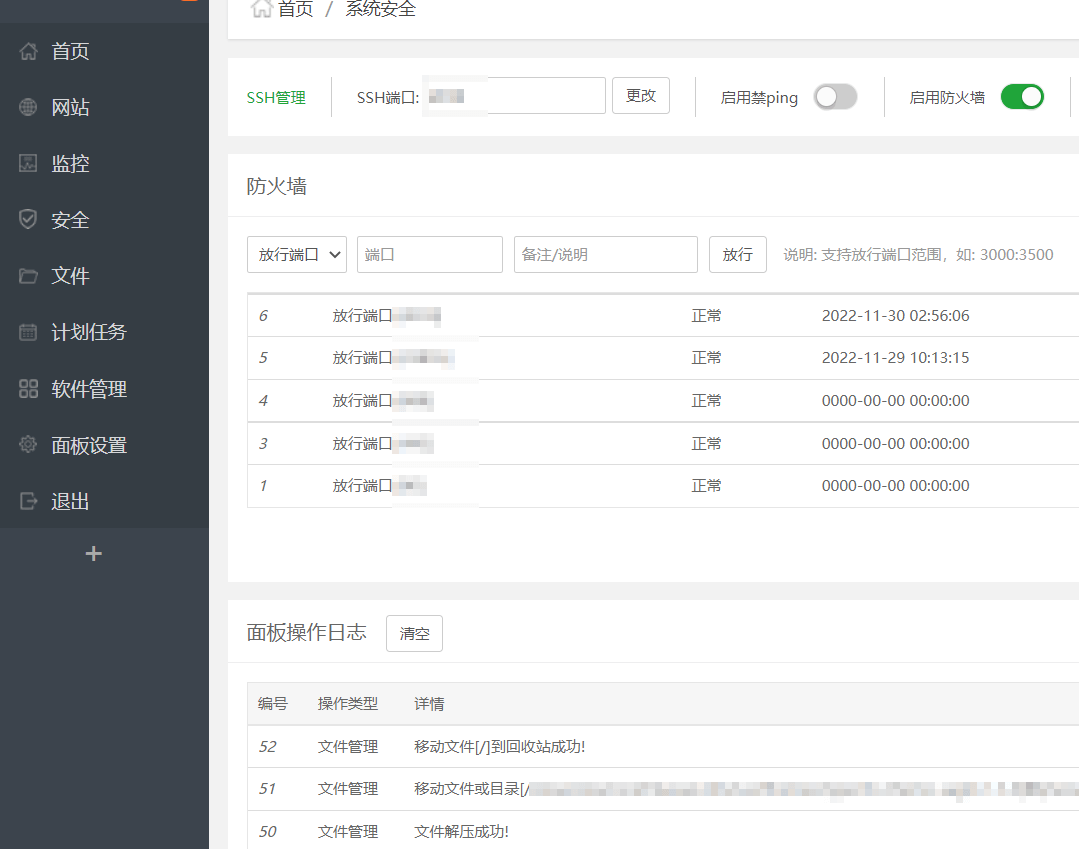
- Scheduled Tasks:
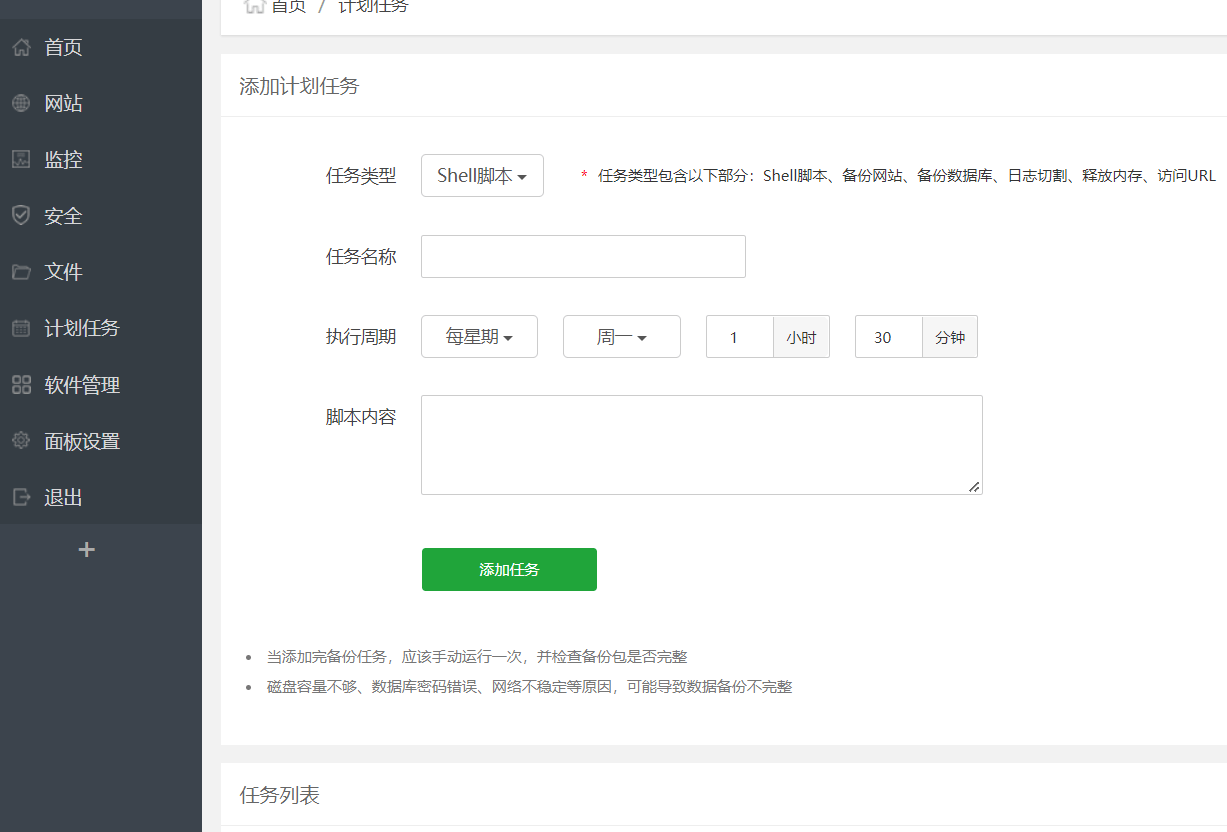
In general, although the mdserver-web panel does not have as many functions as the pagoda panel, its usability is already good.
This article is transferred from: https://mianao.info/2022/12/06/363509
This site is only for collection, and the copyright belongs to the original author.