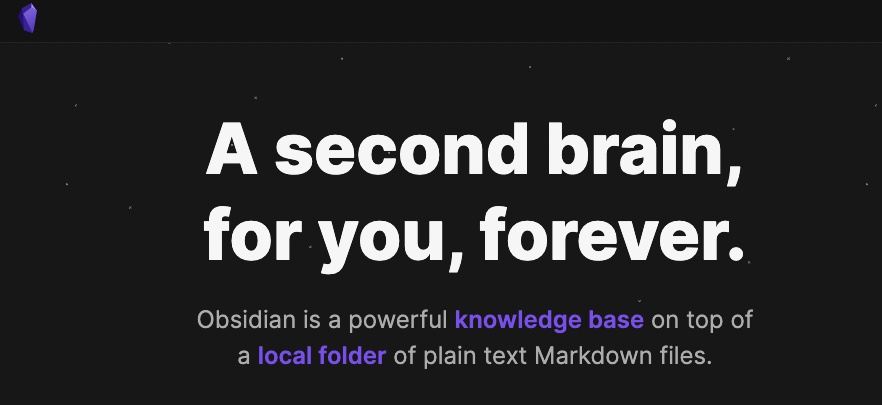Original link: https://blog.forecho.com/use-obsidian.html
introduction
Obsidian is a very useful note-taking software. I have been using it for a while. Today I want to share my experience with you.
Why use Obsidian
Because of the need to take notes, we often encounter some problems at work, and we have encountered some problems more than once. I have the habit of recording how to solve the problem. Next time I encounter repeated problems, I can quickly solve them.
In life, you will often record your thoughts. Record the content of these thoughts, and accumulate over time, you can form your own knowledge system.
Writing is for thinking better.
Why choose Obsidian
I have used a lot of note-taking software before, and I am not satisfied. The most commonly used one is Evernote. I like its browser clipping function very much, but I am still disgusted by it in the end. , bloated client.
Gradually, I came up with the idea of changing the note-taking software, tried several note-taking software, and finally chose Obsidian. I like it:
- Simple interface, powerful functions, active community, support for plugins
- Support Markdown syntax, support Latex formula
- Localization, no need to rely on the cloud, fast search.
- The client is not bad.
PS: I tried Logseq N times, but I finally gave up. Or Obsidian is simple and straightforward to use.
How I use Obsidian
How to take notes
Notes are different from blog posts. Notes can be short or long. The content of notes can be solutions to some problems or records of some thoughts. But the most important point is “atomicization”. The content of the notes should be as small as possible, so that we can find them quickly. Example:
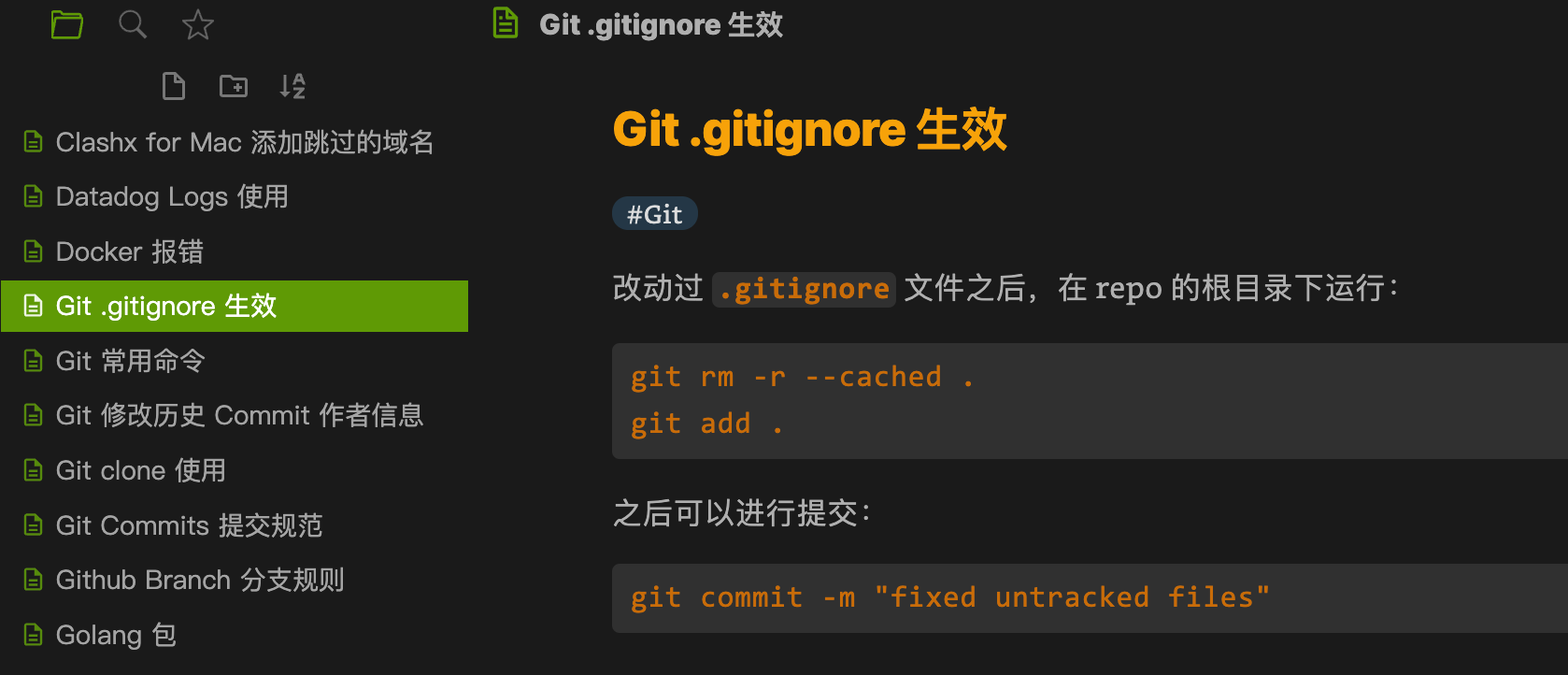
How to organize your notes
At first my notes were the following structure:

The notes are placed in the root directory, and a new folder is created specifically for the summary directory of the notes, but then it becomes more and more lazy, and this way of manually classifying the notes is really silly and troublesome.
Later, I changed to Obsidian’s “tags” for classification. All the notes are placed in the root directory, and then the notes are labeled. This is not only very convenient to create a new note (just click the “New Note” button), but also to quickly find it.
The most important thing is that the relationship graph supports tags, and we can view the relationship of notes through tags.
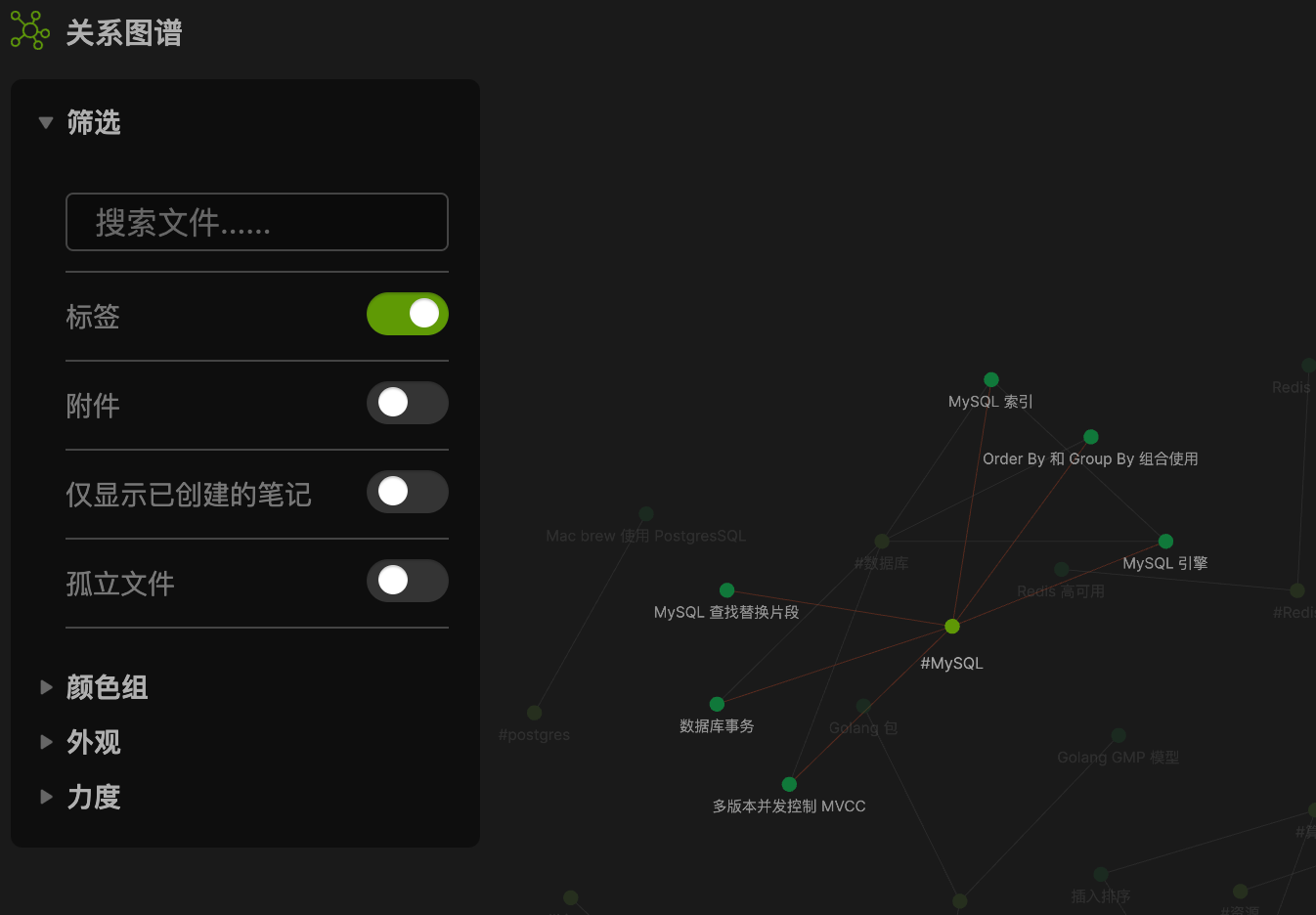
Sync Notes
One of the reasons I use Obsidian is localization, there is no need to rely on the cloud, and there is an additional charge for the synchronization function. Obsidian synchronization is basically very convenient, you can just find a cloud synchronization disk, such as Nut Cloud, Dropbox, iCloud, etc.
Since I’m using the Apple Family Bucket, the only way to sync notes across devices is to use iCloud. Just migrate the directory of notes to the iCloud directory, and then set up the iCloud synchronization directory on each device.
In addition, I am also using a third-party plugin called Obsidian Git , which automatically synchronizes the notes to GitHub, double insurance, and can also view the historical version of the notes on GitHub.
appendix
Obsidian supports attachments. After setting the attachment directory, the pictures will be automatically copied to the attachment directory, which is very convenient.
But I don’t like to put the pictures locally, because the pictures are too big (accumulated over time), so my current plan is to upload the pictures to the picture transmission. I use Tencent Cloud COS, and the picture bed is still more assured. It doesn’t cost much, but it can be used for a few years for 10 yuan. Anyway, my blog traffic is small.
Using the UPic tool to upload, the thief is convenient.
Plugin I am using
- Obsidian Git: Sync notes to GitHub
- Open vault in VSCode: Open Obsidian’s note directory with VSCode, VSCode can use my GitHub Copilot to complete the function, which is very convenient.
- Tag Wrangler: Tag Management
theme
There are many Obsidian themes. I am currently using the Blue Topaz theme, which is very simple and has many customization options.
Summarize
Obsidian is currently my favorite note-taking software, its localization, Markdown, plugins, themes, etc. are very easy to use, and it is free. If you want to try it too, you can go to the official website to download and try it out.
This article is reprinted from: https://blog.forecho.com/use-obsidian.html
This site is for inclusion only, and the copyright belongs to the original author.