Original link: https://www.vpsdawanjia.com/7334.html
eSIM is a SIM card embedded in a mobile device. It is a digital card that has no entity and cannot be removed. It functions the same as a traditional SIM card, but it’s programmable and physically attached (soldered) to the smartphone’s motherboard, allowing it to connect to any carrier that offers eSIM service.
An eSIM works in the same way as a traditional SIM card, but does not require a physical SIM card to use. In fact, it is already pre-installed in the device, and you can activate it by installing an “eSIM profile” of a new operator.
It is an evolution of the physical SIM card. An increasing number of smartphones, tablets and laptops are equipped with eSIM cards.
The history of the development of the SIM card, the card is getting smaller and smaller, and finally there is no entity:
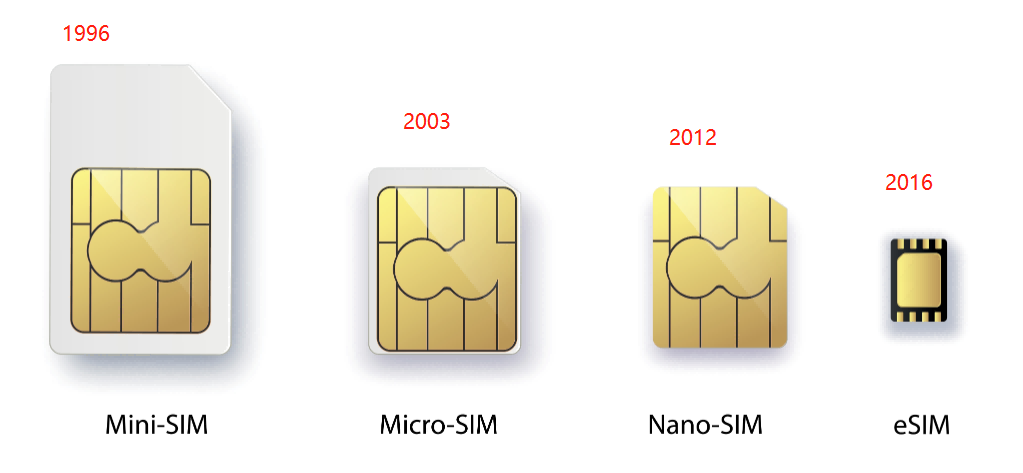
What devices support eSIM? Here is a summary of devices that support eSIM:
Apple system
iPhone : iPhone 14 Pro Max, iPhone 14 Pro, iPhone 14 Plus, iPhone 14, iPhone 13 Pro Max, iPhone 13 Pro, iPhone 13 mini, iPhone 13, iPhone 12 Pro Max, iPhone 12 Pro, iPhone 12 mini, iPhone 12, iPhone 11 Pro Max, iPhone 11 Pro, iPhone 11, iPhone XS, iPhone XS Max, iPhone XR, iPhone SE (2022), iPhone SE (2020)
iPad : iPad Pro 11-inch (3rd generation), iPad Pro 11-inch (2nd generation), iPad Pro 11-inch (1st generation), iPad Pro 12.9-inch (6th generation), iPad Pro 12.9-inch (5th generation ), iPad Pro 12.9-inch (4th generation), iPad Pro 12.9-inch (3rd generation), iPad Air (5th generation), iPad Air (4th generation), iPad Air (3rd generation), iPad (9th generation 2nd generation), iPad (9th generation), iPad (8th generation), iPad (7th generation), iPad mini (6th generation), iPad mini (5th generation)
Regarding the Apple system, you need to pay attention to the following points:
-
All iPhone and iPad devices purchased from China do not support eSIM.
-
Most iPhones and iPads purchased from Hong Kong and Macau do not support eSIM, but iPhone 13 mini, iPhone 12 mini, iPhone SE 2020 and iPhone XS do.
-
The US iPhone 14, iPhone 14 Plus, iPhone 14 Pro, and iPhone 14 Pro Max only support eSIM.
-
iPhone 13 and iPhone 14 models can support two eSIMs at the same time.
-
iPads without WiFi + Cellular do not support eSIM.
-
Recommended iOS version: iOS 13.3 or later.
The big VPS player has a US version of the iPhone 13 Pro Max, which has a physical card slot and an eSIM, and can download up to 8 eSIMs.
Android system
Google Pixel: Google Pixel Fold, Google Pixel 7 Pro, Google Pixel 7a, Google Pixel 7, Google Pixel 6 Pro, Google Pixel 6, Google Pixel 6a, Google Pixel 5, Google Pixel 4, Google Pixel 4a, Google Pixel 4 XL, Google Pixel 3, Google Pixel 3 XL, Google Pixel 3a, Google Pixel 3a XL
Google Pixel 3 purchased from Australia, Taiwan, and Japan does not support eSIM, and Google Pixel 3 purchased from US or Canadian carriers does not support eSIM. Some Google Pixels support eSIM, but the carrier is not compatible. For example, if a big VPS player holds an unlocked Pixel 3 bought from Google in 2018, the Ultra Mobile eSIM cannot be used. eSIM does not support Google Pixel Fold, Google Pixel 7 Pro, Google Pixel 7a, Google Pixel 7.
Of course, other brands of mobile phones also support eSIM, but those purchased from mainland China generally do not support eSIM. Remember to confirm with the merchant before placing an order.
How many eSIMs can Google Pixel install? The saying circulating on the Internet is 5-10 sheets. The big VPS player has a Google Pixel 7 Pro, installed with the Thai traffic card SIM2FLY eSIM , the signal is as strong as the physical card.
Windows system
Many laptops now also support eSIM, and most laptops with cellular connectivity use eSIM technology to connect, such as the Surface Pro X and various models from Acer, Asus, Dell, HP, Lenovo and Samsung. If you need to buy a laptop that supports eSIM, remember to confirm with the merchant whether it supports eSIM before placing an order.
If you don’t know whether your device supports eSIM, you can use the detection tool provided by TEXTReSIM : eSIM Compatible Phone Checker Free Tool , enter or select your device in the drop-down list, and then click “Check Now”, as shown in the figure:
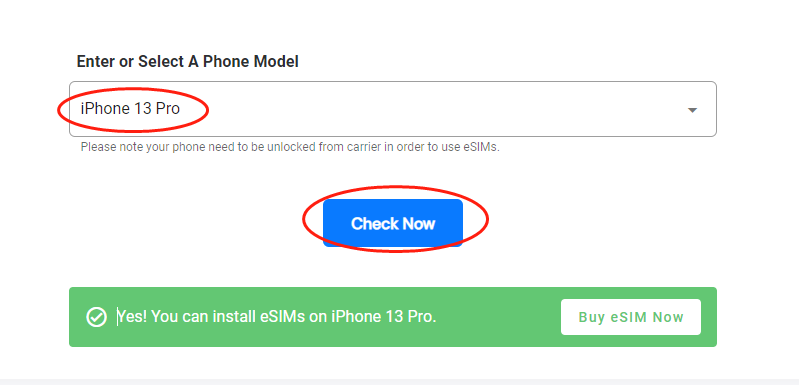
activate eSIM
iPhone :
- Go to “Settings” > tap “Cellular Network”
- Click “Add eSIM”
- Scan the eSIM digital QR code
- Turn on “Data Roaming”
Google Pixel:
- Go to “Network and Internet” > click “+” behind “SIM”
- Select “Do you want to download a SIM card instead?”
- Scan the eSIM digital QR code
- Turn on Roaming
Be sure to turn on “Data Roaming” or “Roaming”, otherwise you cannot access the Internet.
When you need to travel to multiple countries, you can prepare eSIM for multiple destinations in advance, and switch to the local eSIM when you arrive at the destination. Some eSIM packages can cover multiple countries and regions at the same time, such as SIM2FLY’s Asian package , which is more convenient.
How to get a device that supports eSIM in China? You can buy Google Pixel on Taobao, and the cheapest Google Pixel 4 only costs a few hundred yuan.
Reference link: What is an eSIM? Here’s everything you need to know
This article is transferred from: https://www.vpsdawanjia.com/7334.html
This site is only for collection, and the copyright belongs to the original author.