Over the years, I’ve tried a number of note-taking and Markdown editing tools, including Typora, Notion, and Obsidian, each of which has its advantages and disadvantages, but in the end I’ve decided to migrate my notes to Obsidian, and this post will detail my thought process, comparative analysis, and reasons for the migration.
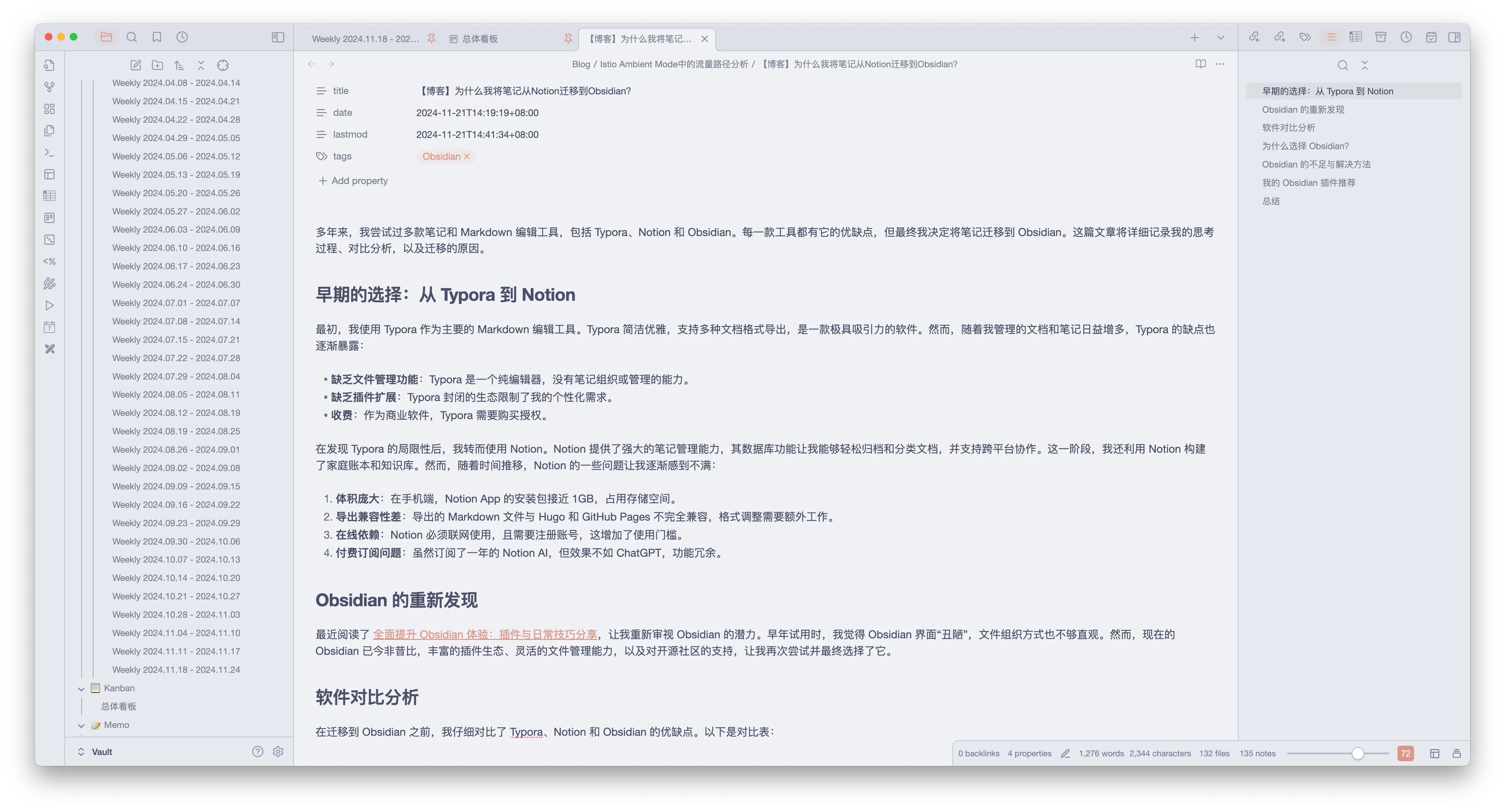 Obsidian notes editing page
Obsidian notes editing page
Early Choices: From Typora to Notion
Initially, I used Typora as my primary Markdown editing tool, and its simplicity and elegance, as well as its support for exporting to a variety of document formats, made it an attractive program. However, as I managed more and more documents and notes, Typora’s shortcomings became apparent:
- Lack of document management functionality: Typora is a pure editor with no note organization or management capabilities.
- Lack of plug-in extensions: Typora’s closed ecosystem limits my personalization needs.
- charging: As commercial software, Typora requires the purchase of a license.
After discovering the limitations of Typora, I switched to Notion, which offered powerful note management capabilities, database features that allowed me to easily archive and categorize documents, and support for cross-platform collaboration. At this stage, I also used Notion to build a family ledger and knowledge base. However, over time, I grew dissatisfied with some of the issues with Notion:
- voluminous: On the mobile side, the Notion App installation package is close to 1GB, taking up storage space.
- Poor export compatibility: The exported Markdown files are not fully compatible with Hugo and GitHub Pages, and formatting requires additional work.
- Online Dependency: Notion must be used with an Internet connection and requires account registration, which increases the barrier to use.
- Paid subscription issues: Although I subscribed to Notion AI for a year, it’s not as effective as ChatGPT and has redundant features.
Rediscovery of Obsidian
Recently ReadImproving the Obsidian Experience Across the Board: Plug-ins and Daily TipsI’ve been working with Obsidian for a while now, and it’s made me take a second look at the potential of Obsidian. When I tried Obsidian in the early years, I found the interface “ugly” and the file organization not intuitive enough. However, Obsidian is not what it used to be. The rich plugin ecosystem, flexible file management capabilities, and support for the open source community made me try it again and eventually choose it.
Comparative Software Analysis
Before migrating to Obsidian, I carefully compared the pros and cons of Typora, Notion and Obsidian. Here is the comparison table:
| characterization | Typora | Notion | Obsidian |
|---|---|---|---|
| prices | Commercial software, purchase required | Free for personal users, AI feature $10/month | Free, open source software |
| vantage | Simple interface, export multiple document formats | Powerful for collaboration, excellent database functionality | Rich plug-in ecosystem, flexible document management, open source transparency |
| drawbacks | No document management, no plug-in support | Online dependency, no support for local management, file export issues | Plug-in functionality is complex and requires manual adjustments, slightly steeper to get started |
| Applicable Scenarios | Single document editing | Knowledge base management and collaboration | Highly customizable native knowledge management and Markdown editing |
Why Obsidian?
After using Typora and Notion, I found that my needs favored the features offered by Obsidian:
- Document organization skills: Obsidian simplifies administration by allowing Markdown documents to be organized within a unified interface and automatically updating references as files are moved.
- Plug-in ecology is rich: Obsidian has a large number of plug-ins for different needs, such as drawing (Excalidraw), note cleanup (Clear Unused Images), file statistics (Vault Full Statistics), and more.
- Open Source and Localization: All files are stored in a local vault, with no reliance on online services, support for migrations and backups, and complete control over your data.
- cross-platform synchronization: With iCloud, I can seamlessly synchronize notes on my iPhone and MacBook.
Obsidian’s shortcomings and solutions
While Obsidian is perfect for my needs, there are still a few minor issues:
- Notes internal search: There is currently no case-sensitive option, which has a slight impact on search accuracy; it is possible to perform an in-note search and replace by opening the file in another editor and then performing an in-note search and replace.
- Cloud Storage Docking: The free version doesn’t support direct cloud storage integration, but manual synchronization via iCloud is sufficient.
- Mermaid Chart Support: The rendered diagrams may exceed the width of the page, which can be solved by installing Diagram Popup.
My Obsidian plugin recommendations
Here’s a list of the plugins I use the most:
- Excalidraw: Sketching.
- Linter: Optimize YAML metadata.
- Dataview: Data View Presentation.
- Templater: Automation templates.
- Advanced Tables: Form Enhancement.
With these plugins, I’ve built Obsidian into a powerful note-taking tool that meets my personal knowledge management needs as well as being able to support blog writing.
summarize
The move from Typora to Notion and finally Obsidian is the result of my changing needs for a note-taking tool. the simplicity of Typora and the power of Notion have appealed to me, but the open source, extensible, and localized nature of Obsidian really gives me a sense of freedom and efficiency. Although there are still some problems in using Obsidian, I have fully adapted to the ecology of Obsidian through plugins and community support.
If you’re looking for a powerful Markdown note-taking tool, give Obsidian a try, and maybe it’ll be your final choice too!