Original link: https://www.ifanr.com/app/1543596
When I got the internal test qualification of Kingsoft Office code “WPS AI”, the corners of my mouth could not help but rise a few degrees, and a sentence slowly emerged in my mind: Yes, you can fish.
Isn’t experiencing a tool that can improve writing efficiency the same as allowing me to ride a bicycle while running?
That’s right, this article was completed by me “riding a bicycle”.

3 major scenarios, light documents are not light
Kingsoft Office’s generative artificial intelligence application tentatively codenamed “WPS AI” first landed on the online collaborative editing tool Kdocs.cn. Press “Ctrl+J” in Kdocs and the dialog box of WPS AI will appear in the In front of us, the blinking cursor seems to be talking to me: Come on, ask something.
Then I typed the first sentence: My name is Harry Potter.
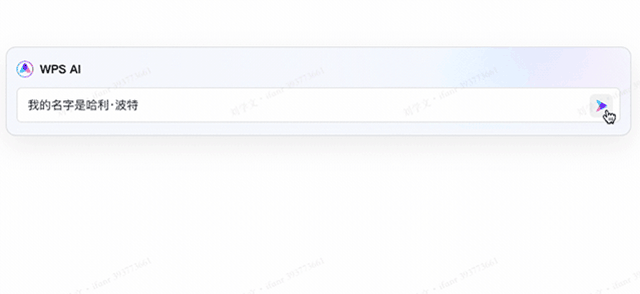
In the world of fairy tales, a diary that can communicate requires powerful magic, but in real life, it only needs a browser that can connect to the Internet.
After a period of experience, I found that the “lightness” of the light document does not mean that it has few functions, but that it is simple enough to operate. You don’t even need to read the manual for the function, just ask it directly and you will get the result:
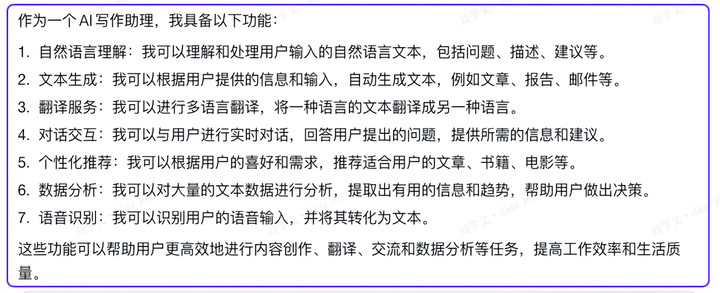
To briefly summarize, the functions of WPS AI are mainly divided into three categories: knowledge analysis, content generation, and text processing.
While experiencing these functions, we also found an opponent of Notion AI for WPS AI to compare and see whose experience is better in the field of Chinese office.
In addition to “Ctrl+J”, Qingdocument also added WPS AI to the basic functions of “/”. Press “/”, the top is the entrance of WPS AI, which lowers the threshold for old users to a certain extent. Notion adds the AI function to the space bar, and you can see the reminder when you create a new document.
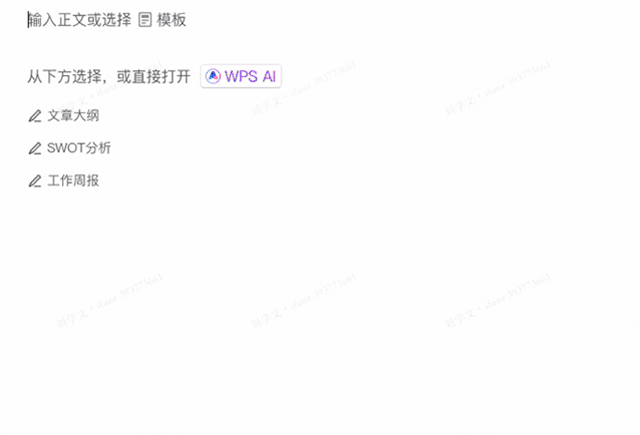
▲ The WPS AI entry that appears when you press “/” in the light document
However, before experiencing the function, we can actually see that Notion AI does not support Chinese so well compared to WPS AI. WPS AI, which natively supports Chinese, is much more convenient to use in China.
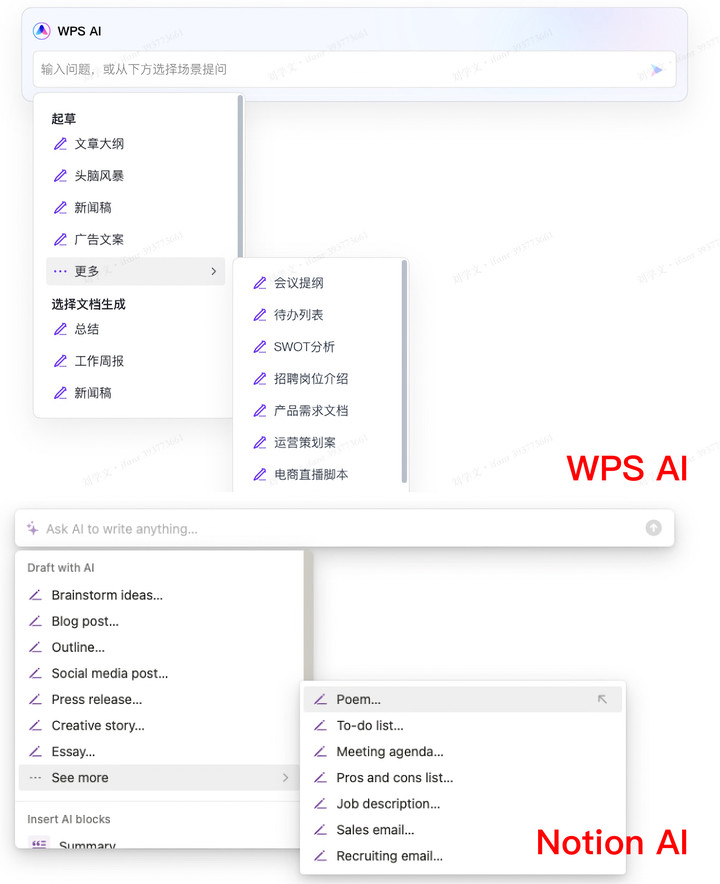
- knowledge analysis
The first is the collaborative office ability. Let’s try it out first. Both WPS AI and Notion AI have built-in drafting items for the meeting outline. Let’s use them to write a meeting outline for the “Product Requirements Review Meeting”.

▲ Conference outline created by WPS AI
WPS AI simulated a product demand review meeting from 10:00 to 13:30. From meeting objectives, time and place, participants to detailed agenda, each department of product, R&D, and marketing has a clear speaking time. According to The actual situation can be directly used after filling and adjusting the content.

▲ Conference outline created by Notion AI
In contrast, the meeting agenda written by Notion AI is much simpler, and the most basic time, place, and participants are not reflected, and it is impossible to use it directly.
Next, we tested the generation ability of the to-do list, and let WPS AI and Notion AI each generate a to-do list for the “Office AI Conference”.
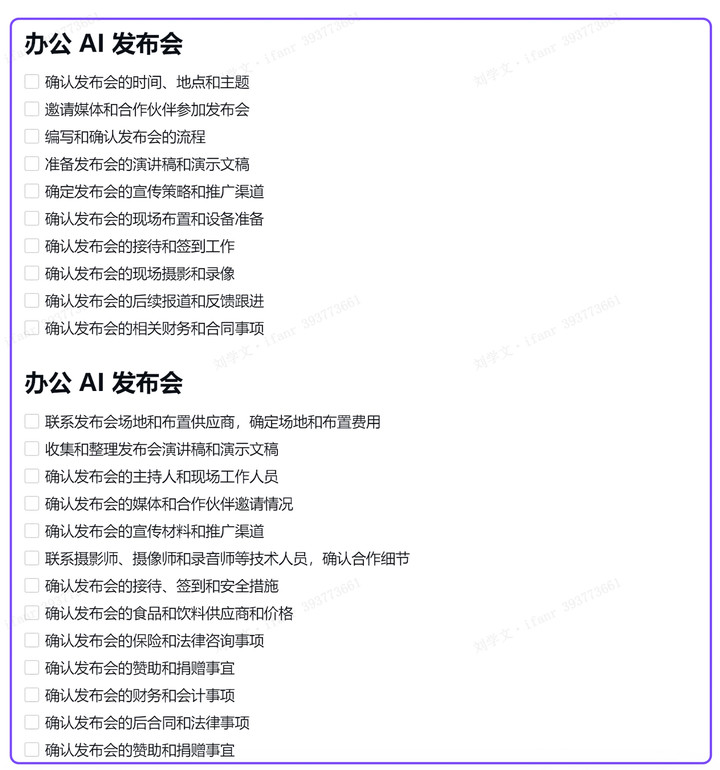
▲ To-do list created by WPS AI

▲ To-do list created by Notion AI
It can be seen that in the matter of determining the to-do list, the lists given by WPS AI and Notion AI for the first time are not too different, covering the general process of a press conference. If we feel that this process is not detailed enough, we can directly click to continue writing, and then WPS AI will continue to give more details that need to be paid attention to in a press conference.
Finally, we also compared the generation of job descriptions. Notion AI also loves to speak English, and WPS AI successfully completed the task:
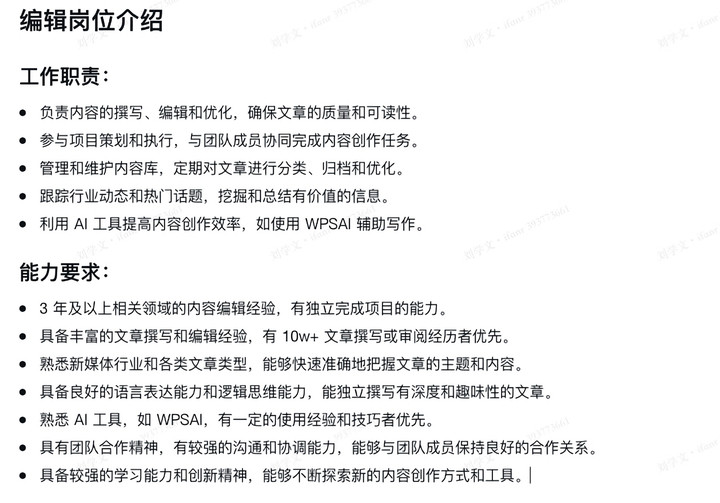
▲ Job description created by WPS AI
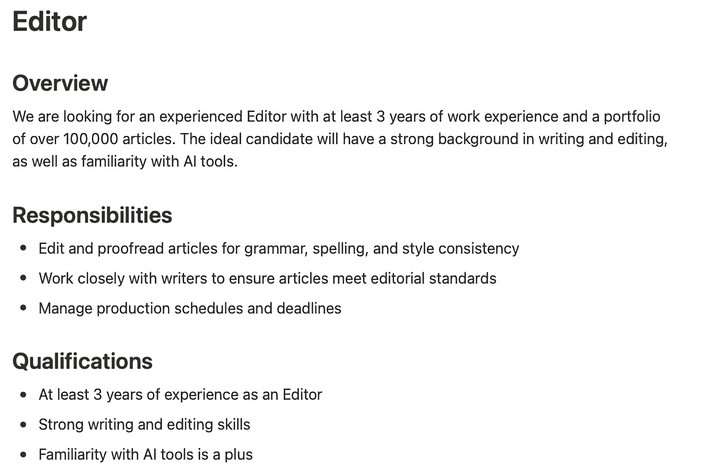
▲ Job description created by Notion AI
WPS AI also has some special functions, such as SWOT analysis, which can help you quickly understand the advantages and disadvantages of the project.
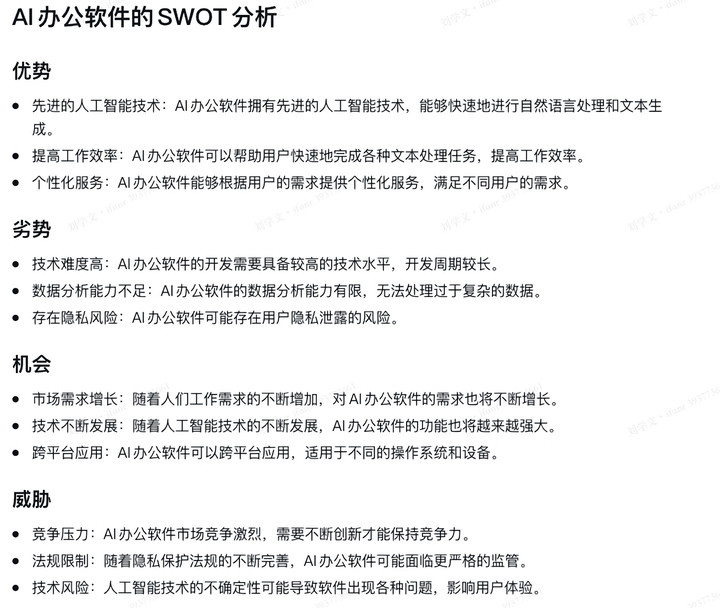
In the field of collaborative office, with the help of its excellent localization accumulation, WPS AI not only understands Chinese better, but also understands the Chinese market better. The generated content can be used directly in work with only a slight adjustment.
- content generation
Compared with the output framework, we hope that AI can directly help us write articles, especially creative manuscripts, advertising copywriting and other content that pursue speed or quantity. We hope to use AI to complete the work more efficiently.
We first use WPS AI to complete a press release of “Notion Launches AI Tools”.
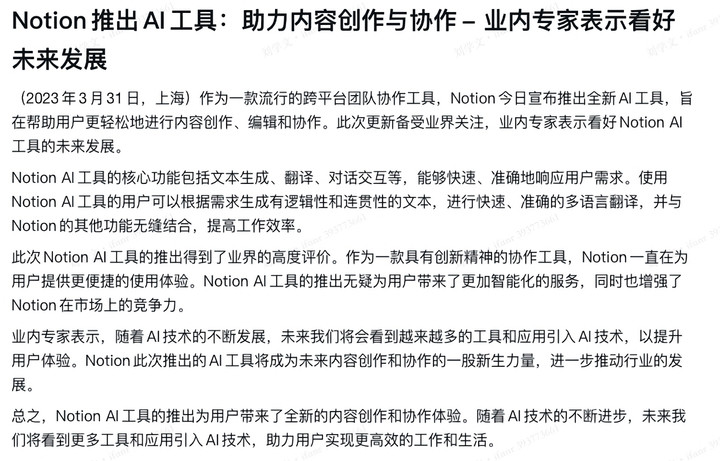
Next, we used Notion AI to complete a press release on “Kingsoft Light Document Launches AI Tools”.
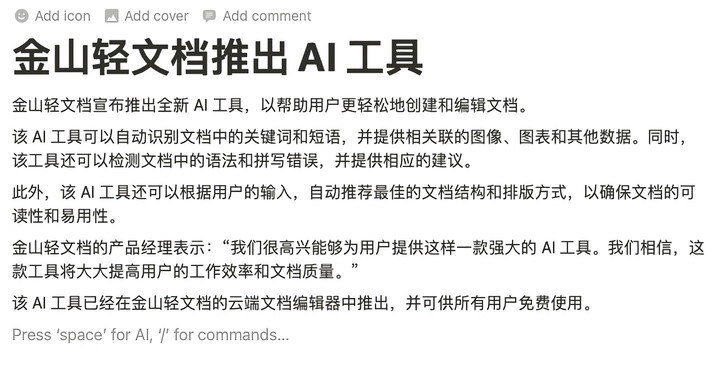
Although it feels a bit schizophrenic, but only from several elements of the press release (time, place, person (news subject), event), or WPS AI is more professional.
If the press release test is the foundation, then the advertising language is the creativity. This time we change the topic and let WPS AI and Notion AI write a few slogans for “thin and light notebooks”.
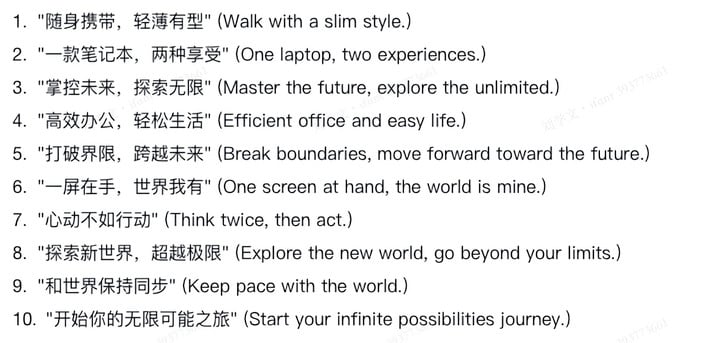
▲ Advertisement created by WPS AI
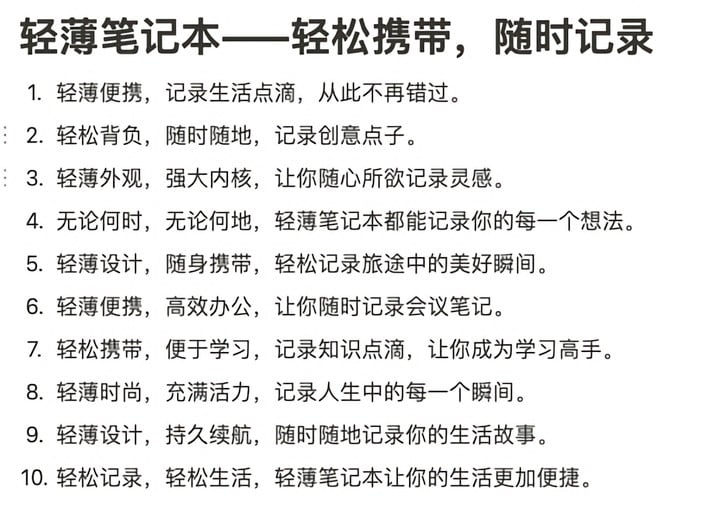
▲ Advertisement created by Notion AI
Advertisements that can be remembered by people need to highlight product features, create a sense of novelty, and need to be repeated, short and easy to remember. Comparing the slogans created by WPS AI and Notion AI, in terms of my personal text taste, WPS AI’s performance is better. First, the text is concise and smooth, and some can even rhyme simply; second, there are various types of advertising copy, There is no feeling of talking back and forth.
- text processing
Both WPS AI and Notion AI have the ability to polish, modify wrong sentences, and expand. Let’s use a simple sentence to test the optimization ability of the two:
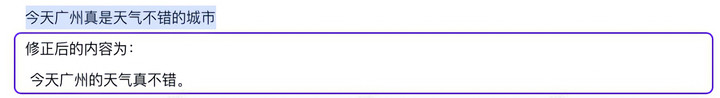
▲ WPS AI corrects wrong sentences
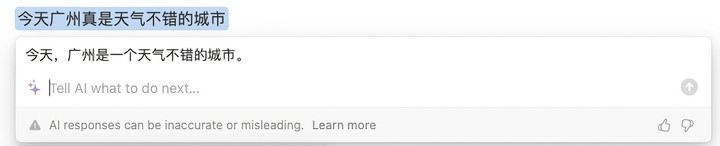
▲ Notion AI corrects wrong sentences
At least in the Chinese field, Notion AI’s “Fix spelling&grammar” ability is not as good as WPS AI’s ability to correct wrong sentences.
We also provided a piece of copywriting to the two tools and asked them to expand the content (Make longer).
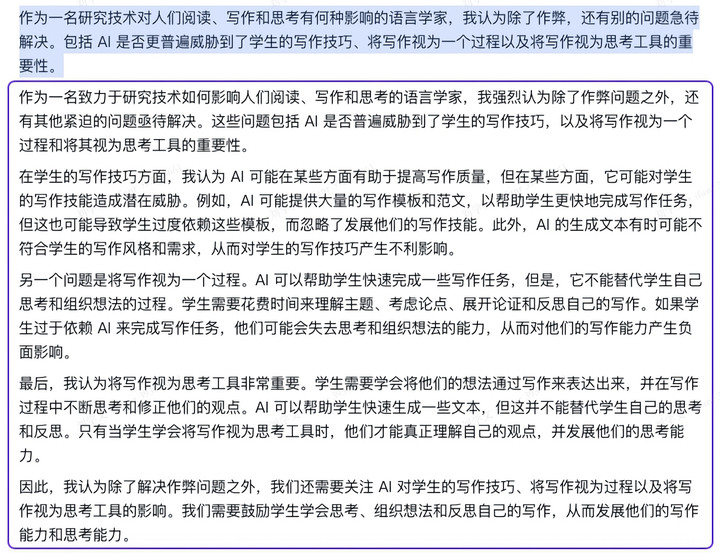
▲ WPS AI extension
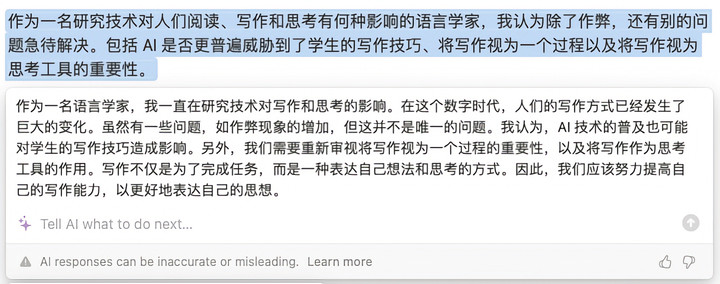
▲ Notion AI expansion
The expansion effects of WPS AI and Notion AI are both good. Notion AI is more inclined to expand the content itself, while WPS AI has added some “thinking” and seems to understand the content and express “opinions” on every sentence. It can be seen in the extended length.
Although both can adjust the tone of the copywriting, the effect is average, especially for some more professional content, no matter how lively it is, there is not much change.
As an office AI from China, WPS AI can make the content look ancient. We gave it a try with the content we just expanded, and the effect is still very interesting.
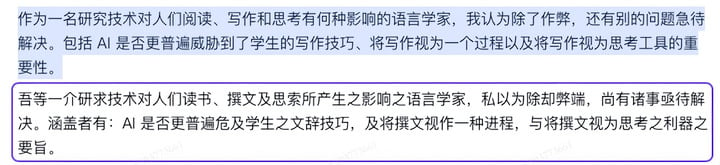
Undoubtedly, for foreign employees or overseas students who use more English, Notion AI can be the first choice for workers to improve efficiency, but for Chinese document processing, WPS AI is more practical than Notion AI Even better.
Write light documents with light documents, what impresses me is AI
After experiencing it for a while, I lost my focus among the many functions. This heavy WPS AI is definitely not something that can be achieved in three or two days if you want to experience it comprehensively.
I decided to ask Qingdocument and let it help me brainstorm: how to share the first domestic ChatGPT-like collaborative office application?
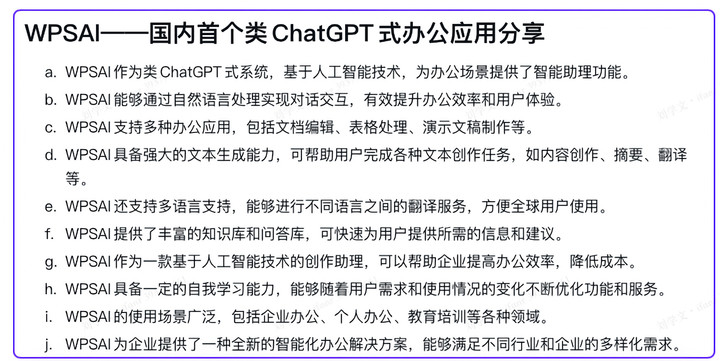
For me, WPS AI’s powerful text generation ability is very eye-catching, which is a very good entry point, but I still clicked “Continue Writing” below, hoping that WPS AI will give me more choices.
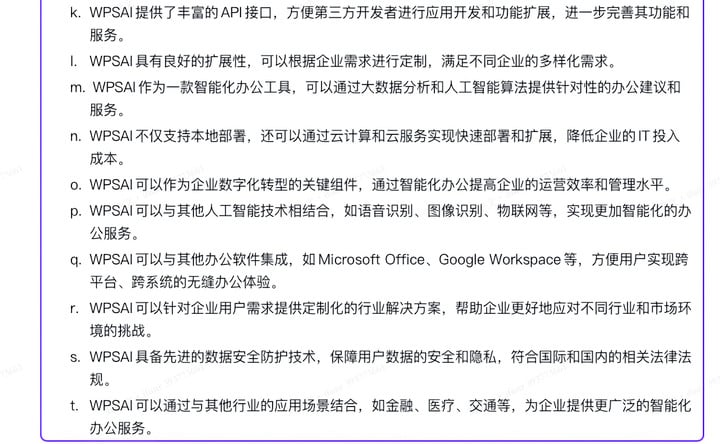
After choosing the angle of text generation ability, I opened WPS AI again, hoping that it could help me write an article outline: share the powerful strength of WPS AI in text generation with actual cases.
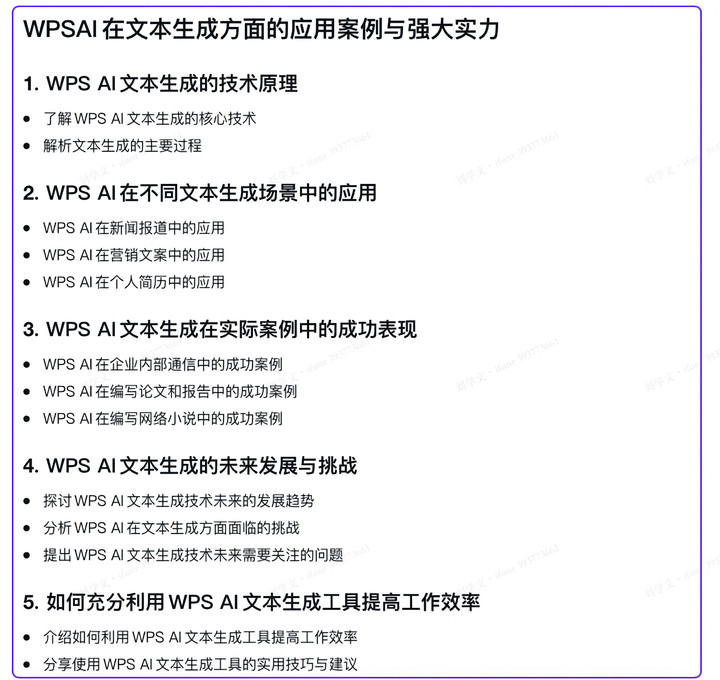
The outline of WPS AI creation is comprehensive enough, but we still need to optimize it. I may put the case at the front to attract readers, then share the technical principles behind WPS AI, and finally look forward to the future development and challenges of text generation. But it took only 1 minute from the outline generated by WPS AI to the formation of my own ideas.
With the outline, the manuscript still needs a little thought. It is said that everything is difficult at the beginning, so I asked the next question: how to start an article introducing the WPS AI experience.
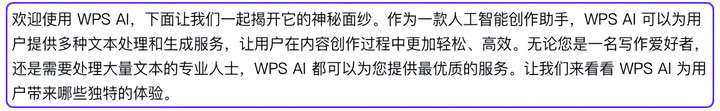
Seems a bit blunt? Select all the text, open WPS AI, and change the language style to be more colloquial.
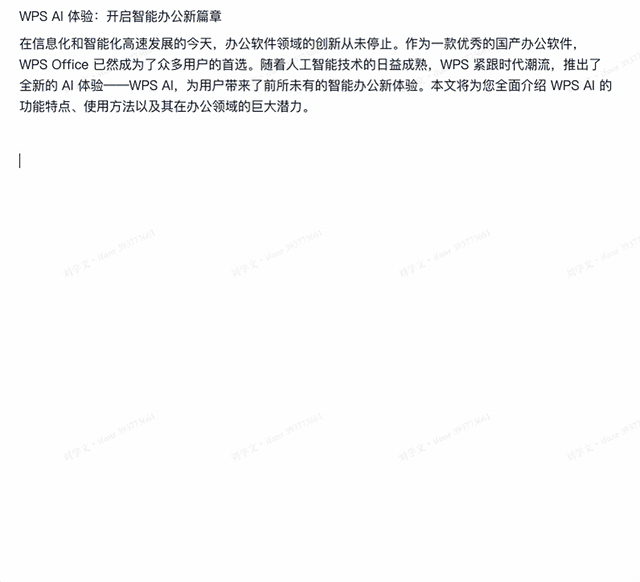
In addition to colloquialism, WPS AI can also change the tone to be more artistic, lively or archaic to meet the needs of different scenarios.
Next, I just need to prepare the case according to the outline and improve the whole article.
Even, I don’t even have to prepare the case myself.
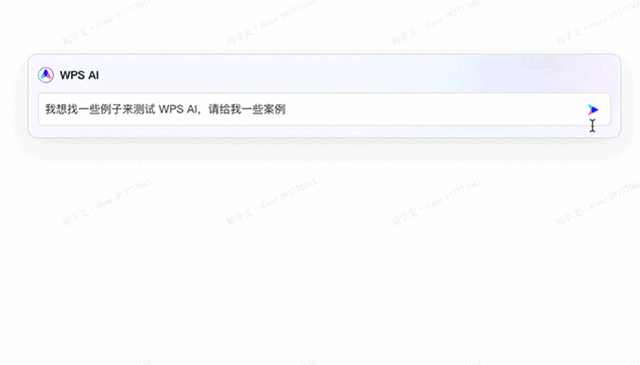
Professional things should be left to professional people
It is a good thing, the application of AI technology can bring a lot of convenience and innovation to our work and life. In the office field, WPS AI can help users improve work efficiency, reduce manual intervention, optimize document layout, etc., and help improve user satisfaction and work efficiency. In addition, WPS AI can also help enterprises and organizations better manage and process large amounts of document data, thereby improving work efficiency and quality.
This is what it replied to me when I asked if the rollout of WPS AI was good or bad.
Indeed, it may be a bit far away to talk about the replacement relationship between AI and humans, but it is time to talk about improving efficiency. We also said earlier that if work is a long-distance race, AI is not an opponent competing on the same runway as humans, but A bike that can go on the track, it is faster and less labor-intensive, but we still need to pedal it.
Sometimes WPS AI can indeed save 90% of energy and time, such as helping the administrative lady to write a “card blessing attached to the company’s Mid-Autumn Festival gift”, or “thinking of 10 themes for the company’s annual meeting”, or It is a “personal monthly report” that the boss only takes 1 minute to read, but it takes half a day to write by myself.
And in some fields, such as when thinking about a marketing plan brief, its role is to remind me if there are some things that I have missed, because it is really comprehensive in thinking.
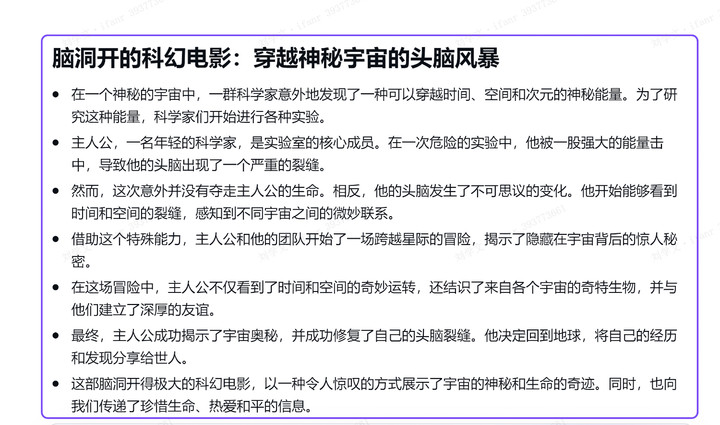
For another example, I think the brain hole it gave me of “the outline of a sci-fi movie with a big brain hole” is not the brain hole I want. When I want a brain hole in the physical sense, it also gives it mercilessly. Movie characters brainstorm (in a physical sense), and the so-called brainstorming even has a pun.
The AI tools that are emerging now are not Zenith Star technology that can replace humans in an instant, nor is it an instant teleportation spell that allows office animals to reach the end point once and for all. It is now a bicycle, and in the future it may be a car, a high-speed rail, or even an airplane. spacecraft.
The same is true for WPS AI. It is still an office tool that focuses on text document processing, but it is smarter and more automatic.

But this is not achieved overnight. A long time ago, the slogan of Kingsoft Office was already “Inspire Wisdom, the power of blooming wisdom”. This wisdom is the intelligence of machines and the wisdom of humans, and it is the blend of the two.
As many Kingsoft office users have seen, those functions such as translation, proofreading, intelligent writing, data analysis, etc. that already exist are all supported by AI capabilities.
Zhang Qingyuan, CEO of Kingsoft Office, told us that the large model of WPS AI is provided by domestic partner MiniMax, and more functions will be available to you in the next few weeks. In addition, they are also working hard to promote the public beta of WPS AI, so that users can use it as soon as possible. used.
Today’s WPS AI is just the first answer sheet that Kingsoft Office will hand over in 2023. It is working hard in the field of AIGC, assisting in editing, rewriting, and polishing content. With the blessing of large-scale model technology, WPS AI will improve reading comprehension and Q&A Ability to assist users in reading, WPS AI will also “understand” what you say, and can give it orders and requests in natural language.
Finally, taking the opportunity of this internal test to experience WPS AI, Ai Faner & APPSO also communicated with Yao Dong, Vice President of Kingsoft Office. A key issue is that many people are now panicking that AI will replace human work. Fang’s Jinshan office, what do you think of this panic?
Yao Dong said:
Will today’s AI help people accomplish something quickly and replace people? Not necessarily, as an office software, we are an efficiency tool in itself. We have been improving people’s work efficiency for so many years, but because the emergence of office software has replaced people and eliminated many jobs, no, it’s just that AI has further improved This efficiency, but it will create more demand at the same time, and what the so-called technology does is actually something that humans don’t really want to do. For example, farming, humans don’t like to face the loess with their backs to the sky. Well, then, new technologies will create a lot of new things, as well as a lot of new jobs.
By the way, as you can see, I didn’t fully adopt the outline written by WPS AI for me. After all, WPS AI is very efficient and smart, but I don’t want to give up thinking completely. Its efficiency and smartness, to a certain extent, also require users keep thinking.
This article is transferred from: https://www.ifanr.com/app/1543596
This site is only for collection, and the copyright belongs to the original author.