Original link: https://www.lanka.cn/shipinhao-1_4675.html
Based on work requirements, videos published on the video account need to be downloaded, but Tencent has always regarded the video account as private domain traffic, which can only be shared and viewed in WeChat, not shared externally, and can not be opened in the browser. The “save local” option like Douyin can’t be downloaded through normal methods.
In the early days, I was too lazy to find software, so I could only use the stupidest way to record the screen using a mobile phone. Click to record the screen, then click to open the video, adjust the screen orientation, and then click to end the screen recording after playing. You cannot fast-forward playback, which is a waste of time and cannot improve efficiency.
Through the search, I found the original tool developed by Prajna, which I love cracked, in easy language, which supports the download of WeChat video account of mac/window.
When downloading the first video, you must open the video and play it. Note that you need to close the video and then open the software and click to analyze
Support real-time capture of the video address of the video number. After capture, preview and download can be performed.
It needs to be initialized when it is opened for the first time. This process will carry out the certificate installation. Click “Yes”. After installation, it can be used normally:
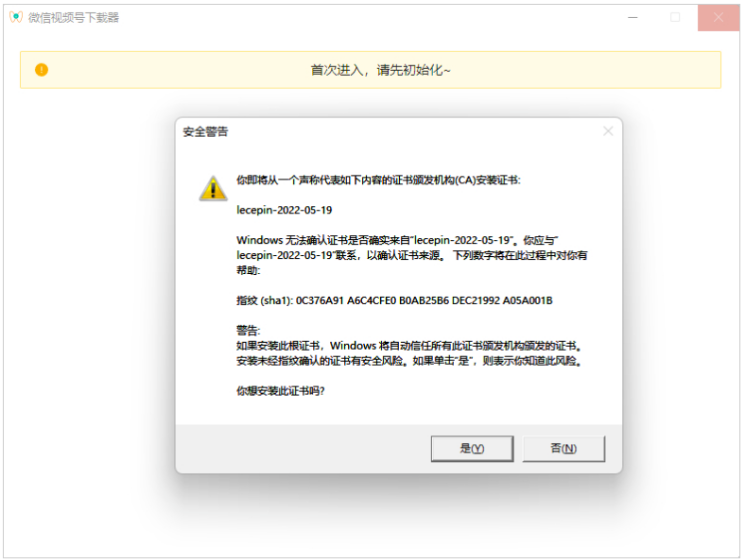
After starting the software, open the PC version of WeChat and click on the video in the video account.
The software will automatically capture the video, you can click the “Preview” button to confirm whether the interception is correct
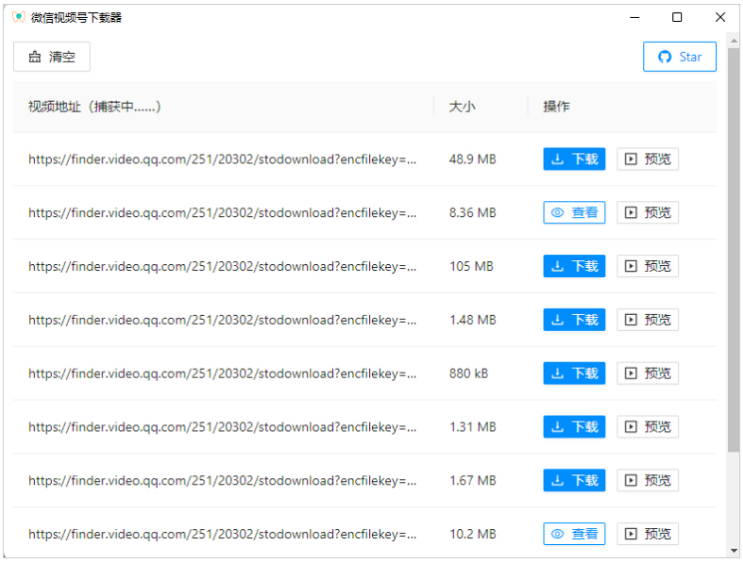
Download address: click me to download
This article is reproduced from: https://www.lanka.cn/shipinhao-1_4675.html
This site is for inclusion only, and the copyright belongs to the original author.