When I used Pixcall software for the first time, its interface style gave me a very comfortable feeling. You can’t tell where the optimization is very good, and you can’t tell how good its color matching is, but it feels comfortable, it’s that simple.
1. Visual style and theme colors
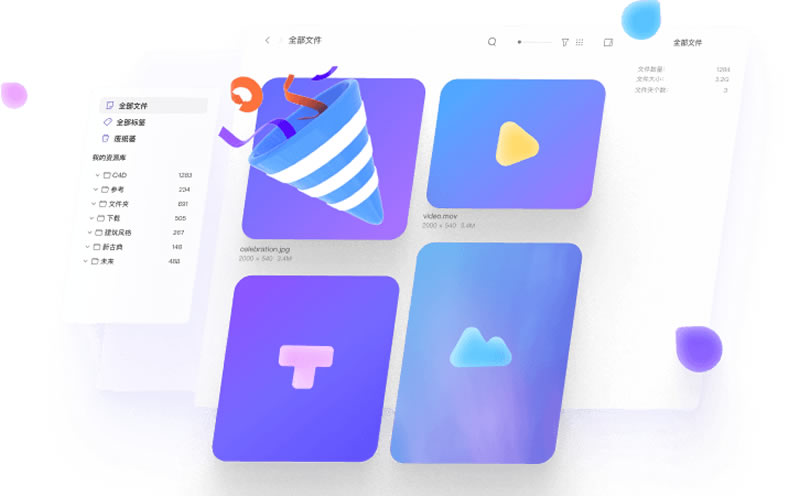
The software background color of Pixcall is pure white. After loading pictures of various materials, the contrast is clear, which is in line with human visual habits.
The background color of the functional area uses Smoke white, which forms a transition with pure white without creating a sudden feeling. The color values of #F5F5F5 and #FFFFFF are still very good, making people feel comfortable.
The text is painted black, and the icons are similar to sapphire blue. Generally speaking, the software interface is still very clean and tidy.
In recent years, the design style has tended to be the content-first design trend. It is good to choose light-colored color schemes for material management software. At least I don’t like the dark-colored color scheme. Improper matching will cause vulgar and dazzling defects Effect.
Second, the function to get started
The functions of Pixcall are basically similar to our commonly used material management software, including the following functions;
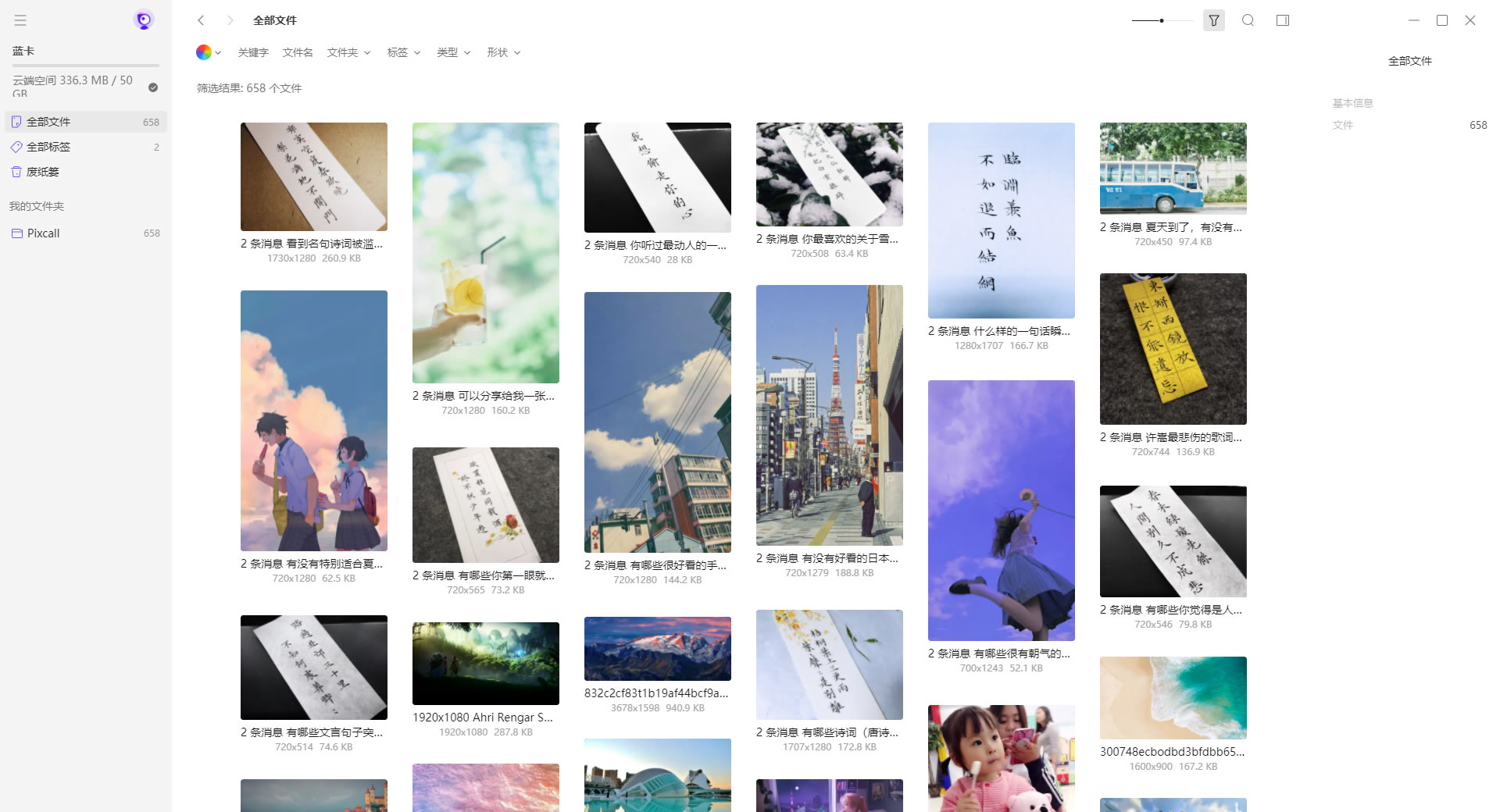
1. Main interface of the software
Left: Avatar, Username, Cloud Space Usage, All Files, All Labels, Trash, Folders;
Right: The picture displayed in the form of waterfall flow
Right column: Only the number of files is displayed in all files; after selecting/opening a picture, the basic information of the picture is displayed.
File information: thumbnail, color, file name, label, description, folder, source URL;
Basic information: image size, file type, file size, creation time, modification time;
2. Functional area
Tags: add/delete tags to files, you can search by tags, and you can add tag groups;
Search: The software separates keyword and file name search. In actual use, keyword search includes file name search and keyword search. The search scope includes tags, file names, descriptions, and URLs. If the image can be searched in the future. Recognizing the text on the image and searching it will be a step up; of course, when importing a picture, it will be better to recognize the object content of the picture and search for adaptation;
Filter: support color, label, file type, shape for handsome selection;
At present, the search for color is not good. It is not inaccurate, but too accurate. It directly corresponds to the color value. Generally, we are only vague about the color. For example, the sky is blue. If you choose blue, the sky should come out, and It should not be accurate to the sky blue color value to filter. Secondly, when performing color screening, selecting a color again will be regarded as superimposed screening. For example, if you choose red and blue again, only pictures that match the color value of red + blue will appear. In fact, it can be increased. Whether to superimpose filtering or re-screening.
A similar situation also occurs when label filtering is also in progress, but the type and shape filtering rules do not exist in this situation. Multiple selections or single selections are available.
3. Import function
Import function entry: In theory, the menu on the left side of the software should add the import function entry, but it is placed in the secondary menu of the resource library, and cannot be imported, and it is displayed in gray.
The import functions of other software are basically supported: local folders, Billifsh material packs, Eagle material packs, petal artboard material, history, Pinterest, etc.
4. Import speed
Because the import function of the current version is not perfect, the import method used is to copy the picture to the Pixcall folder, and the software will load it. When it is loaded for the first time, it is not as fast as competing software.
5. Search and filter speed
In the previous section, I mentioned that there is a discomfort in the experience of the accuracy of color screening. In terms of search and screening speed, it is still remarkable, because it has not been tested with a large number of materials, in the process of using thousands of pictures. , basically instantaneous.
3. Software Architecture

1. Development framework
The development framework of Pixcall is Electron, which uses the same framework as Eagle. Electron has the advantages of high development efficiency and can develop a beautiful and expected interactive interface in a short time. Therefore, from the UI interface, the user interaction experience of Pixcall is And the UI is much better than Billfish’s C++&Qt interface.

2. Database
The Pixcall client uses Sqlite to store file metadata. The database method is an order of magnitude higher than Eagle’s json storage method. It can basically handle the query and writing of massive data and reduce the impact on the comprehensive index of the hard disk.
4. Cloud data synchronization

You can use it as a picture/video/file management tool, or as another Eagle/Billfish tool.
If only from the local material management function, the function of Pixcall cannot be called excellent, but the highlight of Pixcall is that it solves the user’s need for cloud data synchronization.
Cloud sync! Cloud sync! ! Cloud sync! ! !
Important functions still need to be said three times!
Cloud space saves all files and keeps files synchronized across all connected devices in real time.
1. Encrypted transmission, encrypted storage
2. Unlimited upload and download speed
3. Unlimited traffic for normal use
4. Up to 10GB for a single file
5. Support 3 devices online at the same time
6. After the membership expires, the cloud file will be saved for 100 days
What’s more innovative is that all files in the “Only Cloud Files Free Local Disk Space” folder are only kept in the cloud, and you can still view the file previews through the Pixcall client.
V. Membership Mechanism

First of all, I declare that there is no interest related. Even the 3-month cloud space membership is an official unified event, and everyone can get it.
If any product wants to develop for a long time, it must have the correct business model. It is not feasible to generate electricity with love. The membership mechanism of Pixcall is a subscription system.
1. Ordinary member
Payment mode: Free forever
Cloud space: None, can cooperate with third-party synchronization network disk to complete the synchronization of files on multiple devices.
2. Cloud space members
Payment model: 99 yuan / year
Cloud space: 50G cloud storage space
3. Senior cloud space member
Payment model: 399 yuan / year
Cloud space: 500G cloud storage space
3. Member of Super Cloud Space
Payment model: 799 yuan / year
Cloud space: 2T cloud storage space
Pixcall also follows most of the subscription-based software guidelines. Ordinary members can use all local functions of the Pixcall desktop client, and can also cooperate with third-party synchronization network disks to synchronize files on multiple devices. Paid users use cloud space.
At present, the membership is still not open, and the official website shall prevail.
6. Epilogue
Of course, Pixcall is also a product launched on April 11, 2022, and many functions are also under continuous improvement. Today, when the material management software is in-rolled, the benefit is still for users. At least one more cloud synchronization function is added, which is not very good!
This article is reprinted from: https://www.lanka.cn/Pixcall_4663.html
This site is for inclusion only, and the copyright belongs to the original author.