Downie 4 is a well-received video download tool for Mac, which supports 1000+ domestic and foreign video streaming sites such as Youtube, Bilibili, Youku, iQiyi, and Tencent Video.

Click the [Partners] exclusive discount link , the price of Downie 4 is only 79 yuan, and new registered users can enjoy an instant discount of 5 yuan!
Support 1000+ video sites
The most annoying thing about picking up videos from websites is that the tools are not omnipotent. Some sites are easy to download, but other sites are not available, which greatly slows down the efficiency…
Under Downie 4, this problem is almost non-existent. The software supports more than 1000 video sites, from YouTube, TED, Vimeo, to iQiyi, Youku, Bilibili, NetEase Cloud Music… Basically, as long as you have used the website, it can be downloaded.

Multiple ways to download at high speed
Downloading videos with Downie is very simple, and the software supports a variety of downloading methods. There is no need to charge members or queue, and the speed is unambiguous. Downie 4’s download speed is up to 6 times faster than the previous version.
Drag and drop link to download
Drag and drop the video page link to the Dock or the Downie icon in the menu bar, the software will automatically create a download task.

Paste the link to download
Copy the video web link and paste it in the software to automatically parse the website and start the video download.

Browser plug-in download
Open the video page, click Downie’s browser plug-in icon, and you can create a video download task in the software with one click.
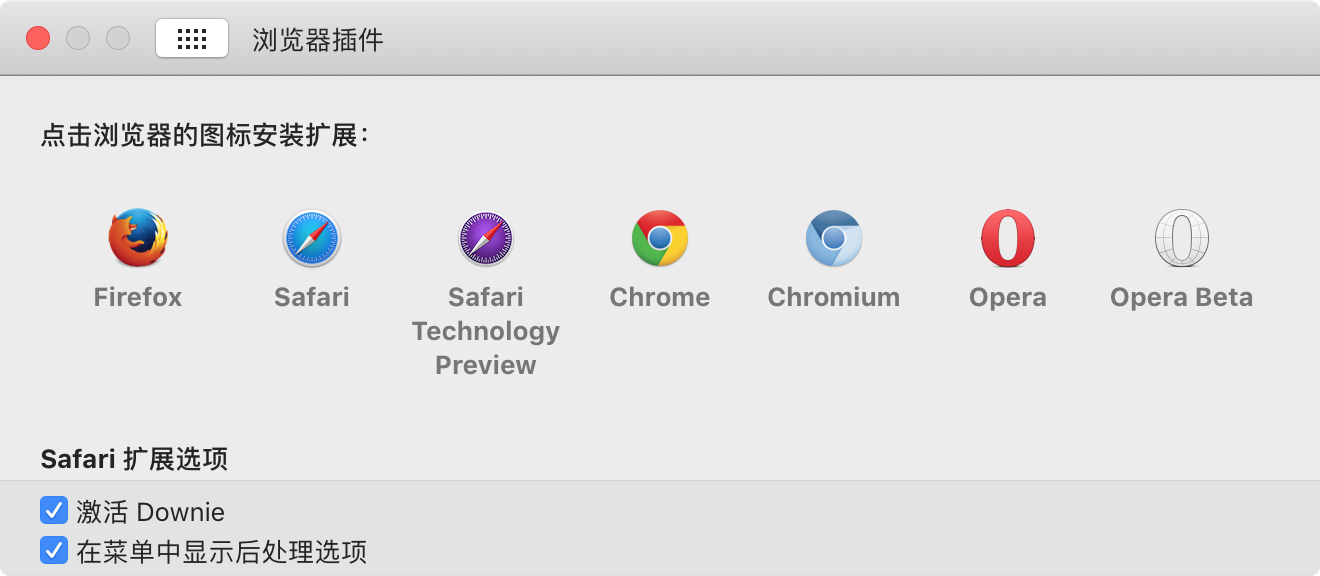
keyword search download
Use Downie’s search function directly to find videos related to keywords to download.

Custom download function
In addition to the simple video download function, Downie can also customize the download options, whether it is to download the video in MP4 format, or just need the background sound of the video, the software can achieve. At the same time, users can customize the post-processing script to personalize the downloaded video.

Downie 4 can also manually extract video content for unsupported websites. After downloading, it will save the settings and preferences for future use. At the same time, Downie 4 supports direct control in the menu bar, making the operation easier and easier to use.
Downie 4 brings many excellent features, click the [Partner] exclusive discount link , it only costs 79 yuan, and new registered users can enjoy an instant discount of 5 yuan!
Post-processing of Downie downloaded videos
Favorites, want to use a unified encoding to save the content downloaded by Downie?
A creative artist who wants to convert the video downloaded by Downie to a more suitable encoding for editing software?
Movie nerds looking to convert Downie downloads into a more mobile-friendly codec for on-the-go viewing?
Try Permute, which is as good as Downie!
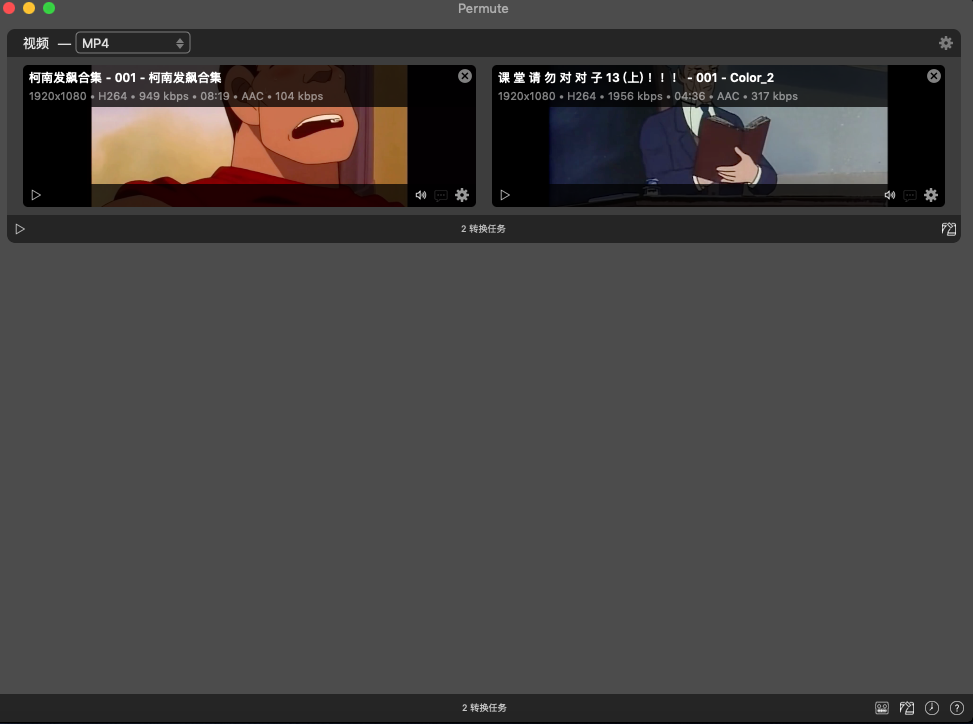
Permute and Downie are from the same developer. It is a picture audio and video format conversion software. It can seamlessly connect to Downie with simple settings, and merge the segmented videos downloaded by Downie into long videos. Common operations are as simple as Downie, drag and drop into the material, and you can convert it with one click.

Click the [Partner] exclusive offer link to take Permute home for only 69 yuan.

This article is reprinted from https://droidyue.com/blog/2022/09/18/mac-video-download-tool-downie/
This site is for inclusion only, and the copyright belongs to the original author.